Are you not able to decide on the iOS tech stack for your app idea? No worries, we got you covered. By the way, today is a special day for iOS fans as Apple iOS 15 is going to be available for everyone starting today. Isn’t that good news? Yeah? Cool. On that happy note, let’s get back to the main topic.
There are 3.48 million+ apps available on Google Play Store and nearly 2.2 million apps on App Store in 2021. This insight is on scalable iOS tech stacks but first understand why all this frenzy in the app-market, why the app-economy is unstoppable, and what really makes an app a success story.
Why everyone wants to develop for iOS?

The App Store surpassed 184 billion+ app downloads back in 2017 itself. Google Play Store definitely has more apps than The App Store but the revenue generated from the apps on the App Store is almost twice that of Google Play Store apps. Yes. Apple Store leaps ahead with iOS apps commanding USD 19 Billions compared to the USD 10.3 Billions by Android apps. Don’t confuse these numbers with the revenue generated from within the apps. The quoted revenue is what users pay in aggregation to download apps from these platforms.
The above number$ make it clear why entrepreneurs are after the app market. The profit and impact making opportunity is limitless in the digital economy.
But not everyone is equally successful.
What makes an iOS app a success story?
Some spend millions on app development and yet fail to make the apps usable. Some apps get crushed in the cut-throat competition without even turning profitable.
You already know these. Right?
But what really differentiates apps, what factors decide an app’s fate? Is it just the idea, the product-market fit? Not really. The app’s UIUX, its scalability, security, and performance matters too! To boost up the success chances of your app, you (we) need to take care of all these aspects while developing mobile apps. But it could be a cumbersome job to handle the tech, the business, and the customers too. So, we recommend you finding a reliable iOS development services partner, or dev team augmentation partners who can take care of the entire iOS app development lifecycle, who are apt at building highly intuitive apps by applying design thinking principles, who have experience building 100s of secure and high-performance apps, and lastly – a team who is accessible.
Let’s get to the basics of finding an appropriate tech stack for your iOS app idea.
How to choose the right tech stack for your iOS app?
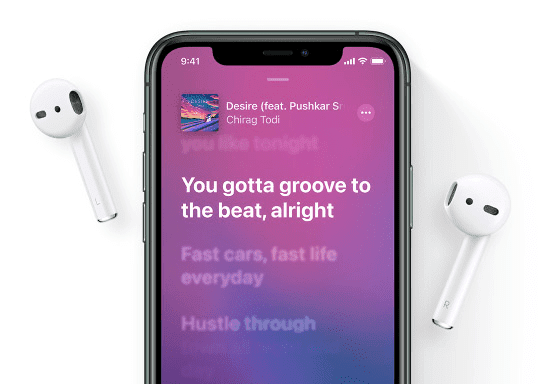
Your tech stack can either make iOS development highly complex and time taking, or it can simplify things for you and speed up the time to market.
The first question you should be asking while developing an app is whether you want it to be iOS only or you want to build for both iOS and Android? When you are building for just one platform, it’s suggested to use native technologies, and if you’re building for multiple platforms then we recommend using cross-platform technologies.
The answer to the aforementioned question highly depends on you, and the users for the application that you are willing to introduce in the market. If your users are on both iOS and Android, it makes sense to develop for both the platforms. Why leave a significant share of the market for competitors? And if only a negligible size of users are on Android then why not invest the Android budget on improving iOS app’s performance, design, and security?
Using cross-platform technologies can save you plenty of time and revenue compared to native platform technologies if you’re developing for both Android & iOS. So, your market research is going to play a critical role here in deciding whether you need an iOS only app or a cross platform application.
Note: Should you allow your available talent resources to influence your tech stack decision? I mean, let’s say you have only SWIFT developers (Swift is an iOS only app development technology). Then would you go for an iOS only app and ignore the Android market? Nope, right? What can you do?
You have 3 sensible options here:
- Outsource entire project to cross-platform development teams
- Outsource native android app development, and build in-house iOS app
- Augment your team with temporary developers, test MVP, and then hire full-time developers or let an external team handle the app code maintenance work.
Let’s all get on a common ship

Native, cross-platform, or hybrid – Every app stack comprises Frontend technologies, Backend technologies, Platform to host and run apps, Database to build interactive transaction based applications, and of-course, the design & development tools. Here’s a one-liner explanation for these technical terms so that we are all on the same ship
- Frontend
Client side interface, more popularly known as User Interface (UI). For example, the app design that you see and interact with when you use an app.
- Backend
The data inputs, or your interactions with the website needs to be processed, backend scripts and code logics take care of all such processing. For example, you search for a particular product on an ecommerce store, and the backend code of your application scans the database and returns a set of available products with details.
- Database
The tables with rows and columns, or documents that store all the information about a website. For example, a vendor database of an eCommerce website would include all the seller details along with the products they sell, contact info, and other relevant data.
- Platform/Hosting
Platform is what serves your app to the user’s device. Hosting servers are where your app’s backend logic resides and where all the computation happens.
Now, let’s understand on a high-level about what comprises of native iOS tech stack.
Native iOS App Development Tech Stack

Native apps mainly work with device’s Operating Systems in a way that enables full device integration (hardware functionalities) and access to root level APIs. This results in better performance compared to using hybrid technologies like Xamarin.
Here we list down the pros and cons of going for native iOS tech stack –
Pros of Native iOS App Development Stack:
- Enables you to render native device functionalities – like recording videos in HEIF/HEVC format, stream content on multiple devices, drag and drop content, native voice controlled screen recording, etcetera.
- Fast and Responsive .
- Native SDKs for a better iOS experience.
- Less exposure to third party libraries means strong security.
Cons of Native iOS App stack:
- Single platform.
- Coordination between multiple teams
- It takes extra effort to maintain consistent experience across platforms.
iOS-only App Development Stack
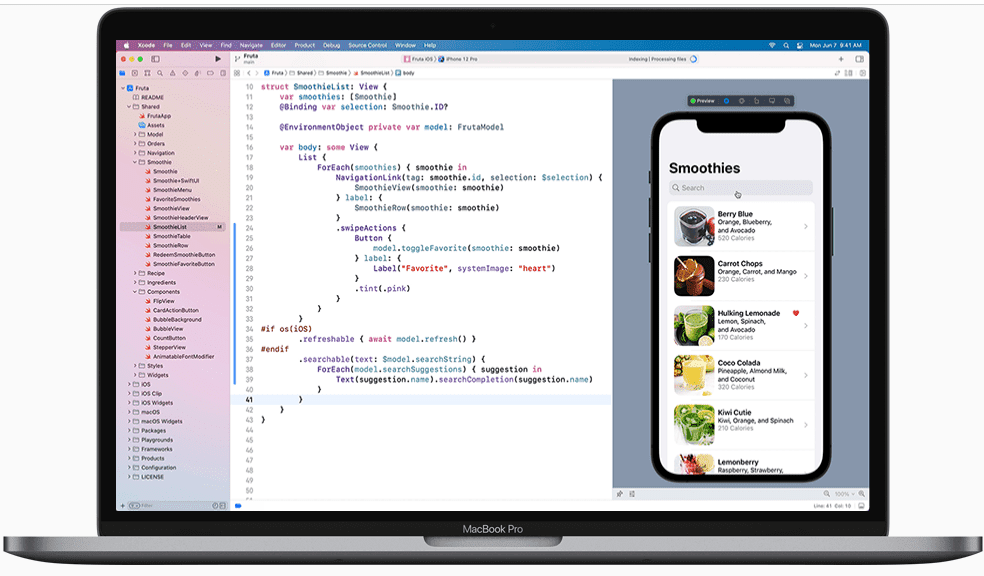
- UIKit, SwiftUI, SF symbols, Sketch, Photoshop, and XD kits are quite common for designing Apple apps. Figma, Invision too are popular for real-time collaborative designing.
But the real building blocks of a native iOS app is built using both or either of the following programming languages –
- OBJECTIVE-C:
- An apple-supported object-oriented programming language that was originally used to develop iOS apps, and macOS apps.
- Though companies continue to use it as the language behind iOS apps, it is not a preferred language anymore in the iOS community.
- SWIFT:
- SWIFT is Apple’s new (7 year old) open source programming language, designed for security, speed, and scale.
- SWIFT cuts short the scope of developer mistakes by making it compulsory to declare variables before use and only allowing ‘nil’ variables in special cases, checks for integer overflows, provisions for exclusive access to memory guards.
- SWIFT also supports Objective-C, and COCOA touch framework. So, it’s easy to integrate it into a new app and build new features. In-fact, it is designed to be your first programming language and the entry barriers to it have been kept low by making it learner friendly, beginner friendly.
- SWIFT is also 2.6x faster than Objective-C.
- XCode, Appcode are popular IDE’s for iOS and macOS app development.
- SQLite, Coredata, and Realm databases are top options / preferences for building native iOS apps.
- ARKit 5, RealityKit 2, Core ML libraries enable you to embed augmented reality and machine learning features into your iOS app.
- TestFlight for testing your iOS apps.
Depending on the type of iOS app being developed the stack can have different branches, but on a high-level you have your iOS tech stack to build secure mobile applications for the apple users.
Now, let’s see if you were developing for both the iOS and the Android users from a common code base, then how it would look.
Cross-Platform iOS App Development Stack
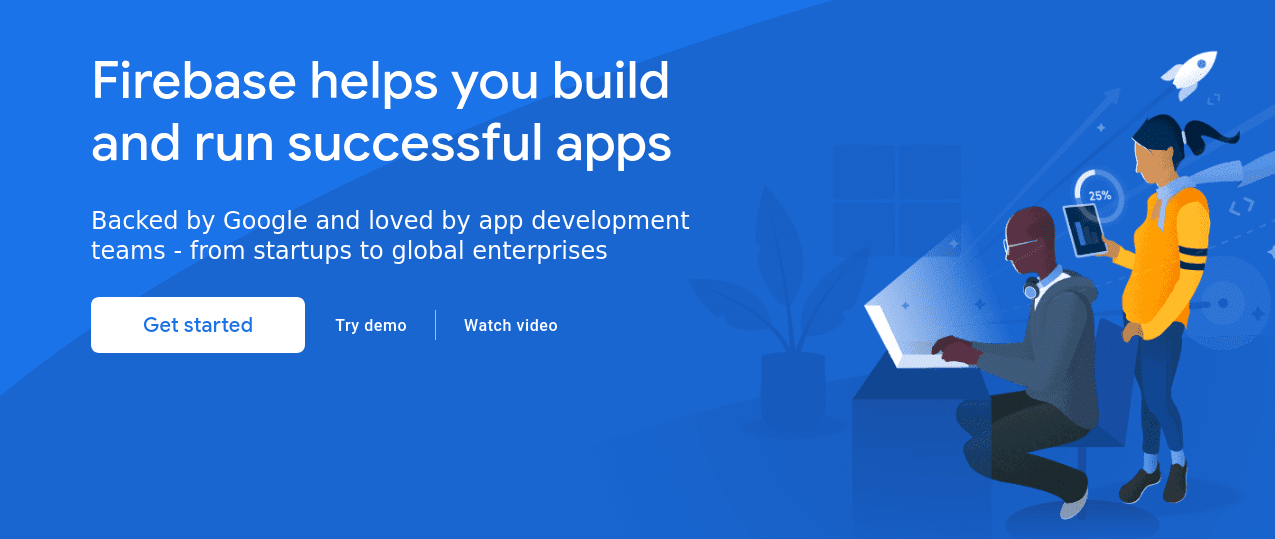
In a way, SWIFT too is a cross platform programming language as you can build for all Apple OS using just SWIFT i.e., tvOS, WatchOS, iOS, macOS, ipadOS, and Linux. Soon, you’ll be able to build for WindowsOS using SWIFT. But it’s technically, a step behind being truly cross-platform mobile app development technology as presently you can’t code and compile Android apps using SWIFT.
But if you need to develop for both the platforms then do not worry as we have a couple of options for that too. The commonly used tech stacks for cross-platform application development are:
- React Native, Flutter are the popular open-source UI app development frameworks. ReactNative is under development by the Facebook team, and Flutter is being developed by the Google Team. Here is a nose to nose comparison for both the frameworks.
- MongoDB, DynamoDB, Realm, SQLite, MySQL, Oracle, Neo4j can be used for cross platform database development.
- coreML, Tensorflow, PyTorch, for Machine learning capabilities, and Vuforia, ARcore, ARKit for augmented reality capabilities.
- GitLab, Jenkins, CircleCi as your CI/CD pipeline tool, and Appium, Selendroid, Testflight for testing your builds.
Read more about SWIFT vs React Native vs Flutter.
5 Tips for stellar iOS app development
- Apply design thinking principles from the ideation to the delivery stage.
- Don’t take a blind shot in the dark, go for MVP-led iterative Development.
- Stick to Agile – teams, development
- Go Serverless, saves your time & money
- If building for both iOS and Android, go cross-platform with React Native or Flutter, again saves time & money
Factors to be taken care of when developing an iOS app:
- Thorough Market Research
Bridge the gap between the assumption and reality by carrying out a proper robust market research, and then when you see strong signals go for the MVP. Or if you have strong intuition that your idea is going to take the market by storm, consult a few trustworthy sources, talk with a few to-be clients, and then go for it.
- Keeping it original
To be able to stand out in nearly 2.23 million applications available on the Apple app store, it is important for the application to be unique and original. If you can go niche, go for it. Be clear about who your target customers are, and build iteratively to scale up.
- Build for scale, speed, security
Just a reminder, our attention span has crashed in the digital era, it’s less than a few seconds as per research. So, if you’re building an iOS app, build for an iOS experience i.e., speed, design, and security.
- User friendly interface
As we said, build for the iOS experience. Apple stands for ‘design’. Apple users have a unique taste for exquisite design and premium experience. So, make sure you invest appropriately in UI and carve great user experience.
- Well tested application
Test often, and have bug bounty programs in place to keep any security loopholes miles away.
- Use App Analytics
Adobe app analytics, crashlytics, and iteratively develop to serve the user needs. Analytics about how the users are using the app speaks a lot about what’s working and what is not.
An elaboration here would sound like self-praise, so I’m leaving it up to you to find someone better than us – if you can!
Summing it up!
Building an application with a well-researched idea and a be-fitting tech stack has higher chances of being successful in this ever competitive market. As we tried to highlight in the entire article, tech stack is important and tricky but it is heavily dependent on the idea of your iOS app. A video/audio streaming app would need a different stack then an eCommerce app with AR features integrated to it. So, we highly recommend you to speak with design thinking and iOS app development consultants to decide on what technologies could give you the best speed, scale, design, and security. Having developed 300+ apps in the past few years, our tech consultants have gained deep expertise in building native and cross-platform mobile applications. Do reach out to us to discuss & create synergies.
Insight Credits: Akshita. She is an engineering undergraduate who firmly believes in growing with the world into a strong individual.
Frequently Asked Questions(FAQs)
What are the technology stack for iOS app development?
You can use MERN stack, flutter, or Objective-c, or SWIFT to develop a seamless iOS application. Usually, if you’re developing for both android & iOS then cross-platform app development is recommended to cut costs and speed up development process. But if your app is primarily making use of device specific features and its success critically depends on flawless high performance then platform specific native language development is preferred.
How do I choose a tech stack for a mobile app?
Listing down the features you would want to built, and then listing own the tech that is required to get them developed is the right way to choose a tech stack for your mobile app. But it’s easier said then done. We recommend enrolling yourself in a design thinking workshop to thoroughly understand the entire SDLC process. Afterall, experiential learning is the best.
Codewave is a design thinking led digital transformation company enabling organisations with playful innovation using AI & ML, IoT & Edge, AR, VR, Cloud, Blockchain, and Data.







