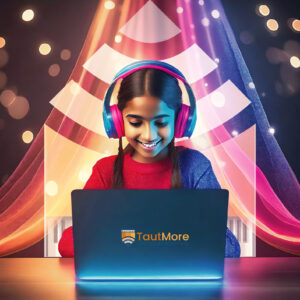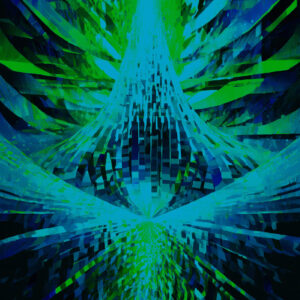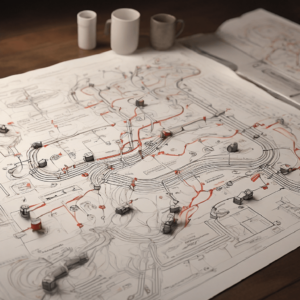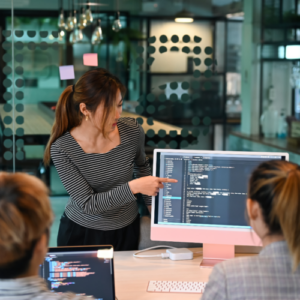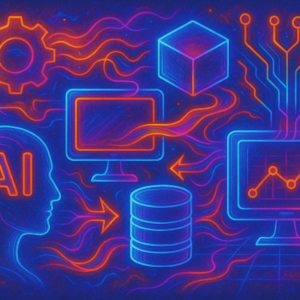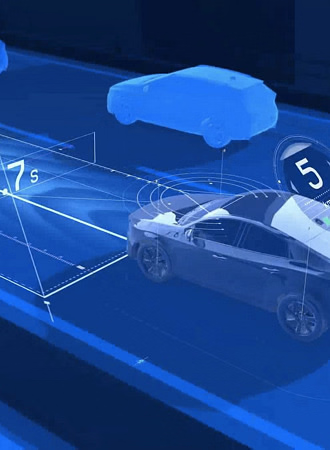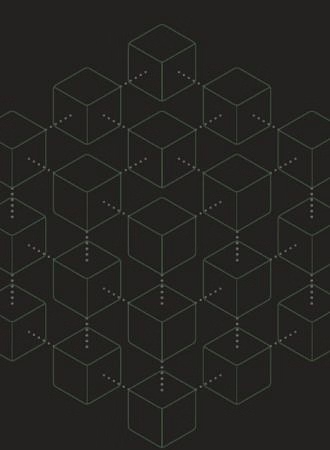Front-end development services
Front-end development company
Front-End Development Services

Stunning Designs, But Mediocre Development?
Your front-end is the first thing users see, that forms the first impression of your Brand. A slow, unresponsive, or cluttered front-end can drive users away before they even get a chance to engage. On the flip side, a stunning, delightful front-end with smooth animations, transitions and micro- interactions can stop the scroll, sustain attention and make interactions effortless.
At Codewave, we specialize in building fast, responsive, and delightful front-ends using technologies like React, Vue.js, and Angular to craft dynamic, interactive user interfaces. We optimize load times with Server-Side Rendering (SSR) and lazy loading, enhancing both SEO and user retention. Our layouts are flexible and responsive, thanks to CSS Grid and Flexbox, ensuring a consistent experience across mobile, tablet, and desktop devices.
We integrate front-end components with APIs, CMS platforms, and back-end systems to ensure smooth data flow and real-time synchronization. By leveraging micro-frontends, we enable agile development, allowing independent updates without disrupting the user experience.
Accessibility is at the core of every design, with WCAG compliance ensuring inclusivity for all users. Continuous optimization is a key focus—through real-time monitoring, we identify performance bottlenecks, while A/B testing helps refine UI elements to boost conversions and enhance the overall user experience.
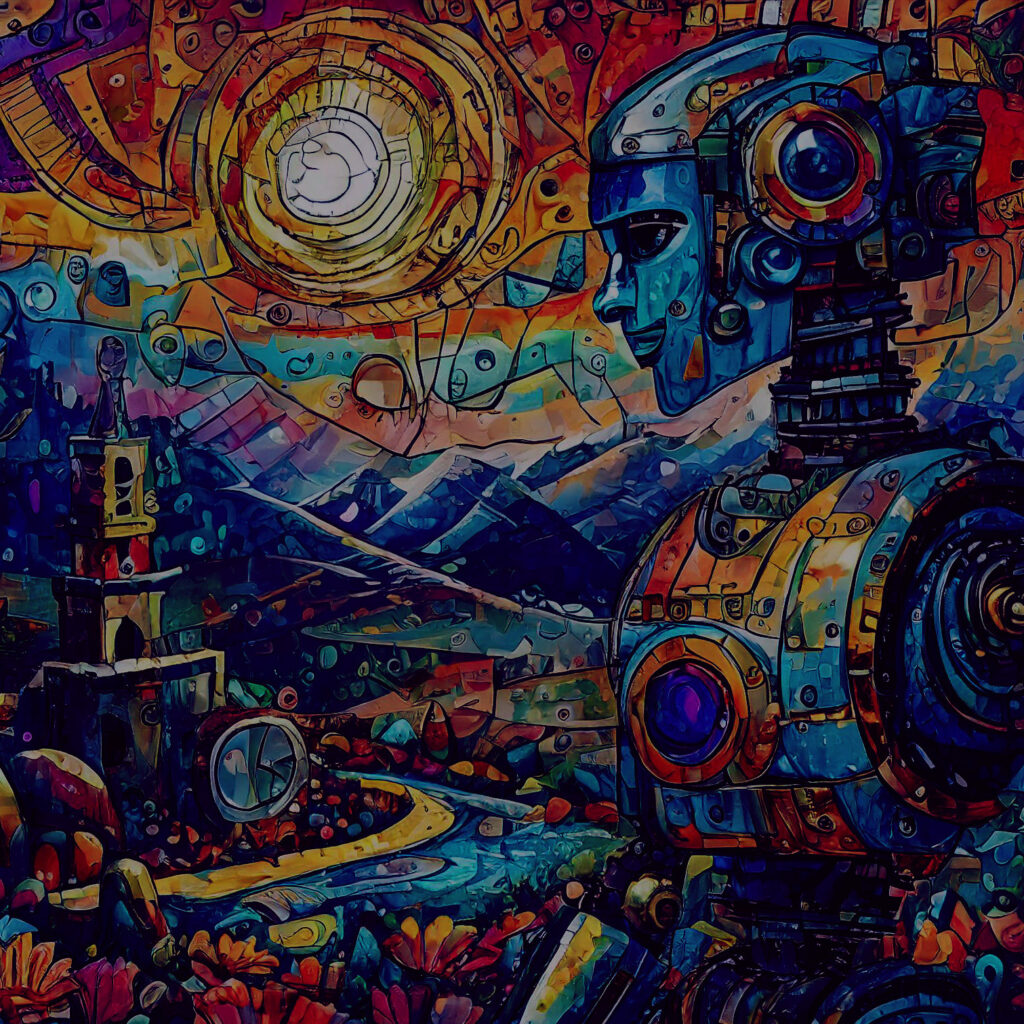
Get Codewave’s Front-End Excellence.
Under 2s
Below 1.8s
Under 5s
< 0.1
Download The Master Guide For Building Delightful, Sticky Apps In 2025.
Build your app like a PRO. Nail everything from that first lightbulb moment to the first million.
Don’t Settle For Mediocre.
We create front-ends that users love, with interactions that are uber smooth and lightning-fast – under 100ms (FID). And with our WCAG AA/AAA-compliant design, we ensure your UI is accessible to everyone, everywhere.
We build front-end solutions customized to your business needs, ensuring high responsiveness and scalability. With React, we deliver fast UI changes, as we only need to update data-driven components. Vue’s reactivity ensures that elements like form inputs, tables, and dashboards sync instantly without the need for manual refreshes.
Tailwind CSS maintains design consistency across buttons, modals, and interactive elements. Zustand manages the global state efficiently, reducing API calls and improving response time. Every UI component—from data grids to live notifications—aligns with your business needs.
For instance, an eCommerce store customizes its inventory management system to display stock alerts for high-demand products. Store managers receive real-time inventory updates and low-stock warnings, enabling them to restock items promptly and avoid missed sales.
A great front-end experience with interactive elements and motion graphics is key to keeping users engaged. Users are naturally drawn to change, and static screens aren’t enough to capture their attention. That’s why we start with in-depth user research, followed by early prototyping in tools like Figma. We test design choices—like navigation and button placement—ensuring the user experience is intuitive before any development begins.
We prioritize accessibility with WCAG 2.1 AA compliance, ensuring a 4.5:1 color contrast ratio for better readability. The layout follows familiar UX patterns for easy navigation, and forms include inline validation and error prevention to minimize user frustration. Adaptive layouts make dashboards clear, while CSS clamp() ensures consistent typography across all devices.
For example, a fitness app introduces animated progress bars that dynamically update as users complete workouts. The app also includes real-time feedback on performance, with motion graphics showing milestones and achievements. This continuous change keeps users engaged and motivated.
We build your site using HTML5 semantic tags like <header>, <footer>, and <article>, enhancing SEO, accessibility, and readability for screen readers. This not only boosts your rankings but also creates a smoother user experience.
To keep your site organized and scalable, we use SASS for clean and manageable stylesheets. Tailwind CSS ensures your UI elements—buttons, forms, and navigation—are consistently styled while keeping the codebase lean. Flexbox and CSS Grid allow us to create responsive layouts that adapt seamlessly to any screen size.
For example, a real estate platform optimizes its mobile experience by ensuring property listings are fully responsive. Images resize, filters stay accessible, and pricing remains visible. Buyers can browse listings, schedule visits, and compare properties without layout issues or endless scrolling, ultimately driving better engagement and higher conversions.
We develop PWAs that deliver the performance and functionality of native apps, even without an internet connection. Service workers cache essential files for instant loading, while Workbox pre-caches UI components and API responses, minimizing server requests during actions like form submissions.
Firebase Cloud Messaging delivers real-time notifications, keeping users updated on appointments and prescription refills. IndexedDB stores critical data, like medical histories and chat records, offline. Background sync queues up actions—such as prescription requests or form submissions—and processes them automatically once the device reconnects.
For example, a telemedicine PWA allows patients to check appointments offline, access prescriptions, and receive real-time updates when doctors update medical reports. This ensures seamless care coordination, even in low or no-network situations.
We create SPAs that load instantly and update content in real time. React Router handles dynamic navigation, loading only the necessary components instead of reloading entire pages. RxJS streams asynchronous data, ensuring actions like form submissions and dashboard updates happen instantly, without any delays.
The Virtual DOM minimizes unnecessary re-renders, ensuring smooth performance even in high-traffic applications. IndexedDB stores session data locally, so users don’t lose their progress if they refresh or go offline.
For example, an online ticket booking platform, a Single Page Application allows users to seamlessly browse events, select seats, and complete bookings without page reloads. As users interact with the platform, real-time seat availability refreshes instantly, and payment details are validated in the background, ensuring a smooth, uninterrupted booking experience.
We improve page load times and enhance SEO with Next.js server-side rendering (SSR), which dynamically generates pages. This accelerates content delivery, reduces time-to-first-byte (TTFB), and helps search engines index your pages faster. Using lazy loading, we defer non-critical assets to prevent render-blocking and ensure smooth page interactions.
With code splitting, we ensure browsers load only the necessary JavaScript, cutting down initial load times and improving responsiveness. Optimized assets, like WebP images, reduce file sizes without compromising quality, while CSS and JavaScript minification eliminate redundant code, further enhancing speed.
For example, an e-commerce platform speeds up product page loading with SSR. Customers see high-resolution images instantly, even on slower networks. Category filters apply changes immediately, keeping product discovery smooth and efficient—even during peak traffic.
A responsive UI ensures your site automatically adapts to be usable across all screen sizes. We use CSS Grid to structure layouts with defined columns and rows, allowing components to realign dynamically based on the device’s viewport. REM units scale typography and buttons proportionally, maintaining readability on high-DPI screens.
Media queries detect breakpoints and adjust navigation menus, images, and interactive elements for both touch and click inputs. Viewport meta tags prevent content from shrinking unnaturally, ensuring a consistent user experience without the need for manual zooming.
For example, a telemedicine app enables real-time consultations across devices. Patients can easily switch from desktop to mobile without UI disruptions. Video feeds, chat windows, and form fields adjust instantly, ensuring a seamless consultation experience, no matter the device.
Legacy UIs need more than just a facelift—they require structural upgrades for improved speed, compatibility, and long-term maintainability. React Fiber restructures rendering logic, enabling faster UI updates without interrupting user interactions.
Babel converts legacy JavaScript into modern syntax, ensuring cross-browser compatibility. Webpack efficiently bundles assets, eliminating redundant code and improving load times. Our migration process is incremental, ensuring existing users experience zero disruptions as the system transitions to a modern stack.
For example, a banking portal successfully migrates from AngularJS to React without service interruptions. Customers can still access accounts, transfer funds, and update details without UI glitches. Transactions are processed in real time, keeping services fully operational throughout the migration.
Have A Front-End That Sucks?
We can help make your UI fast, responsive and SEO friendly. Plus, with TBT under 300ms, users get a smooth, lag-free experience—no delays, just effortless navigation.
Micro-Frontends for Scalable UI
A modular UI setup keeps updates independent and hassle-free. We use Webpack Module Federation to load shared components on demand, avoiding duplication. Single-SPA merges multiple frameworks into one UI, letting teams build and deploy features separately without breaking anything. This speeds up development and prevents compatibility issues.
For instance, an e-commerce site runs checkout as a separate module. The payments team updates discounts or card validation anytime without affecting product browsing, keeping transactions smooth.
AI-Driven UI Personalization
Interfaces adapt dynamically to user behavior using AI-driven insights. We use TensorFlow.js to track scroll depth, hover patterns, and click frequency to rearrange UI elements dynamically. Algolia Personalization refines search rankings by analyzing user queries and selection patterns, ensuring faster content discovery with minimal effort.
For instance, a streaming service updates content recommendations in real time as users scroll. Thumbnails, categories and even menus instantly adjust based on viewing habits and recent interactions.
Real-Time UI Performance Monitoring
Track rendering speeds, API response times, and UI responsiveness continuously to detect slowdowns before users notice. We use Lighthouse CI to run automated audits and flag load time issues and layout shifts. Sentry captures live error reports, pinpointing crashes and latency spikes. This ensures a consistently fast, stable, and responsive front end.
For example, a fintech app detects a checkout delay and instantly flags slow API response times. The team resolves transaction issues before customers experience any disruptions.
Edge Computing for Faster Load Times
We process front-end logic closer to users, reducing latency and server dependency. We use Cloudflare Workers to execute JavaScript near users and handle API requests efficiently. AWS CloudFront caches static and dynamic content globally, improving response times and enabling real-time interactions even during peak traffic.
For example, a news platform pre-renders personalized article feeds at the edge. Users get instant headlines and images without waiting for backend processing, ensuring real-time updates even during peak traffic.
Server-Side Rendering (SSR) & Static Site Generation (SSG)
Improve SEO, speed, and first-paint times with optimized front-end delivery. We use Next.js for SSR, preloading pages on the server to reduce time-to-interactive. Hugo generates pre-built static sites, serving content directly from the CDN without backend calls. This ensures near-instant rendering and efficient resource utilization.
For example, an online learning platform pre-renders course pages for instant access. Students select a lesson, and the video loads immediately without any delay in content delivery.
Seamless API-First Front-End
Integrate efficiently with headless CMS, CRMs, and third-party services for a connected digital experience. We use Strapi to structure content as API endpoints and GraphQL to fetch only the required data, reducing payload size and improving performance. Every interaction stays fast and responsive, even with high user traffic.
For instance, a travel booking website dynamically pulls flight availability via APIs. Seat changes and pricing updates reflect instantly, allowing users to compare options
without page reloads.From Design to Code: Codewave’s Front-End Development Approach
Front-end development doesn’t have to be complex. At Codewave, we deliver speed and quality with Code Accelerate—our exclusive repository of the latest libraries and scripts, ensuring your project is built with cutting-edge tools for optimal performance.
Understanding Your Business Model & User Journeys
Every project starts by understanding what your business offers and how users interact with it. Using Hotjar, we analyze heatmaps, session recordings, and existing user behavior data to uncover inefficiencies and gaps, allowing us to refine the user experience—before a single line of code is written.
Structuring the UI & Prototyping
Jumping into development without a solid information architecture and interaction design can lead to costly rework and inconsistencies. After conducting user research, we create user personas, journey maps, wireframes, and interactive prototypes to gather early user feedback. This allows stakeholders to validate the design and flow before development begins.
Developing a Scalable Component-Based UI
We follow the Atomic Design methodology, breaking the UI into reusable components. This modular approach accelerates development, ensures design consistency, and makes scaling or changing easier as your platform evolves.
Optimizing Code for Speed & SEO
Nobody likes slow-loading applications. We use Next.js for server-side rendering (SSR) and static site generation (SSG) to improve load times. Techniques like lazy loading, code splitting, and caching keep things fast while improving SEO rankings.
Connecting Front-End with APIs the Right Way
Inefficient API calls can slow everything down. We prefer GraphQL over REST for fetching exactly the data you need—no more, no less. This reduces payload size, speeds up responses, and ensures smoother data flow between the front-end and back-end.
Testing for Performance, Accessibility & Security
No front-end build is complete without thorough testing. We run Lighthouse audits for performance, SEO, and accessibility checks. Automated tests with Jest and Cypress catch any regressions, while manual cross-browser and device testing ensures everything works seamlessly across platforms.
Front-end that stops scrolls? Let’s make it happen
Precision Tools For Pixel Perfect Front End
Our tech stack is lean and potent. We build 100% responsive layouts, using media queries and viewport units. We also enforce 100% security compliance with OWASP guidelines and implement HTTPS with HSTS! Let’s build your site.
| UI Frameworks & Libraries |
|
| Styling & Component UI |
|
| State Management |
|
| Build & Bundling |
|
| Performance Optimization |
|
| Testing & Debugging |
|
| API & Data Handling |
|
| Animations & UX |
|
| DevOps & Deployment |
|
| Code Quality & Linting |
|
| Browser & Accessibility |
|
Delightful UI For Every Business, Every Industry.
Serving 400+ businesses and 15+ sectors, we get you. We make your business more human through design, and your design mean more business. Expect precision, speed, and a human-centric approach to design.
| Healthcare | Front-end Interactive dashboards display real-time patient vitals, lab results, and telehealth video interfaces. Front-end frameworks enable fast-loading EMR systems with intuitive navigation. Example: A telehealth dashboard enables doctors to conduct video calls, review live vitals from wearables, and issue e-prescriptions—all within a single interface. |
| Transportation | GPS-based tracking interfaces update vehicle locations, estimated arrival times, and route optimizations. React-based dashboards ensure real-time fleet monitoring. Example: A ride-sharing app UI updates ETAs in real time, showing drivers live traffic overlays and auto-suggesting faster routes based on congestion patterns. |
| Energy | Web portals visualize real-time energy consumption, outage maps, and billing data. Front-end caching minimizes delays in live grid updates. Example: A solar energy monitoring app UI provides users with daily production stats, outage alerts, and interactive energy-saving recommendations in real time. |
| Retail | Progressive Web Apps (PWAs) enable fast-loading e-commerce stores with real-time inventory updates and dynamic pricing. React-based checkout flows ensure smooth transactions. Example: An eCommerce site dynamically rearranges product grids based on browsing history, updating pricing and availability instantly for users. |
| Insurance | User-friendly portals support instant policy comparisons, premium calculations, and digital claims processing. Front-end automation auto-fills forms using uploaded documents. Example: A car insurance claims tracker UI allows users to upload accident photos, get AI-powered damage estimates, and receive claim status updates live. |
| Agriculture | Web-based farm management tools display live weather insights, soil moisture levels, and automated irrigation controls. Front-end data binding ensures real-time updates. Example: A farm analytics dashboard maps soil nutrient levels, enabling farmers to adjust irrigation and fertilization schedules with real-time recommendations. |
| Education | Learning portals feature interactive courses, real-time quizzes, and adaptive testing. Front-end frameworks like Angular ensure fast rendering of video lessons. Example: An online learning app adjusts test difficulty dynamically, displaying real-time performance analytics and personalized course recommendations for students. |
What to expect working with us.
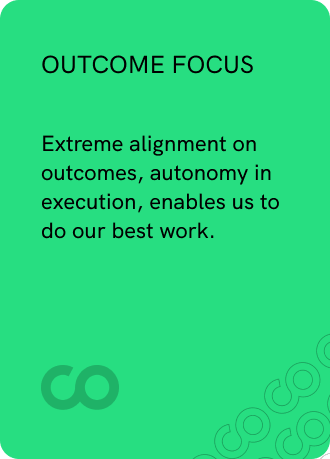
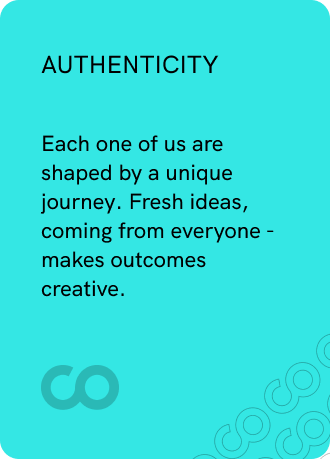
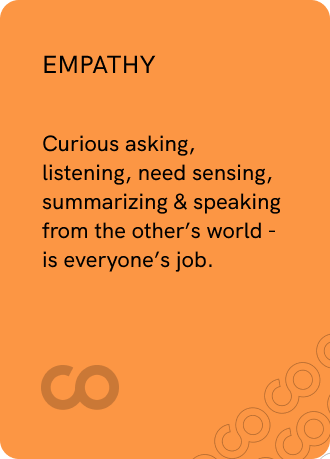
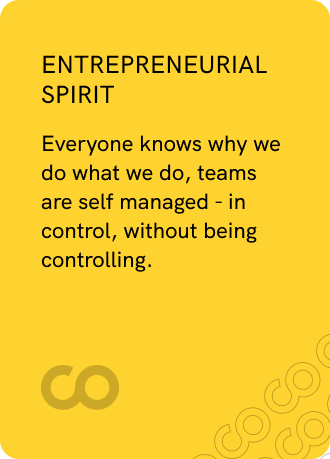
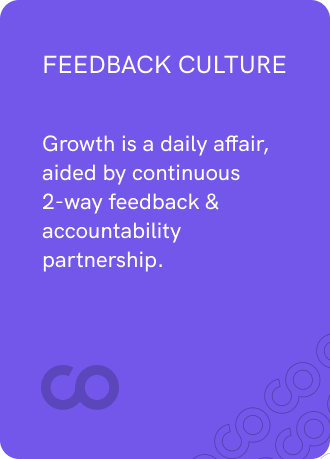
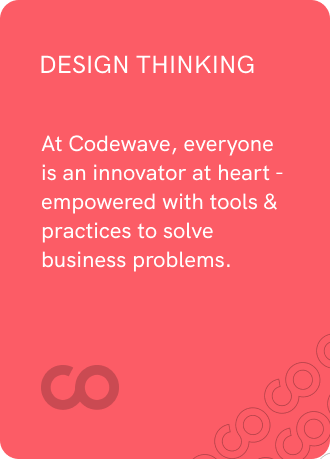
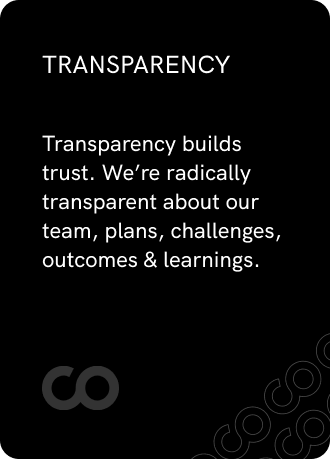
We transform companies!
Codewave is an award-winning company that transforms businesses by generating ideas, building products, and accelerating growth.
Frequently asked questions
Front-end development focuses on building user interfaces and experiences for websites and applications. It involves HTML, CSS, and JavaScript to ensure smooth navigation, fast performance, and responsive design across devices.
A well-built front end improves user engagement, speeds up interactions, and ensures a effortless experience. It impacts conversion rates, accessibility, and brand perception, making it a key part of any digital platform.
Front-end developers use frameworks like React, Angular, and Vue.js, along with tools like TypeScript, Webpack, and CSS preprocessors such as Sass. These ensure efficient development and optimal performance.
Optimized front-end code reduces load times, enhances responsiveness, and ensures smooth animations. Techniques like lazy loading, code splitting, and caching improve performance and user experience.
Front-end development handles the visual and interactive aspects of a site, while back-end development manages server-side logic, databases, and APIs. Both work together to create fully functional applications.
Front-end development handles the visual and interactive aspects of a site, while back-end development manages server-side logic, databases, and APIs. Both work together to create fully functional applications.
Codewave specific questions
Codewave’s front-end development services focus on building high-performance, user-friendly interfaces with modern frameworks. Our agile approach ensures fast delivery, while our design-first mindset prioritizes intuitive navigation and accessibility.
We specialize in React, Angular, Vue.js, and Svelte, using TypeScript for scalable applications. Our team also optimizes performance using Webpack, GraphQL, and headless CMS solutions.
We minimize render-blocking resources, use advanced caching strategies, and optimize server response times. Our PWAs and SPAs ensure optimized performance, even on low-bandwidth networks.
Yes, we create responsive and adaptive designs that work flawlessly across web, mobile, and desktop. We use React Native and Flutter for cross-platform consistency and faster development.
As a front-end development company, we follow WCAG guidelines, implement keyboard navigation, and optimize screen reader compatibility. Our inclusive design ensures efficient interaction for all users, including those with disabilities.
We use component-driven development, API-first architecture, and structured documentation. Our teams collaborate closely to ensure front-end and back-end integrations work uninteruppted.
Codewave delivers pixel-perfect, high-performance front-end solutions with a strong focus on UX, accessibility, and speed. Our expertise in cutting-edge frameworks ensures scalable and future-proof applications configured to your business needs.
Most in demand
Comprehensive Backend Development Services and Solutions

LMS Development Services for Modern Learning Needs

Database Migration Service for Enterprises

AI OCR Solutions for Accurate Document Processing

Enterprise Blockchain Development Services

Cross-Platform Mobile App Development Services

Custom Enterprise Application Development Services

Custom E-Commerce Solutions for Enterprises

Travel Technology Solutions and Services Management

Global Design and Innovation Consulting Services

LLM in Corporate Compliance and Risk Management

Services in Software Development

Travel Technology Solutions and Services

Generative AI Consulting and Strategy for Business Innovation

Application Operations and Management Services

Secure, Reliable Cloud Application Modernization Services

Global Design and Innovation Consulting Services

Enterprise Cloud Consulting & Implementation Services Solutions

Ecommerce Web Design & Development Services

Trusted, Unified Xamarin App Development Services You Need

Custom EHR/EMR Integration Services for Connected Healthcare

Cyber Security Consulting Services for Scalable Resilience

AI and Data Analytics Services Solutions

Enterprise App Development Services

Business Intelligence and Data Analytics Solutions

Convert Your Website into a Mobile App for Android and iOS

Managed Healthcare IT Services and Solutions
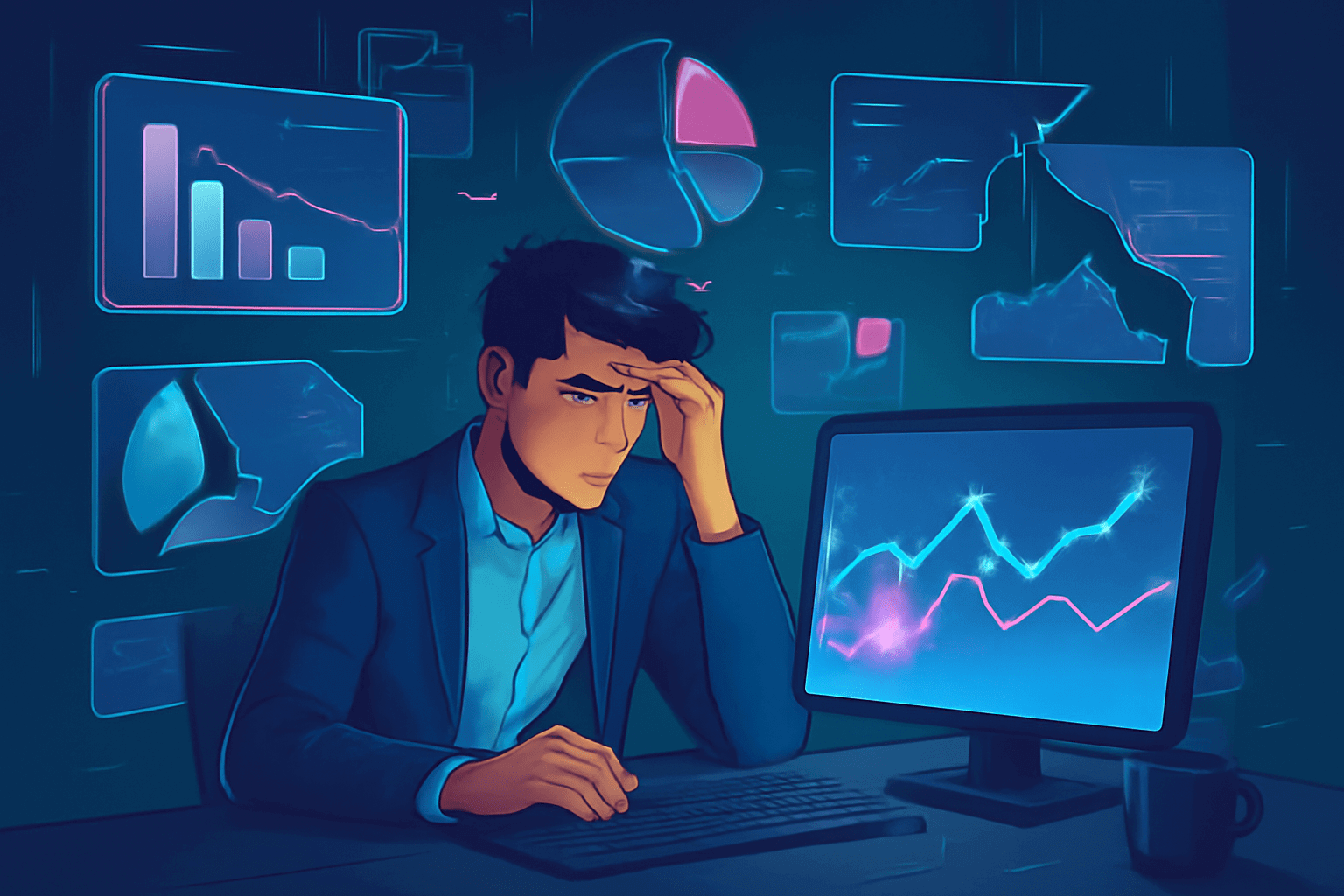
Custom .NET Software Development Services & Solutions
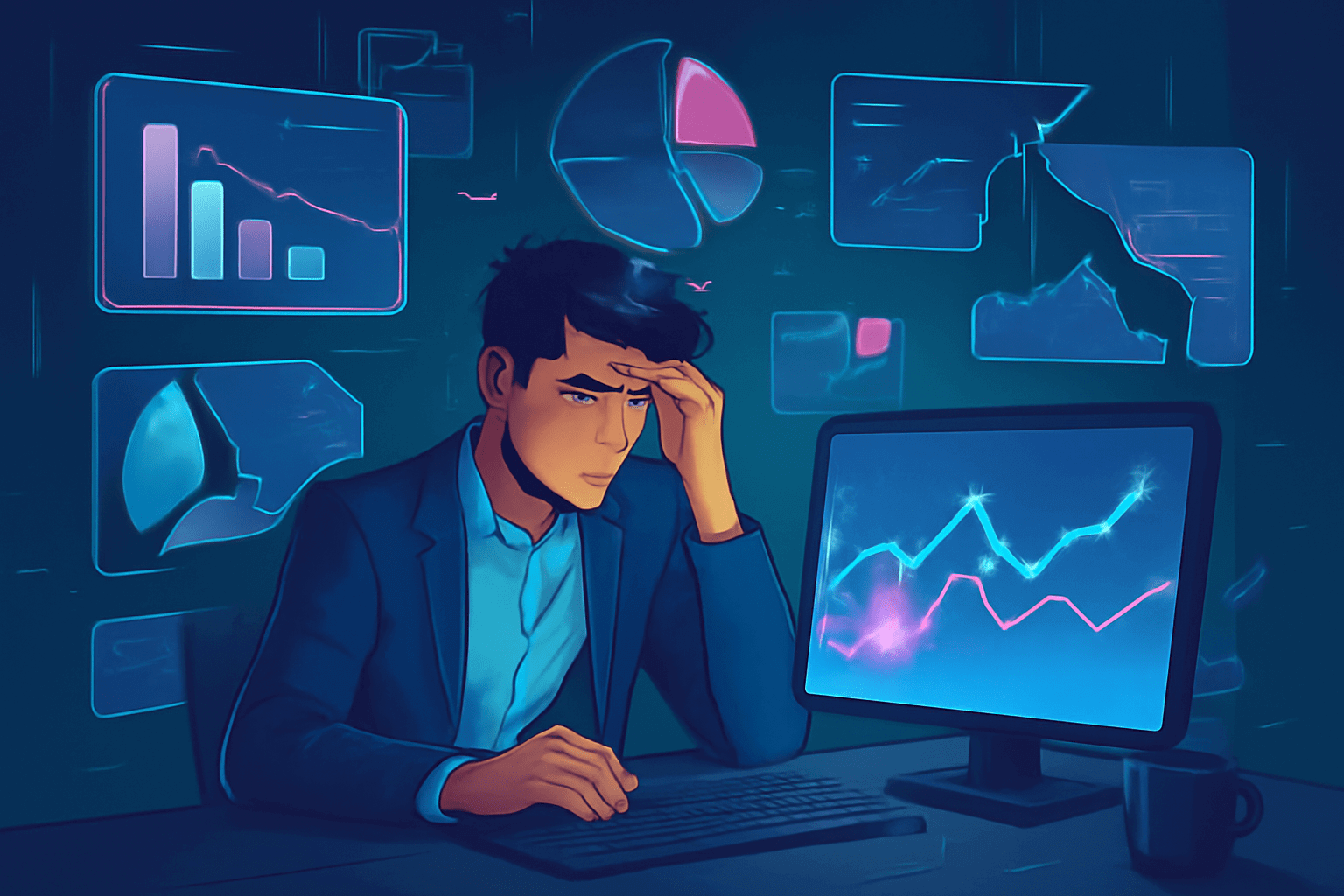
Website Design and SEO for Medical Practices and Doctors
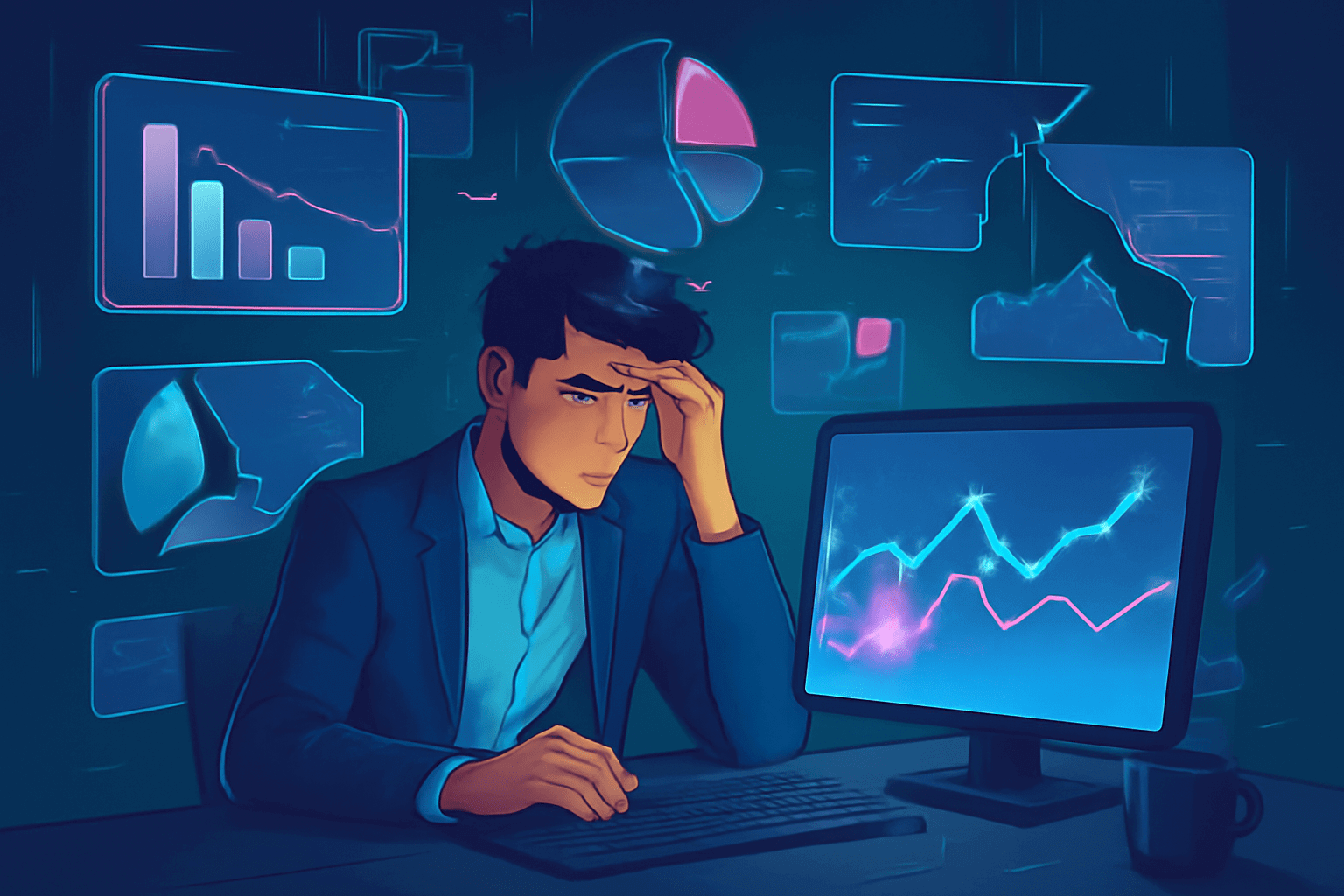
Big Data Analytics Solutions & Services
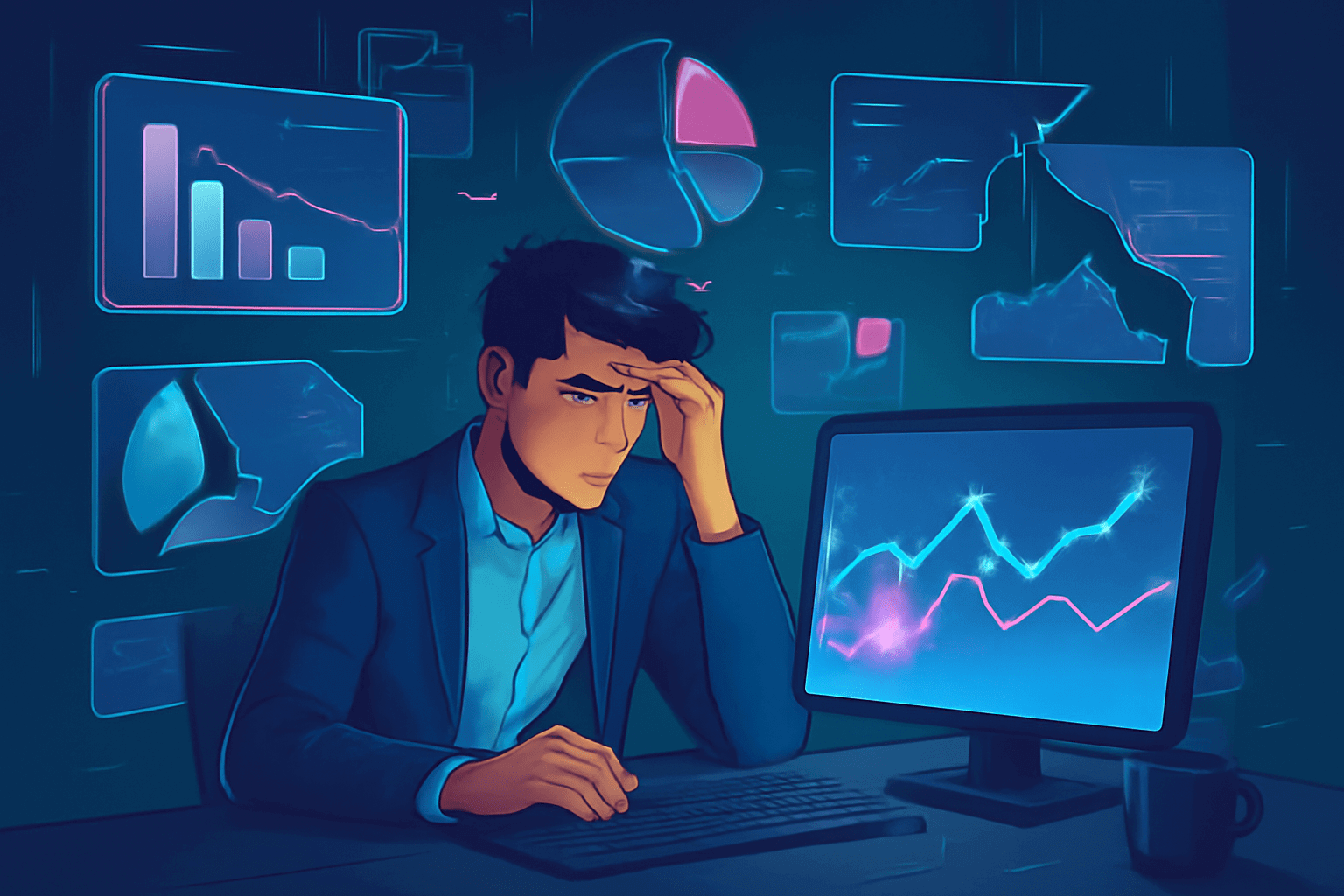
IOT Product Development Services for Faster Decision Making
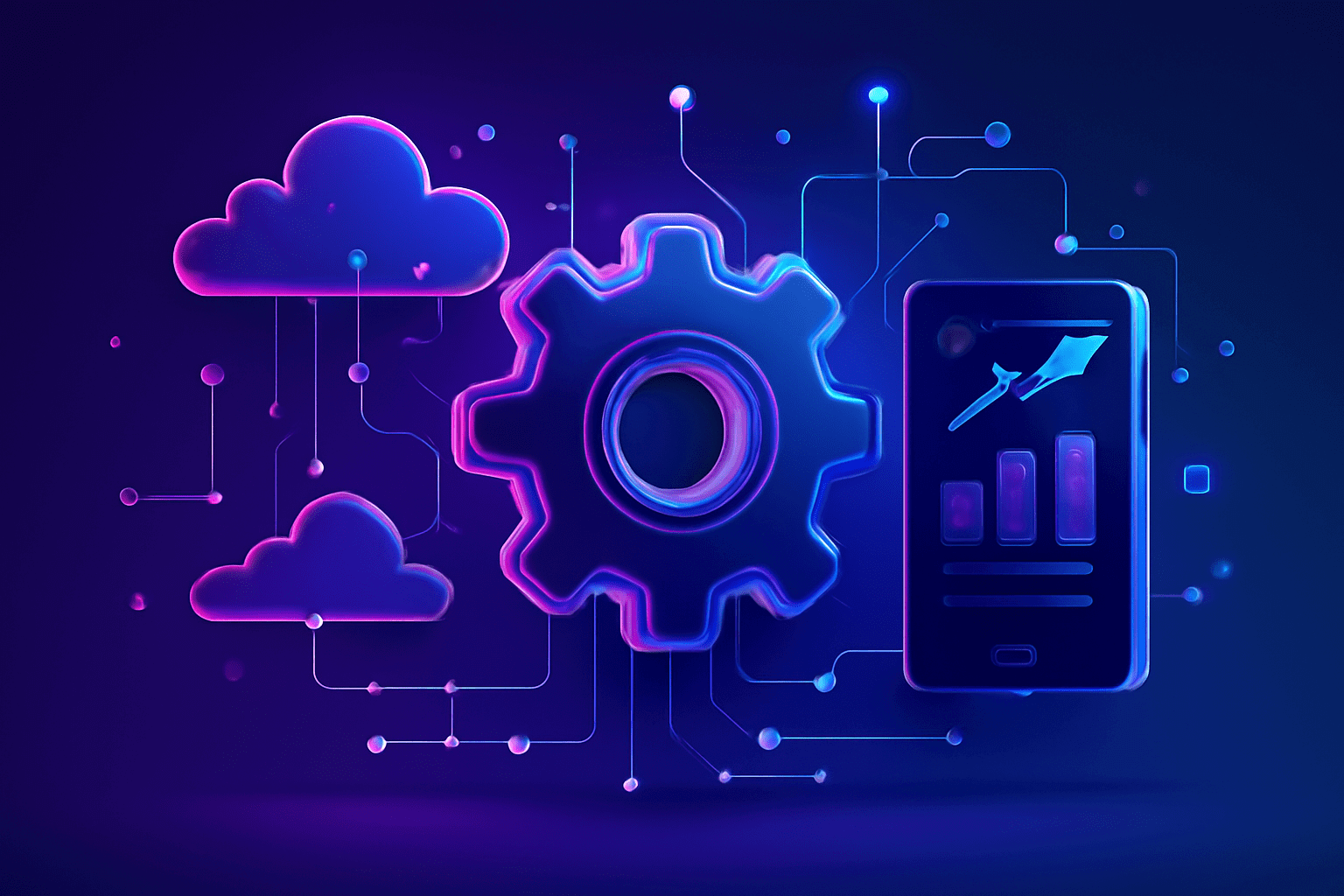
Cloud-Based E-commerce Solutions and Platforms
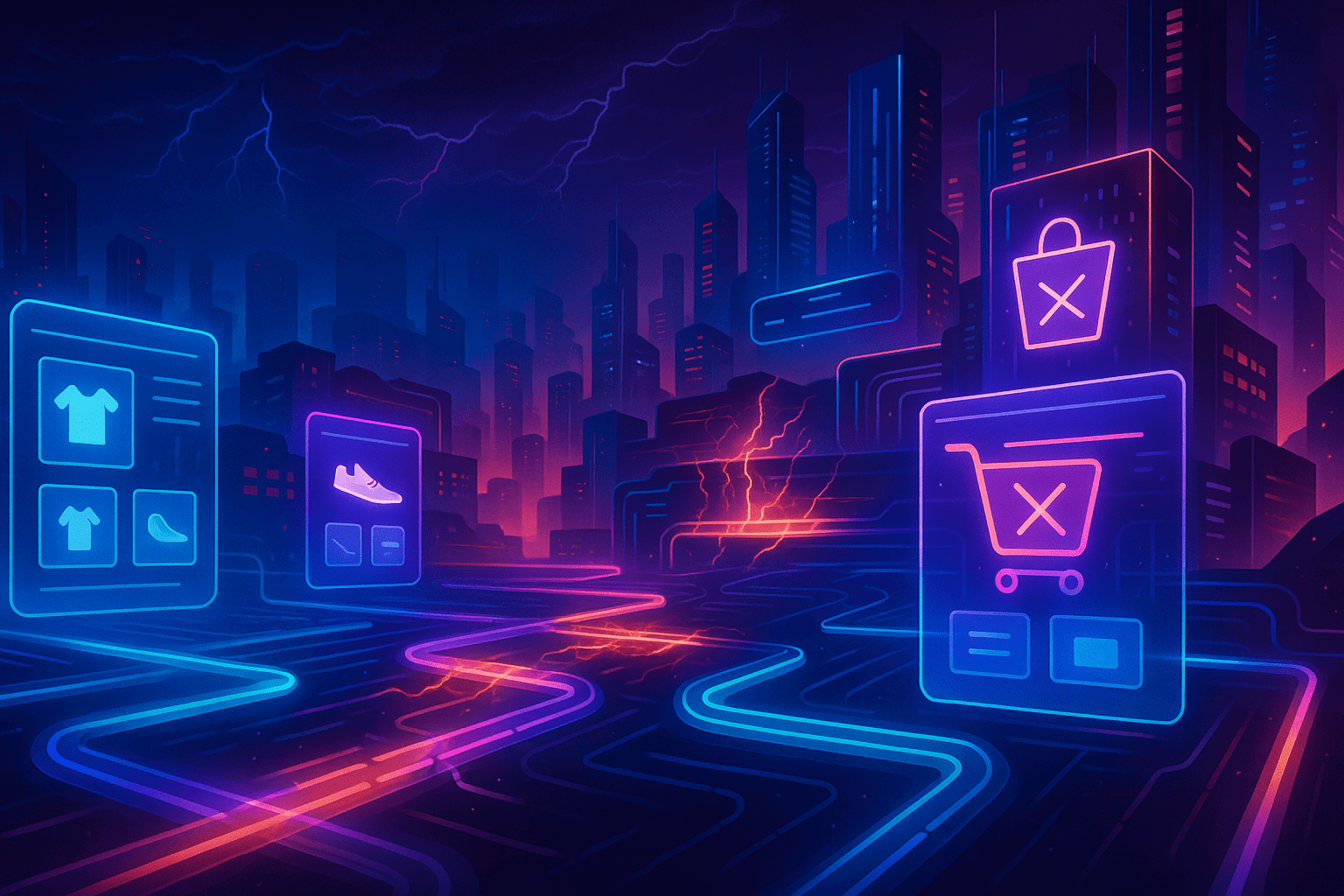
Custom Financial Software Development Solutions
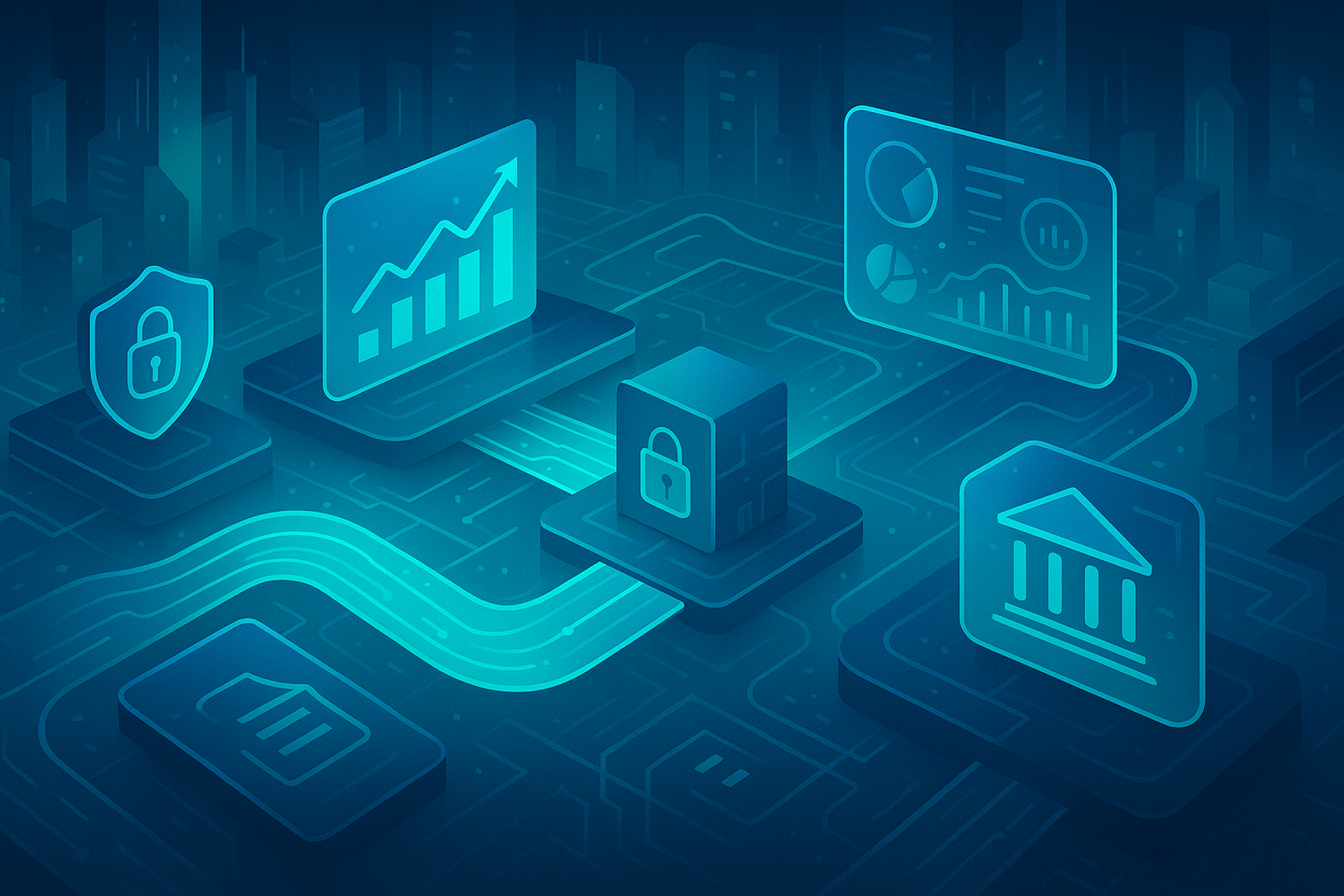
Enterprise Automation Solutions and Services
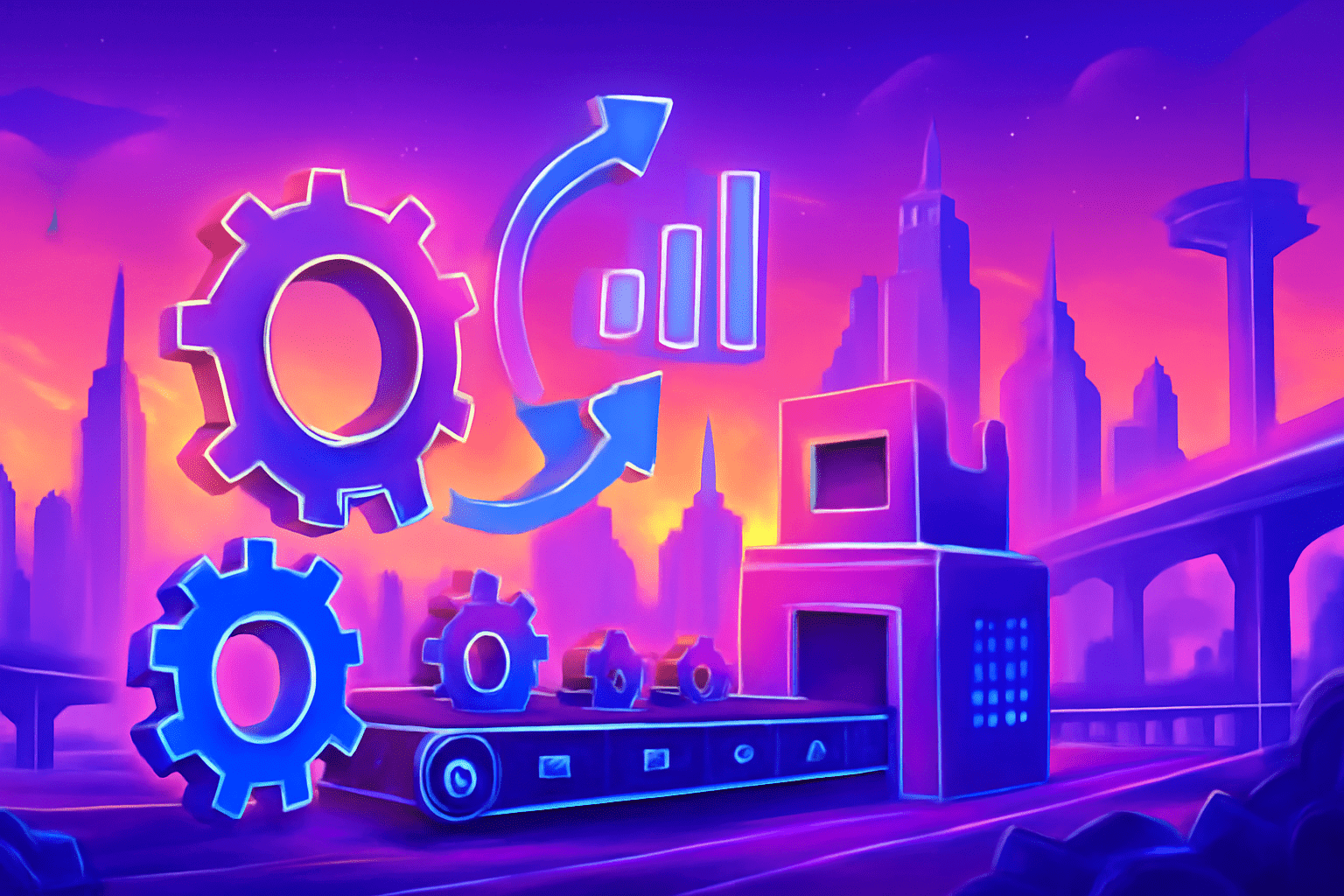
Power Up Digital Change with Strategic Design Thinking Workshops
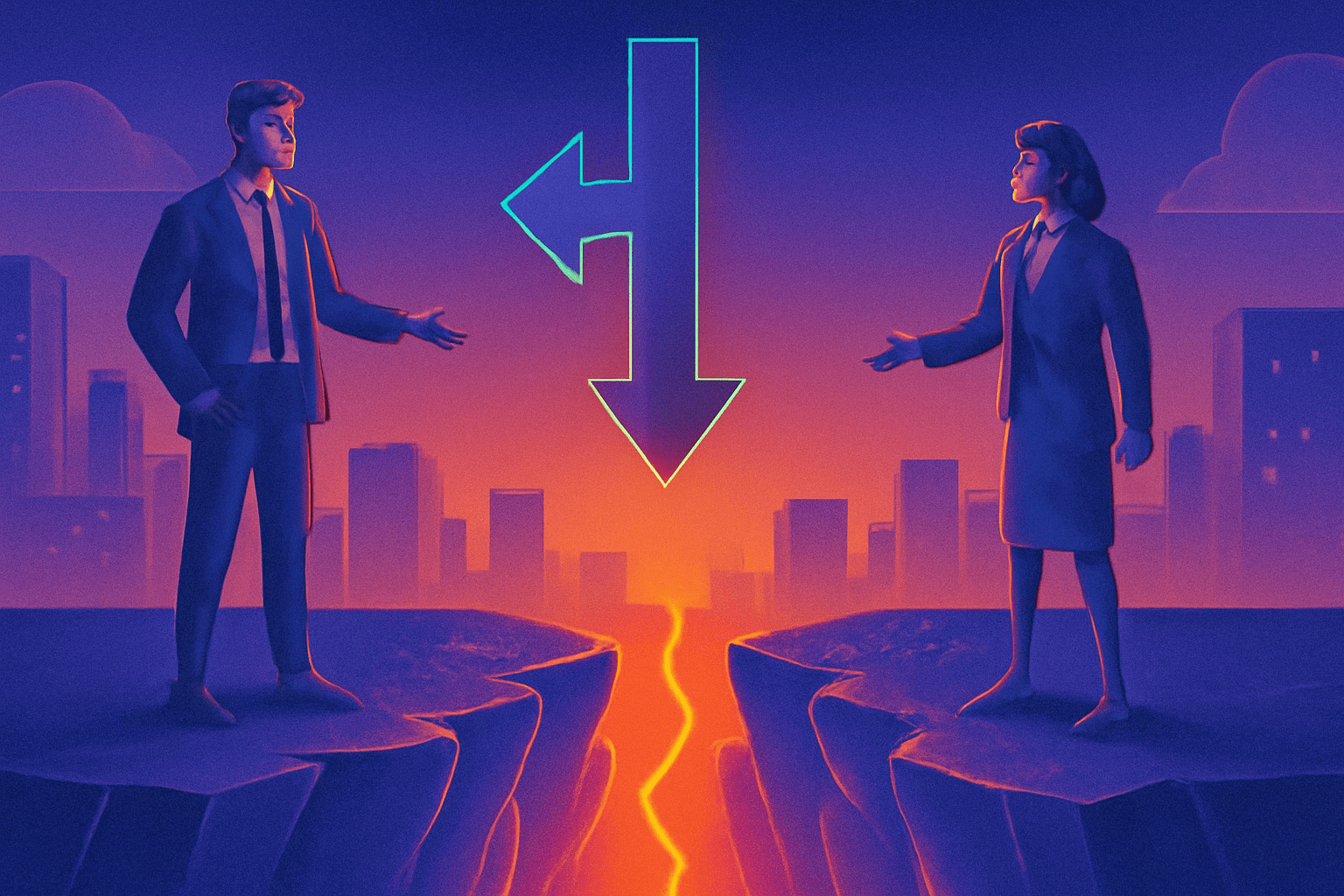
Design Thinking-Driven Strategic Digital Transformation Blueprint
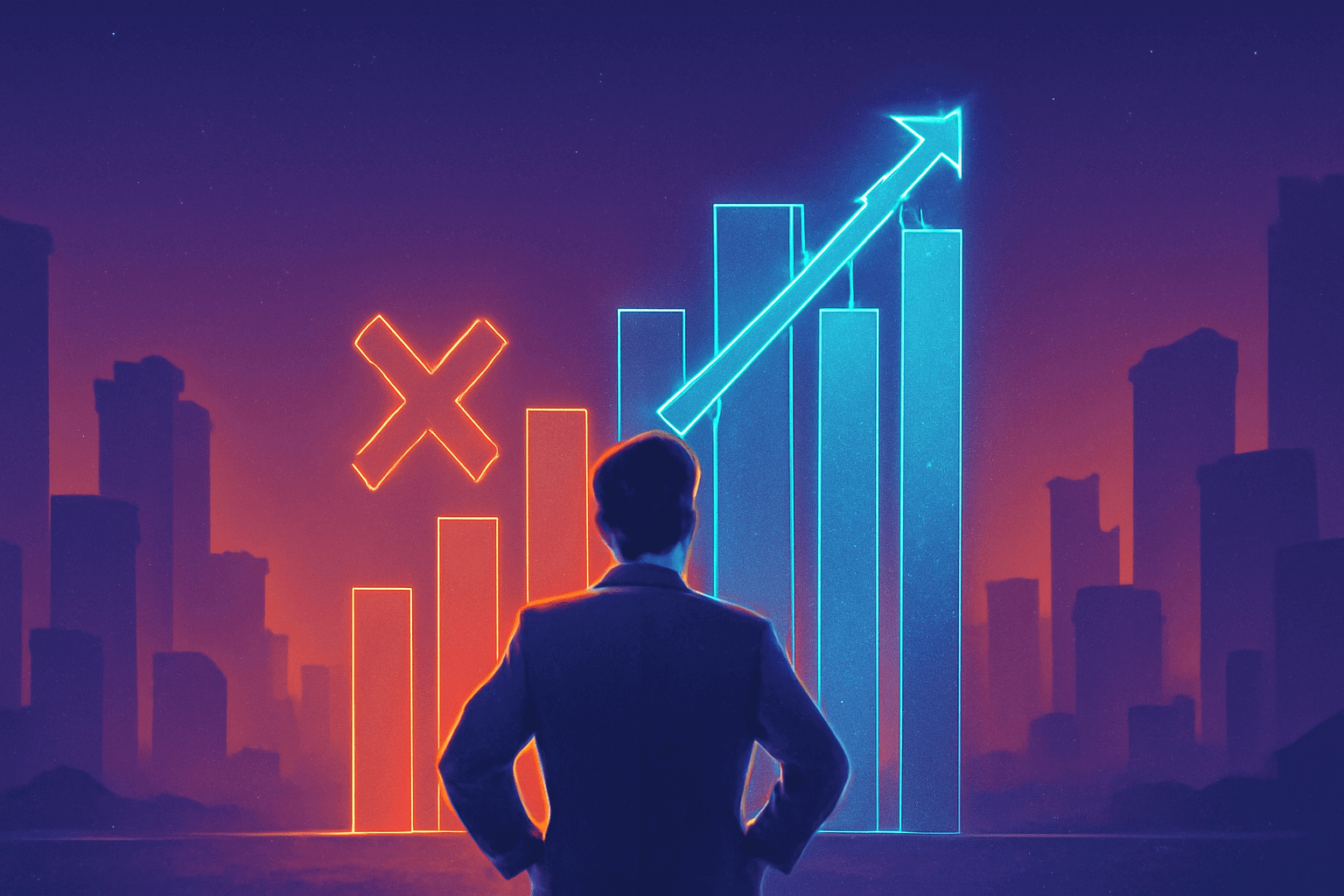
Generative AI Development Platform
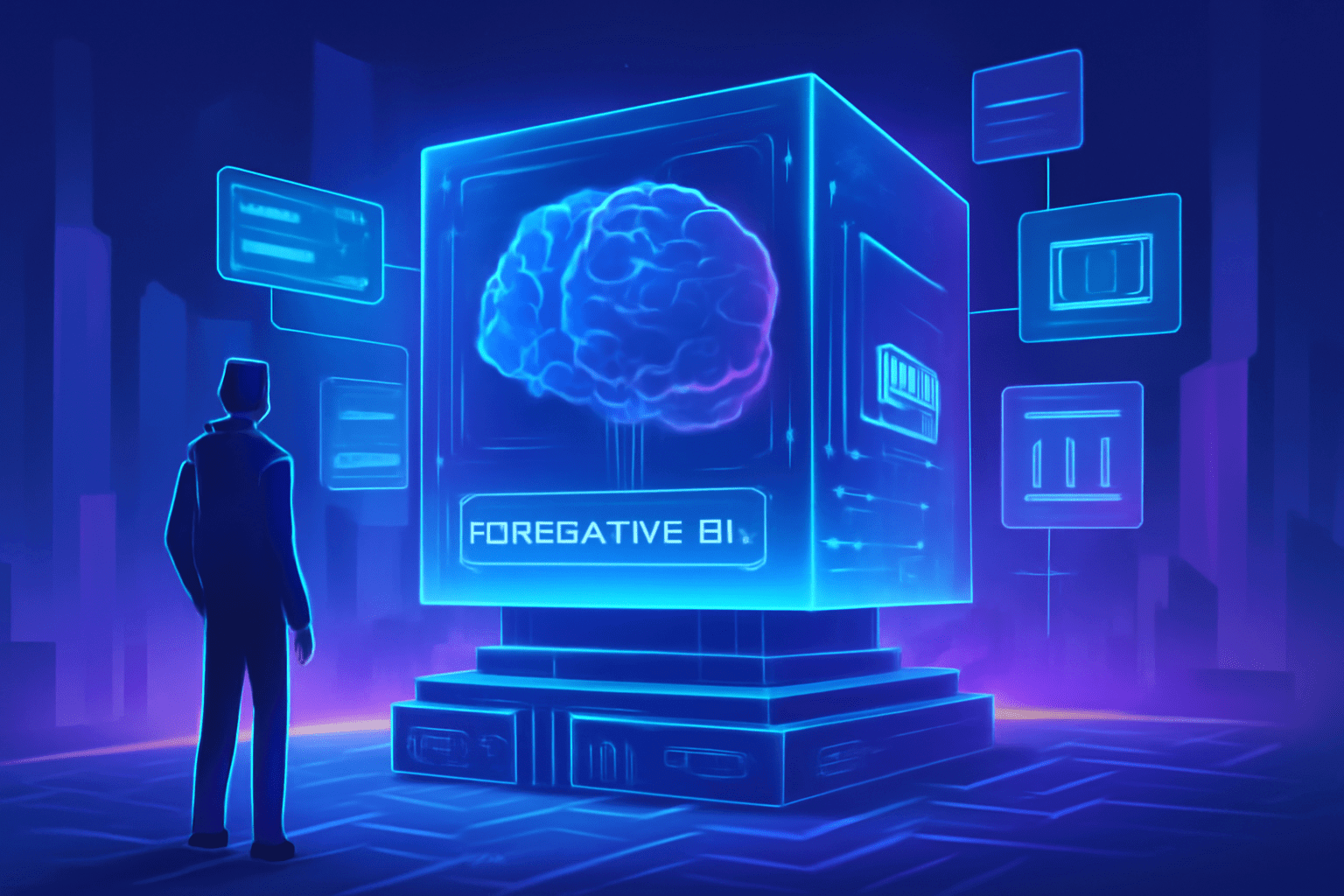
Information Technology Strategy and Consulting Services
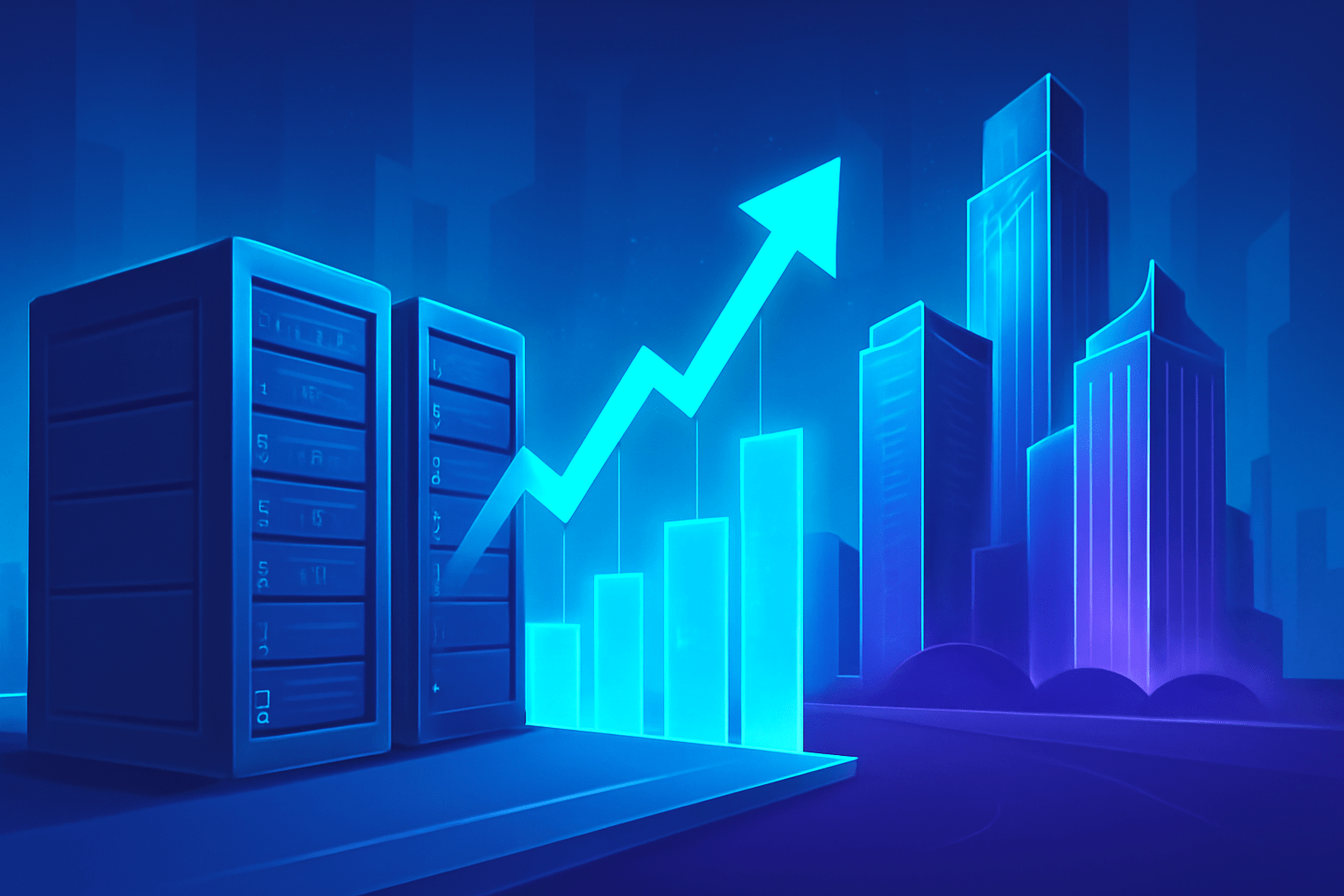
Product Design and Development Services
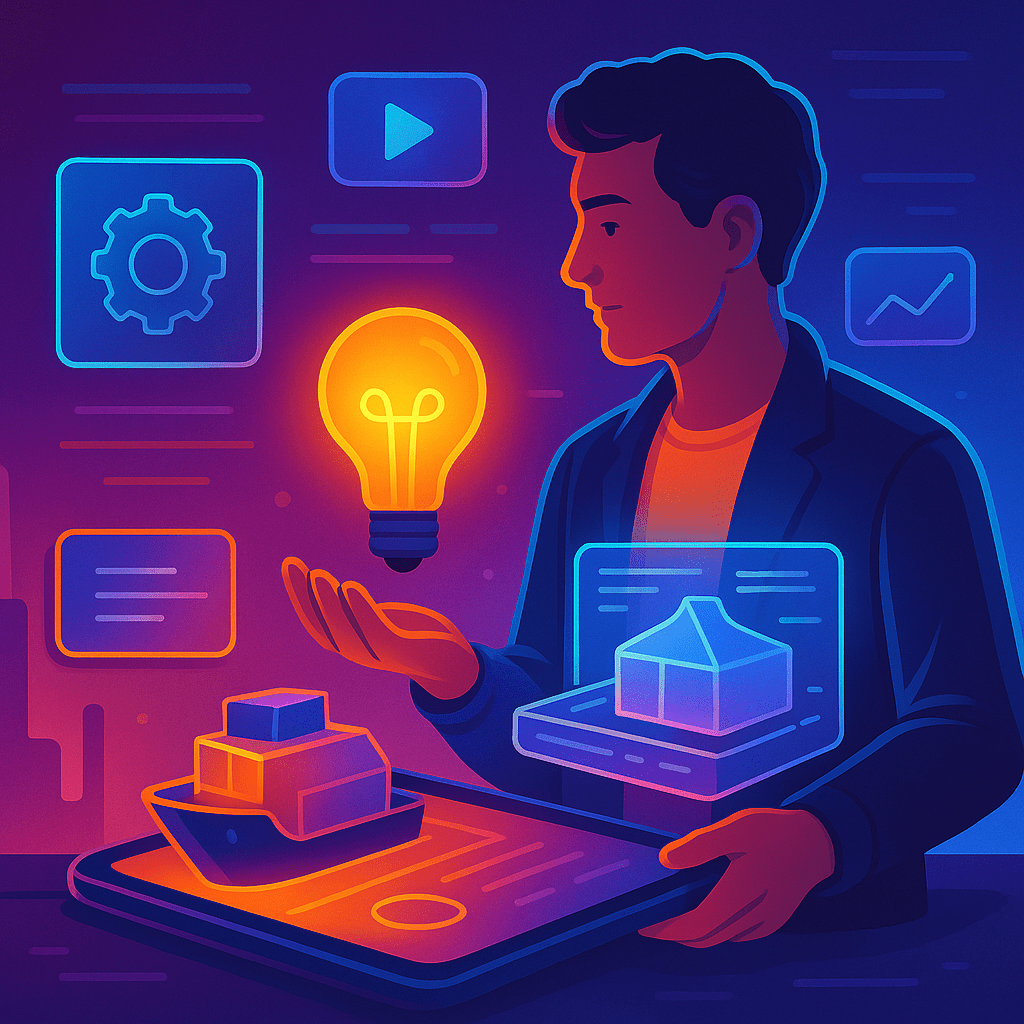
Custom Responsive Web Design Services
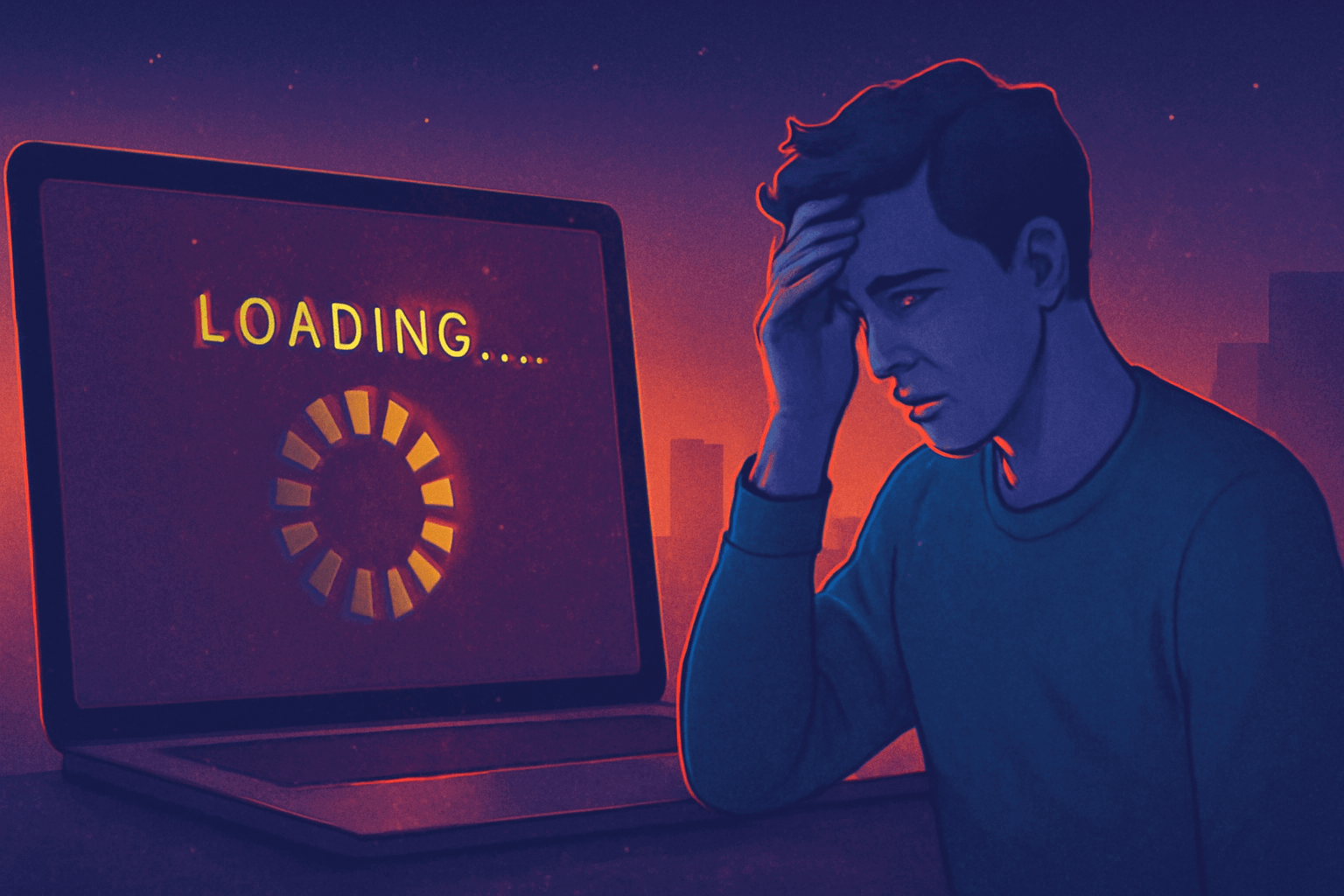
Magento eCommerce Development and Design Services
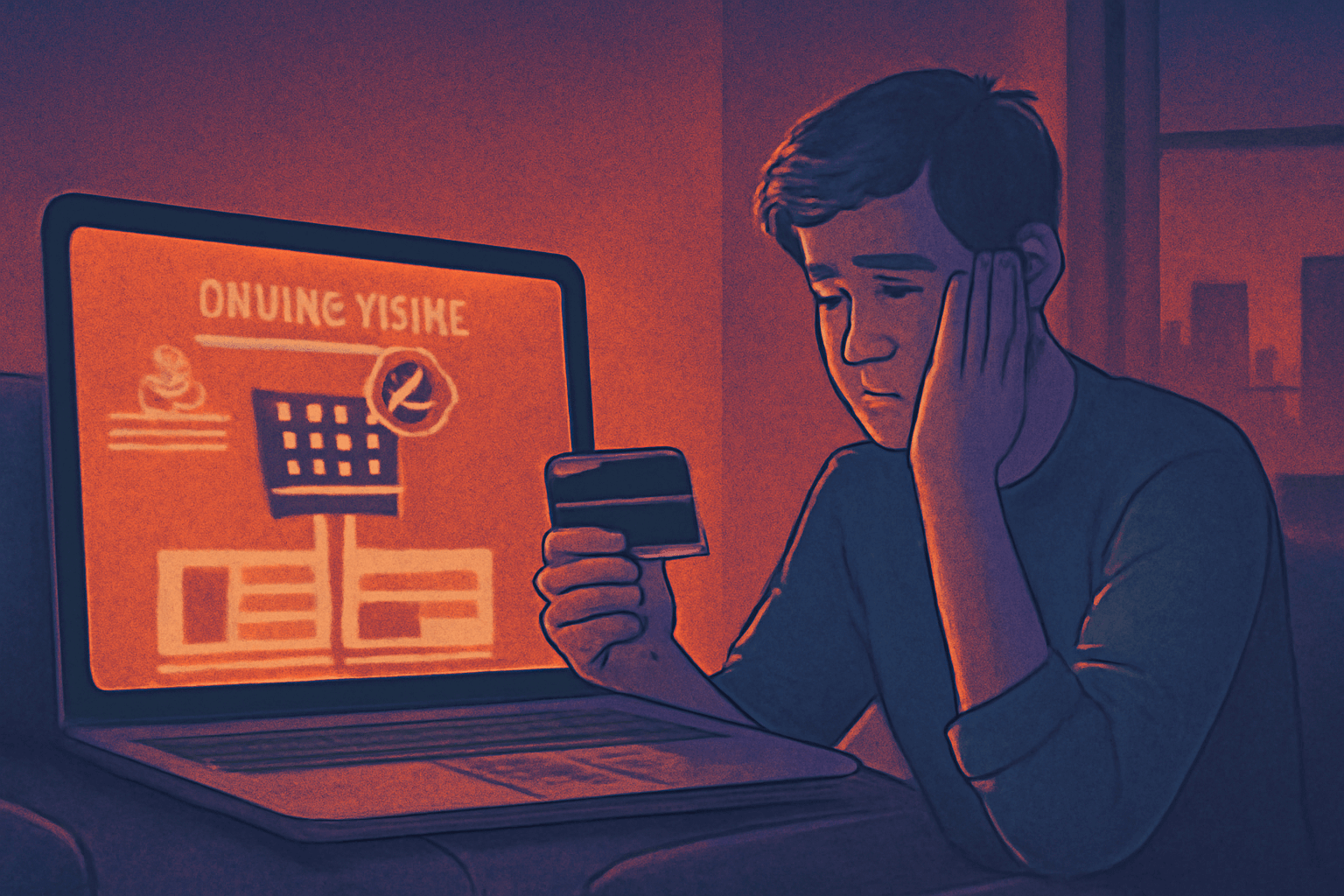
Transportation and Logistics IT Services and Solutions
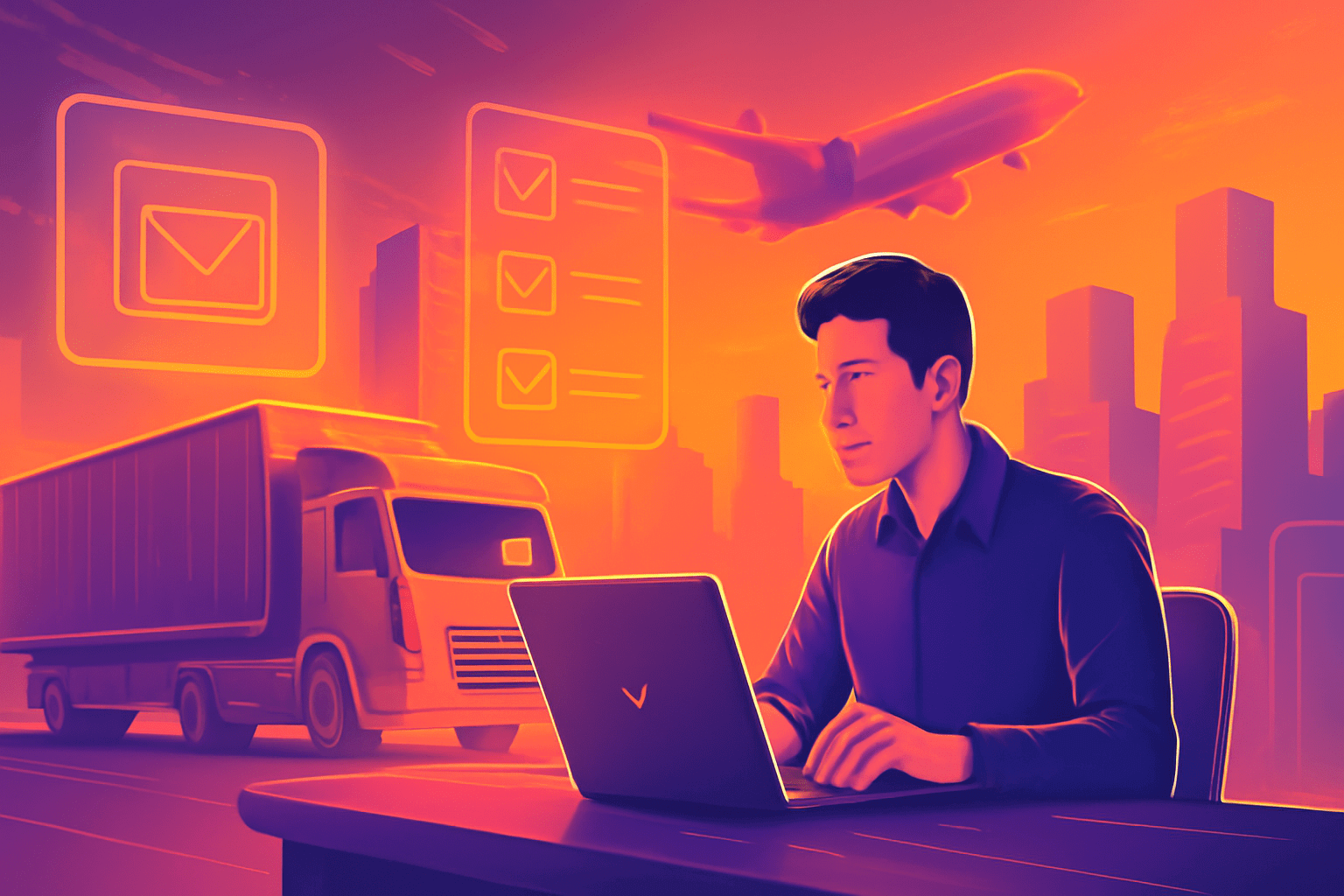
Decision Intelligence Strategy
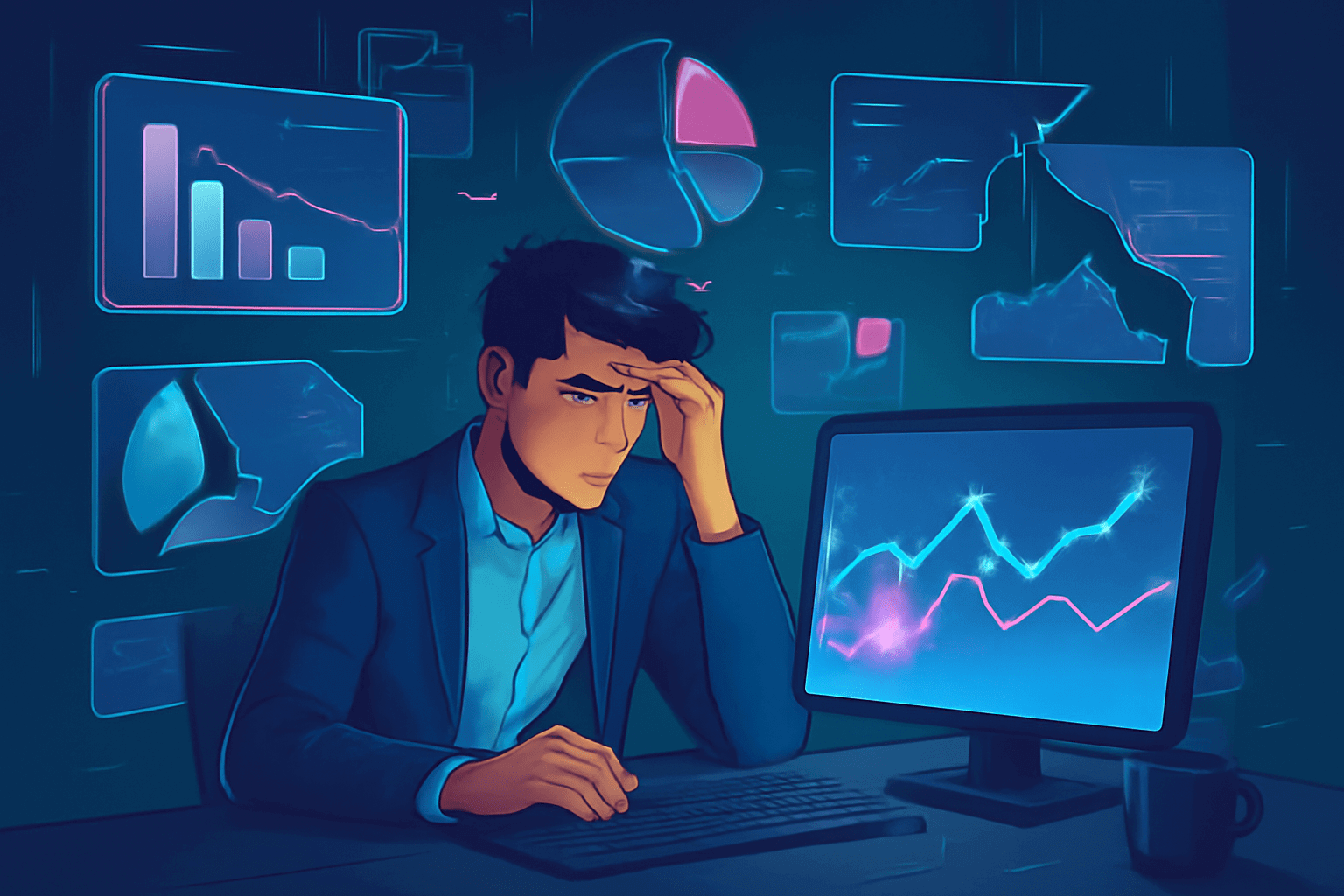
Automation for Operational Efficiency
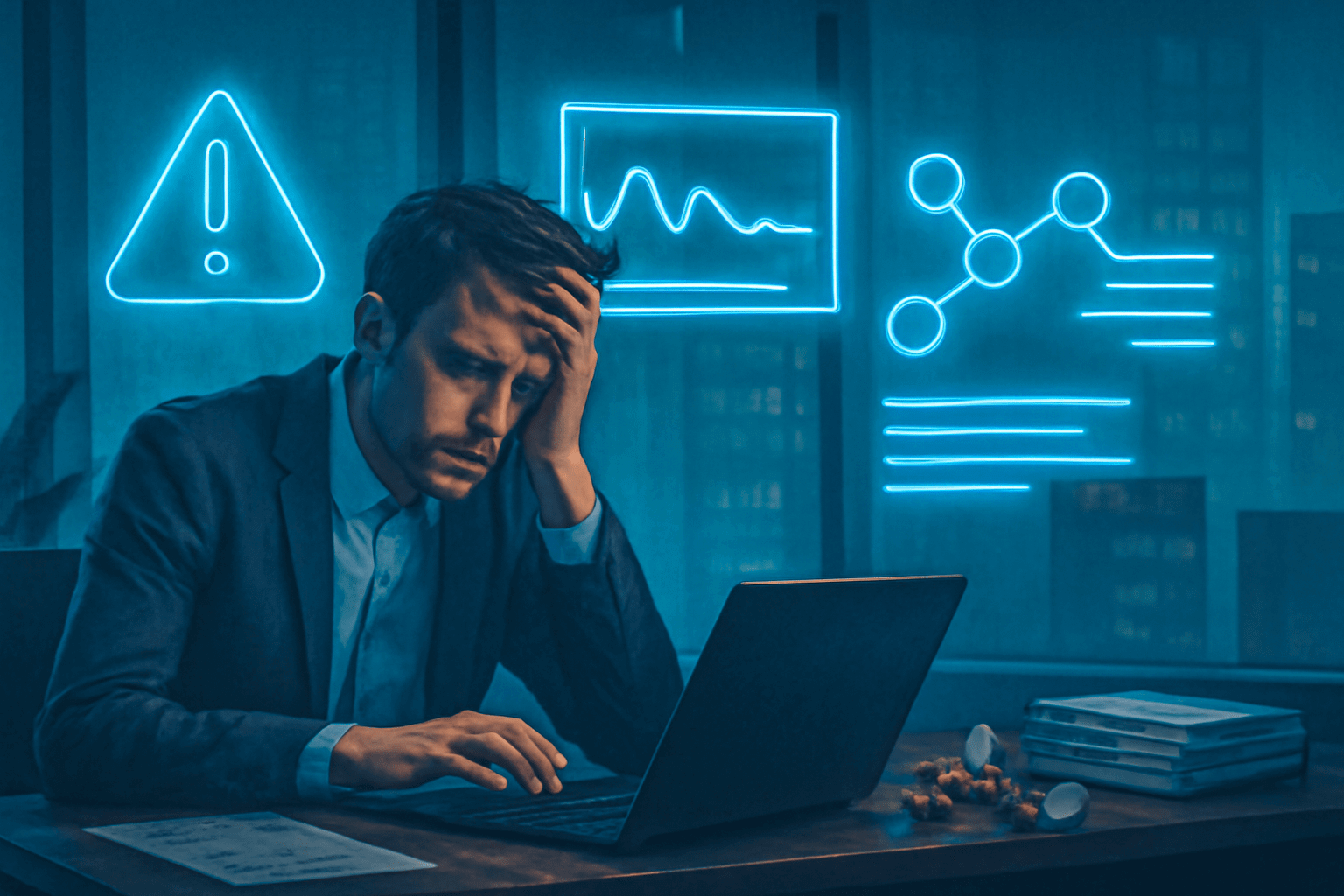
Digital Talent Transformation
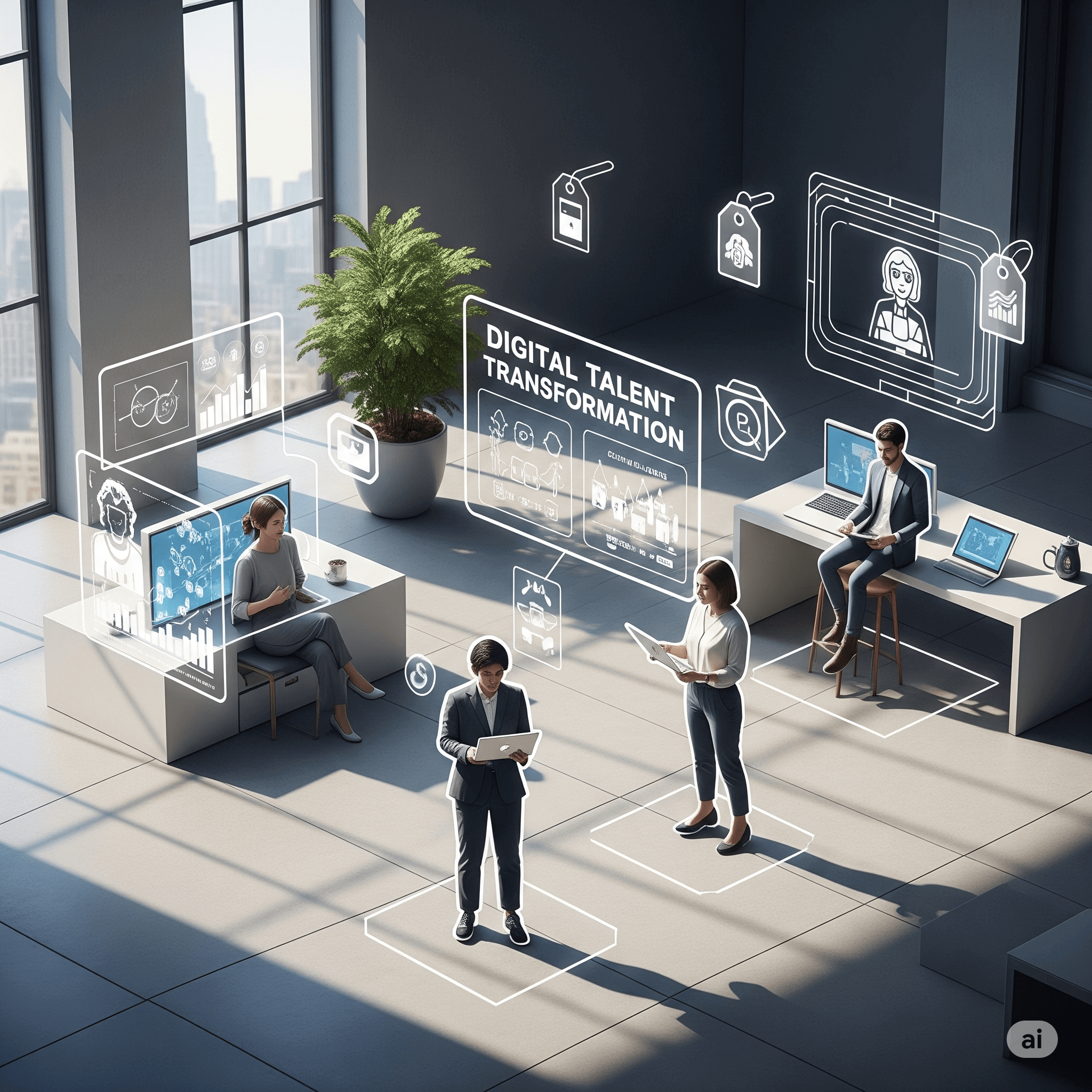
Integrated CX And UX Design For Delight
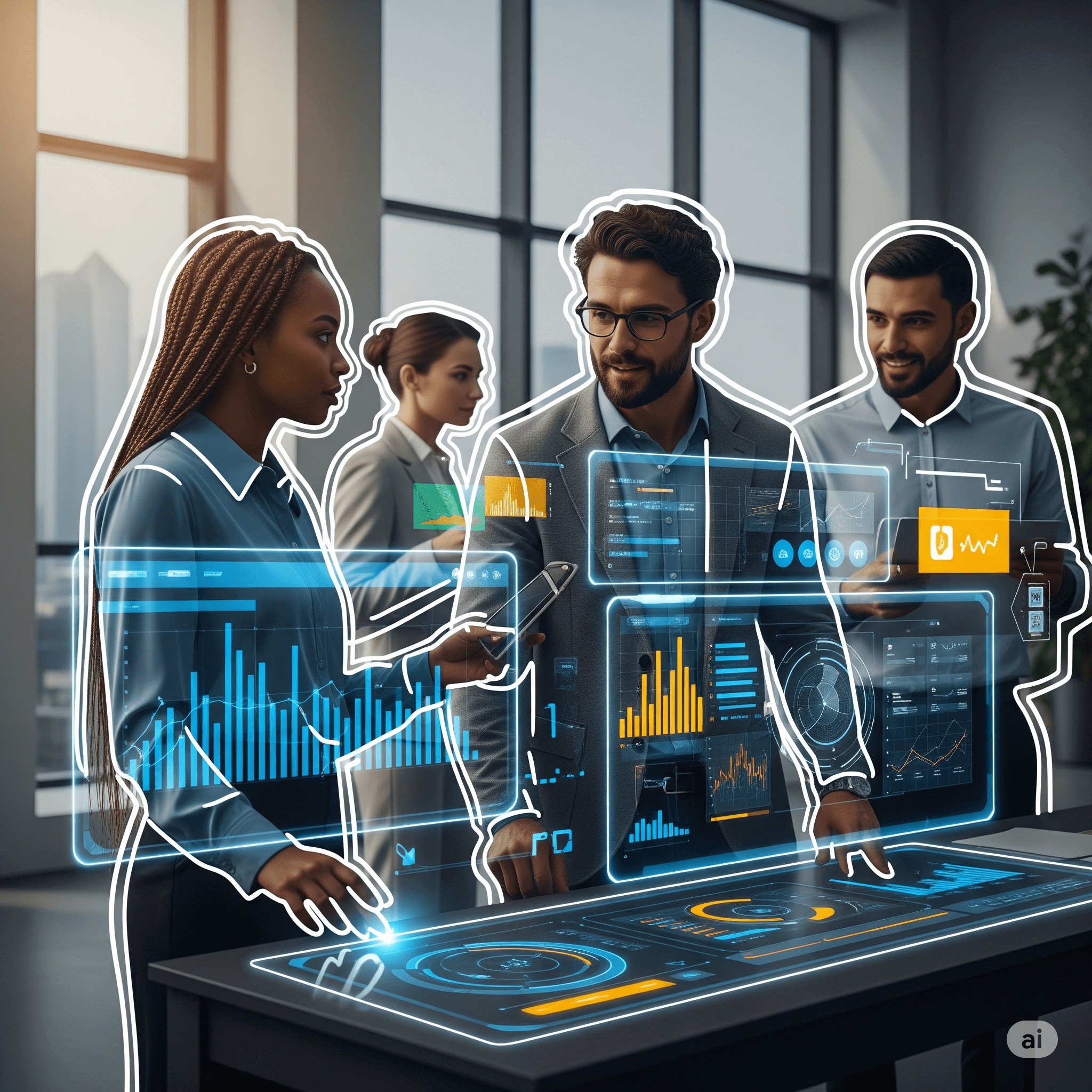
Digital Transformation ROI Measurement

Digital Core Modernization
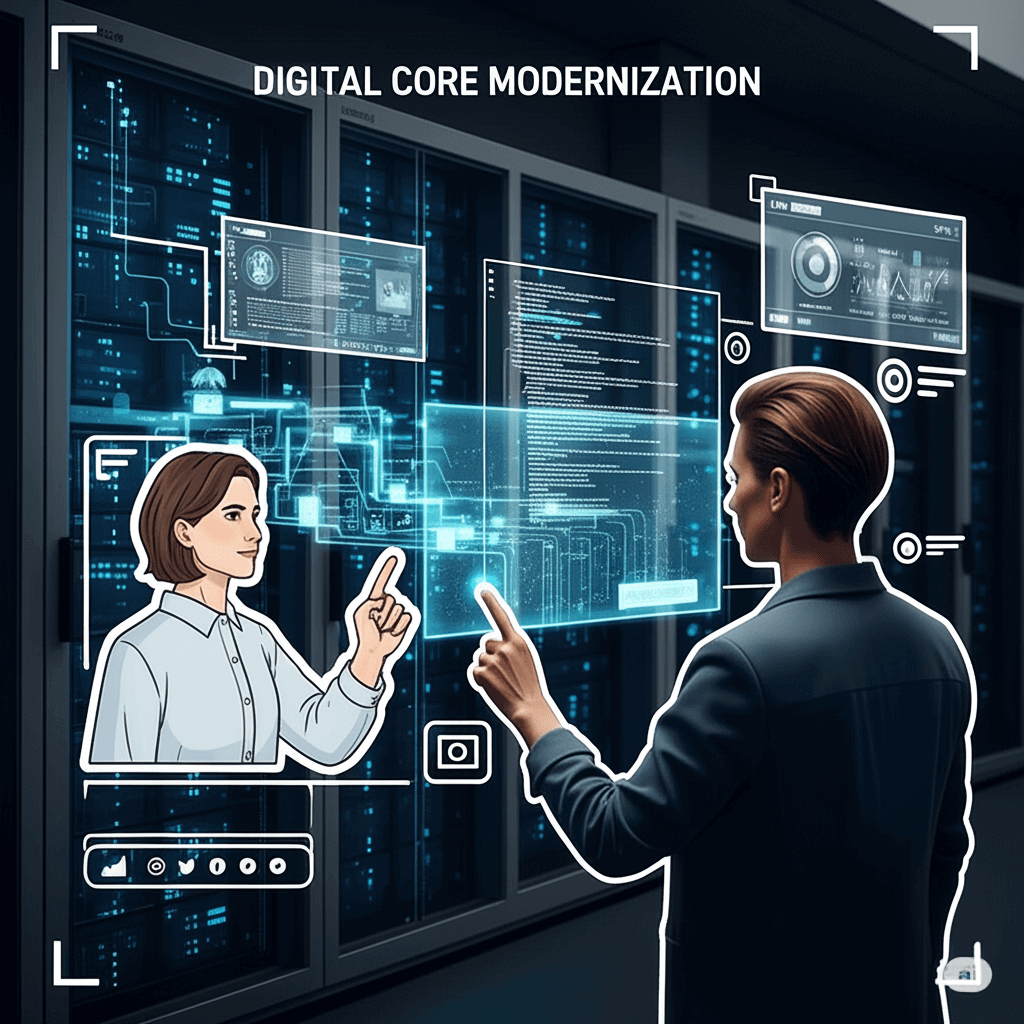
Cloud Migration Services
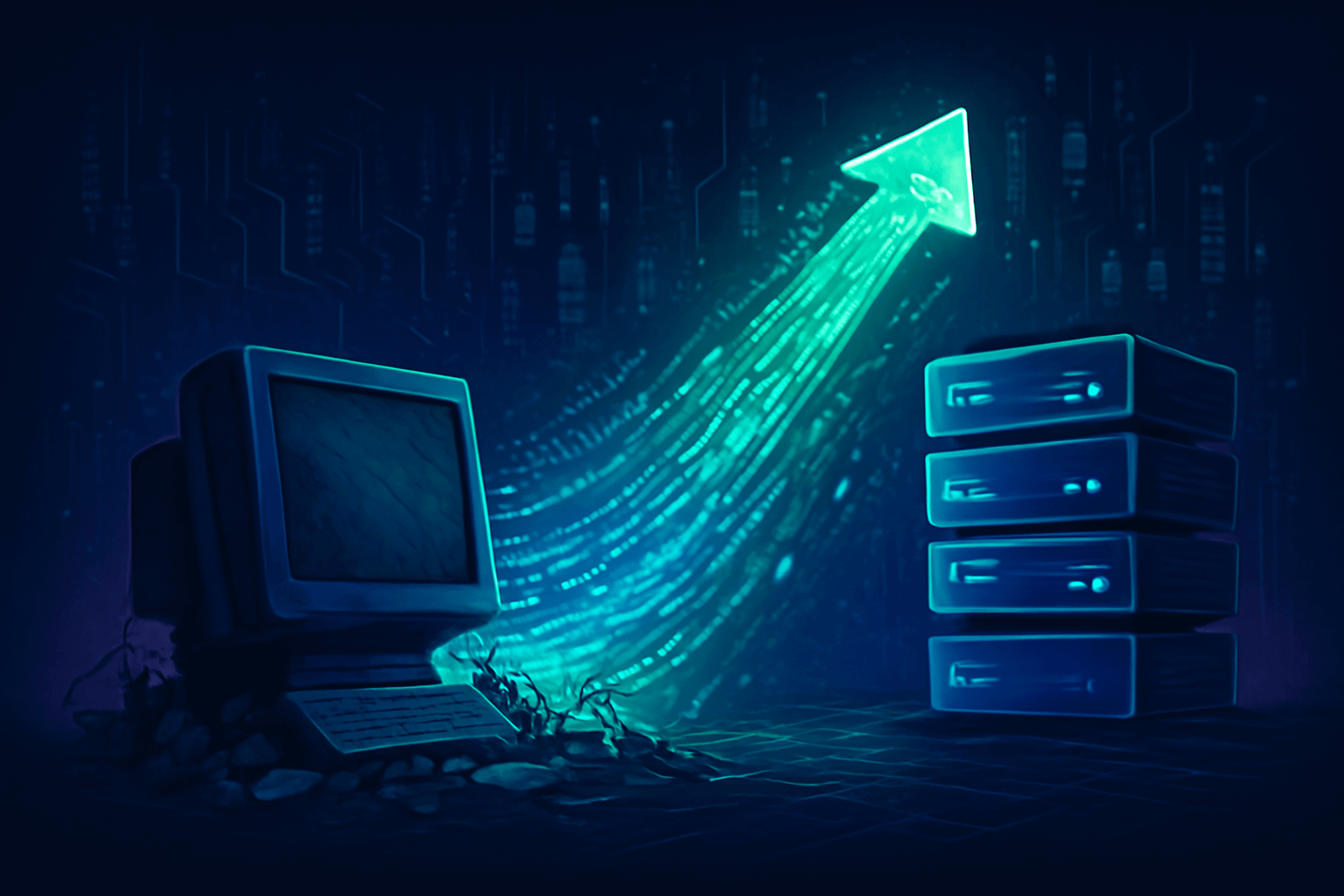
AI Accounting Software
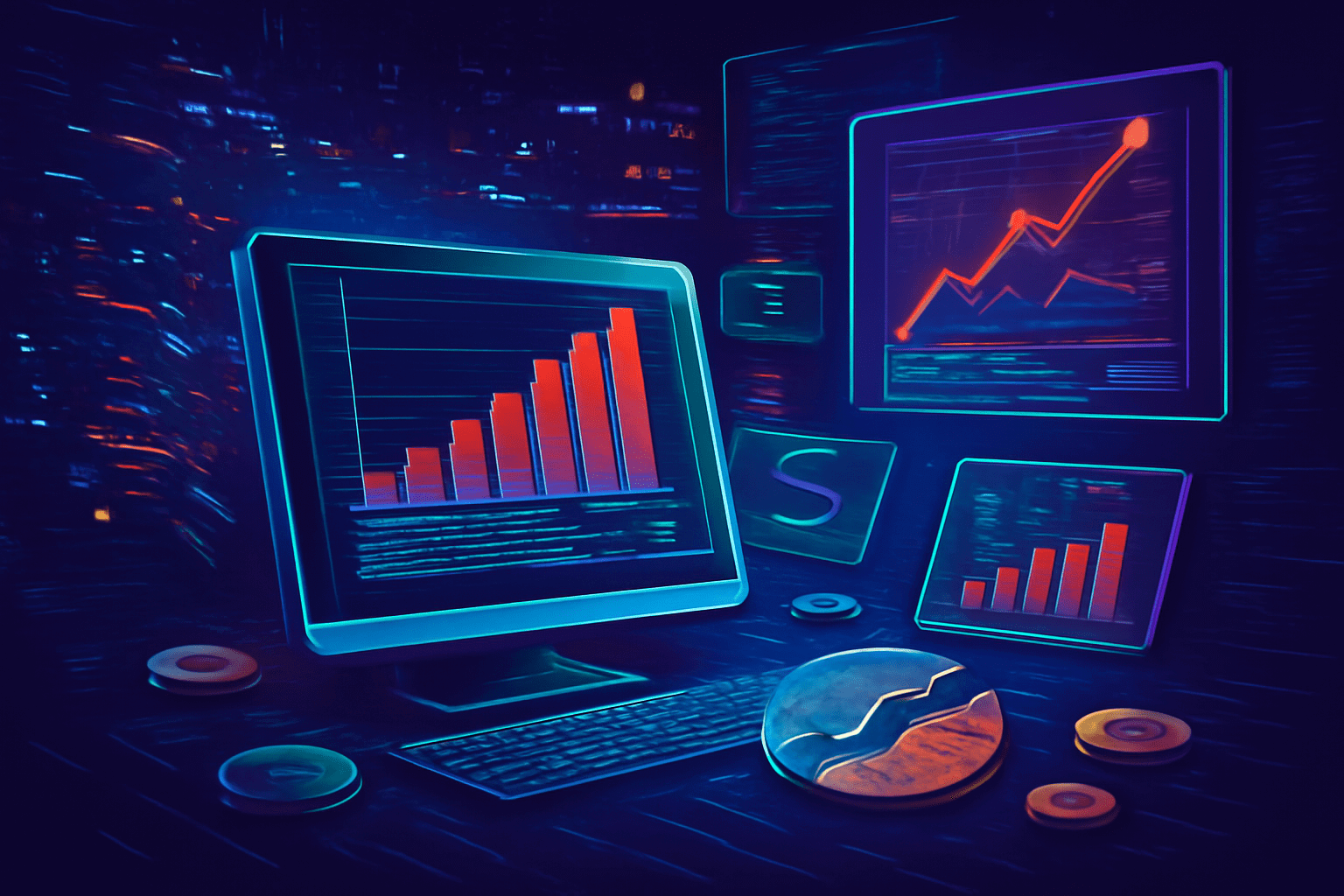
Software Product Development Services
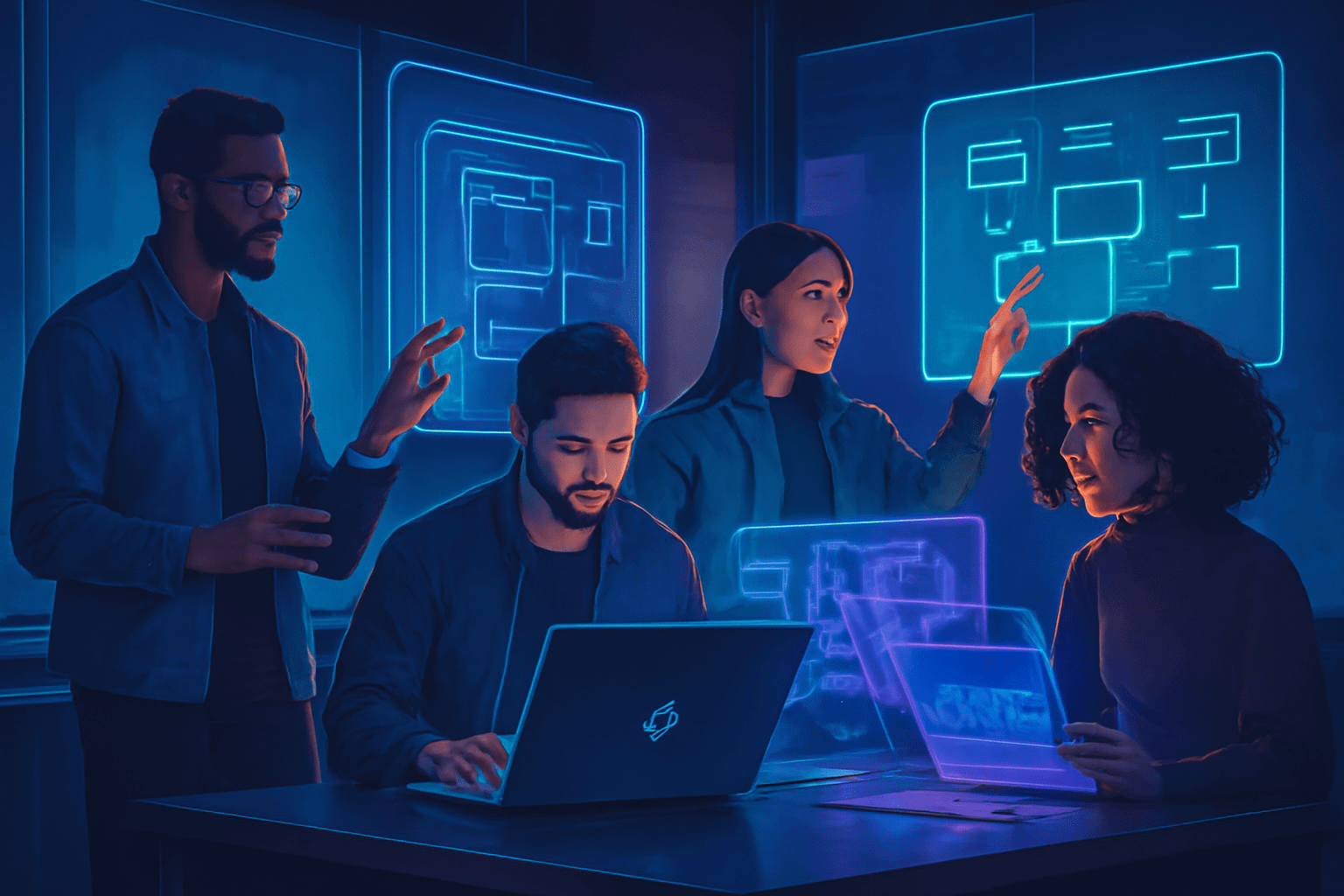
Decentralized Finance (DeFi) Development Solutions and Services
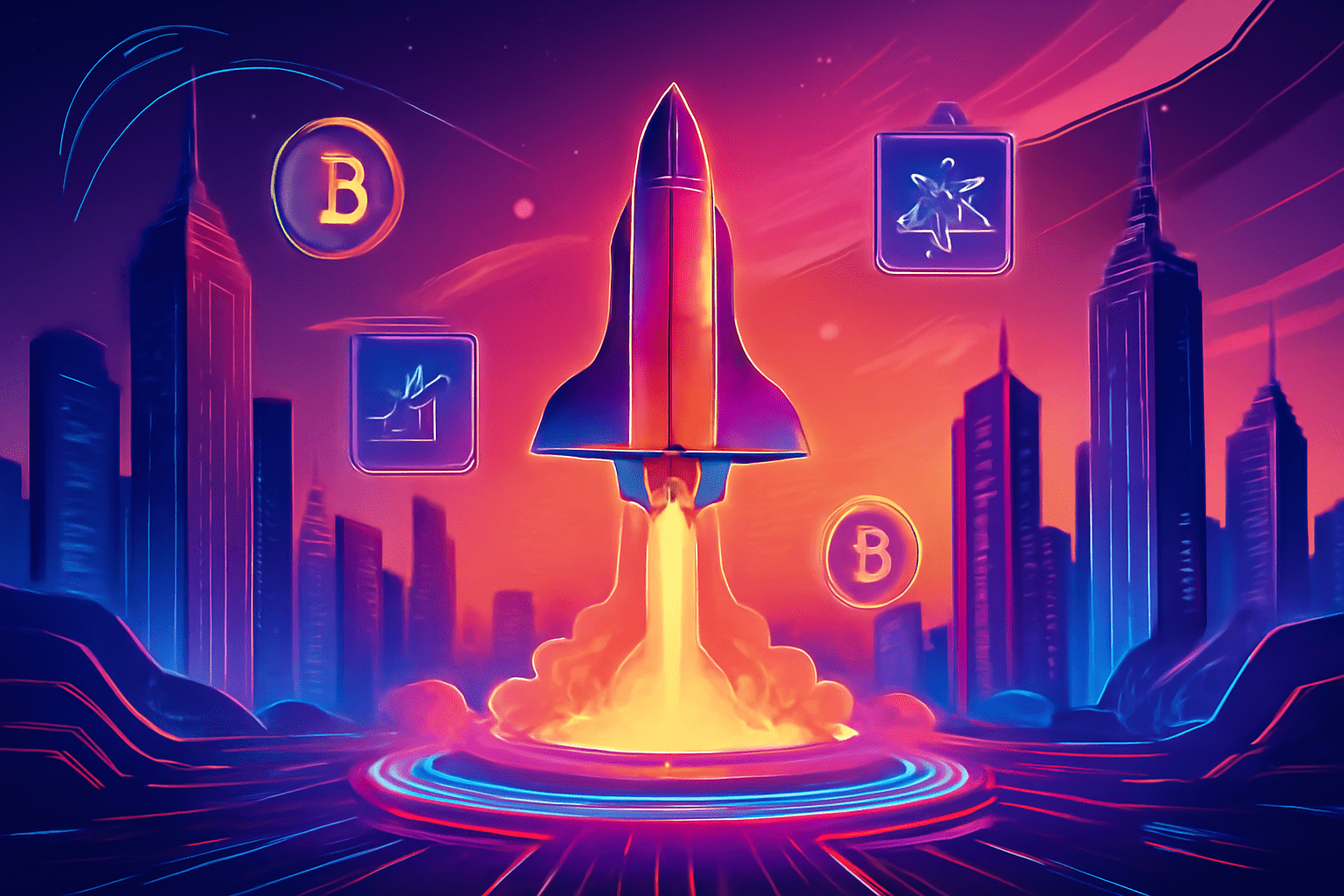
Startup Software Development Services

Django Development Company for Scalable Web Solutions

HIPAA Compliance and Advisory Services Solutions

Drupal Development Services

Business Analytics Services
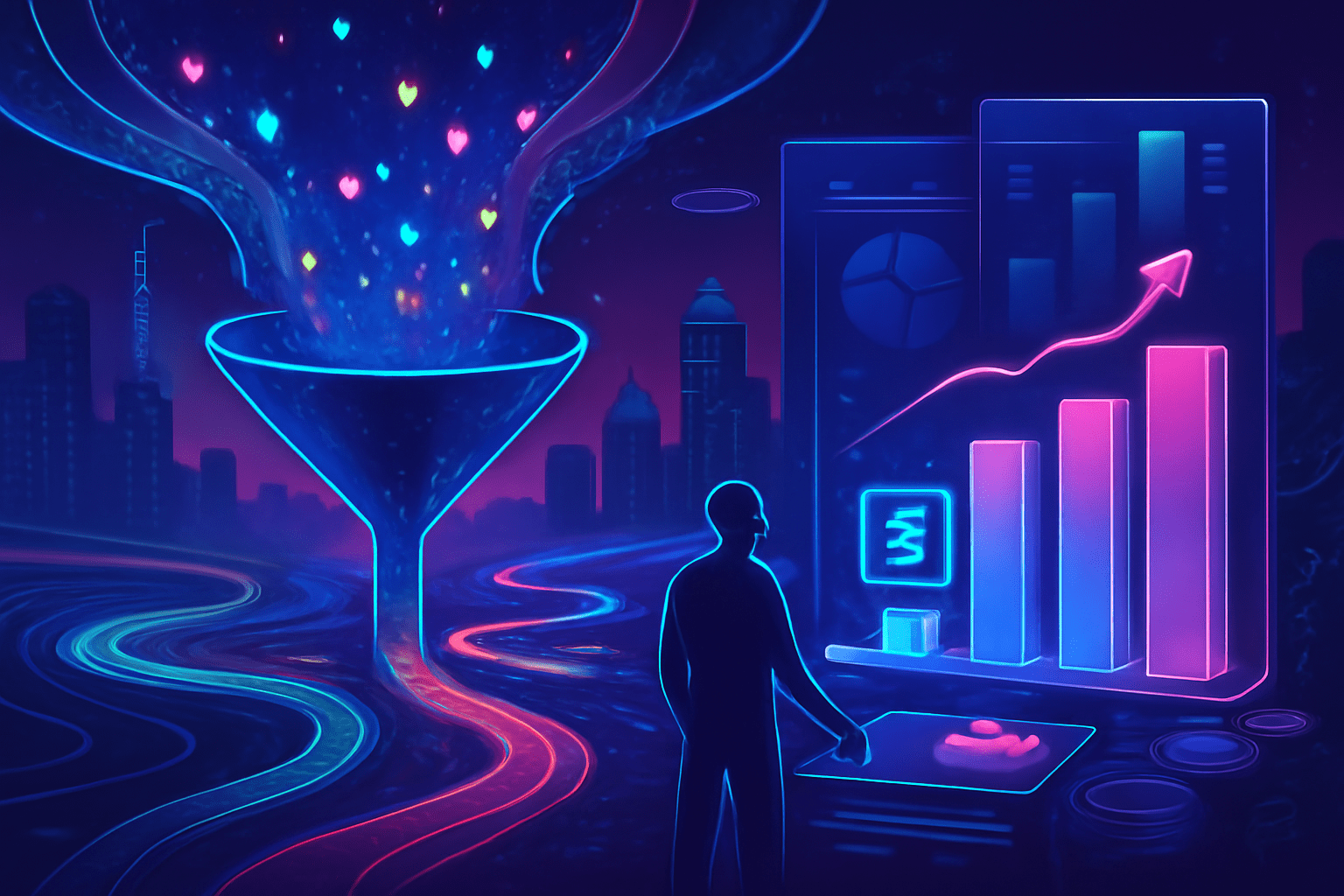
Telemedicine Software Development Services

Support and Maintenance Services for Mobile and Web Applications

Cryptocurrency Development Services and Solutions

AI Testing Services / AI-Powered Testing Services

IT Infrastructure Services

ASP.Net Software Development Services

Retail IT Solutions and Services

Managed Application Services

Data Warehouse Services

Data Science Consulting

Agentic AI Product Design And Development Services
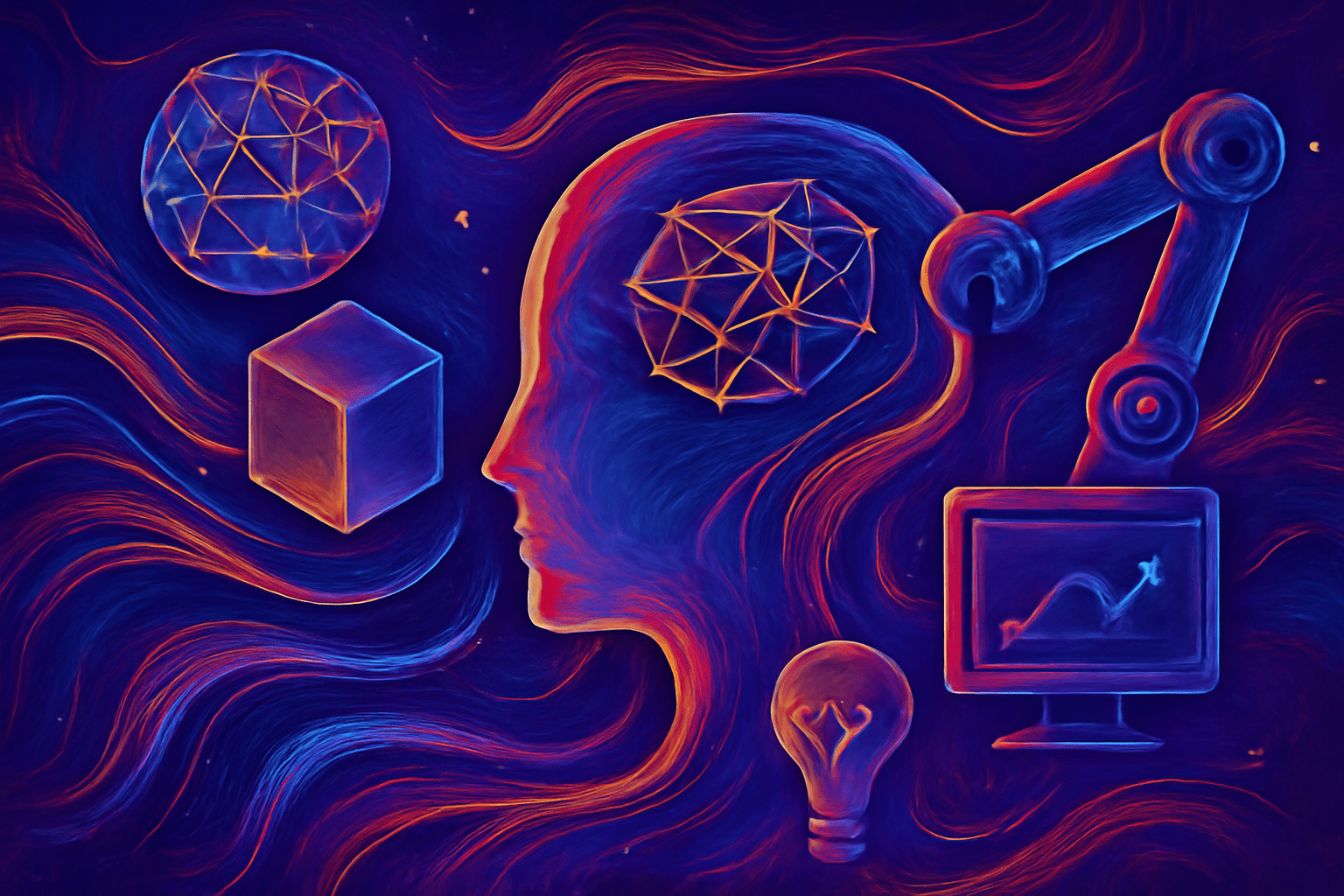
Healthcare Mobile App Development Services

CRM Consulting and Implementation Services

Custom Database Development Services and Solutions
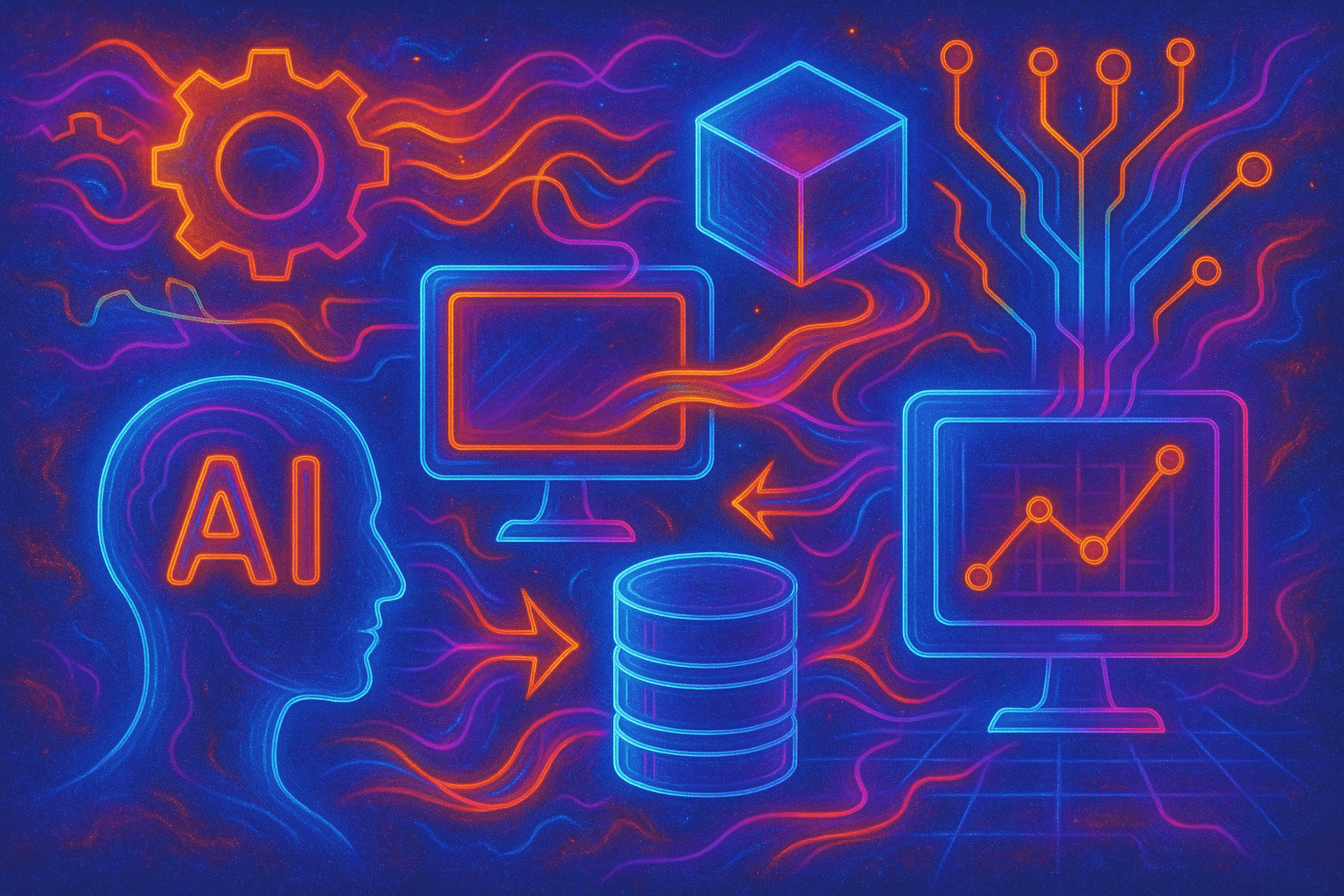
Transportation and Logistics Software Development Solutions

Secure Payment Gateway Integration Solutions

Data Management Services

Java Software Development Services

PHP Development Services

Fast, Scalable, Secure Node.js App Development

Power BI Consulting Services

IT Project Management Services

NFT Token Development Services

DevOps Consulting and Services

Web Data Mining Services

Front-End Development Services

Managed Services for E-commerce Success

Website Redesign Services for Strengthening Your Web Presence

Custom SaaS Development Services

Custom CMS Web Development Services

NFT Marketplace Development Services

Smart Contract Development Services

Oil and gas IT services

AI Audit for Startup Companies | Best Website Audits

PrivateGPT Development Services

Swift iOS App Development Services

Web3 Development Services Company

AI-Native Product Design and Development Services

Personalized Learning with AI for Education

Microsoft Dynamics 365 Customer Service with AI

Energy Management Software Solutions Platform

Human Machine Interface Software Development Service

Education Software Development Services

Retail Software Development Services and Solutions

DEX – Digital Employee Experience Software Services

Decentralized Exchange Development (DEX) Company

Offshore Software Testing Services

Backend Development Services and Solutions

Travel and Hospitality Software Development Services

Fintech Software Development Services

Data Visualization Consulting Services

Digital Solutions For Agriculture and Software Services

Payment Gateway and Software Development Services

B2B Travel Software and Booking

MEAN Stack Development Services

24/7 Managed NOC Services

Database Migration Service

Design-Led AI Consulting for SMEs and Startups

AI Solutions Development Services
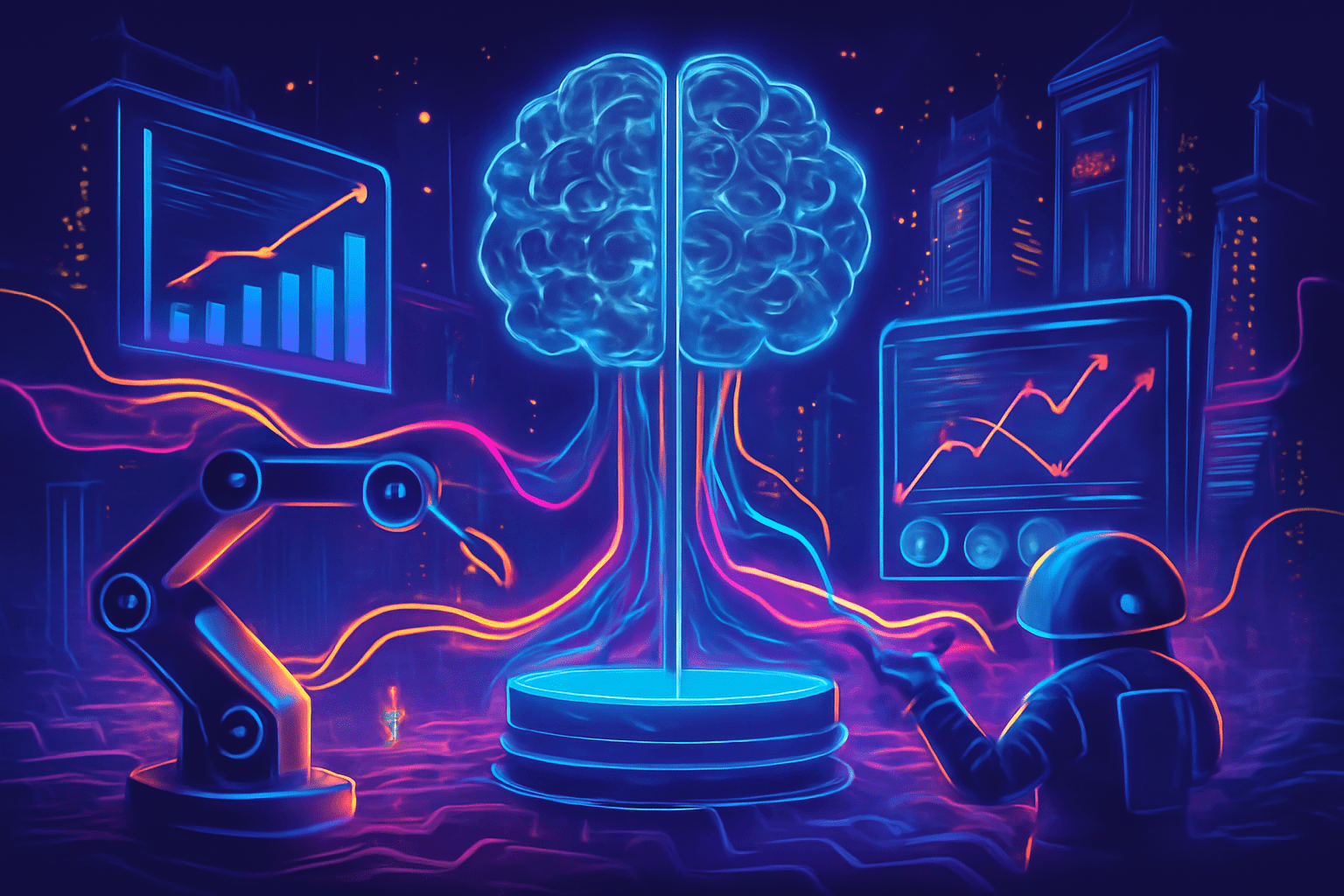
P&C Insurance Software Solutions

MLOps Consulting Services

Generative AI Services and Solutions
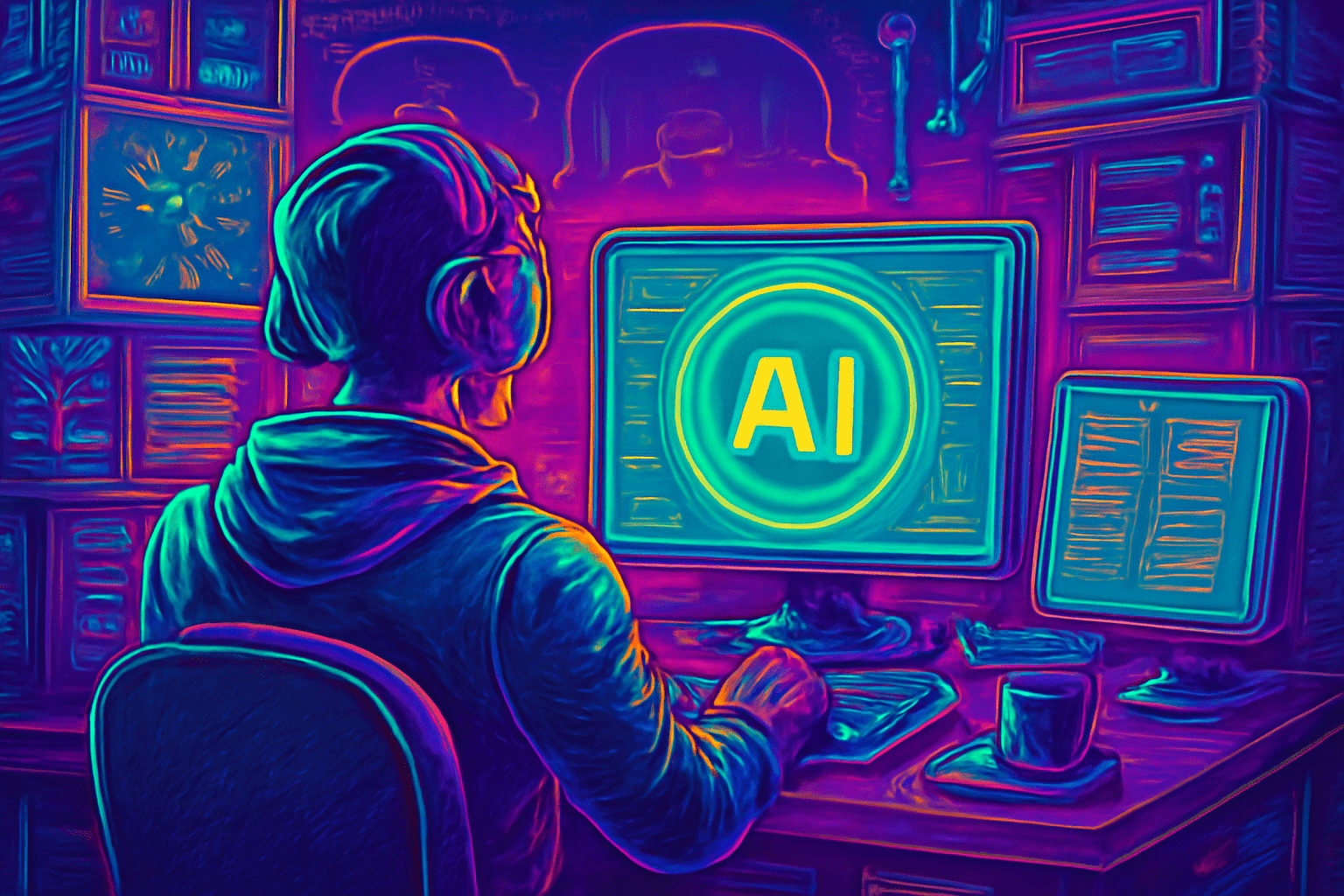
Conversational AI Platform Development
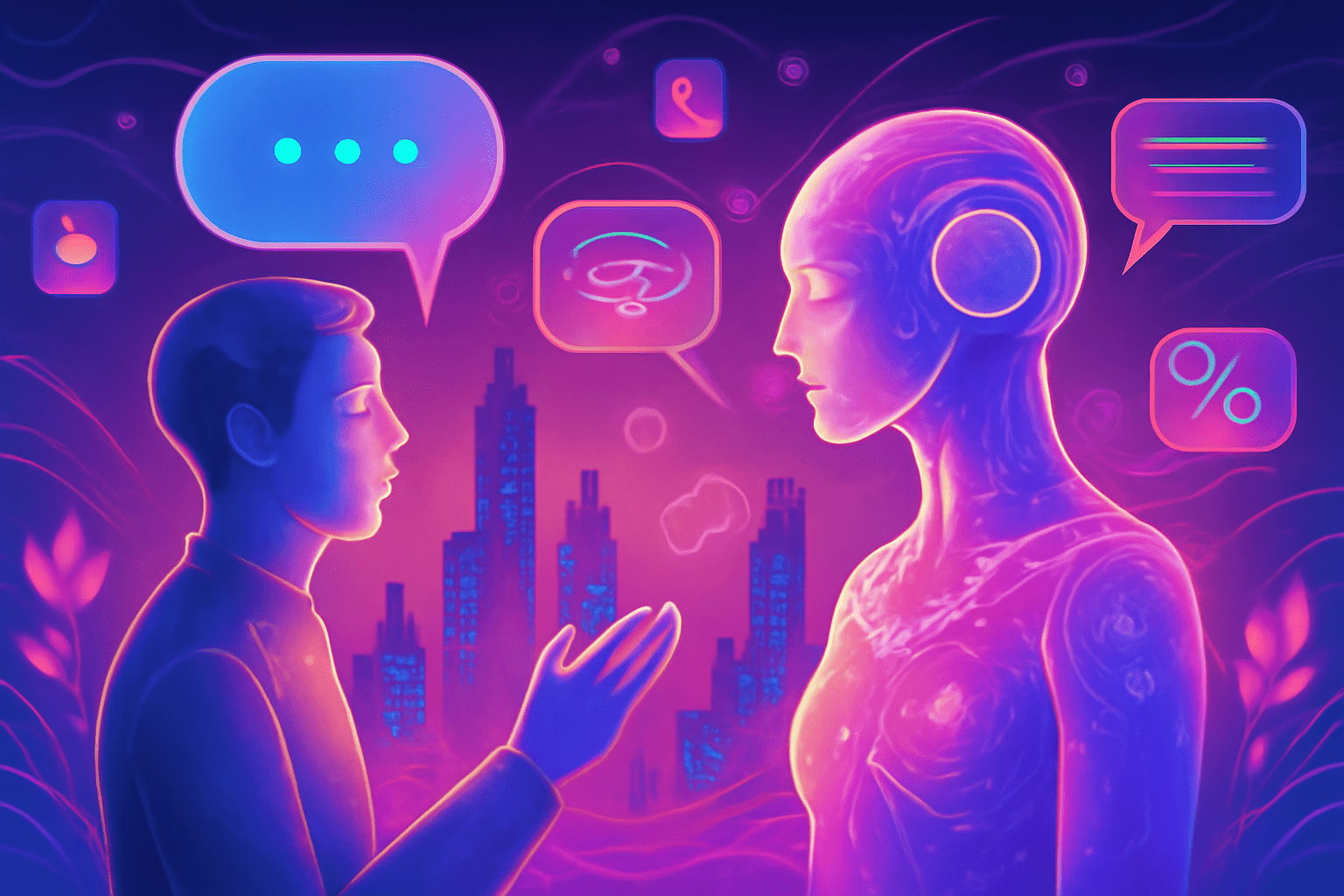
AI and Analytics for Retail Solutions

Artificial Intelligence Video Chatbot Services

Digital-First Banking IT Services

Golang Development Services

MVP Development Services

eLearning Software Development

Agile Software Development Services

Data Warehouse Consulting and Management Services

IT Services Management Consultancy Services

Learning Management System Consulting Services

iOS App Development Services Company

Ecommerce Services

Marketing Automation and CRM Solutions
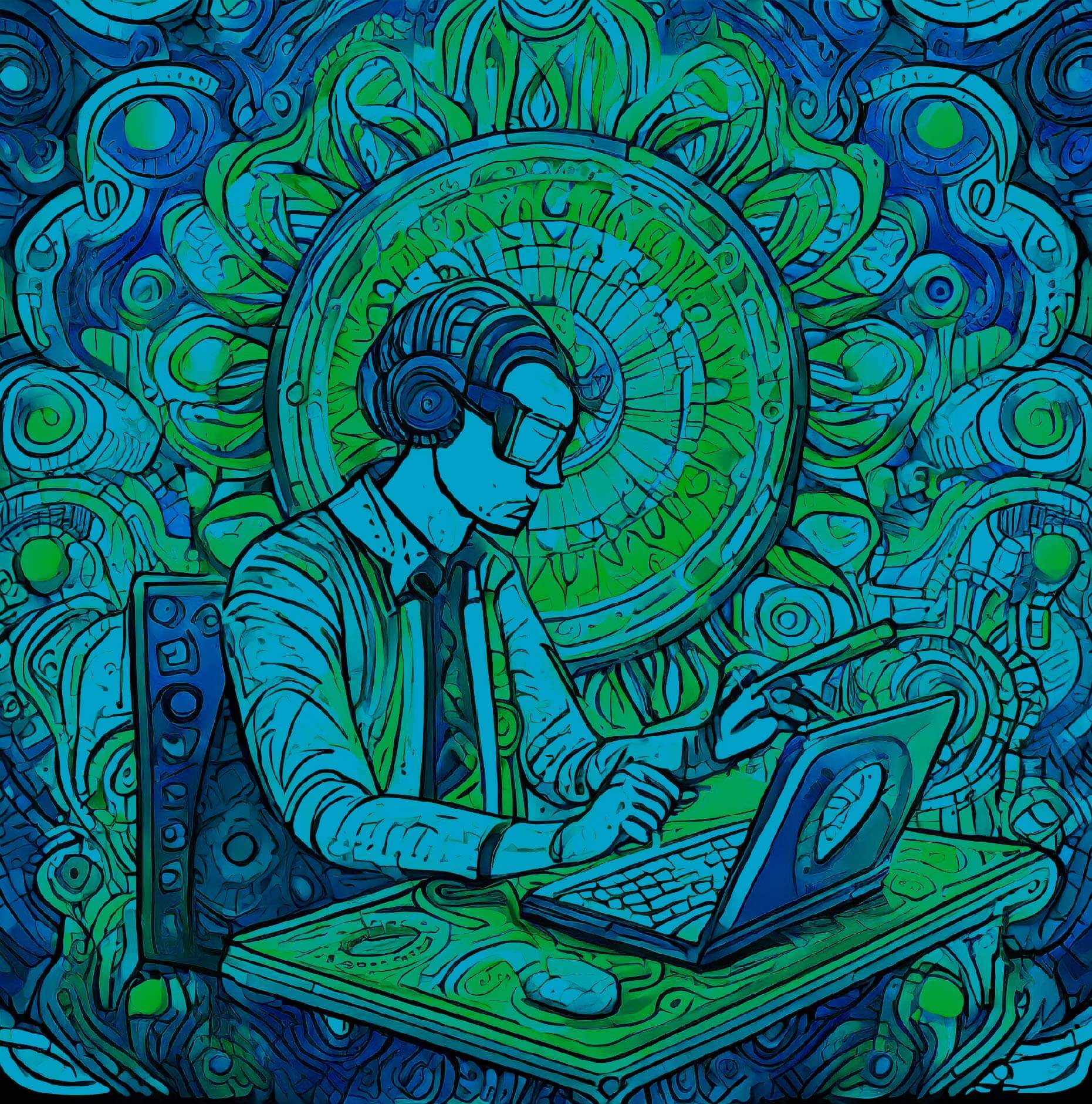
Industrial IoT Solutions and Services

Healthcare Data Analytics Solutions

Cryptocurrency Wallet Development

Digital Strategy Consulting Services

B2B Portal Development

Embedded Technology Innovation
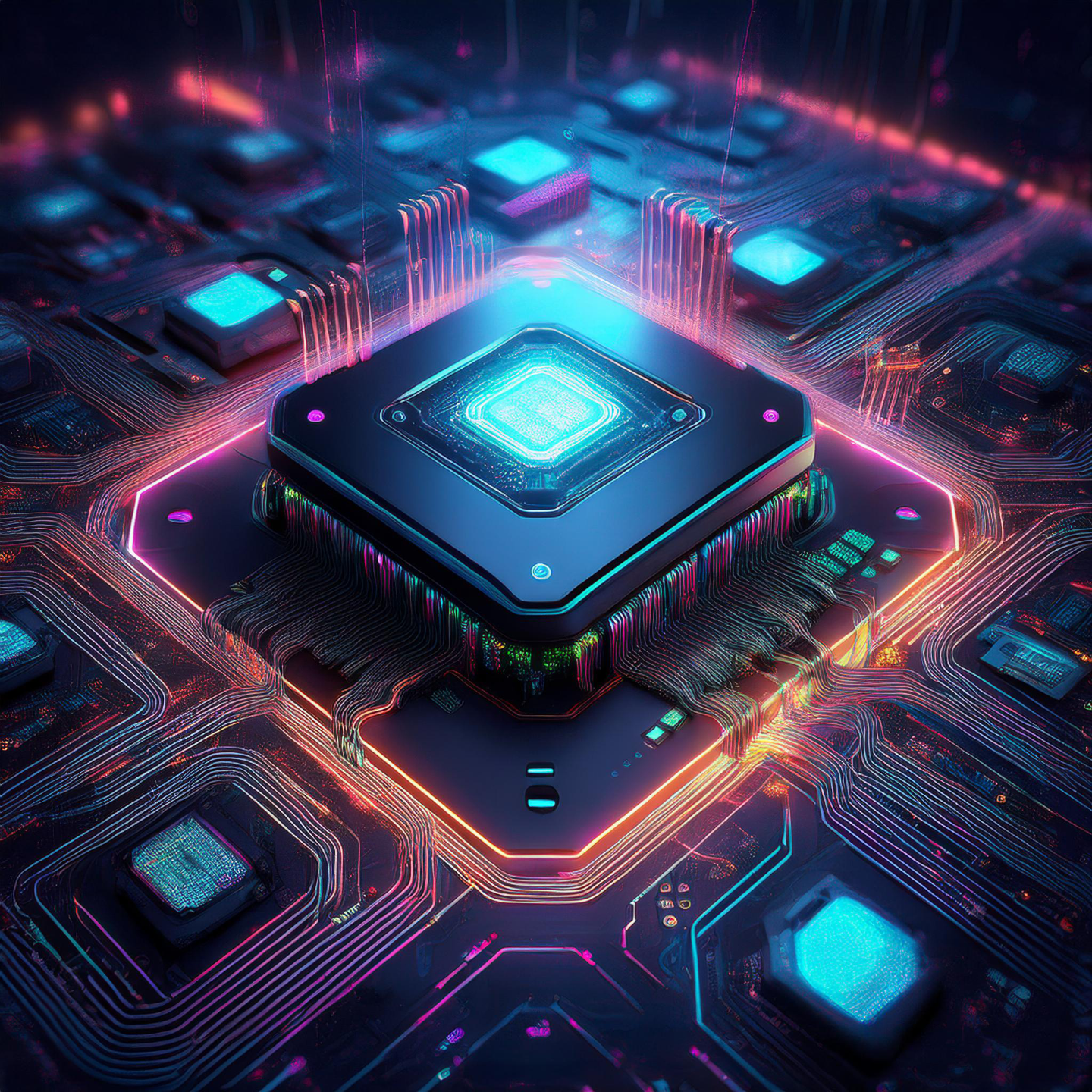
Process Automation

XR Application Development

Artificial Intelligence and Machine Learning Consulting Services

Cloud Infrastructure

Blockchain Implementation
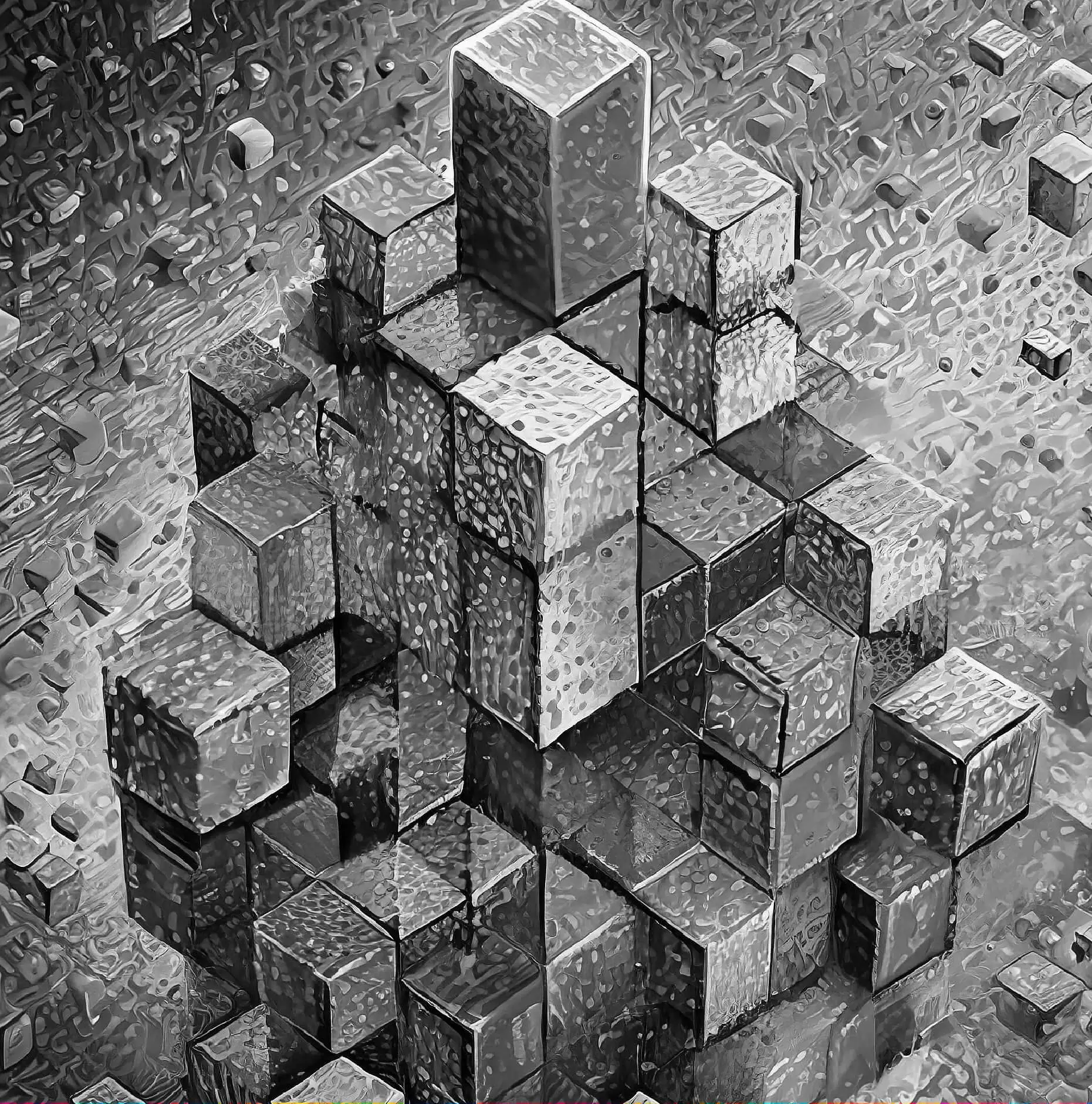
Flutter App Development
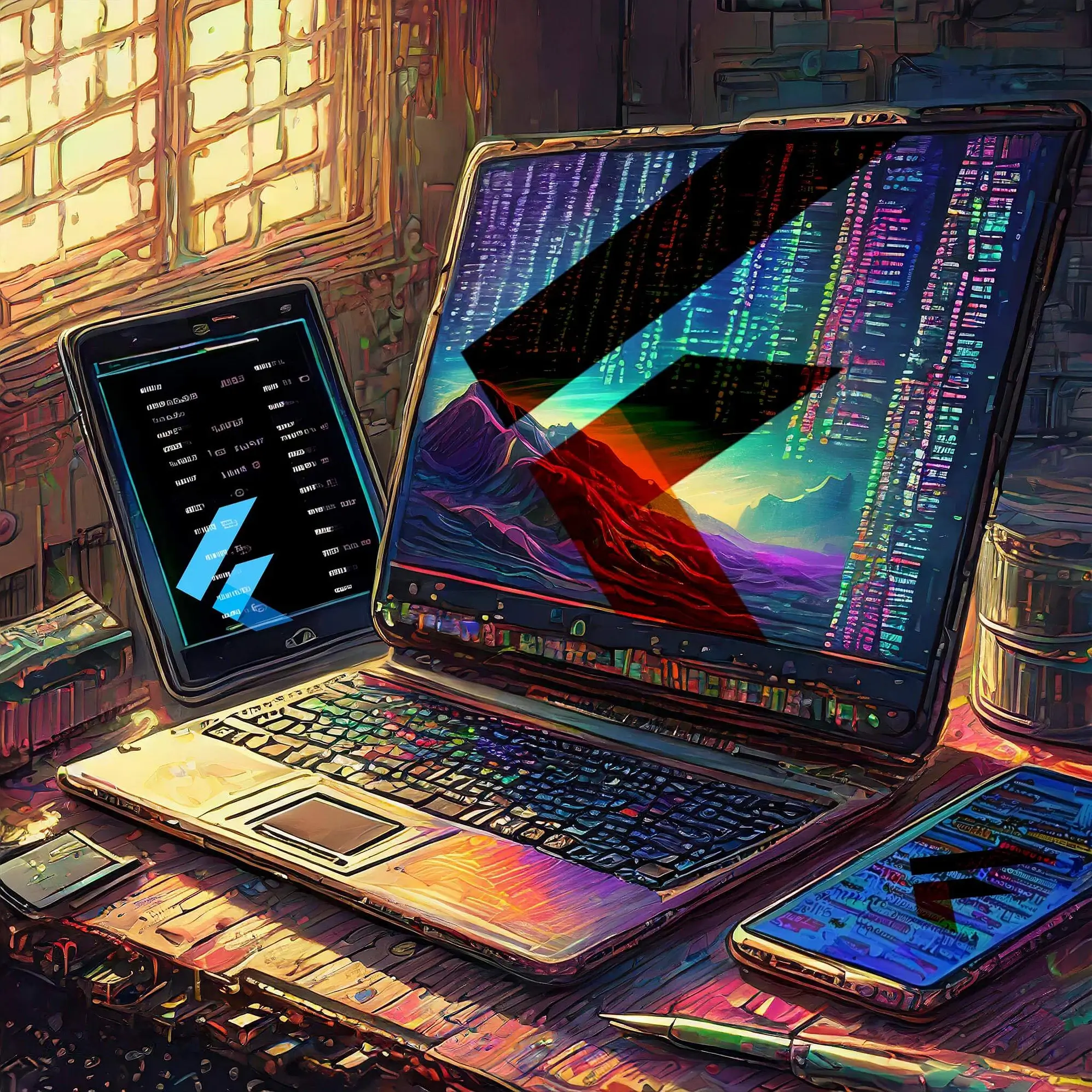
Angular Development

Mobile Application Testing Tools and Services

Penetration & Vulnerability Testing

QA Testing Services

Reactjs Development

Team Augmentation

Automation Testing
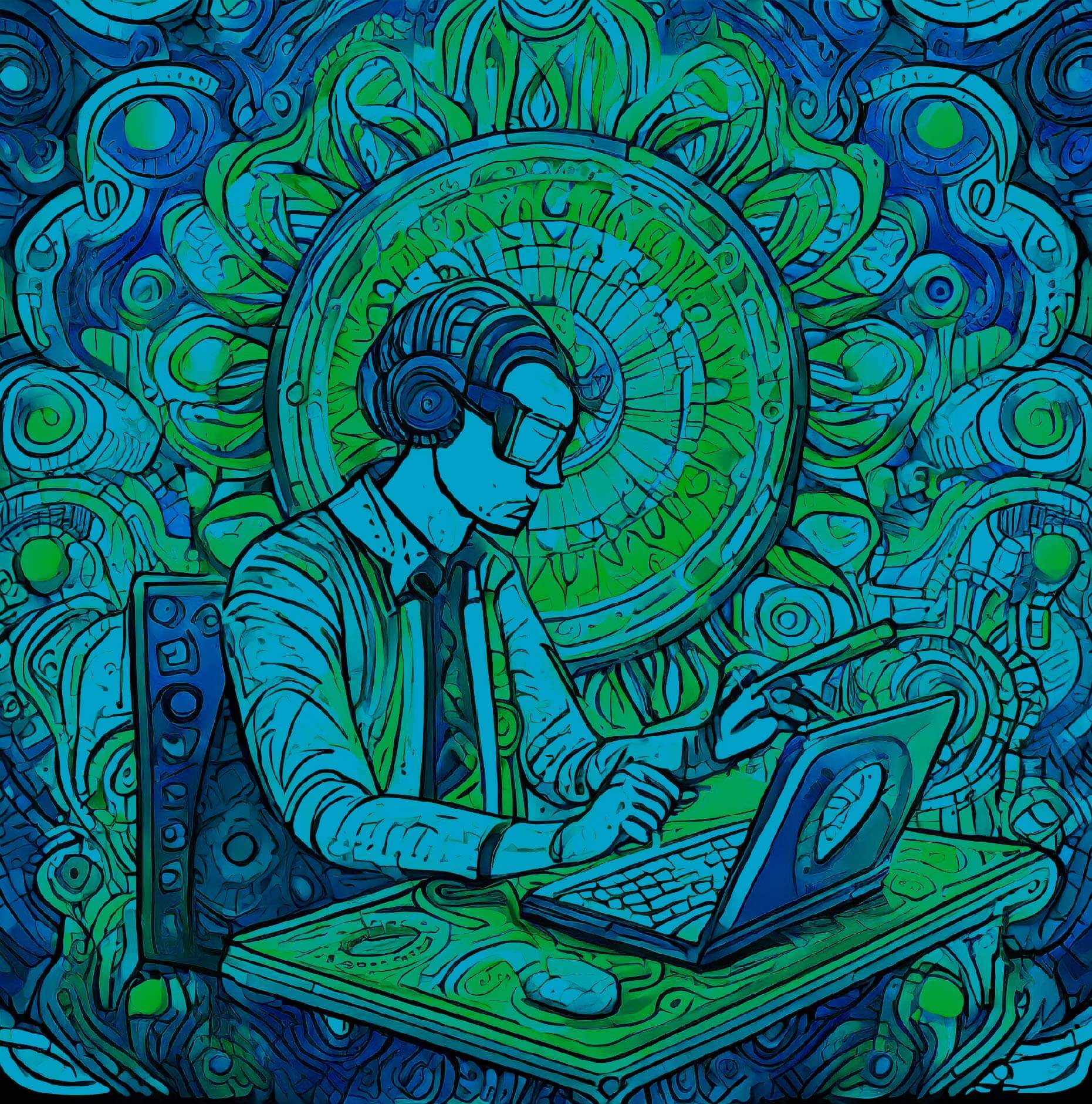
Web App / Portal Development
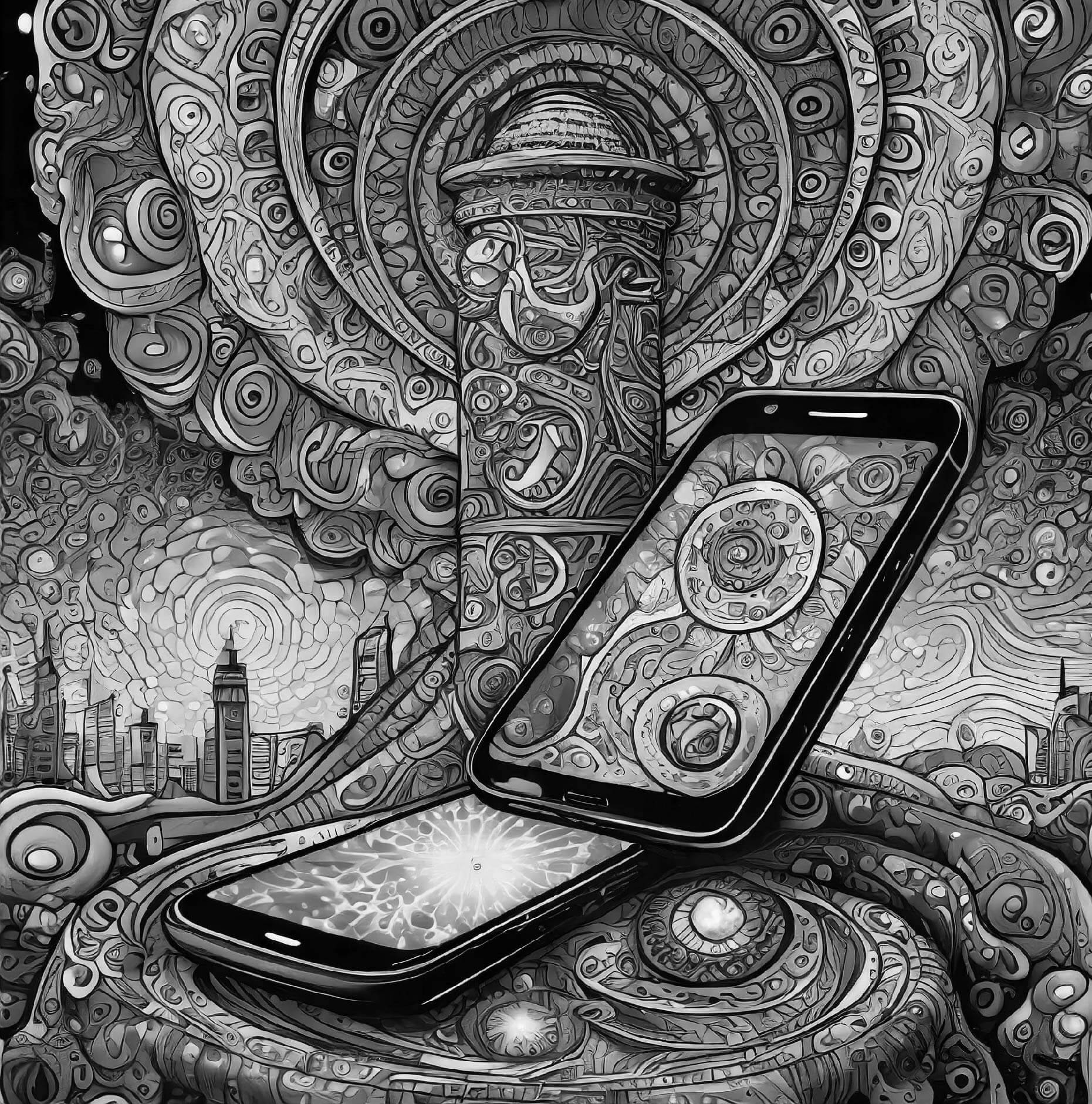
Python Development
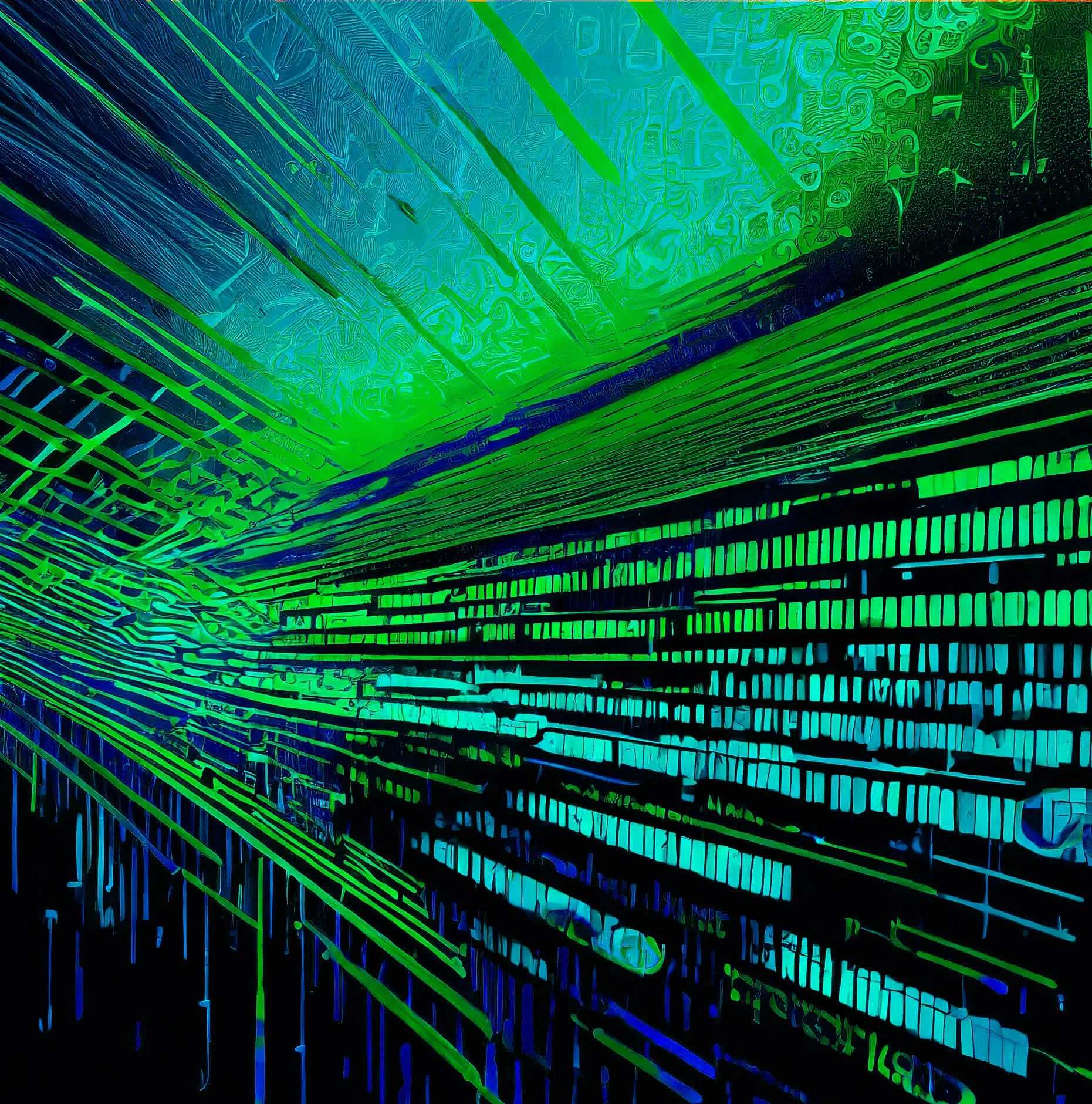
IT Consulting
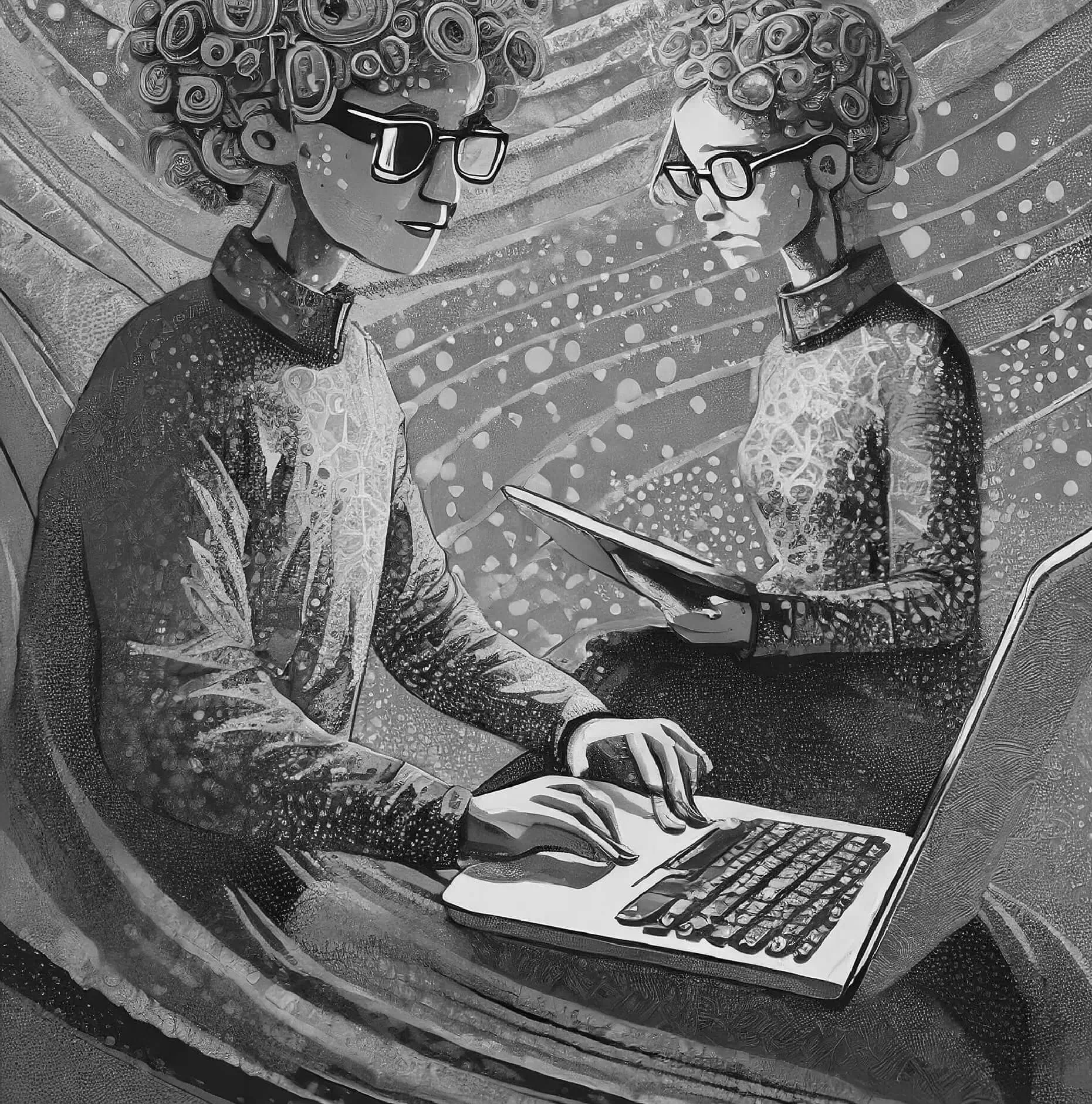
Custom Software Development

Branding

ReactNative App Development

Web and Mobile App UX – UI Design Services
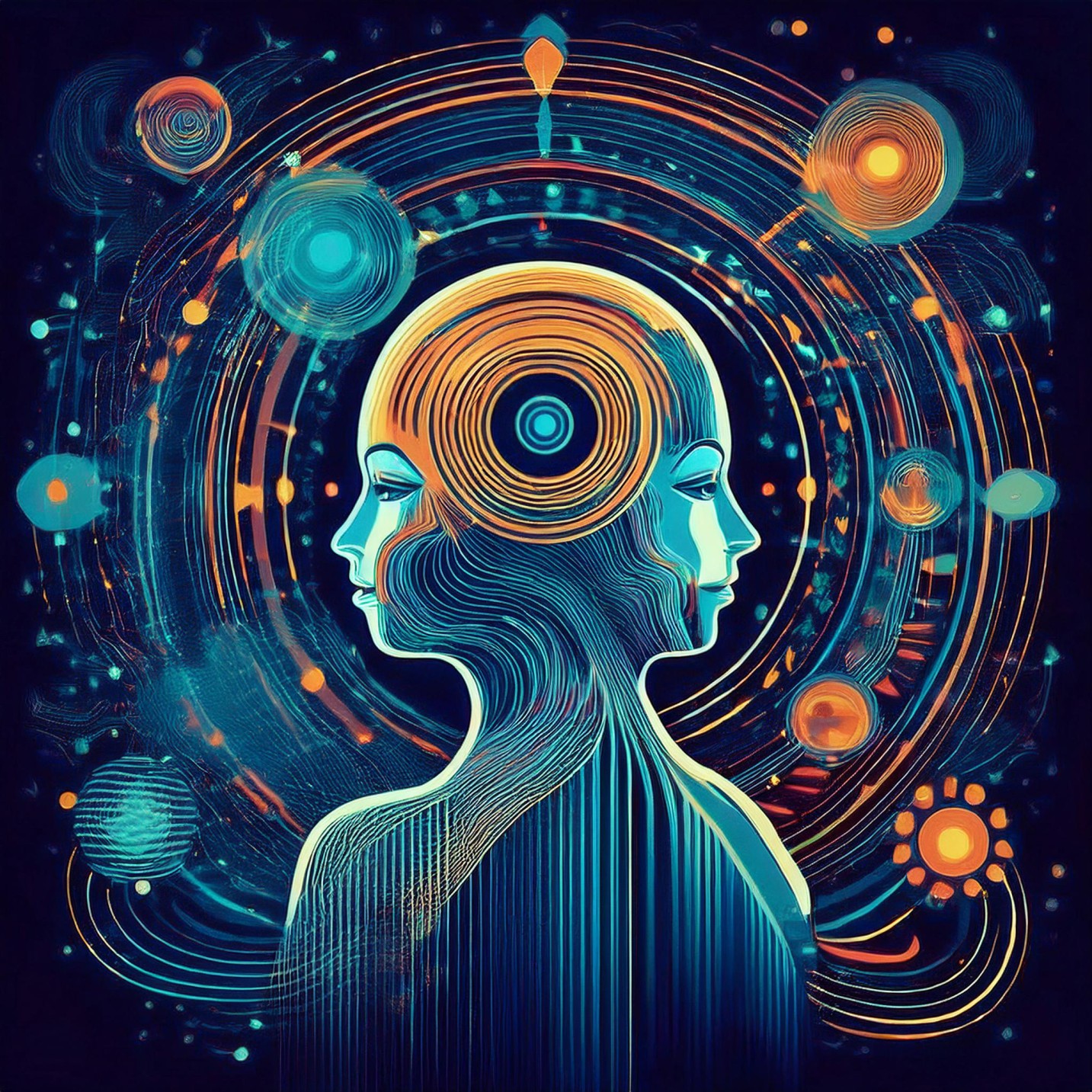
UX & UI Design

Android App Development

Mobile App Development

Idea to Product

IoT Development

Data Analytics Development

GenAI Development

AI/ML Development
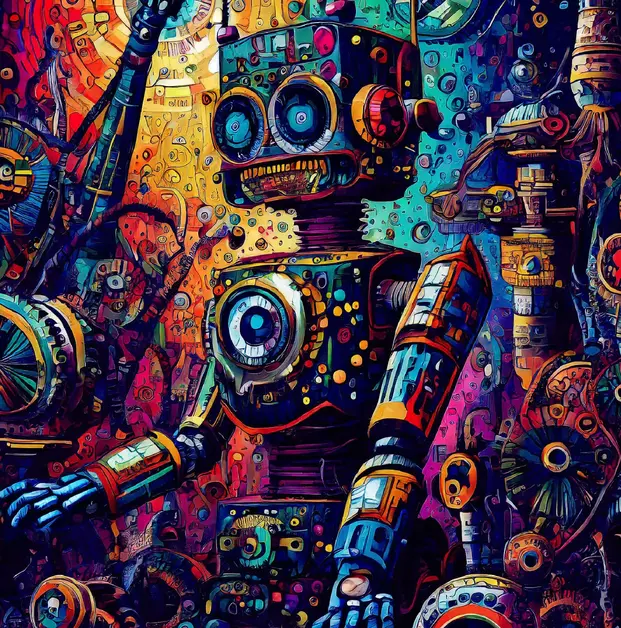
Design thinking

Process Automation

Digital Transformation
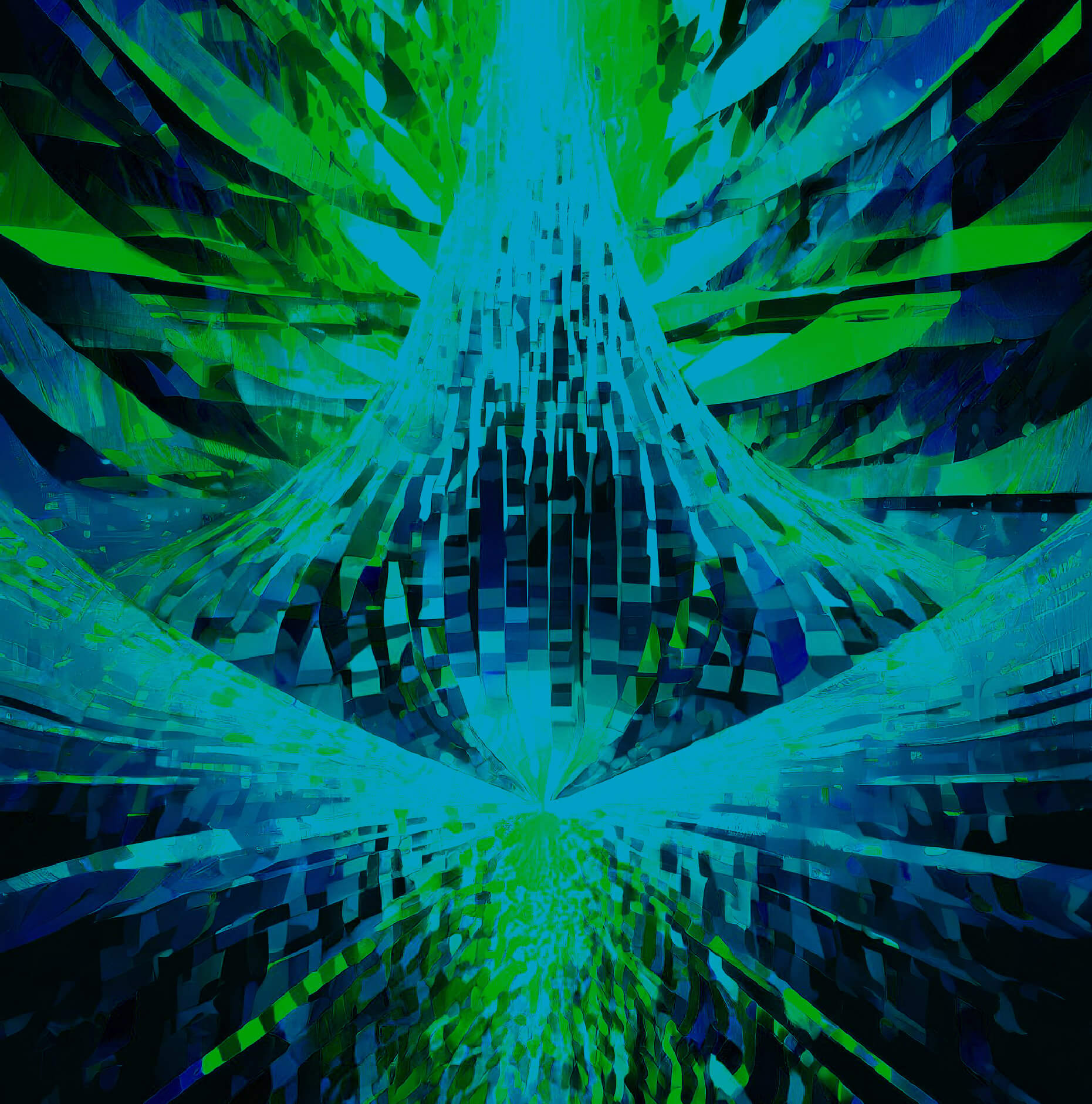
Customer Experience Design