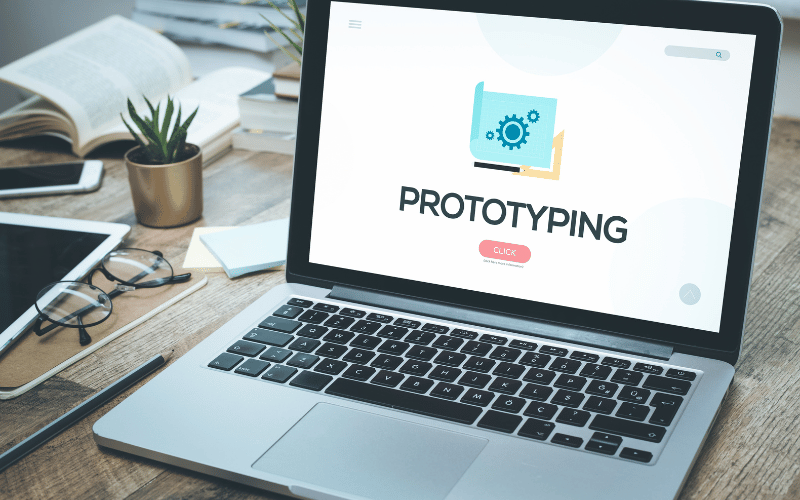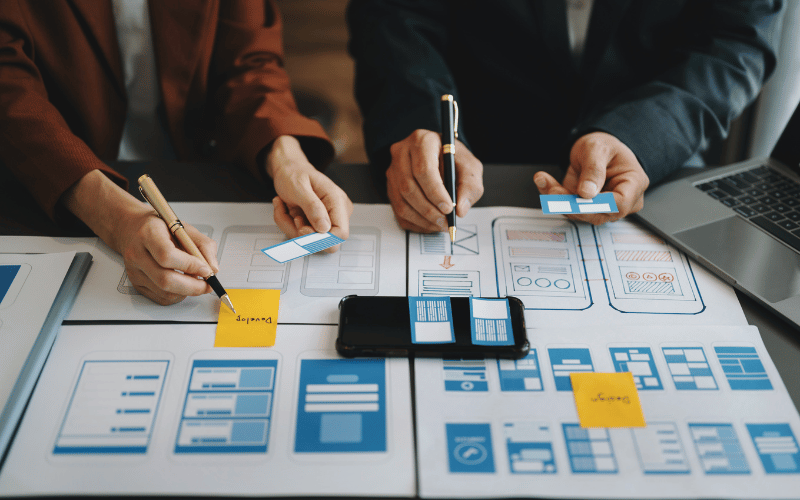Have you ever poured your heart and soul into a product idea only to see it fall flat in the real world? This is a common pitfall, but there’s a powerful process that can help you avoid it: prototyping.
Prototyping is the fourth and penultimate stage of design thinking. Every product is developed with a user and problem statement in mind. Prototyping lets you test if you are on the right path to solve the problem for the target user.
No matter how good your research is, there’s always the chance your assumptions about the solution might be off. A prototype allows you to conceptualize the solution in a tangible way.
In this blog, we will break down what prototypes are, why you absolutely need them, and some easy ways to get started.
What is the Purpose of Prototyping?
Design thinking is a human-centered approach to problem-solving that emphasizes empathy, creativity, and iteration. Prototyping plays a critical role in this process, acting as a bridge between ideas and reality. It serves two major purposes:
1. To Visualize and Communicate Ideas
Imagine a prototype as a tangible representation of your design idea – it can be anything from a rough sketch to a more polished, interactive model. By creating a visual representation, you can:
- Think through your design: The process of creating a prototype forces you to consider the details and functionality of your idea.
- Communicate your ideas to others: A prototype can help you explain your design to stakeholders, users, and team members. It can be much easier to understand an idea from a visual representation than a text description.
2. To Gather Feedback
The key here is to get something in users’ hands quickly so you can gather valuable feedback and identify potential problems before you invest significant time and money in developing the final product.
- Test the usability of your design: Prototypes allow you to see how people interact with your design and identify any usability issues.
- Identify areas for improvement: Through user testing, you can identify flaws in your design and make necessary changes before finalizing the product.
Think of it like testing the waters before diving in. Prototyping bridges the gap between the brainstorming phase and the final product.
Now, let’s explore the advantages prototyping brings to the design table.
What are the Benefits of Prototyping?
Steve Jobs once said, “Design is not just what it looks like and feels like. Design is how it works.”
But how do you know if your design actually works for real people? That’s where prototyping comes in. Here’s how it can help your business:
Reduced Risk
By testing ideas with a prototype early on, you can catch flaws and fix them before investing significant resources into development. It’s always better to fail fast and fail cheap. This helps save time and avoids costly mistakes down the road. It also saves you from the nightmare of launching a clunky and confusing product.
Faster Iteration
Prototypes are quick and inexpensive to create compared to a finished product. This lets you play around with different design ideas without breaking the bank.
Got a hunch a certain feature might work better? Build a prototype and see what users think. This rapid testing lets you iterate quickly, adapt based on feedback, and land on a design that truly hits the mark.
Early Market Validation
A prototype can act as a litmus test to gauge user interest. Does your concept resonate with your target audience?
Let’s take an example. Instead of a complex product launch, Dropbox took a minimalist approach with a simple video prototype. They made a short video showing how their idea would work: sharing files easily between your devices. This low-cost approach resonated with potential users and generated a massive waiting list even before the final product was built.
Improved Communication
A prototype acts as a common ground for designers, stakeholders, and users. It goes beyond technical specifications and presentations and helps everyone visualize the concept, understand its functionality, and communicate ideas more effectively.
Increased Confidence
When you have a prototype that users respond to positively, it builds confidence in your design direction. This can be a major win for securing buy-in from stakeholders and moving forward with development.
Identification of Usability Issues
By testing a prototype with real people, you can identify usability issues early on. Does the layout make sense? Can users find what they need intuitively? Prototyping helps you answer questions like these before you invest heavily in development.
Assess Technical Feasibility
Prototyping lets you explore the technical limits of your design. Can you really make that complex feature work? Building a prototype allows you to adjust the design or explore alternative solutions that are technically achievable.
Codewave can assist you in creating prototypes that help gauge user interest and test the technical feasibility of your ideas, ensuring your product is on the right path from day one.
Unforeseen Advantages (Happy Accidents)
Sometimes, prototyping can lead to accidental discoveries or unexpected benefits. In the process of creating a physical model or testing a user interaction, you might stumble upon something new and exciting that improves your design. This can spark fresh ideas and take your product in a whole new direction that you hadn’t originally planned for.
Overall, prototyping is an essential tool in design thinking that helps turn ideas into successful products. It allows you to test assumptions, gather valuable feedback, and make informed decisions throughout the design thinking process.
Also Read: Understanding Design Thinking in Product Management
Now, let’s discuss the various types of prototypes you can create, ranging from low-fidelity sketches to high-tech simulations.
Types of Prototyping: From Sketches to Simulations
There’s no one-size-fits-all approach to prototyping. The type of prototype you create will depend on the stage of your design process and your specific goals. Here’s a breakdown of the two main categories:
Low-Fidelity Prototyping: The Fast and Focused Approach
Low-fidelity prototypes are like the first drafts of a novel. They’re quick to create, often using pen and paper or basic design tools. They are like bare-bone representations that focus on the core functionality and user flow of your product.
Characteristics: Low-fidelity prototypes are all about simplicity. They use basic shapes, text boxes, and placeholders to represent the different elements of your product.
Uses: Ideal for early-stage brainstorming, validating core concepts, and getting user feedback on user journeys.
Types: Low-fidelity prototyping offers a range of techniques to bring your initial ideas to life. Here’s a closer look at some of the most common methods:
- Paper Prototypes: The OG of low-fidelity prototyping, paper sketches are quick, easy, and require minimal resources. Simply grab some paper, pens, and sticky notes to create rough sketches of your product’s screens and user flow.
- Wireframes: Wireframes are digital representations of your product’s interface. They’re a step up from paper sketches because they’re digital, but they still keep things simple. They often use basic shapes and lines to represent buttons, menus, and other elements.
- Card Sorting: This technique helps you organize and prioritize information architecture. Write down features or content on individual cards and then have users group them based on how they think the cards relate. This helps you understand how users would expect your product to be organized.
- Low-Fidelity Mockups: These digital mockups go a bit beyond wireframes by incorporating basic visual elements like placeholder text and icons. While they don’t have the final look and feel, they can give users a better sense of the overall layout and visual hierarchy.
High-Fidelity Prototyping: Refining the Look and Feel
High-fidelity prototypes take the concept a step further. They closely resemble the final product in terms of look and feel, incorporating realistic visuals, branding, and interactive elements.
This lets stakeholders and users get a much clearer picture of the finished product, allowing them to provide feedback on the user interface (UI) design, usability, and overall user experience (UX).
Characteristics: High-fidelity prototypes are more detailed and visually appealing than their low-fidelity counterparts. They may include actual design elements, branding, and interactive features that allow users to experience the product in a more realistic way.
Uses: High-fidelity prototypes are useful when the core functionalities are confirmed and you want to delve into UI/UX aspects or gather feedback from stakeholders on the overall product vision.
Low Fidelity vs. High Fidelity: A Tale of Two Approaches
Here’s a quick table explaining the difference between Low-fidelity and High-fidelity prototypes:
| Feature | Low-Fidelity | High-Fidelity |
| Focus | Core functionality, user flow | Look and feel, user experience |
| Visuals | Basic shapes, placeholders | Realistic visuals, branding |
| Interactivity | Limited or none | May include interactive elements |
| Development Time | Quick and easy | More time-consuming |
| Cost | Low | Can be higher due to design elements |
Other Types of Prototyping
We’ve covered basic mockups, but there’s a whole workshop full of prototyping tools to help you refine your product ideas. Let’s talk about three effective methods:
Rapid Prototyping: This approach focuses on creating functional prototypes quickly and iteratively using techniques like 3D printing or laser cutting. This allows for rapid testing and refinement of physical products or even complex functionalities within digital products.
By creating multiple prototypes in a short timeframe, rapid prototyping helps designers to explore different design options and catch any problems early on.
If you’re looking to quickly bring your product concepts to life, Codewave’s rapid prototyping methodology can help you iterate and refine your designs swiftly. This ensures your solution aligns closely with user needs without unnecessary delay.
Storyboards: Storyboards are a valuable tool throughout the prototyping process, regardless of fidelity. They help visualize user journeys. They can be used with low-fidelity prototypes to communicate complex flows or with high-fidelity prototypes to add a narrative element and focus on user experience.
Role-Playing: This technique involves acting out user scenarios to uncover usability problems and identify areas for improvement in the user experience. A facilitator sets the scene and assigns participants roles (users, products, etc.). Participants then act out the scenario, simulating how users would interact with the product. The facilitator takes notes on any issues or areas for improvement.
This approach is a great way to identify user needs and find pain points you might miss with traditional testing methods.
Wizard of Oz (WoZ) Prototypes: The Wizard of Oz prototyping technique gets its name from the famous wizard who worked some magic behind the curtain. Here’s how it works:
- You create a basic prototype with a user interface, like a mock screen of your app.
- A hidden “wizard” observes how users interact with the prototype.
- The wizard then manually simulates the product’s response behind the scenes, keeping the user unaware.
This lets you test user interactions with features that aren’t fully built yet. It’s a great way to get valuable insights into user behavior before you invest in complex functionalities.
However, the success of WoZ prototyping relies on the “wizard’s” ability to accurately simulate the product’s behavior, and users may become frustrated if the prototype’s responses are slow or inconsistent.
Read more: Best Online Tools for Design Thinking Stages in 2024
A Guide to Effective Prototyping
Effective prototyping allows you to test ideas quickly, gather valuable feedback, and iterate towards a winning solution – all without wasting time and resources. Here are the key ingredients for effective prototyping:
Start Now, Don’t Wait: Don’t get bogged down in overthinking. Get a basic prototype out the door as soon as possible. Even a rough sketch can reveal major flaws or areas for improvement.
Focus on the Problem, Not the Polish: The goal of your initial prototype is to validate core functionalities and user experience, not win design awards. Don’t waste time perfecting aesthetics; focus on testing the core features that solve your target user’s problems.
Design with the User in Mind: From the get-go, keep your target user in your mind. What are their needs, pain points, and expectations? Make sure your prototype is easy to use and understand. See if it solves their problems and gather feedback on how well it works.
Focus on Specific Goals: Before you start building, figure out what specific part of your product you want to test with each prototype. This will help you design a targeted test and gather focused feedback.
Be Open to Surprises: While you have specific goals in mind, be open to the possibility of accidental discoveries during testing. Users might find unexpected uses or benefits for your product. Pay attention to this feedback and see if it sparks new ideas for your design.
Embrace Iteration: Prototyping is an iterative process. There’s no such thing as a perfect prototype on the first try. Use the feedback you gather to make changes, create new prototypes, and test again. This continuous cycle of learning and refinement is what ultimately leads to a successful product.
Before we wrap this up, remember that- Great ideas are the fuel of innovation, but without testing and refinement, they can remain just that – ideas.
Conclusion
Ever heard the saying, “Seeing is believing”? That’s the power of prototyping in a nutshell. By getting prototypes into users’ hands, you gain valuable insights into their needs and preferences. This feedback loop helps you refine your design and ultimately create a product that users will love.
Prototyping also builds a culture of action and experimentation. By focusing on rapid creation and iteration, you can quickly learn from your mistakes and improve your design. This bias towards action helps you move forward confidently and ensures you don’t get stuck in the theoretical stages of product development.
If you’re developing an AI business idea, Codewave’s AI Prototype Development service can be your launchpad. Our team will collaborate with you to assess the feasibility, build a working prototype within four weeks, and provide you with a proof of concept. Don’t let your brilliant ideas stay on the drawing board. Visit our website today to learn more about our services.
Codewave is a design thinking led digital transformation company enabling organisations with playful innovation using AI & ML, IoT & Edge, AR, VR, Cloud, Blockchain, and Data.