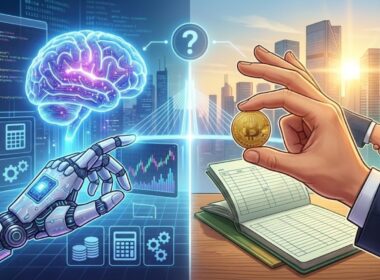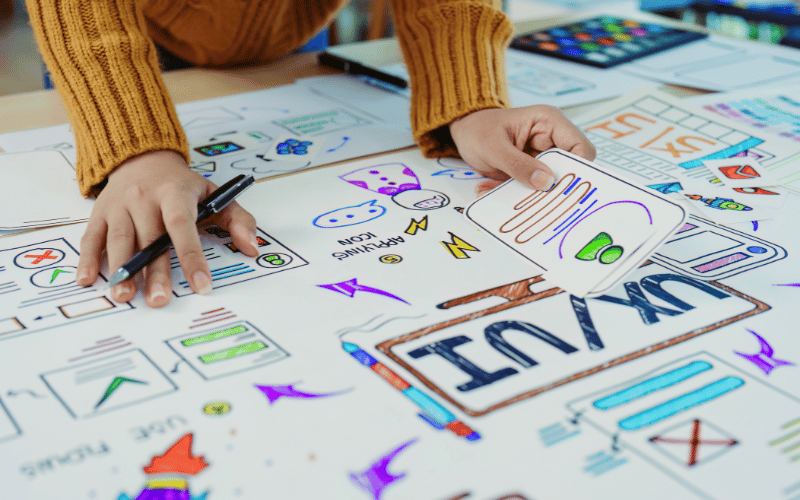Whether you’re looking to build a personal blog, an online store, or a portfolio site, understanding the basics of website development is essential. In this beginner’s guide, we’ll walk you through the seven key steps to creating a website that not only looks great but also functions smoothly and meets your goals.
Website development involves several stages, from initial planning to the final launch and beyond. Each stage requires careful consideration and planning to ensure that the end product is effective, user-friendly, and aligned with your objectives.
Each of the given steps is crucial for creating a website that not only meets your initial vision but also provides a positive experience for your users.
Now, let’s dive deeper into each step, starting with gathering information.
Step 1: Gathering Information
This foundational step sets the stage for successful website development by ensuring that you have a clear vision and plan before you start building.
- Understanding the Purpose and Goals: The first step in website development is understanding the purpose of your website. Are you creating an online store, a blog, a portfolio, or a corporate site? Knowing the primary goal will guide your design and development decisions.
- Identifying the Target Audience: Determine who your target audience is. What are their interests, needs, and online behaviors? This information is crucial in designing a user-friendly site that resonates with your visitors.
- Research and Competitor Analysis: Conduct thorough research and analyze your competitors’ websites. Look for strengths and weaknesses in their design, content, and functionality. This will give you insights into industry standards and help you identify opportunities for differentiation.
Read: Web Scraping – Make Your Business Data Driven
- Defining the Scope and Requirements: Outline the features and functionalities your website needs. Create a list of requirements, including specific pages, content types, and interactive elements. This will serve as a blueprint for the development process.
Step 2: Planning and Strategy
Planning is a crucial phase that ensures your website development process is well-organized and aligned with your strategic goals. It sets a clear direction and helps in managing resources efficiently.
- Sitemap and Wireframe Creation: Once you have gathered all the necessary information, it’s time to plan your website’s structure. Start with creating a sitemap, which is essentially an outline of your website’s pages and hierarchy. This will help you visualize the overall structure and ensure that all necessary pages are included.
- Wireframing Your Website: A wireframe is a simple black-and-white layout that outlines the specific size and placement of page elements, site features, conversion areas, and navigation. Wireframes are essential for understanding how users will interact with your site and ensuring a logical flow. Tools like Adobe XD, Figma, and Sketch are great for creating wireframes.
- Content Strategy: Plan out the content that will be featured on your site. This includes text, images, videos, and other multimedia elements. Your content strategy should align with your overall business goals and target audience preferences. Consider SEO best practices while planning your content to ensure that your site is easily discoverable by search engines.
- Selecting the Right Technology: Based on your website’s goals and functionalities, choose the appropriate technology stack. This includes selecting a content management system (CMS) like WordPress, Joomla, or Drupal, as well as determining the programming languages (HTML, CSS, JavaScript) and frameworks (React, Angular) you will use.
Choosing the right technology stack is critical for your website’s functionality and scalability. If you’re unsure where to start or looking to get up and running quickly without sacrificing quality, Codewave’s Web App Development services can help.
With our ‘Code Accelerate‘ feature, they develop web apps and portals 3X faster and at 30% lower costs, fully leveraging their repository of reusable app features and components for both the backend and frontend. This approach not only saves time but also ensures that your website is robust and ready for scale
- Design and Usability Principles: Keep in mind fundamental design principles such as simplicity, consistency, and visual hierarchy. Ensure that your design is user-friendly and accessible to all users, including those with disabilities. Design thinking tools like the Web Content Accessibility Guidelines (WCAG) can help you make your site accessible.
Establish a realistic timeline for your project and set a budget. Allocate resources accordingly and ensure that you have a contingency plan for any unforeseen challenges. A well-structured sitemap and wireframe can significantly enhance user experience and navigation, leading to higher user satisfaction and retention.
Step 3: Design
The design phase is where creativity meets strategy. By focusing on visual aesthetics, user experience, and accessibility, you ensure that your website not only looks good but also functions effectively.
- Creating a Visual Style: Now that you have your plan and wireframe in place, it’s time to focus on the visual design of your website. The design phase is where your website’s aesthetics come to life. This involves creating a visual style that aligns with your brand identity and appeals to your target audience.
- Color Scheme and Typography: Choosing the right color scheme and typography is crucial. Colors evoke emotions and can influence user behavior, so select a palette that represents your brand effectively. Similarly, typography should be readable and consistent with your brand’s voice. Tools like Adobe Color and Google Fonts can help you in selecting appropriate colors and fonts.
- Design Mockups: Create high-fidelity design mockups that reflect the final appearance of your website. These mockups should include all the visual elements, such as headers, footers, buttons, images, and typography. Design software like Adobe XD, Sketch, or Figma can be used to create these mockups. Ensure that your design is consistent across all pages and adheres to your brand guidelines.
- User Experience (UX) Design: Focus on user experience by designing intuitive navigation and clear calls-to-action (CTAs). The goal is to create a seamless journey for users from the moment they land on your site to when they achieve their desired action. Conduct usability tests to identify and fix any potential UX issues.
- Responsive Design: With the increasing use of mobile devices, ensuring that your website is responsive is essential. This means that your website should look and function well on various screen sizes and devices. Tools like Bootstrap can help in creating responsive designs.
- Accessibility: Ensure your design is accessible to all users, including those with disabilities. Use the Web Content Accessibility Guidelines (WCAG) to make your site accessible. This includes providing text alternatives for non-text content, making all functionality available from a keyboard, and ensuring that text is readable and understandable.
- Prototyping and Feedback: Once your mockups are ready, create interactive prototypes to simulate the user experience. Prototyping allows stakeholders to navigate through the site and provide feedback before development begins. Tools like InVision and Figma are excellent for creating interactive prototypes.
As you finalize your website’s design, ensuring it aligns with both business objectives and user satisfaction is crucial.
Is your business lacking ‘design’ or your design lacking ‘business’? Codewave’s ‘Design Thinking Led Digital Transformation’ services bridge this gap effectively.
They focus on solving complex problems with humane design and strategic thinking. From idea to prototype, and prototype to product, Codewave ensures your design delivers value and your business delivers delight. Their approach not only enhances user retention and engagement but also maximizes the lifetime value of your customers through meticulously crafted user experiences.
Step 4: Development
Tools like Selenium or JUnit can help automate parts of the testing process. Regularly debugging and refining your code ensures a smoother user experience and fewer issues post-launch.
Building Your Website
With the design phase complete, it’s time to move into the development phase. This is where your vision turns into reality. Development involves writing the code that will bring your design to life and ensuring that all functionalities work seamlessly.
The development phase is where your plans come to life through coding and integration. By focusing on both front-end and back-end development, using appropriate tools, and ensuring rigorous testing, you set the foundation for a functional and reliable website.
Front-End Development: Front-end development focuses on the parts of the website that users interact with directly. This includes everything from the layout and design to interactive features like forms and sliders.
- HTML/CSS: Start with the basics of web development: HTML (HyperText Markup Language) for structuring your content and CSS (Cascading Style Sheets) for styling it. These are essential for creating the visual elements of your website.
- JavaScript: For interactive elements like image sliders, form validations, and dynamic content updates, you’ll need JavaScript. Libraries and frameworks like jQuery, React, or Angular can simplify this process and add more functionality to your site.
Back-End Development: Back-end development deals with the server-side of your website. It involves databases, server logic, and server configuration, ensuring that everything works behind the scenes.
- Server-Side Languages: Depending on your preference and the requirements of your project, you can choose from several server-side languages like PHP, Python, Ruby, or Node.js.
- Databases: Your website will likely need to store data. Common databases include MySQL, PostgreSQL, and MongoDB. You’ll need to set up and configure your database to store user data, product information, or any other relevant data.
- Server Configuration: Ensure that your server is properly configured to handle traffic, secure connections (HTTPS), and data storage. Tools like Apache or Nginx are commonly used for server management.
Read: Is Angular Best Used for Frontend or Backend in Your Project?
Content Management Systems (CMS)
If you prefer not to code everything from scratch, consider using a CMS like WordPress, Joomla, or Drupal. These platforms offer pre-built functionalities and themes, which can save you time and effort.
Integrating APIs: APIs (Application Programming Interfaces) allow your website to interact with other services. For instance, you might use an API to integrate social media feeds, payment gateways, or data analytics. Understanding how to work with APIs is crucial for adding advanced features to your website.
Version Control: Using version control systems like Git is essential for tracking changes, collaborating with other developers, and managing your codebase. Platforms like GitHub or GitLab can host your repositories and provide collaboration tools.
Testing and Debugging: Before your website goes live, thorough testing is crucial. This includes:
- Unit Testing: Testing individual components of your website to ensure they function correctly.
- Integration Testing: Ensuring that different components of your website work together seamlessly.
- User Acceptance Testing (UAT): Getting feedback from actual users to identify any issues or improvements needed.
Step 5: Testing
Testing ensures that your website is ready for launch by verifying that all features work correctly, the site is secure, and users have a positive experience. By employing various testing methods and tools, you can identify and fix issues before they impact your users.
Ensuring Everything Works
Testing is a critical step in the website development process. It ensures that all features work as intended and provides a seamless user experience. Thorough testing helps identify and fix issues before your site goes live, saving time and avoiding potential user frustration.
Types of Testing
- Functional Testing: This ensures that all functions of the website operate according to the requirements. It includes checking links, forms, database connections, and more.
- Checklist: Create a comprehensive list of all the functionalities that need testing. Verify that each one works correctly.
- Tools: Use tools like Selenium or QTP for automated functional testing.
- Usability Testing: This type of testing focuses on the user experience. It checks how easy and intuitive the website is for users.
- Feedback: Gather feedback from real users by conducting usability tests. This can be done through focus groups or remote user testing platforms like UserTesting.
- Improvements: Based on feedback, make necessary adjustments to improve navigation, content clarity, and overall user satisfaction.
- Performance Testing: Performance testing ensures that the website performs well under various conditions, including high traffic.
- Load Testing: Simulate a high number of users to see how the website performs under stress. Tools like Apache JMeter can be used for this purpose.
- Speed Testing: Use tools like Google PageSpeed Insights or GTmetrix to analyze page load times and get recommendations for improvement.
- Security Testing: This type of testing, also known as cybersecurity, is crucial to ensure that your website is secure from vulnerabilities and attacks.
- Vulnerability Scanning: Use tools like OWASP ZAP or Burp Suite to identify security vulnerabilities.
- Penetration Testing: Conduct penetration testing to identify any weaknesses that could be exploited by hackers.
- Compatibility Testing: Ensure that your website works well across different browsers, devices, and operating systems.
- Cross-Browser Testing: Tools like BrowserStack or CrossBrowserTesting can help you test your website on various browsers and devices.
- Mobile Responsiveness: Ensure that your website is fully responsive and provides a good user experience on mobile devices.
- Regression Testing: After making changes or updates to your website, perform regression testing to ensure that new changes have not affected existing functionalities.
- Automation: Automate regression tests to save time and ensure thorough coverage.
Testing Tools
- Selenium: A popular tool for automated functional testing.
- UserTesting: A platform for conducting usability tests with real users.
- Google PageSpeed Insights: For analyzing and optimizing your website’s performance.
- OWASP ZAP: An open-source tool for identifying security vulnerabilities.
Security is paramount in today’s digital-first business environment. Are you concerned about the security of your digital platforms running online 24/7?
Codewave’s comprehensive Security Audit services offer a robust security vulnerability assessment and penetration testing (VAPT) for your web and mobile applications. From secure source code reviews to network VAPT covering all your digital touchpoints, they provide actionable recommendations and compliance assurance to keep your digital assets secure.
Implementing Codewave’s security measures can help mitigate risks and prepare your site for any security challenges, ensuring peace of mind and a safer user experience.
Step 6: Launch
Launching your website is a critical step that requires careful planning and execution. By following these steps, you can ensure a smooth transition from development to live, providing users with a seamless and enjoyable experience.
Preparing for Launch
Launching your website is an exciting step. However, before you go live, there are several critical tasks to complete to ensure a smooth launch. This includes final checks, preparing for traffic, and ensuring all systems are gone.
Final Checks
- Content Review: Make sure all content is finalized, proofread, and formatted correctly. Ensure that all images, videos, and other media are optimized for fast loading.
- Proofreading: Check for spelling and grammar errors.
- Formatting: Ensure consistent fonts, colors, and spacing throughout the site.
- SEO Optimization: Ensure your website is optimized for search engines to help it rank higher in search results.
- Meta Tags: Ensure all pages have appropriate meta titles, descriptions, and keywords.
- Alt Text: Include alt text for all images.
- Sitemaps: Create and submit a sitemap to search engines.
- Performance Testing: Re-run performance tests to make sure the website loads quickly and efficiently.
- Speed Optimization: Implement recommendations from tools like Google PageSpeed Insights.
- Load Testing: Ensure the site can handle expected traffic volumes.
- Security Review: Perform a final security audit to ensure the website is protected against vulnerabilities.
- SSL Certificates: Ensure SSL certificates are installed and functioning correctly.
- Security Plugins: Install and configure security plugins if using a CMS like WordPress.
Launch Plan
- Backup: Create a full backup of your website. This includes all files, databases, and configurations.
- Backup Tools: Use tools like UpdraftPlus for WordPress or manual methods for other platforms.
- DNS Configuration: Update the DNS settings to point to your new website. This may take up to 48 hours to propagate.
- DNS Management: Use your domain registrar’s DNS management tools to make the necessary changes.
- Monitoring: Set up monitoring to track the performance and uptime of your website post-launch.
- Uptime Monitoring: Tools like UptimeRobot or Pingdom can alert you if your website goes down.
- Analytics: Implement Google Analytics or another analytics tool to track user behavior and site performance.
Post-Launch Activities
- Testing: After launch, conduct a thorough round of testing to ensure everything works as expected.
- Live Testing: Test all functionalities in the live environment, including forms, links, and interactive elements.
- Marketing and Promotion: Announce the launch of your website through various channels to attract visitors.
- Social Media: Share the news on your social media platforms.
- Email Marketing: Send an email announcement to your subscribers.
- Feedback Collection: Encourage users to provide feedback on their experience with the new site.
- Feedback Forms: Include a feedback form on your website.
- Surveys: Send out surveys to gather user opinions and suggestions.
Step 7: Maintenance and Updates
By regularly maintaining and updating your website, you can ensure it remains secure, performs optimally, and continues to meet the needs of your users. Continuous improvement and vigilance are key to sustaining a successful online presence.
Understanding the Importance of Website Maintenance
Launching your website is just the beginning. Regular maintenance is essential to ensure that your website remains secure, performs well, and stays relevant. This involves updating content, ensuring security, and making continuous improvements based on user feedback and analytics.
Routine Maintenance Tasks
- Content Updates: Regularly update your website content to keep it fresh and engaging.
- Blog Posts: Publish new articles or update existing ones with the latest information.
- Product Updates: Keep product descriptions and prices up to date.
- Multimedia: Refresh images, videos, and other media to maintain visual appeal.
- Security Updates: Protect your website from vulnerabilities by keeping all software up to date.
- CMS and Plugins: Regularly update your content management system (CMS) and plugins to their latest versions.
- Security Patches: Apply security patches promptly to prevent potential exploits.
- Performance Monitoring: Continuously monitor the performance of your website to ensure it runs smoothly.
- Speed Checks: Use tools like Google PageSpeed Insights to check and improve page load times.
- Uptime Monitoring: Ensure your website is always available with tools like UptimeRobot.
- Backups: Regularly backup your website to prevent data loss in case of an unexpected issue.
- Automated Backups: Set up automated backups to run at regular intervals.
- Offsite Storage: Store backups in a secure, offsite location for added security.
- User Feedback and Analytics: Use feedback and analytics to make informed decisions about website updates.
- User Feedback: Implement feedback forms and surveys to gather user opinions.
- Analytics Tools: Use tools like Google Analytics to track user behavior and identify areas for improvement.
Continuous Improvement
- A/B Testing: Experiment with different versions of your web pages to see which performs better.
- Testing Tools: Use A/B testing tools like Optimizely or Google Optimize.
- Metrics: Focus on metrics like conversion rates, bounce rates, and user engagement to evaluate performance.
- SEO Audits: Regularly perform SEO audits to ensure your website stays optimized for search engines.
- Keyword Updates: Update keywords and meta descriptions to reflect current search trends.
- Technical SEO: Check for and fix any technical SEO issues such as broken links or missing alt tags.
- Functionality Testing: Regularly test all interactive elements on your website to ensure they work correctly.
- Form Testing: Ensure forms, such as contact forms and payment gateways, are functioning properly.
- Link Checking: Periodically check for broken links and fix them promptly.
Documentation and Training
- Documentation: Keep detailed documentation of all updates and changes made to the website.
- Change Log: Maintain a change log to record all updates, including software updates, content changes, and bug fixes.
- User Manuals: Create user manuals or guides for team members to reference.
- Training: Provide training for your team to ensure they are knowledgeable about maintaining the website.
- Workshops: Conduct regular training sessions or workshops.
- Online Resources: Provide access to online tutorials and resources.
Final Thoughts
Remember, the key to a successful website lies in thorough planning, user-centric design, and continuous improvement. As technology evolves and user expectations grow, staying updated and maintaining your site regularly will ensure its long-term success and relevance.
At Codewave, we specialize in design thinking-led digital innovation. Whether you’re a startup looking to make a mark or an established business aiming to evolve, our expert team is here to help you achieve your goals. Let’s create something extraordinary together.
Contact us today to get started on your digital transformation journey!
Codewave is a design thinking led digital transformation company enabling organisations with playful innovation using AI & ML, IoT & Edge, AR, VR, Cloud, Blockchain, and Data.