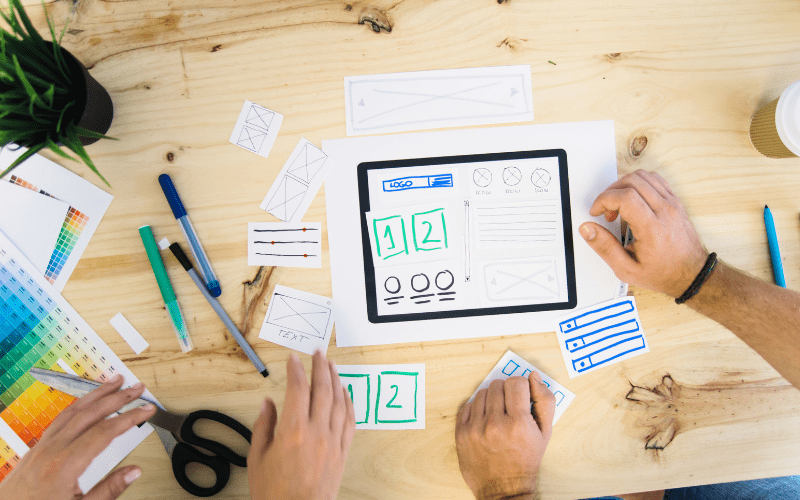When was the last time you visited a website and left feeling frustrated? Chances are, the design was clunky, the content dull, and finding information felt like navigating a maze.
Your company’s website is often the first impression you make on potential customers. Around 38% of people will stop interacting with a website if they find its content and layout unappealing. That’s why integrating web design into your overall digital marketing strategy is important, especially in the competitive tech industry.
A well-designed website goes beyond just aesthetics; it can significantly influence your online presence and marketing effectiveness.
Think of your website as your digital storefront. You wouldn’t expect customers to walk into a cluttered, confusing shop with outdated decor, would you? The same applies online. A user-friendly, visually appealing website with clear calls to action makes it easy for visitors to find the information they need.
In this blog, we will talk about how a well-designed website can become the engine that drives your marketing efforts forward.
How Does Website Design Help With Effective Digital Marketing?
A website is where potential customers land, form their first impression and decide if they want to engage with your brand. That’s why a well-crafted website can make a huge difference in the success of your digital marketing efforts.
First Impressions Matter
A visually appealing and user-friendly web design creates a positive first impression, grabbing visitors’ attention and keeping them engaged. This will translate to happy visitors who stay engaged and explore your offerings.
In the tech industry, first impressions are made online, and your website needs to be an inviting experience.
Codewave’s design team specializes in creating visually appealing and user-friendly designs that make those first moments count.
Calls to Action Guide the Way
A good website doesn’t just inform, it compels action. Web design strategically uses buttons, forms, and clear messaging to guide visitors toward the next step in your marketing funnel. Think of it like friendly store staff gently nudging customers towards the products they might be interested in.
Search Engine Optimization (SEO) Boost
Web design plays a crucial role in SEO, the process of improving your website’s ranking in search results. A well-structured website with a clear content hierarchy and relevant keywords is easier for search engines to understand and it potentially leads to higher organic traffic.
A site that’s mobile-friendly, loads quickly, and has a clear structure is more likely to rank higher in search results. This means more organic traffic and increased visibility for your brand. Also, lower bounce rates. (and that’s the aim right?).
Conversion Rate Optimization (CRO) Ally
Conversions are what digital marketing strives for – turning website visitors into leads or customers. Web design can be a powerful tool for CRO. Landing pages tailored to specific marketing campaigns can be designed to resonate with the target audience, increasing conversion rates.
Inbound Marketing Powerhouse
Web design serves as a powerful tool for inbound marketing, attracting customers to you rather than chasing them down with ads. By offering valuable, informative content (blogs, case studies) and using clear calls to action, a well-designed website draws in potential customers, educates them about your brand, and nudges them toward taking the desired action.
PPC Optimization
Website design directly affects the success of your Pay-Per-Click (PPC) advertising campaigns. When someone clicks on your PPC ad, they land on your website. If your website design is poor – confusing navigation, slow loading speed, irrelevant content – users are likely to bounce back (leave the website quickly) and not convert. This results in wasted ad spending for clicks that don’t lead to sales or leads.
By investing in a user-friendly and visually appealing site, you can make your website visitors happy. Happy visitors can turn into happy customers!
Now that we’ve established the power of good design, let’s talk about the things you need to ensure while designing one.
How to Design a Website that Helps Your Digital Marketing Strategy?
1. Define Your Goals and Target Audience
Marketing Objectives: Before getting into design, take a step back and clearly define your marketing goals. Are you aiming to generate leads for your sales team, drive app downloads, or increase brand awareness? Understanding these objectives will guide every design decision you make.
For example, if your primary goal is lead generation, your website design should prioritize clear calls to action (CTAs) that encourage visitors to sign up for your email list or contact your sales team.
Know Your Tech Audience: Don’t just design a website; design it for a specific audience. Conduct user research to understand your ideal customer’s demographics, online behavior, and pain points. By building empathy for your target audience, you can ensure your website caters to their needs and uses design to address their challenges
2. Collaborative Planning with Marketing
Shared Vision: Marketing and design teams should work together to establish a shared vision for the website. This alignment ensures your design and marketing efforts speak the same language.
Discussions should cover branding guidelines, target audience personas, and user experience (UX) goals. Here, design becomes a marketing tool by visually translating your brand message and creating a user experience that resonates with your target audience.
Achieving a shared vision between design and marketing teams is critical. Codewave’s holistic approach ensures both teams are not just aligned but seamlessly integrated. This helps enhance your marketing outcomes.
Content Strategy Alignment: Content marketing is a cornerstone of digital marketing success. Collaborate with your marketing team to develop a content strategy that addresses your audience’s needs and aligns perfectly with the website’s design and structure.
3. Information Architecture and User Experience (UX) Focus
Logical Structure: Imagine a physical store with disorganized shelves and confusing signage. No one would enjoy shopping there! The same applies to your website. Information architecture (IA) is the art and science of organizing the content on your website in a way that makes sense to users. An effective IA ensures users can find the information they need easily and intuitively, without getting lost in a maze of clicks.
Search engines like Google consider website structure when ranking websites in search results. Here are three things that you can do-
- Break up your content into digestible chunks using clear headings, subheadings, and bullet points. This makes your website scannable and easier for visitors to grasp the main points quickly.
- Develop a clear and logical website structure with a hierarchy of pages. Categories and subcategories should be clearly defined, and users should be able to navigate to any section of the website with just a few clicks.
- Don’t think of your website pages as isolated islands. Implement a strategic internal linking strategy. Link to relevant content within your website to guide visitors on a journey through your information and keep them engaged. This not only improves user experience but also benefits SEO.
Mobile-First Design: Did you know about 57% of users are unlikely to recommend a website that has a subpar design on mobile devices?
A mobile-first approach is the need of the times. Ensure your website displays flawlessly and functions seamlessly across all devices, especially smartphones and tablets. This caters to your tech-savvy audience who are likely consuming content on the go.
Accessibility Matters: Don’t forget about inclusivity. Design your website to be usable by everyone, regardless of ability. This includes using proper alt tags for images, offering keyboard navigation options, and adhering to WCAG accessibility guidelines. This makes your website accessible to a wider audience, a plus for any marketing strategy.
4. Content is King (and Queen)
High-Quality, Tech-Focused Content: Content is the backbone of any successful website. Create valuable content that educates your target audience, addresses their pain points, and showcases your expertise. This could include blog posts, white papers, case studies, or even interactive elements.
Avoid generic content; focus on creating high-quality, informative content that resonates with your tech audience.
Content for Different Stages of the Buyer’s Journey: The buyer’s journey is the process customers go through before making a purchase. Design targeted pages and website sections that cater to different stages of this journey, offering relevant content and calls to action (CTAs).
Visually Appealing Content Presentation: Web design plays a crucial role in how you present your content. Use visuals like infographics, high-quality images, and white space strategically to make your content engaging and easy to consume.
People process visuals faster than text. Compelling visuals can grab user attention, improve readability, and make your content more memorable. (That would be a commendable feat in this quick-content world!)
5. Design for Conversions
Clear Calls to Action (CTAs): Strategically placed buttons and clear messaging throughout the website guide visitors toward the next step in your marketing funnel. Whether it’s contacting sales, signing up for a free trial, or downloading a white paper, ensure taking action is easy and effortless. CTAs designed to stand out are a key marketing tool for driving conversions.
Poor design that makes it difficult for users to find CTAs can significantly impact conversion rates for both organic and PPC traffic.
Landing Page Optimization: Design targeted landing pages that resonate with specific marketing campaigns. These pages should be laser-focused on a single conversion goal, using clear, concise messaging, compelling visuals, and strategically placed CTAs to maximize conversions.
6. Test and Find Out
Don’t rely on guesswork. Test different design elements and CTAs to see what resonates best with your audience. This data-driven approach ensures continuous improvement and maximizes the impact of both design and marketing efforts. A/B testing allows you to use design as a marketing tool to optimize your website for better conversions.
7. Technical SEO Optimization
Clean Code and Fast Loading Speeds: Prioritize clean website code and optimize images to ensure lightning-fast page load times(Everybody is in a great hurry!). This not only improves user experience but also benefits SEO.
Not-so-fun fact: Did you know that 47% of website visitors expect a webpage to load in 2 seconds or less? That’s faster than you can say “website bounce rate!” So make sure your website is easy to navigate.
8. On-Page SEO Optimization
Here are some essential steps to take for effective on-page SEO beyond your website’s content:
Optimize Page URLs: Create clear, concise, and keyword-rich URLs that accurately reflect the content of the page. Avoid using long strings of numbers or generic terms.
Title Tags and Meta Descriptions: Craft compelling title tags (under 60 characters) and meta descriptions (around 160 characters) that are informative and relevant to the content. Include your target keywords.
Keyword Integration: Conduct keyword research to identify terms your target audience is searching for and integrate those keywords strategically throughout your website content and meta description.
However, make sure you prioritize user experience over keyword stuffing. Don’t sacrifice readability by cramming unnatural keywords into your content.
On-Page SEO Checklist:
- Keyword Research
- Keyword Integration (throughout content, titles, descriptions, headers, alt tags)
- H1 Tags (unique per page, clear and relevant)
- Meta Descriptions (clear, concise, and compelling)
- Image Alt Tags (descriptive)
- Optimize Page URLs
- Mobile-friendliness
- Internal Linking Strategy
Remember, on-page SEO is an ongoing process. Regularly review and update your website content and technical elements to ensure you’re aligned with the latest search engine algorithms and user behavior.
9. Launch, Monitor, and Refine
Website Launch: Celebrate your launch, but remember, it’s not the finish line.
Website Analytics: Track key website metrics using website analytics tools like Google Analytics. Monitor important data points like traffic sources, user behavior (how visitors interact with your website), and conversion rates (percentage of visitors who take a desired action).
Data-Driven Decisions: Analyze this data to identify areas for improvement. Refine both design elements and marketing strategies based on user behavior.
For example, if your analytics show that a particular landing page has a high bounce rate (visitors leave quickly), investigate why. Is the content irrelevant? Is the CTA confusing? Use A/B testing to experiment with changes and improve the landing page’s performance.
By following these detailed steps and maintaining a collaborative spirit between design and marketing teams, you can create a tech website that’s not just beautiful but also a strategic asset. It will attract your ideal audience, educate them about your brand, and ultimately convert them into loyal customers.
The Winning Formula: Conclusion
Web design isn’t just about aesthetics; it’s a tool that fuels your digital marketing strategy in the tech industry. By understanding the dynamic duo of web design and marketing, you can create a winning online presence that attracts, converts, and propels your business forward.
If you are looking to get your website designed or re-designed, consider exploring Codewave for your project. With our team of experienced professionals and a proven track record of delivering exceptional results, we can help you design a website that drives real business growth. Visit our website today to learn more about our services.
Codewave is a design thinking led digital transformation company enabling organisations with playful innovation using AI & ML, IoT & Edge, AR, VR, Cloud, Blockchain, and Data.