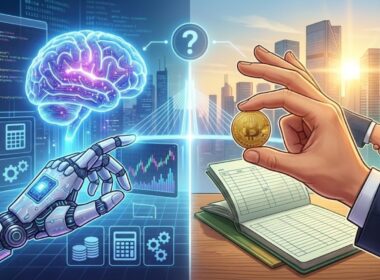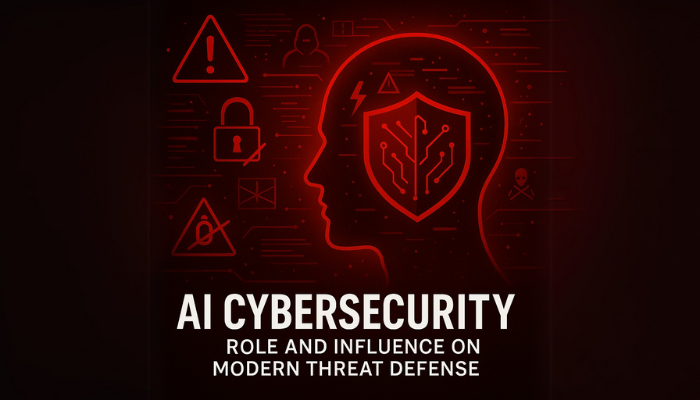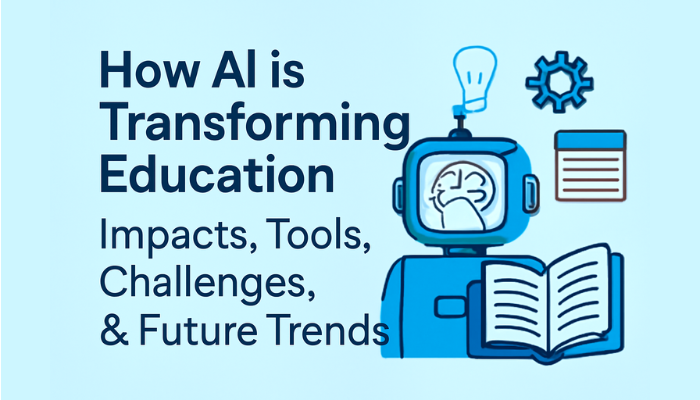If you’re building or managing a website today, skipping AI isn’t just a missed opportunity; it’s a business risk. From personalizing user journeys to automating backend tasks, using AI in websites helps you work faster and more efficiently. And this isn’t just tech talk, 64% of business leaders say AI has already improved their customer relationships and productivity.
So, what does that mean for you?
It means better designs, quicker load times, stronger user engagement, and smarter decisions, without hiring a massive tech team. Whether you’re a developer trying to streamline workflows or a business owner wanting more ROI from your site, this guide breaks down how to integrate AI in websites in a clear, no-fluff way.
You’ll learn:
- Real use cases across industries
- Tools that are beginner-friendly
- Ways to implement AI in websites without writing a single line of code
Transform your website into a powerful tool that drives business growth, enhances customer experience, and improves performance.
Technologies That Make AI-Driven Websites Possible
When people hear “AI in websites,” many still picture chatbots that answer FAQs. But AI today goes way beyond that, and it’s changing how websites think, learn, and respond to users.
At its core, AI in web development means using machine intelligence to make decisions, automate workflows, or personalize experiences. This includes:
- Machine Learning (ML):
Think of this as your website learning from visitor behavior; what they click, when they leave, what they ignore, and adjusting content or layout accordingly. - Natural Language Processing (NLP):
This powers things like smart search bars, voice queries, or AI assistants that understand and reply in natural human language. It’s what helps users get the right answers faster. - Computer Vision:
It helps your site “see.” From scanning documents for verification to auto-tagging product images or enabling virtual try-ons, it’s all visual AI.
Here’s the key difference many miss:
| AI Tools | Traditional Automation |
| Learns patterns and adapts over time | Follows predefined rules (If X, then Y) |
| Can analyze unstructured data (text, images) | Only works with structured input |
| Dynamic responses (real-time adjustments) | Static, same experience for everyone |
| Hyper-personalized user experiences | Limited personalization |
Imagine your user lands on your homepage. A traditional site shows the same content to everyone. But with AI integration in websites, the visitor sees personalized product suggestions, tailored blog posts, and a chatbot ready to help, based on their past behavior.
Why AI Features Are Powering Smarter Websites Today
Let’s face it, your users don’t want “more features.” They want smarter ones. Fast-loading sites, instant answers, and content that feels like it was made just for them. That’s why more businesses are leaning into AI in website design, not just to impress, but to perform.
In fact, AI adoption in websites is no longer optional. According to Forbes:
- 56% of businesses use AI for customer service
- 51% for fraud detection
- 47% for digital personal assistants
- 35% for content production
- 33% for product recommendations
- 24% for audience segmentation
Ready to bring these AI technologies to life on your site? Here’s how you actually do it.
4-Step Guide to Integrate AI in Websites
Adding AI to your website doesn’t have to feel like rocket science. With the right steps and a little clarity, you can build smarter, more intuitive digital experiences, whether you’re running a Shopify store, a WordPress blog, or a custom-coded platform. Here’s how to integrate AI in websites without drowning in tech talk.
Step 1: Start With Clear Goals
Before diving into tools or APIs, ask yourself, what problem are you solving?
- Want to reduce response time on customer queries? A chatbot might be your go-to.
- Looking to boost engagement? Try AI-driven personalization on landing pages.
- Need to improve your SEO? AI tools can analyze and optimize your content faster than manual methods.
The point is, your goals will guide the right AI features. Don’t just add AI for the sake of it, use it where it creates the most value.
Step 2: Pick the Right Tools (That Fit You)
You don’t have to build AI from scratch. Today’s market offers plug-and-play solutions across every budget.
Here’s a breakdown of useful AI tools for various functions:
1. Conversational AI (Chatbots)
For building smart chatbots that can engage with users, consider tools like Google Dialogflow, Microsoft Azure Bot Service, or IBM Watson Assistant. These platforms help create chatbots that understand user queries and provide relevant, context-aware responses, enhancing customer support and engagement.
2. Content Optimization
For improving the quality of your content, Grammarly Business, Surfer SEO, and Jasper are valuable tools. Grammarly ensures your content is grammatically correct and consistent in tone. Surfer SEO helps optimize content to rank better on search engines, while Jasper assists in generating high-quality, relevant text quickly for blogs, product descriptions, and more.
3. Product Recommendations
If you want to offer personalized product suggestions, tools like Bloomreach, Clerk.io, and Vue.ai are ideal. These AI-powered platforms track user behavior and make intelligent product recommendations, helping improve the shopping experience and increase conversions.
Each tool has its strengths. Look at integration options, pricing, and whether it fits your tech stack. Not every tool works for every site, choose based on your existing setup and goals.
Step 3: Add AI Features to Your Website
How you roll AI out matters as much as what you roll out.
- Staging first: Always test new AI features in a sandbox environment to avoid live-site disruptions.
- Version control & rollback: Use feature flags so you can turn AI on or off instantly if something goes sideways.
- Security review: Scan for vulnerabilities—AI can introduce new endpoints that need protection.
Example: On WordPress, install your bot plugin in a development site, test key user journeys (signup, checkout), then push live via a feature flag.
Make sure you have the technical support, whether it’s in-house or outsourced, to handle integration properly. This is where development support from a partner like Codewave can make all the difference.
If your internal team lacks the AI or cloud engineering skillset, or you need fast, business-aligned execution, outsourcing to a proven B2B transformation partner like Codewave isn’t just a shortcut. It’s a smart move to reduce deployment risk and speed up delivery.
Ready to get started? Talk to Codewave’s AI architects and discover how your website can become faster, smarter, and truly user-centric.
Step 4: Test, Improve, Repeat
AI thrives on iteration, your job is to keep feeding it good data and insights.
- A/B test new features: Compare AI vs. baseline for each KPI (e.g., time to resolution, click-through rate).
- Set a review cadence: Weekly or bi-weekly, analyze user feedback, error logs, and performance dashboards.
- Retrain with fresh data: Incorporate newly collected interactions to fine-tune accuracy.
Example: If your chatbot’s fallback rate stays above 20%, review those conversations, update intents, and retrain, then measure the drop in fallback next week.
Tip: Automate alerts for performance dips so you can intervene before users notice.
Now that you’ve integrated AI, let’s explore how to fine-tune it for maximum ROI.
Optimizing Your Website with AI (Where Real ROI Begins)
Integrating AI is just the start. The real advantage shows up when you begin optimizing, refining your website’s performance, UX, and content strategy with continuous AI inputs. This is where businesses see sustained ROI.
1. AI-Driven SEO & Content Intelligence
Go beyond keywords. Tools like Surfer SEO, Clearscope, and MarketMuse analyze top-performing pages, understand search intent, and suggest content structures that align with Google’s evolving algorithms.
- Real-time SERP tracking ensures your updates are on target.
- AI tools help map your content to user pain points, not just keywords.
- B2B brands use this to create thought leadership content that ranks and converts.
2. Smarter Speed & Performance Optimization
Site speed is a direct ranking factor, but traditional fixes aren’t enough. AI-based platforms like NitroPack and Cloudflare Bot Management automatically detect and adapt to traffic patterns:
- Predictive caching loads pages faster during peak hours.
- Smart image compression adapts to user bandwidth (ideal for global audiences).
- AI can also minimize third-party script drag, without breaking the site.
3. Real-Time Personalization at Scale
AI lets your website evolve with every user interaction. B2B companies like Drift or HubSpot use AI to personalize CTAs, chatbot flows, and even pricing pages based on:
- User industry or company size (via IP intelligence).
- Scroll behavior, last visit date, and CRM data.
- Return visitors can see different messages than first-timers.
This makes your site feel like a tailored demo, not a generic homepage.
4. Dynamic Visual Optimization
Platforms like Cloudinary use AI to auto-tag, resize, and serve images or videos based on device type, location, or even color preferences:
- Ideal for product-heavy or portfolio websites.
- Also improves accessibility by generating descriptive alt-text.
- Faster load times improve bounce rates and time on site.
5. Predictive Analytics for Content Refresh
AI tools like Outranking and Frase can flag content that’s decaying in rankings and suggest specific updates. This goes beyond “add a paragraph”, it’s data-driven editing based on what’s missing compared to top competitors.
6. UX Feedback Without Guesswork
Tools like FullStory and Hotjar AI now offer automated friction detection. You’ll know where users are rage-clicking, hesitating, or abandoning, without digging through heatmaps.
- This shortens QA cycles and improves design iteratively.
- It’s especially powerful when paired with A/B testing tools like VWO or Optimizely.
Now that we’ve optimized your website, let’s dive into the budgeting and ROI considerations to ensure your AI investment delivers real value.
Budgeting and ROI Considerations
When integrating AI into your website, balancing costs and understanding ROI is essential.
Cost of Free vs Premium Tools
- Free Tools: Ideal for initial testing, these tools usually have basic features with limited scalability. Examples: ChatGPT Free, Google Analytics (basic), etc.
- Premium Tools: These tools offer advanced functionality, analytics, integrations, and scalability. They are crucial for businesses aiming for growth and more customization. Examples: ChatGPT Plus, Ahrefs, SEMrush, etc. Typically range from $10 to $500+ per month, depending on the tool and usage.
Takeaway: Start with free tools to test and understand AI’s potential, then gradually move to premium options as your business grows and you need more robust features.
Custom AI vs Plug-and-Play
- Custom AI: Provides tailored solutions but comes with higher upfront costs and longer implementation time.
- Plug-and-Play AI: Quick to deploy and cost-effective, ideal for businesses with simpler needs.
Takeaway: Use plug-and-play for fast results, and opt for custom AI when unique features are required.
ROI Benchmarks
Key metrics to track:
- Lead Conversion: AI optimizes funnels and improves targeting, boosting conversions.
Target: Aim for a 15-30% increase in lead conversions. - Bounce Rate: Personalized content and recommendations can reduce bounce rates.
Target: Aim for a 10-20% decrease in bounce rates. - Time Saved: Automating tasks like customer service or content creation can save valuable time.
Target: Aim to reduce manual processes by 20-40%. - Customer Retention: AI helps improve retention by offering personalized experiences and proactive support.
Target: Aim for a 15-25% increase in customer retention. - Average Order Value (AOV): AI-driven upselling and cross-selling can raise the value of each transaction.
Target: Aim for a 5-10% increase in AOV.
Now that we’ve covered budgeting, let’s look at how AI benefits websites in real, measurable ways.
6 Key Benefits of Using AI in Websites
AI isn’t here to replace humans—it’s here to help websites feel more human, intuitive, and responsive.
1. Personalized Experiences at Scale
AI tracks user behavior—pages visited, products viewed, time spent, and adapts content in real time. This increases relevance, reduces bounce rates, and improves conversions without manual A/B testing. For leadership, it’s personalized marketing without human effort, driving higher ROI through improved user engagement and intelligent automation.
2. Faster Support Without Hiring More Staff
AI chatbots handle routine queries—order status, return policies, FAQs, instantly. This reduces pressure on support teams, slashes response times, and ensures round-the-clock service. Business leaders benefit by lowering customer support costs while improving CSAT scores and freeing human agents to handle complex, high-stakes interactions.
3. Voice-Led Navigation for Modern Users
AI enables users to interact with your site using voice commands, not keywords. This enhances accessibility, especially for mobile or visually impaired users, and simplifies navigation. For a CEO, it’s about delivering modern UX while increasing reach and retention among underserved or convenience-driven audiences.
4. Visual Recognition for Smarter Search
AI enables visual search where users upload images to find similar items, especially useful in fashion, decor, and electronics. It improves discoverability and cuts drop-offs from poor search UX. For businesses, this means faster conversions and reduced dependency on text-based filtering, all while enhancing customer satisfaction.
5. Consistent, Human-Sounding Content
AI tools can draft product descriptions, category blurbs, or microcopy that aligns with brand voice. It reduces content production time and ensures consistency across large inventories. Leaders gain speed and scale without sacrificing tone, especially useful for eCommerce sites managing thousands of SKUs or frequent updates.
6. Smarter Site Security
AI detects abnormal behavior; rapid form submissions, bot traffic, or fraudulent orders, and blocks threats in real time. This proactive security approach minimizes financial losses, reduces reputational risk, and limits manual monitoring. CFOs benefit from fraud mitigation without ramping up security hires or introducing high-cost compliance systems.
Now that we’ve covered the benefits, let’s explore how AI can be practically applied to your site.
6 Practical AI Use Cases for Your Website
It’s not just about having AI; it’s about using it to elevate your site. Here are practical ways to make your website smarter, faster, and more customer-friendly.
a. AI Chatbots & Virtual Assistants
These AI agents aren’t just for answering FAQs, they engage visitors, resolve issues, capture leads, and qualify prospects, 24/7. They reduce dependency on human support teams, improving customer experience and slashing response time without adding headcount. CEOs get around-the-clock conversion coverage; CFOs reduce support overhead.
Example: A late-night visitor to your SaaS site asks about pricing and is walked through the right plan based on their team size.
b. NLP & Voice Search Integration
Natural Language Processing allows users to search in their own words, not rigid keyword strings. This improves discoverability, accessibility, and engagement, especially on mobile or voice-first interfaces. It reduces bounce rates from failed searches and simplifies user journeys. Business leaders get better UX without a redesign.
Example: A visitor types “quick pasta recipe without cheese,” and your food blog shows the most relevant results, not just keyword matches.
c. AI-Generated Content
AI tools can create hundreds of product descriptions, SEO tags, or blog intros in minutes, on-brand and error-free. This eliminates repetitive writing tasks, boosts content velocity, and ensures consistency. For CFOs, it’s lower content production cost; for CMOs, it’s brand-aligned output at scale.
Example: An eCommerce site with hundreds of new arrivals generates product summaries that align with brand voice, all in one go.
d. Visual AI for Image Tagging
AI auto-tags and organizes thousands of images by recognizing colors, objects, or themes, improving UX and accessibility. It also generates alt text for compliance and searchability. Businesses benefit from faster content indexing, better SEO, and ADA compliance without manual tagging.
Example: A decor blog with thousands of images sees improved searchability and accessibility after AI auto-tags each photo based on visual elements.
e. Real-Time Product Recommendations
AI analyzes click paths, purchase history, and behavior patterns to suggest personalized products dynamically. This increases cart size and boosts conversion, with no need for manual curation. For business leaders, it’s an automatic upsell engine that increases ROI per visit.
Example: A user reading about wireless earphones is shown related accessories or limited-time offers just before checkout.
f. AI-Powered A/B Testing & UX Optimization
AI runs continuous experiments on layout, CTAs, and content, learning what drives better engagement or conversions. It automates decision-making that would otherwise take weeks, helping teams improve user experience in real-time. For CEOs and CFOs, this means faster improvements, fewer bottlenecks, and more effective digital performance without constant manual intervention.
Example: A fintech site tests different button placements and messaging on its loan application form and learns which combination drives more form completions automatically.
Also read: AI Software Tools and Use Cases in 2025
While AI offers great benefits, there are challenges to address—let’s explore how to overcome them.
Common Challenges and How to Solve Them
AI can take your website to the next level, but let’s be honest, it’s not always plug-and-play. Whether it’s compliance headaches or struggling with content quality, beginners often face hurdles that can slow down progress.
The good news? These challenges are fixable. Let’s break them down one by one, with clear, actionable solutions.
1. Data Privacy & Compliance (GDPR, CCPA)
Collecting and processing user data through AI-powered tools (like chatbots or personalization engines) can run afoul of privacy laws like GDPR or CCPA if not handled properly.
The Solution:
- Use tools that support data anonymization and user consent mechanisms.
- Ensure every AI feature, especially those handling personal data, offers opt-in/out options.
- Perform regular data audits and keep privacy policies updated.
- For legal clarity, consult a data protection officer or legal expert.
2. Over-Reliance on Generic AI Content
AI tools like Jasper or Copy.ai can churn out content fast, but overuse leads to generic, robotic copy that lacks your brand’s voice, and hurts SEO.
The Solution:
- Always edit and personalize AI-generated content. Add unique insights, case studies, or client examples.
- Use AI for drafting or outlining, not publishing directly.
- Train AI tools with your brand voice and custom datasets (some tools allow this).
3. Bias in AI-Generated Outputs
AI models learn from data, and if the data is biased, the outputs will be too. This can result in problematic recommendations, inaccurate targeting, or non-inclusive content.
The Solution:
- Monitor AI decisions regularly, especially those tied to user interactions or segmentation.
- Use diverse, representative training datasets where possible.
- Apply fairness audits (tools like IBM AI Fairness 360 can help detect bias in outputs).
4. Tech Skill Gaps
Many small teams or non-technical founders lack the AI expertise to implement, train, or maintain AI features effectively.
The Solution:
- Choose no-code or low-code AI tools that are easy to integrate (e.g., Levity, Akkio).
- Invest in team upskilling through AI-focused bootcamps or courses (e.g., Coursera’s AI for Everyone).
- Outsource to trusted development partners when needed, especially for complex use cases.
5. AI Tool Overload
With hundreds of AI tools promising miracles, it’s easy to end up with tool fatigue or poorly integrated solutions that conflict with each other.
The Solution:
- Start small, prioritize tools based on ROI and ease of integration.
- Stick with tools that offer API support, scalability, and vendor support.
- Regularly review your AI stack to remove redundant or underperforming tools.
Budgeting and ROI Considerations
- Cost of free vs premium tools.
- When to invest in custom AI vs plug-and-play.
- ROI benchmarks (lead conversion, bounce rate, time saved).
Codewave’s Role in AI-Driven Website Innovation
When it comes to B2B digital transformation, few names resonate with authority and proven results like Codewave, a design thinking-led digital innovation company founded in 2013.
Design thinking isn’t a process, it’s a mindset. We build with empathy, scalability, and speed. Whether you’re building your first intelligent site or scaling up an enterprise solution, Codewave helps organizations integrate and evolve with AI strategically.
Here’s how Codewave makes it happen:
- AI/ML Development: Build data-driven web features like personalized dashboards, smart search bars, and intelligent automation with scalable AI models.
- UX/UI + Customer Experience Design: Enhance visitor journeys using behavioral analytics, heatmaps, and AI-assisted design testing.
- Data Analytics Development: Use AI to derive insights from user interactions, optimize engagement, and reduce bounce rates.
- Automation & QA Testing Services: Ensure your AI-driven features are secure and bug-free with penetration testing and continuous performance monitoring.
- GenAI Integration for Content and Support: Deploy generative AI for product content, chatbot flows, or dynamic FAQs that evolve with user needs.
- Cloud Infrastructure + IoT Integration: Power your web applications with scalable, AI-ready backend architecture and real-time IoT integrations.
Struggling to integrate AI into your web strategy or unsure which tools deliver real value? Partner with Codewave to build intelligent, scalable digital solutions backed by a decade of hands-on innovation across industries.
Final Say
Smart websites aren’t built overnight, but with AI, you’re giving your business a real edge. Whether it’s personalizing content, cutting downtime, or turning casual visitors into loyal customers, AI helps you work smarter, not harder.
Don’t wait for perfection to begin. Start with what you have, learn as you go, and scale intentionally. The real ROI lies in experimenting boldly, optimizing wisely, and building with purpose. AI isn’t the future, it’s already shaping smart websites today. Choose your tools, start small, and build with purpose.
Need expert help that goes beyond plug-and-play? Codewave brings design thinking, tech depth, and people-first digital transformation. Talk to us, we’re here to build what matters to your business.
Codewave is a UX first design thinking & digital transformation services company, designing & engineering innovative mobile apps, cloud, & edge solutions.