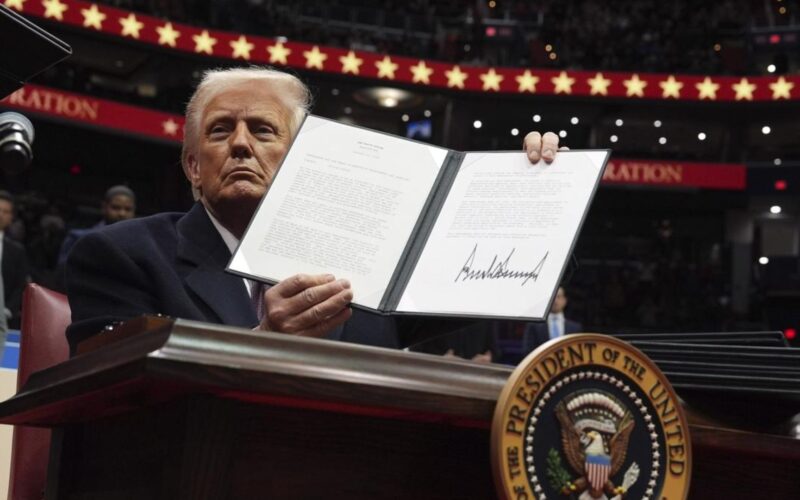Building an app can feel like learning a foreign language. You know what your business needs, but turning that into something developers can work with is another story. ChatGPT might help bridge that gap.
It won’t replace your team’s expertise, but it can help you organize your thoughts and sketch out ideas more clearly.
Think of it as a way to get your concepts down on paper before the real work begins. At the very least, it gives you a starting point for better conversations with the people who’ll build the thing.
Key Takeaways
- Translation loss halts most app projects before they start. When your business vision passes through product managers and consultants before reaching developers, clarity disappears. Each handoff dilutes your original intent, turning “customers need to schedule without calling” into confusing technical specs that miss the point entirely.
- ChatGPT surfaces the questions you don’t know to ask. Things like “what happens when two people book the same time slot” or “how do technicians access data with no cell service” aren’t dramatic gotchas. They’re practical details that become expensive problems if you discover them mid-development instead of during planning.
- Your realistic constraints matter more than aspirational features. Budget, timeline, and team capacity aren’t limitations to apologize for. They’re parameters that create practical plans instead of fantasies that never ship. If something takes eight months but you need it in four, knowing which features to defer saves the entire project.
- Integration requirements discovered halfway through double your timeline. If your app needs to connect with your CRM, accounting software, or payment processor, that complexity needs planning upfront. Treating integrations as afterthoughts is how projects that seemed simple suddenly take twice as long and cost three times more than expected.
Why Traditional App Planning Falls Short for Most Businesses
The typical app planning process creates more problems than it solves. You describe what you need to a product manager or consultant. They disappear for two weeks and return with a 40-page document full of wireframes and technical jargon. Half of it makes sense. The other half requires three follow-up meetings to decode.
The core issue is translation loss. Your business insight gets filtered through multiple people before reaching the developers who’ll build anything.
Each handoff dilutes clarity. What started as “we need customers to schedule appointments without calling us” becomes a maze of user stories, acceptance criteria, and technical specifications that may or may not reflect your original intent.
Common problems that emerge:
- Vague requirements because nobody asked the right follow-up questions. You said you needed reporting, but nobody clarified what metrics matter or who needs access. Now you’re three months into development, looking at dashboards that track the wrong things.
- Missed details that surface too late. Integration requirements appear halfway through the project. Suddenly, your timeline doubles because the app needs to talk to your existing CRM, and nobody planned for that complexity.
- Expensive revisions after coding starts. Changing direction once developers begin work costs significantly more than adjusting a plan on paper. Most businesses don’t realize their plan has gaps until they’re already paying hourly rates to fix them.
- Documentation bottlenecks that slow everything down. Waiting for formal specifications before any work begins means weeks of delay before you even know if your idea holds up to scrutiny. By the time you have a “proper” plan, market conditions may have shifted or your urgency has turned into a missed opportunity.
What ChatGPT Can (and Can’t) Do for Your App Plan
Think of ChatGPT as a planning assistant, not a replacement for actual expertise. It helps you think through your ideas more systematically before you involve people whose time costs real money.
Where it genuinely helps:
It organizes messy thoughts into structured concepts. You can dump your half-formed ideas into a conversation and watch them take shape into feature lists, user scenarios, and logical groupings. The AI asks clarifying questions you might not have considered, which forces you to think harder about what you need.
It structures features in ways that make sense. Instead of a random list of “things the app should do,” you get features grouped by user type, priority level, or implementation phase. This structure makes conversations with your technical team far more productive.
It surfaces questions you should answer before developers get involved. Things like “How do users recover forgotten passwords?” or “What happens if two people try to book the same time slot?” These aren’t dramatic gotchas, just practical details that someone needs to figure out.
Where it clearly doesn’t help:
Final technical architecture requires real developers. ChatGPT can suggest general approaches, but your team needs to make actual decisions about databases, frameworks, and infrastructure based on their expertise and your specific environment.
Security and compliance aren’t ChatGPT’s domain. You need qualified people assessing risk, implementing proper authentication, and ensuring you meet regulatory requirements. This is not the place for AI-generated advice.
It doesn’t replace the development process itself. You’re creating a plan, not building software. The value is in starting with a clearer picture of what you’re asking people to build.
Before You Start: What You Need to Know About Your App Idea
You don’t need all the answers before talking to ChatGPT, but having some clarity on a few key points makes the planning process more useful.
- Start with the problem, not the solution: What specific issue are you trying to fix? “Our sales team wastes four hours a week manually updating spreadsheets” is more useful than “we need an app.” The clearer you are about the underlying problem, the better your plan will address it.
- Know who will be using the app: Is it your internal team, your customers, or both? Are they tech-savvy or barely comfortable with email? Will they access it on phones, desktops, or both? These aren’t trivial questions. An app for your field technicians needs different considerations than one for enterprise procurement managers.
- Define what success looks like: How will you know if this app really works? Faster processing times? Fewer customer complaints? Higher conversion rates? Real metrics matter more than vague goals about “improving efficiency.” If you can’t measure whether it’s working, you can’t justify the investment.
- Map your existing tech ecosystem: What tools are you already using that this app needs to connect with? Your CRM, accounting software, inventory system, and payment processor? Integration requirements significantly affect complexity, cost, and timeline. Discovering them mid-project causes expensive delays.
- Be honest about constraints: What’s your realistic budget? When do you need this operational? Who on your team can dedicate time to this project? Constraints aren’t limitations to apologize for. They’re parameters that help create a practical plan instead of an aspirational fantasy that never ships.
How to Use ChatGPT to Build an App Plan in 8 Steps
At Codewave, we have our own structured process to plan applications for small and medium enterprises. However, if you’re exploring this on your own and want to take a shot at it, go ahead. The steps below will guide you through a practical approach that has consistently worked for those without a technical background.
Step 1: Frame Your App Concept in Problem-First Language
Start by telling ChatGPT what’s broken, not what you want to build. The difference matters more than it sounds. When you lead with “I need a mobile app for inventory management,” you’re jumping to a solution before clarifying the problem.
When you say, “our warehouse staff waste two hours daily because they can’t check stock levels without calling the office,” you’re giving context that shapes better planning.
Example prompt:“I’m planning a custom application to solve a specific business problem. Our field technicians currently can’t access customer history when they’re on-site, which means they often arrive unprepared or need to call back to the office. This delays jobs and frustrates customers. Can you help me think through what an app addressing this would need to include?”
This framing does two things. It explains the operational pain point clearly. It also invites ChatGPT to ask clarifying questions rather than making assumptions. You’ll likely get responses asking about your team size, existing systems, typical scenarios, and success criteria.
Answer these honestly. The more specific you are about your current workflows and pain points, the more useful your plan becomes.
Don’t worry about sounding technical. Use the same language you’d use to explain the problem to a colleague. If ChatGPT uses jargon you don’t understand, ask it to rephrase it in simpler terms. The goal here is to translate your business reality into a clear problem statement that everything else builds from.
What this does:
- Explains the operational pain point clearly
- Invites ChatGPT to ask clarifying questions rather than making assumptions
- Answer these questions honestly about your team size, existing systems, typical scenarios, and success criteria
Tips:
- Use the same language you’d use to explain the problem to a colleague
- Don’t worry about sounding technical
- If ChatGPT uses jargon you don’t understand, ask it to rephrase in simpler terms
- The goal is to translate your business reality into a clear problem statement
Step 2: Break Down What the App Needs to Do Into Specific Features
Once ChatGPT understands your problem, ask it to help identify specific features that would address it. This is where vague concepts like “better communication” turn into concrete capabilities like “in-app messaging between technicians and office staff” or “push notifications when a customer adds notes to their account.”
Example prompt: “Based on this problem, what specific features would this app need to have? Help me think through both obvious requirements and things I might be overlooking.”
What you’ll get:
- Some features will be obvious
- Others might surprise you because they address edge cases you haven’t considered
- For example, you might focus on accessing customer data, but ChatGPT might suggest offline access for when technicians are in areas with poor cell service
Tips:
- Push back and refine as features appear
- If ChatGPT suggests something that doesn’t fit your workflow, say so
- If something seems useful but too complex for a first version, flag it
- Group related features together: customer-facing capabilities in one section, internal team tools in another, and administrative functions in a third
Step 3: Separate Must-Haves From Nice-to-Haves
Every app plan suffers from feature creep. You start with a focused idea and gradually add capabilities until you’re planning something that takes twice as long and costs three times as much as your original concept. Separating critical features from optional ones early prevents this.
Example prompt: “Help me prioritize these features. Which ones are essential for the app to solve the core problem, and which ones are enhancements we could add later?”
What you’ll get:
- ChatGPT will categorize your features
- Don’t accept its judgment blindly since it doesn’t know your business constraints or competitive pressures
- If it marks something as “nice to have” that you consider essential for differentiation, move it to the must-have category and explain why
Tips:
- Think about your minimum viable product: what’s the simplest version that solves the problem and delivers value?
- If you’re building an app for technicians to access customer data, maybe the first version just shows account history and contact information
- The ability to update records, attach photos, or process payments can wait for version two if those features aren’t critical
- This gives you options when reality hits: if your development team says the full scope takes eight months but you need something in four, you already know which features you can defer.
Step 4: Map Out How Different Users Will Move Through the App
Features are one thing. Understanding how people interact with them is another. User flows show the path someone takes to accomplish a task. Without mapping these out, you end up with an app that technically has all the right capabilities but feels clunky to use.
Example prompt: “Let’s map out user flows for the main tasks people will do in this app. Start with [specific task, like ‘a technician looking up a customer’s service history before arriving on-site’]. Walk me through each step they’d take.”
What you’ll get:
- ChatGPT will outline a sequence: a technician opens the app, searches for the customer, views their profile, reviews past service records, and checks any outstanding issues
- As you walk through it, questions emerge: What if the customer isn’t in the system yet? What if there are multiple locations under one account? What if the technician needs to add urgent notes that the office should see immediately?
- These aren’t hypothetical edge cases but real scenarios that will happen regularly
Tips:
- Identifying these scenarios during planning means you can address them intentionally rather than patching problems after launch
- Map flows for each user type: if your app serves both technicians and office administrators, their paths through the system will look different.
- Administrators might need to assign jobs, update customer records, and run reports.
- Technicians need quick access to specific information without the administrative clutter
Step 5: Identify Technical Requirements and Integration Points
This is where most non-technical founders get nervous. You’re not a developer, so how are you supposed to know what technical requirements matter? You don’t need to be an expert. You just need to surface the right questions so your development team can answer them properly.
Example prompt: “What technical considerations should I be thinking about for this app? What about integrations with existing systems, data storage, security requirements, or anything else I might be missing?”
What you’ll get:
- ChatGPT will raise topics you need to address
- Does this app need to work offline? That affects how data gets stored and synced
- Does it handle sensitive customer information? That triggers security and potentially compliance requirements
- Does it need to connect to your existing CRM, accounting software, or other tools? Each integration adds complexity.
Tips:
- Don’t expect ChatGPT to make these decisions, but it can help you create a list of questions to bring to your technical team.
- “Do we need to support iOS and Android separately or can we use a cross-platform framework?” is a better question than “can you build this app?”
- Pay attention to data flow: where does information come from? Where does it go?
- If a technician updates a customer record in the app, does that sync back to your main database in real time or overnight?
Step 6: Anticipate Problems Before They Derail Your Project
Every app project hits unexpected issues. The difference between projects that adapt and ones that fail is usually whether someone thought about risks early enough to prepare for them.
Example prompt: “Play devil’s advocate with this app plan. What could go wrong? What problems might we run into during development or after launch? What am I not considering?”
What you’ll get:
- ChatGPT will surface potential issues
- Perhaps user base isn’t tech-savvy, and adoption becomes a challenge
- Maybe the integration you’re counting on turns out more complex than expected
- Maybe you’re dependent on a third-party service that could change its pricing or terms
Tips:
- Some risks you can mitigate: if user adoption is a concern, you might plan a pilot program with a small group before full rollout
- If an integration seems risky, you might design the app to function without it, treating it as an enhancement rather than a dependency.
- Other risks you simply need to acknowledge and monitor
- Think about what happens after launch too: how will you handle bugs? Who responds when users have questions? What’s your plan for updates and new features?
Step 7: Pull Everything Together Into a Clear Document
You’ve had extensive conversations with ChatGPT. You’ve mapped features, prioritized capabilities, walked through user flows, and identified technical considerations. Now you need all of that in a format your team can actually use.
Example prompt: “Help me organize everything we’ve discussed into a structured app plan document. I need something I can share with my development team that clearly explains what we’re building and why.”
What you’ll get:
- The AI will create an organized outline pulling from your conversations
- It typically includes sections on the business problem, core features with priorities, user flows for key tasks, technical requirements, integration needs, and identified risks
- Review it carefully to make sure it accurately reflects your discussions and decisions
Tips:
- Add context where needed: if certain features exist for specific business reasons, explain that
- If you made tradeoffs during prioritization, note why
- Keep the language accessible for stakeholders across your organization
- Don’t treat this document as final: it’s your best thinking right now based on available information
- As your technical team reviews it, they’ll spot gaps, suggest alternatives, and raise new questions
Step 8: Prepare to Discuss This Plan With Your Development Team
You’ve got a plan. Now you need to bring it to people who’ll build the real thing. How you present this matters. You’re not asking them to rubber-stamp your vision. You’re showing them you’ve thought things through and need their expertise to refine it.
Example prompt: “Frame the conversation around collaboration when scheduling your review meeting.”
What you’ll get:
- Schedule a review meeting with your technical leads or development partners
- Walk them through the plan section by section and explain the business context behind decisions
- Expect questions and pushback: good developers will challenge assumptions, suggest alternatives, and point out complexities you haven’t considered
- That’s not resistance, that’s them doing their job
Tips:
- Listen to their concerns: if they say something will take longer than you expected, ask why
- Be open about what you don’t know since you’re not supposed to be a technical expert
- The value you bring is a deep understanding of the business problem and user needs
- Ask about tradeoffs: if they suggest a different approach to a feature, understand what you gain and lose
- Use this conversation to align on next steps: what additional information do they need? Are there prototypes or proof-of-concepts worth building before committing to full development?
Creating an app plan on your own takes time and careful thinking. While ChatGPT helps you organize ideas and spot gaps you might have missed, it definitely goes a long way in preparing you for real conversations.
But you still need experienced technical partners, like the team at Codewave, to take your structured concept and turn it into something that works in the real world.
Conclusion
Planning an app doesn’t have to feel like guesswork anymore. ChatGPT gives you a way to think through your idea systematically before you involve expensive resources. You’ll show up to conversations with developers having already worked through features, priorities, and potential problems. That preparation makes everything that follows more efficient and more likely to succeed.
At Codewave, we work with businesses that have done exactly this kind of planning work. You’ve thought through what you need. We help figure out how to build it in a way that fits your budget, timeline, and technical environment.
Our team reviews your plan, identifies what will work well and what needs adjustment, then maps out a practical path to launch.
We’ve built applications for companies across industries that started with solid concepts but needed technical expertise to make them real.
Whether you’re looking to validate your plan, refine your approach, or move straight into development, we can meet you where you are. The conversation starts with understanding your business problem, not selling you on features you don’t need.
Get in touch with us to discuss your app concept and see how we can help turn your planning work into a product your team and customers can use.
FAQs
- Do I need technical knowledge to use ChatGPT for app planning?
No. The whole point is translating business needs into something more structured without needing technical expertise. Use plain language to describe your problems and workflows. If ChatGPT uses terms you don’t understand, ask it to explain in simpler words.
- How detailed should my app plan be before involving developers?
Detailed enough to show you’ve thought through the core problem, main features, user types, and basic priorities. Not so detailed that you’ve made technical decisions that require expertise you don’t have. Your plan should invite collaboration, not dictate solutions.
- Can ChatGPT replace working with a development team?
Not even close. ChatGPT helps you organize your thinking and create a clearer starting point. Your development team makes the real technical decisions about architecture, security, integrations, and implementation. Think of ChatGPT as preparation for those conversations, not a substitute.
- How long does it take to create an app plan using ChatGPT?
Depends on your app’s complexity, but most business leaders spend a few hours across several sessions. You’re not rushing through it. You’re working through features, asking clarifying questions, mapping flows, and refining priorities until you have something coherent to present.
- What if my ChatGPT-generated plan turns out to be unrealistic?
That’s fine and fairly common. Your development team will spot issues with timeline, budget, or technical feasibility. The value isn’t in getting everything perfect. It’s in starting conversations with something concrete rather than vague ideas. Adjustments are normal and expected.
Codewave is a UX first design thinking & digital transformation services company, designing & engineering innovative mobile apps, cloud, & edge solutions.