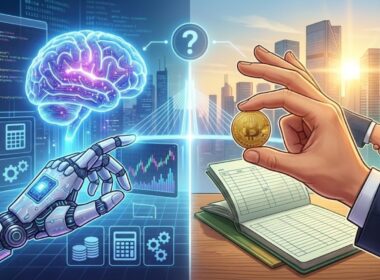You know how sometimes you visit a website and it’s just so frustrating? Hard to find what you need, confusing, and overall a pain. Well, a good UX design can flip that on its head. A great UX design can actually boost your sales by a whopping 400%, according to Forrester Research.
So, what does it take to create a SaaS product that users love? The answer lies in the details of SaaS UX design. It’s about understanding your users, addressing their needs, and resolving their pain points. It’s about crafting intuitive interfaces, clear information hierarchies, and delightful interactions.
In this blog, we’ll dive deep into the world of SaaS UX design. We’ll cover:
- User Research: Getting to know your users inside and out.
- Information Architecture: Organizing your content in a way that makes sense.
- Visual Design: Creating a beautiful and functional interface.
- Usability Testing: Making sure your product is easy to use.
By the end of this blog, you’ll be well-equipped to create amazing user experiences. Let’s get started!
Understanding the Soul of SaaS: The Power of UX Design
So, what exactly is SaaS UX design? It’s the art and science of crafting user experiences for software-as-a-service (SaaS) products. Unlike traditional software, SaaS products live in the cloud, constantly evolving and adapting to user needs. This means that SaaS UX design needs to be scalable, user-centric, consistent, and data-driven.
Why is SaaS UX Design So Important?
In the world of SaaS, it’s not just about building a great product; it’s about building a product that people love to use. SaaS design plays a crucial role in ensuring user satisfaction and loyalty. A well-designed SaaS product can significantly impact:
- Long-term Engagement: SaaS products rely on consistent usage. A great UX keeps users coming back for more.
- Higher Retention Rates: A satisfied user is a loyal user. Good UX design reduces churn and boosts retention rates.
- Increased Customer Lifetime Value: Happy users spend more time, refer more people, and ultimately contribute more to your bottom line.
Key Principles of SaaS UX Design
To create exceptional SaaS experiences, consider these core principles:
- Scalability: As your user base grows, your UX design should effortlessly scale to accommodate increasing demands.
- User-Centricity: Always put the user at the heart of your design decisions. Understand their needs, pain points, and goals.
- Consistency: Maintain a consistent design language across your entire product to create a cohesive and familiar experience.
- Data-Driven Design: Use data to inform your design decisions. Analyze user behavior to identify areas for improvement and optimize your product’s performance.
SaaS UX vs. Traditional Software UX
| Aspect | SaaS UX Design | Traditional Software UX Design |
| Platform | Cloud-based, accessible on any device | Installed on individual devices |
| Updates | Regular updates for evolving user needs | Infrequent updates, often requiring re-installation |
| User Diversity | Designed for a wide range of users, globally | Often tailored to specific user groups |
| Adaptability | Agile, adaptable to changing trends and needs | More static, with fewer adjustments |
Also read: What is UX Design? Differences Between UI and UX design – Codewave Insights
A great SaaS UX means happier users and stronger loyalty—a win-win for everyone involved. Let’s look at how you can make it happen!
The Power of a Great SaaS UX: A Win-Win for You and Your Users
Great SaaS UX design isn’t just about aesthetics—it’s essential for keeping users happy, engaged, and coming back for more. Let’s break down how thoughtful design can make your SaaS product a must-have for users.
1. Boosting User Engagement and Satisfaction
A great SaaS UX design is like a captivating story. It draws users in, keeps them hooked, and leaves them wanting more. By making your product intuitive, enjoyable, and visually appealing, you can significantly increase user engagement.
- Gamification: Incorporate game-like elements, such as points, badges, and leaderboards, to motivate users and encourage repeated use.
- Micro-interactions: Pay attention to the small details. Delightful micro-interactions, like smooth animations and satisfying sound effects, can enhance the overall user experience.
2. Lowering User Churn Rates
A frustrating user experience is a surefire way to lose customers. By investing in a well-designed SaaS UX, you can reduce churn rates and keep your users happy.
- Error Prevention: Design your interface to minimize errors and guide users towards the correct actions.
- Easy Task Completion: Simplify complex tasks and provide clear instructions to ensure users can achieve their goals efficiently.
- Personalization: Tailoring the experience to user needs makes them feel valued and keeps them engaged longer.
3. Improving Customer Acquisition and Retention
A great SaaS UX design can be a powerful marketing tool. By creating a positive first impression, you can attract new users and convert them into loyal customers.
- Trial Conversions: Design intuitive onboarding flows that guide new users through the trial process and encourage them to convert.
- First Impressions: Make a strong first impression with a clean, visually appealing, and easy-to-navigate interface.
- Brand Differentiation: With so many SaaS options, great UX sets you apart, showing users you’re focused on their experience.
4. Empowering Users with Confidence
A confident user is a happy user. With thoughtful SaaS UX design that includes clear instructions, intuitive navigation, and helpful support, you empower your users to get the most out of your product.
- Predictable Patterns: Familiar layouts help users know what to expect, making navigation smooth and frustration-free.
- Accessible Help: Easy-to-find help options and self-service tools keep users from getting stuck, boosting their confidence.
- Increased Independence: When users can figure things out on their own, they’re more likely to keep coming back.
5. Increasing Product Adoption
A well-crafted SaaS UX design can accelerate product adoption by making it easy for users to learn and navigate your product. Clear onboarding flows and helpful tooltips guide users smoothly through the initial stages of using your product.
- Easy Task Flow: Clean layouts help users accomplish tasks quicker, which makes your product a valuable tool for daily use.
- Less Distraction: Minimizing clutter allows users to focus, making the experience smoother and more enjoyable.
6. Building Brand Loyalty
A strong SaaS UX design can greatly enhance your brand reputation. A positive user experience leads to word-of-mouth marketing and favorable reviews, helping you attract new customers and foster brand loyalty.
- Seamless Updates: Regular updates that don’t disrupt the user experience show that you’re committed to improving the product without causing headaches.
- Positive Experiences: Enjoyable interactions leave users feeling good, building a lasting bond with your brand.
Ready to take your SaaS UX to the next level? Let’s look at the essential steps to get there.
Crafting a Stellar SaaS UX: A Step-by-Step Guide
SaaS UX design isn’t just about creating a pretty interface. It’s about crafting a seamless digital experience that keeps users coming back for more. Let’s dive into the key steps to achieve this:
Laying the Foundation: Understanding Your Users
To design a SaaS product users genuinely connect with, start by learning who they are and what they need. Understanding their challenges and goals helps you create a UX design that feels intuitive and valuable from day one.
1. Uncover Your Users’ Secrets: The Power of User Research
Before you start working on SaaS UX design, it’s essential to understand your users. This involves getting a deep look into their world through:
- Qualitative Research: Conduct in-depth interviews and usability tests to uncover the “why” behind user behavior.
- Quantitative Research: Analyze user analytics and survey data to identify trends and patterns.
By combining these two approaches, you can gain a 360-degree view of your users’ needs, motivations, and pain points.
2. Paint a Picture of Your Ideal User: Crafting User Personas
Once you have a solid understanding of your users, it’s time to create detailed user personas. These fictional characters represent your target users, capturing their:
- Demographics: Age, gender, location, and occupation.
- Goals and Motivations: What they want to achieve with your SaaS product.
- Frustrations and Pain Points: The challenges they face.
- Behaviors and Habits: How they interact with technology.
By creating realistic user personas, you can design a product that truly resonates with your target audience.
3. Map the User Journey: Navigating the Customer Experience
A user journey map visualizes the steps a user takes to achieve a specific goal. By mapping out the entire user journey, you can identify opportunities to:
- Simplify Complex Processes: Streamline workflows and reduce cognitive load.
- Personalize the Experience: Tailor the interface to individual user needs.
- Provide Timely Support: Offer assistance at critical touchpoints.
By addressing these areas, you can significantly improve user satisfaction and retention.
At Codewave, we bring user journeys to life!
Our Customer Journey Redesign service dives deep into mapping and refining every interaction, ensuring smoother paths, personalized experiences, and timely support that keeps users happy and engaged.
4. Set Clear Goals: Aligning Design with User Needs
Clear goals should always drive your design decisions. These goals should be based on your user research and should directly address user needs. For example:
- Increase User Onboarding: Simplify the signup process and provide clear onboarding tutorials.
- Reduce User Churn: Identify pain points and implement solutions to improve user experience.
- Boost Product Adoption: Encourage users to explore new features and functionalities.
With a clear understanding of your users and goals, let’s structure the information flow for a seamless experience.
Information Architecture for SaaS UX Design
Information Architecture (IA) is the backbone of a successful SaaS user experience. It’s the invisible framework that organizes content and interactions, making it easy for users to find what they need.
Let’s explore how to create a well-structured IA:
1. Creating a Clear and Logical Structure
A well-structured information architecture (IA) is essential in SaaS UX design. Like a well-organized library, it ensures everything has its place, allowing users to easily find what they need. Key principles include:
- Clear Hierarchies: Organize content into a clear hierarchy, using categories and subcategories to group related information.
- Consistent Labeling: Use consistent and intuitive labels for menus, buttons, and other navigation elements.
- Efficient Search Functionality: Implement a robust search function that quickly delivers relevant results.
2. Designing Intuitive Navigation
In SaaS UX design, navigation acts as a roadmap for your users. It guides them through your product, helping them reach their goals efficiently. To create a seamless navigation experience, consider the following:
- Simple and Intuitive Menus: Use clear and concise menu labels. Avoid overwhelming users with too many options.
- Effective Use of Breadcrumbs: Show users where they are in the hierarchy, making it easy to navigate back to previous pages.
- Logical Page Flows: Design user flows that are straightforward and minimize unnecessary steps.
3. Mapping the User’s Journey: Defining User Flows
In SaaS UX design, user flows serve as essential roadmaps that guide users through your product. By carefully mapping these flows, you can ensure that users can easily accomplish their tasks without confusion.
- Identify Key Tasks: Determine the most important actions users need to take.
- Create Simple Flows: Keep flows as straightforward as possible to minimize user effort.
- Test and Iterate: Conduct usability tests to identify any bottlenecks or areas of confusion.
With a strong information architecture in place, let’s bring the structure to life with wireframing!
Wireframing: The Blueprint of Effective SaaS UX Design
Wireframing is the first tangible step in turning ideas into a clear structure for your SaaS UX design. Here’s how it sets the foundation for an intuitive user experience.
1. Sketching Out the Basics: Low-Fidelity Wireframes
Start with simple sketches or digital wireframes to visualize the basic structure of your screens. These low-fidelity wireframes help you:
- Define the Layout: Experiment with different layouts to find the best arrangement of elements.
- Identify Information Hierarchy: Prioritize important content and organize it in a clear and logical way.
- Map User Flows: Visualize how users will move through the product and identify potential pain points.
2. Focusing on User-Centered Design
When creating wireframes, keep your users’ needs at the forefront. Ask yourself:
- Does the layout make sense? Is it easy to understand and navigate?
- Are the tasks easy to complete? Can users quickly find what they need?
- Is the information presented clearly? Is it easy to read and comprehend?
By prioritizing user-centered design, you can create a product that is not only functional but also enjoyable to use.
3. Iterating and Testing
In SaaS UX design, once you have a set of wireframes, testing them with real users is crucial. Usability tests in this phase help identify any issues and guide necessary adjustments to improve the overall experience.
- Early User Feedback: Gather feedback on the overall layout, navigation, and task flow.
- Iterative Design Process: Use insights from testing to refine wireframes and improve the user experience.
By testing and iterating on your wireframes, you can ensure that your final design meets the needs of your users.
With wireframes refined, it’s time to make them interactive—let’s move on to prototyping!
Prototyping: Bringing Your SaaS UX Design to Life
Prototyping transforms static wireframes into a dynamic experience, allowing users to engage with the app’s structure and functionality in a realistic way.
Let’s break down how effective prototyping enhances SaaS UX design.
1. Creating Interactive Experiences: High-Fidelity Prototypes
High-fidelity prototypes are detailed representations of your SaaS product. They include:
- Visual Design: Incorporating colors, typography, and imagery to create a visually appealing interface.
- Interactive Elements: Implementing clickable buttons, dropdown menus, and other interactive elements.
- Micro-interactions: Adding subtle animations and transitions to enhance the user experience.
By creating high-fidelity prototypes, you can give users a realistic sense of how your product will look and feel.
2. The Magic of Micro-Interactions
In SaaS UX design, micro-interactions are the small, delightful details that make a big difference in user experience. Whether it’s a simple button hover effect or a complex loading animation, these interactions enhance the overall feel of your product.
- Enhancing User Satisfaction: Micro-interactions provide instant feedback, making the user experience more engaging and satisfying.
- Building Brand Identity: Consistent use of micro-interactions can help reinforce your brand’s personality and values.
By incorporating well-designed micro-interactions, you can elevate your SaaS product and create a memorable user experience.
3. Iterating for Perfection: User Testing and Feedback
User testing is a crucial step in the prototyping process. By testing your prototypes with real users, you can gather valuable insights into:
- Usability: Identifying any navigation issues or confusing elements.
- User Experience: Understanding how users feel about the overall design and interaction.
- Task Completion: Measuring how efficiently users can complete key tasks.
With prototypes fine-tuned, let’s bring in the visual design to make your SaaS UX truly stand out.
Visual Design: Making SaaS UX Memorable and Functional
Visual design is more than just making things look pretty. It’s about creating a visually appealing and user-friendly experience that resonates with your audience. When it comes to SaaS UX design, the focus is on ensuring that users not only find the design attractive but also intuitive and efficient to navigate.
Let’s dive into the key principles of visual design for SaaS products:
1. Building a Strong Brand Identity
A strong brand identity is the foundation of a successful SaaS product. It helps users recognize and remember your brand. Key elements of a strong brand identity include:
- Consistent Branding: Use a consistent color palette, typography, and imagery across all touchpoints.
- Memorable Logo: Design a logo that is simple, memorable, and relevant to your brand.
- Brand Voice and Tone: Develop a unique brand voice and tone that reflects your brand’s personality.
Let’s make your brand unforgettable with Codewave!
Our Branding service shapes your unique identity, crafting consistent visuals, a memorable logo, and a distinct voice that resonates with your audience across all touchpoints.
2. Designing for Usability
Visual design should not only be aesthetically pleasing but also functional. In SaaS UX design, it’s essential to prioritize usability alongside visual appeal to ensure a smooth user experience. Here are some tips for designing for usability:
- Clear Visual Hierarchy: Use visual cues like color, size, and typography to guide users’ attention to important information.
- Readable Typography: Choose fonts that are easy to read and avoid excessive use of decorative fonts.
- Adequate Contrast: Ensure sufficient contrast between text and background colors to improve readability.
A well-designed interface can significantly improve user satisfaction and reduce user errors.
3. Prioritizing Accessibility
Accessibility is essential for creating a truly inclusive SaaS product. By designing with accessibility in mind, you can ensure that your product is usable by people with disabilities. Key accessibility considerations include:
- Color Contrast: Using sufficient color contrast to make text and images readable.
- Font Choice: Selecting fonts that are easy to read and clear.
- Alternative Text: Providing alternative text for images to assist users with visual impairments.
With a memorable visual design in place, it’s time to refine the experience through usability testing, ensuring everything works seamlessly.
Usability Testing: Fine-Tuning Your SaaS UX Design
Usability testing is a crucial step in the SaaS UX design process. It involves observing real users interacting with your product to identify pain points, usability issues, and areas for improvement. Let’s delve into the process of conducting effective usability tests:
1. Setting the Stage: Structured Usability Tests
To gather meaningful insights, it’s essential to have a structured approach to usability testing. This involves:
- Recruiting Participants: Selecting a diverse group of users who represent your target audience.
- Creating Test Scenarios: Developing tasks that simulate real-world user scenarios.
- Observing and Taking Notes: Watching users interact with your product and taking note of their behavior and comments.
By following a structured approach, you can ensure that your usability tests yield valuable data.
2. Zooming In: Targeted Feedback
While overall user experience is important, it’s equally crucial to focus on specific features and user flows. In SaaS UX design, targeting your testing efforts helps refine these elements, allowing you to gain deeper insights into:
- Onboarding: How easy is it for new users to get started?
- Navigation: Are users able to find what they need without frustration?
- Task Completion: Can users successfully complete key tasks within a reasonable time frame?
By collecting targeted feedback, you can identify specific areas for improvement and prioritize design changes.
3. Data-Driven Design: Analyzing Results
After conducting usability tests, it’s time to analyze the data and identify key takeaways. Some common metrics to consider include:
- Task Completion Rate: How many users were able to complete tasks successfully?
- Time on Task: How long did it take users to complete tasks?
- Error Rate: How many errors did users make?
- User Satisfaction: How satisfied were users with the overall experience?
By analyzing these metrics, you can prioritize design changes that will have the biggest impact on user experience.
Numbers don’t lie (but confusing data might)!
Codewave can help you analyze usability test results and turn them into actionable insights. With our data analytics services, we’ll tell you what’s working and what’s not and how to optimize your design for happy users.
With usability insights in hand, it’s time to move into seamless development, turning ideas into reality.
Seamless Development for Outstanding SaaS UX Design
Development is where your SaaS UX design vision becomes a reality. Here’s how to ensure your design translates perfectly into a high-performing, user-friendly app.
1. A Collaborative Partnership: Designer-Developer Handoff
Effective collaboration between designers and developers is essential for a successful product. Here are some tips to ensure a smooth handoff:
- Clear Design Specifications: Provide developers with detailed design specifications, including:
- UI Elements: Buttons, forms, and other interactive elements.
- Visual Styles: Colors, typography, and imagery.
- Layout and Responsiveness: How the design adapts to different screen sizes.
- Regular Communication: Maintain open communication channels to address questions, concerns, and changes.
- Joint Reviews: Conduct regular reviews to ensure that the development aligns with the design vision.
By fostering a strong working relationship with developers, you can minimize misinterpretations and ensure that the final product meets your design standards.
2. Building for a Multi-Device World: Responsiveness and Cross-Platform Compatibility
In today’s digital age, users access SaaS products on a variety of devices. To provide a seamless UX design for SaaS, it’s essential to design for responsiveness and cross-platform compatibility. This involves:
- Flexible Layouts: Designing layouts that adapt to different screen sizes and resolutions.
- Responsive Images: Optimizing images for different devices to ensure fast loading times.
- Consistent User Experience: Maintaining a consistent look and feel across all platforms.
By prioritizing responsiveness and cross-platform compatibility, you can reach a wider audience and provide a superior user experience.
No device left behind!
Codewave builds apps that look sharp on any screen, big or small. We nail both mobile and web app development, so your users can enjoy a flawless experience, no matter how they choose to access your SaaS.
3. Performance Optimization: Speed Matters
A slow-loading SaaS app can frustrate users and lead to higher bounce rates. To ensure optimal performance, consider the following:
- Image Optimization: Compressing images to reduce file size.
- Minification: Removing unnecessary code to minimize file size.
- Caching: Storing static assets locally to reduce server load.
- Efficient APIs: Designing efficient APIs to minimize network requests.
Once your app is ready, it’s time to launch and keep improving, ensuring long-term success.
The Launch and Beyond: Continuous Improvement in SaaS UX Design
Launching your SaaS product is just the beginning. The journey of continuous improvement and adaptation is what will truly set your product apart. Let’s explore the crucial steps involved in the launch and iteration phase:
1. The Soft Launch: A Controlled Rollout
Before a full-scale launch, consider a soft launch or beta testing phase. This allows you to:
- Gather Early Feedback: Get valuable insights from real users about the product’s usability, performance, and overall appeal.
- Identify and Fix Bugs: Address any technical issues before a wider release.
- Iterate on Design: Make necessary adjustments based on user feedback.
By carefully testing your product with a smaller group of users, you can minimize risks and improve the quality of your final release, ensuring that your SaaS UX design meets the needs and expectations of your target audience.
2. Post-Launch Monitoring: Tracking Your Product’s Performance
Once your product is live, it’s essential to monitor key metrics to understand user behavior and identify areas for improvement. Some important metrics to track include:
- User Engagement: How often are users logging in and using the product?
- Feature Usage: Which features are most popular and which ones are underutilized?
- Churn Rate: How many users are canceling their subscriptions?
- Customer Support Tickets: What are the most common issues and concerns?
By analyzing these metrics, you can gain valuable insights into your product’s performance and make data-driven decisions.
3. The Cycle of Iteration: Continuous Improvement
The journey of SaaS UX design is never truly over. User needs and preferences are constantly evolving, so it’s important to embrace a culture of continuous improvement.
- User Feedback Loops: Actively seek feedback from users through surveys, interviews, and in-app feedback mechanisms.
- A/B Testing: Experiment with different design variations to determine which ones perform best.
- Regular Updates: Release regular updates to introduce new features, improve performance, and address user feedback.
Keep your SaaS product evolving with Codewave!
Our QA Testing Services help you refine your app with each update, ensuring flawless performance, valuable improvements, and a user experience that always impresses.
Also read: The UX Design Process: The Ultimate 10-Step Guide – Codewave Insights
Now that your product is live, let’s focus on measuring success with the right metrics.
Measuring Success: Key Metrics for SaaS UX Design
Now that you’ve poured your heart and soul into crafting an exceptional SaaS UX design, it’s time to measure its impact. By tracking key metrics, you can gauge user satisfaction, identify areas for improvement, and ultimately drive business growth.
1. User Acquisition:
- Customer Acquisition Cost (CAC): How much does it cost to acquire a new user?
- Customer Acquisition Rate (CAR): How many new users are acquired over a specific period?
2. User Activation:
- Activation Rate: How many new users take a desired action (e.g., complete a tutorial, make a purchase)?
- Time to Activation: How long does it take for a new user to become active?
3. User Engagement:
- Daily/Weekly/Monthly Active Users (DAU/WAU/MAU): How many users are actively using your product?
- Session Duration: How long do users spend on your product in each session?
- Feature Usage: Which features are most popular and which ones are underutilized?
4. User Retention:
- Churn Rate: How many users stop using your product over a specific period?
- Net Promoter Score (NPS): How likely are users to recommend your product to others?
5. User Satisfaction:
- User Surveys: Gather direct feedback from users about their experience.
- Usability Testing: Conduct regular usability tests to identify pain points and areas for improvement.
Why These Metrics Matter:
By tracking these key metrics, you can:
- Identify areas for improvement: Pinpoint specific features or user flows that need optimization.
- Make data-driven decisions: Use data to guide your product development and design decisions.
- Measure the impact of design changes: Assess the effectiveness of design updates and iterations.
- Optimize the user experience: Continuously improve the user experience to drive retention and engagement.
Remember, the goal of SaaS UX design is to create a product that users love. By measuring the right metrics, you can ensure that your design efforts are paying off.
With these metrics in hand, let’s shift focus to some best practices that can elevate your SaaS UX.
Best Practices for a Good SaaS UX Design
Creating an exceptional SaaS UX design isn’t just about aesthetics—it’s about making sure your users can effortlessly navigate your app and find the features they need. Here are some best practices to follow for a top-tier SaaS UX design that drives engagement and retention:
Keep It Simple
Simple design is key to a great user experience. Avoid clutter and unnecessary features. Focus on the essential tools users need and make them easy to find. When things are straightforward, users don’t feel lost or frustrated. A clean, intuitive design is always more effective than one that’s overcomplicated.
Streamline Onboarding
Onboarding is the first step in getting users comfortable with your SaaS interface design. Keep it short, informative, and engaging. Offer helpful tips or tutorials to guide them, but avoid overwhelming them with too much at once. A smooth onboarding process makes users feel confident and sets the stage for better engagement.
Consistency Is Key
Consistent design across your app creates a sense of familiarity and comfort, which is essential in SaaS UX design. From color schemes to button styles, ensure everything is uniform. This reduces confusion and lets users focus on the content or tasks instead of figuring out how things work. Consistency builds trust with your users, leading to a smoother overall experience.
Speed Matters
If your app is slow, users will quickly get frustrated and leave. A 1-second delay in page response can lead to a 7% decrease in conversions, which shows how crucial speed is. Make sure your app loads quickly and operates without lag. Users won’t stick around for long if they have to wait. A faster app not only improves the user experience but also boosts retention and conversion rates. Speed is essential for keeping users happy and engaged.
Clear Navigation
Make sure your SaaS UI design prioritizes easy-to-understand navigation. Users should be able to find what they need quickly, without confusion. Use clear labels and keep menus simple. When navigation is intuitive, users can move through your app with ease and find what they’re looking for without frustration.
User-Centered Focus
Always keep the user in mind when designing, especially in SaaS UX design. Regularly gather feedback and understand their needs, pain points, and goals. The better you understand your users, the more you can tailor the app to meet their expectations. By designing with the user’s experience in mind, you ensure the app is both useful and enjoyable.
Responsive Design
When they visit a mobile-friendly site, 74% of people say they’re more likely to return. Ensuring your app looks and works great across all devices is key. A responsive design adapts to different screen sizes, offering a seamless experience that keeps users engaged and encourages them to come back.
Prioritize Accessibility
Designing for accessibility means making sure everyone can use your app, regardless of their abilities. Consider things like color contrast, readable fonts, and text descriptions for images. By prioritizing accessibility, you ensure that your app can be enjoyed by a broader audience, creating a more inclusive experience.
With these best practices in mind, let’s explore how Codewave can take your SaaS UX to the next level.
How Codewave Can Elevate Your SaaS UX Design
At Codewave, we believe in putting your users at the heart of everything we do. Our core principle, Design Thinking, ensures that every decision we make is driven by a deep understanding of your users’ needs and desires.
Our UX/UI services are designed to do more than look good—they drive results. Want to know how?
UX/UI Development: Our design solutions drive results. With Codewave, you can see a 45% boost in user engagement and 30% increase in conversions. We create interfaces that don’t just look good—they’re intuitive, quick, and reduce user errors.
User Research, Personas & Journey Maps: Let’s dive into your users’ world! We uncover insights, build accurate personas, and map out user journeys that help you connect with your audience and make the app feel tailor-made.
Gamification for Engagement: Want users to enjoy coming back? We can add a touch of fun through gamification, making your UX feel engaging and interactive, encouraging users to stay connected.
Business Impact Mapping (KPI Mapping): Our design aligns with your business goals. With KPI mapping, we make sure every design decision works toward real impact, delivering results that matter.
Interaction Design & Information Architecture: A smooth, logical flow is key! We create wireframes and information structures that help users navigate with ease, making sure they find what they need fast.
Visual Design & Prototyping: See your vision come to life with stunning visuals and interactive prototypes. We make sure every detail aligns with your brand and keeps users engaged.
Ready to see how effective design can transform your product? Partner with Codewave and let’s build a UX that drives success!
Conclusion
Okay, let’s say, a user lands on your SaaS platform, clicks through effortlessly, accomplishes their task with a smile, and returns for more. That’s the power of effective SaaS UX design in action. But it’s not just about happy users (although that’s pretty important too). A well-crafted UX design is a silent growth engine, driving user retention and engagement – the holy grail of any SaaS business.
If you’re aiming to stay competitive, listening to users is key. But here’s the catch: 43% of companies don’t have solid processes for turning user feedback into design improvements. Regular updates based on real feedback keep your app relevant and engaging, showing users you’re committed to giving them a great experience.
At Codewave, we’re here to help make this happen. Our UI/UX design services focus on creating user-centric experiences that drive growth. We partner with you to understand your users, identify opportunities, and craft a design that keeps them coming back for more.
As the legendary designer Charles Eames said, “The test of good design is whether it makes people happy.” Let’s work together to design a SaaS experience that delights your users and fuels your business growth. Also read: Top UI/UX Companies to Work With in 2024
Codewave is a UX first design thinking & digital transformation services company, designing & engineering innovative mobile apps, cloud, & edge solutions.