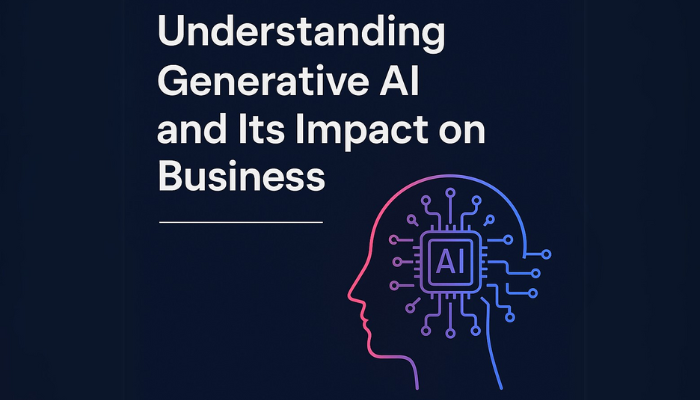In the world of software development, delivering high-quality, bug-free applications is non-negotiable. But as software becomes more complex, traditional testing methods can no longer keep up. These methods are often time-consuming and prone to human error, slowing down development cycles and missing critical bugs.
This is where AI comes in. For business leaders, CTOs, and product managers, integrating AI into software testing can completely transform the way you approach quality assurance. By automating tasks like test case generation, defect detection, and test execution, AI helps teams work faster, more thoroughly, and with greater accuracy.
It’s about making the entire testing process smarter and more efficient, allowing your team to focus on improving user experience and accelerating time-to-market.
In this blog, we will explore how AI can be effectively integrated into your software testing workflows. From predicting defects to self-healing tests, we will cover real-world use cases that make your testing process more efficient and resource-effective. Ready to take your software testing to the next level?
Let’s get started.
Understanding the Basics of AI in Software Testing
Before we explore how AI can be applied in software testing, it’s important to understand the fundamental concepts behind it. Artificial Intelligence (AI) involves creating systems that can perform tasks that typically require human intelligence. In software testing, AI uses algorithms and machine learning models to enhance the testing process by automating tasks and improving accuracy.
Let’s break down the key concepts:
- Machine Learning (ML): This subset of AI enables systems to learn from data, make predictions, and identify patterns. In software testing, machine learning models can analyze past test results to predict where future defects might occur, allowing teams to focus on high-risk areas.
- Natural Language Processing (NLP): NLP is the technology that enables machines to understand and process human language. It can be used in software testing to automatically generate test cases from written requirements or to analyze bug reports that are written in natural language.
- Automation: AI significantly improves the speed and accuracy of test automation. By automating repetitive tasks like running test cases, logging defects, and generating reports, AI reduces human error and accelerates the testing process.
- Predictive Analytics: AI uses historical data to predict future outcomes. In testing, predictive analytics helps identify areas that are likely to have defects, allowing testers to focus on those areas first and use their resources more effectively.
- Self-Healing Automation: AI enables test scripts to adjust automatically when there are changes in the application being tested. This helps maintain the accuracy and efficiency of test automation even when the application evolves, without needing constant manual updates to the test scripts.
With these basics in place, it’s clear that AI can be a powerful tool to improve the efficiency, accuracy, and speed of software testing.
Now, let’s take a closer look at how manual testing compares with AI-driven testing.
Manual Testing vs. AI Testing: Key Differences
| Aspect | Manual Testing | AI Testing |
| Speed | Slower, due to human intervention at each step. | Faster, with automation handling repetitive tasks. |
| Coverage | Limited by human capacity to cover all possible test scenarios. | AI can cover a broader range of scenarios, including edge cases. |
| Accuracy | Prone to human error, especially during repetitive tasks. | Higher accuracy as AI reduces the risk of human mistakes. |
| Adaptability | Difficult to adapt to changes in the application without reworking test scripts. | Self-healing AI can adapt to UI changes automatically, ensuring ongoing accuracy. |
| Cost Efficiency | More resource-intensive as it requires manual effort, especially for regression testing. | More cost-effective in the long run, as AI automates many aspects |
Now that we have a solid understanding of the basics of AI in software testing and the difference between manual and AI testing, let’s explore how these concepts are being applied in real-world scenarios.
Key AI Use Cases in Software Testing
As a business leader, CTO, or product manager, integrating AI into your software testing framework can help you enhance your testing processes in ways that weren’t possible before. Here are some of the key AI use cases that can directly improve your testing efforts, each with specific benefits tailored to meet the challenges businesses face today:
Automated Test Case Generation
Manual test case creation is slow, error-prone, and often misses unpredictable edge cases that cause issues in production. Teams either spend excessive time building exhaustive test suites or leave gaps that risk product quality.
AI-powered test case generation fixes this by analysing your codebase, user behaviour, and defect history to automatically produce comprehensive, risk-prioritised test cases. It ensures critical areas are thoroughly tested while reducing repetitive, manual effort.
This means faster test cycle prep, higher defect detection in key areas, and fewer human errors in test design, delivering a scalable, reliable testing process that keeps up with fast-paced development.
Visual Testing
Have you ever clicked on a website and found buttons misaligned, text overlapping, or images not loading? These visual inconsistencies may seem minor, but they can frustrate users and harm your product’s reputation.
Visual testing addresses this issue by checking the visual elements of an application’s user interface (UI). It identifies unintended changes such as misaligned components, font size discrepancies, missing images, or hidden text.
By incorporating AI-driven visual testing into your automation process, these errors can be caught early and fixed, ensuring the user interface remains consistent across all devices and screen sizes. This enhances the user experience, making the product more reliable and visually appealing, all while maintaining development speed.
AI-Enhanced Security Testing
Traditional security testing often misses key vulnerabilities because it’s done at specific points during development, leaving gaps in security. Manual testing can be slow and might overlook complex threats, like code injections or zero-day vulnerabilities, which can cause serious issues later.
AI solves this by constantly monitoring your application. It looks for unusual behavior in real-time, such as strange access patterns or suspicious activity, which might indicate a security risk. AI can also spot weaknesses that basic scans might miss.
By using AI, security testing becomes continuous and proactive. It identifies problems early, before they reach production, reducing the risk of breaches. This means better protection without slowing down development, and fewer surprises down the line.
Optimizing Test Execution with AI Algorithms
Testing every part of the application for every new release can be time-consuming and inefficient. Teams often end up running tests that don’t necessarily need to be executed, which slows down the development process.
AI improves this by analyzing past test results and identifying which tests are most likely to find defects based on patterns in the data. This means that instead of running all tests, AI helps prioritize the ones that are more relevant, saving time and effort. For businesses, this results in quicker testing cycles and more resources available for other tasks like feature development.
Predictive Analytics for Defect Detection
One of the biggest issues in traditional testing is that bugs are often detected late in the process, which leads to delays and costly fixes. With AI, this process becomes more proactive. AI uses predictive analytics to identify potential defects before they even appear by analyzing historical data, previous bugs, and changes made to the code.
It predicts where issues are most likely to occur and alerts the team early, allowing them to fix the problems before they reach production. This reduces the number of bugs found later in the development cycle, saving both time and money, and leading to smoother releases.
Self-Healing Test Automation
As your application evolves, so does the risk of test script failures due to changes in the UI, codebase, or functionality. Normally, when test scripts break after a software update, time and resources are wasted fixing them. With AI, you can have self-healing test automation. AI-powered systems detect changes in the application and automatically adjust the test scripts to adapt to the modifications.
For you, this means that you won’t need to spend valuable time maintaining test scripts and can instead focus on more strategic tasks, ensuring that your testing environment remains efficient and current with minimal manual intervention.
AI-Driven Visual Testing for UI Consistency
UI consistency is crucial for user experience. Manually checking every visual component across multiple devices and screen sizes is impractical. AI tools, however, excel at visual testing by comparing the UI’s actual state against the expected design.
They can identify even the most minute discrepancies, whether that’s a color mismatch, a misaligned element, or an incorrect font size. If you are concerned about user experience, this type of visual validation is essential for ensuring that your product meets the design standards you’ve set, offering a seamless user interface across all platforms and devices.
Smarter Regression Testing
Regression testing ensures that new code doesn’t break existing functionality. While important, it can become repetitive and time-consuming. AI optimizes this process by automatically determining which parts of the code have been affected by recent changes.
It then selects and executes only the relevant test cases that need to be revalidated, significantly cutting down the time spent on redundant testing. For businesses with fast-paced development cycles, this efficiency means faster iterations without compromising the quality or stability of the product.
Struggling with securing your AI systems or testing for vulnerabilities?
Let us help you safeguard your operations with our expert-led penetration testing and vulnerability assessment tools. We’ll identify potential threats and ensure your AI systems are secure.
[Contact Us for a Free Consultation]
Now that we’ve explored some of the key AI use cases in software testing, let’s look at how to effectively bring AI into your testing environment and start reaping its benefits.
Implementing AI in Your Testing Framework
Integrating AI into your existing software testing processes might sound complex, but with the right approach, it can be seamless and highly rewarding. If you are looking to bring AI into their testing workflows, here’s a step-by-step guide on how to make the transition, along with tools and best practices to ensure success.
1. Assess Your Current Testing Processes
Before you implement AI, it’s crucial to evaluate your current testing environment. Understand what challenges you’re facing, whether it’s the time spent on manual testing, the inability to scale your testing efforts, or the risk of missing critical bugs. By identifying the pain points in your existing system, you can better determine where AI can provide the most value. This will also help in choosing the right AI tools that align with your testing goals.
2. Choose the Right AI Tools and Technologies
The market is flooded with AI-powered testing tools, each offering different functionalities. Whether you’re looking for automated test case generation, predictive defect analysis, or self-healing automation, there’s a tool that fits your needs. Some of the top AI tools for software testing include:
- Test.ai: Known for its ability to create test cases based on AI analysis of user interactions.
- Functionize: Uses AI to enable natural language-based test case creation and intelligent test execution.
- Applitools: Specializes in visual testing and UI consistency with AI-powered tools that help businesses maintain design standards.
It’s essential to select tools that integrate well with your existing CI/CD pipeline and are compatible with the languages and frameworks you use.
3. Train Your AI Models
AI in software testing requires data to function effectively. Training AI models means feeding them with historical testing data, code changes, and defect reports. The more comprehensive your training data, the better the AI will perform. For teams new to AI, this phase can take time, but as you continue to feed data into the system, the AI becomes increasingly proficient at predicting defects, generating test cases, and optimizing your testing cycles.
4. Start Small, Scale Gradually
Like any new technology, it’s best to start with small, manageable implementations. Begin by incorporating AI into one aspect of your testing process, such as automated test case generation or defect prediction. Monitor the results and evaluate its impact on your overall testing efficiency and accuracy.
Once you’re confident in the AI tool’s effectiveness, you can gradually scale it across other areas of your testing workflows, allowing you to refine the implementation along the way.
5. Monitor and Refine Your AI System
Even after implementation, it’s important to continuously monitor the AI’s performance. As your application evolves, so should your AI models. Regularly review the results of AI-powered tests, making sure they are still producing accurate and valuable results. Additionally, keep track of any new challenges or bottlenecks that may arise and adjust your AI system to address them.
6. Empower Your Team with Training
To make the most of AI in software testing, ensure that your testing team is adequately trained in using the new tools. While AI automates many tasks, human oversight is still essential. Encourage your team to understand how AI works, how to interpret its results, and when to intervene manually. This will lead to better collaboration between AI and human testers, ultimately improving the quality of your software.
By following these steps, you can implement AI in your testing framework in a strategic, effective manner. For CTOs and product managers, this approach ensures you’re making the most of AI without disrupting existing workflows or overwhelming your teams.
The key to success is gradual integration, ongoing monitoring, and empowering your team with the tools and knowledge they need to succeed.
Ready to integrate AI into your testing process? Let’s discuss how Codewave can simplify your testing and bring your development cycles into the future. Get Started with Codewave
Also Read: AI Tools for Software QA Testing in 2025
While the integration of AI into your software testing framework offers numerous benefits, it’s important to be mindful of the challenges that come with implementing this new technology.
Challenges and Considerations
You need to carefully consider these potential hurdles to ensure a smooth transition and successful adoption of AI in testing processes.
While the integration of AI into your software testing framework offers numerous benefits, it’s important to be mindful of the challenges that come with implementing this new technology. You need to carefully consider these potential hurdles to ensure a smooth transition and successful adoption of AI in testing processes.
1. Data Quality and Availability
AI systems rely heavily on data to learn and make accurate predictions. For AI-powered testing tools to be effective, you need high-quality, comprehensive data that reflects the behavior of your application and historical test results. If your data is incomplete or inconsistent, the AI models may struggle to generate meaningful insights. Businesses must ensure that they have clean, well-structured data to train the AI models effectively.
2. Integration with Existing Systems
Integrating AI tools into your current testing environment can be complex, especially if your system is built on legacy technologies or has a customized setup. It’s essential to ensure that the AI tools you select are compatible with your existing testing infrastructure, such as CI/CD pipelines, test management systems, and other tools. Smooth integration is key to ensuring that AI enhances, rather than disrupts, your testing workflows.
3. Initial Investment and Training
Implementing AI in software testing may require a significant initial investment in terms of both time and resources. From selecting the right tools to training your team, the upfront costs can be high. For organizations that are new to AI, it may take time to build the expertise needed to use AI tools effectively. It’s important to allocate resources for team training and ensure that employees are equipped with the knowledge to leverage AI to its full potential.
4. Maintaining Human Oversight
While AI can automate many aspects of software testing, it’s important to remember that AI is not infallible. Human oversight is still essential to ensure the results provided by AI are accurate and relevant. For example, AI may not be able to fully understand the nuances of user experience or edge cases that require human judgment. To get the best results, AI should be used as an enhancement to human expertise, not a complete replacement.
5. Overcoming Resistance to Change
As with any new technology, there may be resistance to adopting AI among your testing teams. Some testers might be wary of AI replacing their roles or disrupting their workflows. To address this, it’s important to communicate the value AI brings and emphasize that it’s meant to make their jobs easier, not replace them. Providing proper training and demonstrating the benefits of AI-powered testing can help overcome this resistance.
These challenges shouldn’t discourage you from adopting AI in your software testing efforts. Instead, they should be viewed as opportunities to plan ahead and implement AI strategically. By addressing these considerations, you’ll be better prepared to navigate the transition and ensure that AI adds real value to your testing processes.
For those looking to refine their approach to testing software architecture and ensure it scales seamlessly, check out our blog on Best Practices for Testing Software and System Architecture.
The Future of AI in Software Testing
As AI continues to evolve, its impact on software testing will only grow. For business leaders, it’s important to stay ahead of the curve and understand how AI will shape the future of testing. The integration of AI technologies will continue to revolutionize the way applications are tested, ensuring that the software you deliver is faster, more reliable, and of the highest quality.
- Next-Generation Test Automation: AI will move beyond automating repetitive tasks to designing intelligent test cases that adapt in real-time, learning from previous tests and improving their efficiency.
- Autonomous Bug Resolution: In the future, AI may not just detect bugs but could also autonomously suggest or implement fixes, reducing manual intervention and speeding up development.
- AI-Enhanced User Experience Predictions: Future AI systems will predict user interactions based on complex behavior models, allowing teams to preemptively address issues before they even occur in real-world scenarios.
- AI-Integrated Test Design with Quantum Computing: As quantum computing matures, AI will leverage this technology for faster, more efficient testing cycles, capable of handling more complex and larger datasets at unprecedented speeds.
- AI for Real-Time Security Testing: AI will evolve to automatically perform security testing in real time, identifying vulnerabilities as new code is integrated, offering an additional layer of security.
Having seen how AI can elevate your software testing, the next question is: how do you bring these powerful tools into your business? The answer lies in partnering with the right team that can seamlessly integrate AI into your existing workflows and drive meaningful results.
Building the Future of AI in Software Testing with the Right Partner
For businesses looking to take the leap into AI-driven testing, having the right expertise on your side can make all the difference. This isn’t about just adopting a new technology, it’s about ensuring that AI is fully integrated into your processes to deliver maximum value. That’s why choosing a partner who understands the nuances of AI and software testing is crucial.
At Codewave, we recognize that your business needs more than just a solution; you need a partner who can guide you through the complex integration of AI while also providing tangible results. We bring a unique blend of experience, industry knowledge, and technical expertise to every project, ensuring that your AI-powered software testing framework delivers real, measurable benefits.
With Codewave, you’ll have access to a wide range of AI-driven testing services that are customized to meet your business’s unique needs:
- Mobile Application Testing Tools and Services: Ensure your mobile apps perform seamlessly across all devices and platforms with AI-enhanced testing solutions. We use tools like Appium and Katalon Studio to automate testing across different environments.
- Automation Testing: Streamline your testing process with AI-powered automation tools like Selenium and Jenkins that improve accuracy, speed, and scalability while ensuring consistency across test cases.
- QA Testing: With comprehensive QA testing, we ensure your software meets the highest standards of quality. Using tools like TestRail and Jira, we identify issues early in the process and maintain consistent quality throughout the lifecycle.
- Penetration and Vulnerability Testing: Safeguard your applications against threats by leveraging AI to proactively identify and resolve security vulnerabilities using tools like OWASP ZAP and Burp Suite.
These services, combined with our expertise in AI integration, position us as the ideal partner to help your business stay ahead in the competitive digital landscape.
Need smarter, more efficient test coverage?
Connect with us to explore how AI can help prioritize tests and optimize your testing strategy.
Up Next: AI Cybersecurity: Role and Influence on Modern Threat Defense
Codewave is a UX first design thinking & digital transformation services company, designing & engineering innovative mobile apps, cloud, & edge solutions.