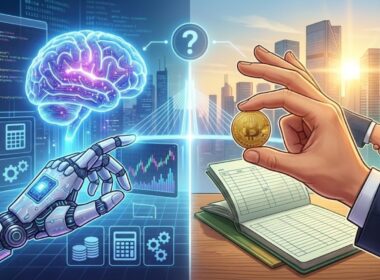As businesses aim to deliver high-quality Flutter apps quickly, manual testing can become a significant roadblock. It consumes significant time and resources and is prone to errors, especially when performed across multiple platforms.
66% of global organizations are at a high risk of software outages with over 60% admitting to deploying code without fully testing it.. Flutter Dart automation addresses these challenges, enabling faster testing, consistent cross-platform performance, and quicker release cycles.
In this blog, we’ll look at how Flutter Dart automation can improve your app testing process. You’ll learn about the tools, types of testing, and best practices that will help your team automate more effectively, reduce errors, and speed up your development cycle.
Why Automate Flutter Dart App Testing?
Manual testing is often a bottleneck in ensuring high-quality Flutter apps, especially when faced with a growing need for faster releases and cross-platform consistency. Testing Flutter apps manually across iOS and Android requires significant resources, and maintaining accuracy becomes increasingly difficult as the app evolves.
As a business, you need more than just functional tests, you need a comprehensive solution that ensures stability and speed in your testing processes.
1. Challenges of Manual Testing
As manual testing demands increase in time and resources, teams clearly need more effective solutions
- Time-Consuming and Resource-Intensive: Manual testing requires extensive time and resources, particularly for complex applications that have numerous features and need to be tested across multiple platforms. It requires a larger workforce and longer timelines, reducing productivity. The solution lies in automating these processes to test multiple environments concurrently, cutting down the time and workforce required.
- High Potential for Human Error: Human testers are prone to making mistakes, especially when testing across various devices and operating systems. With hundreds of different configurations to test, the potential for overlooked bugs increases, which impacts quality and stability. The solution here is automating the tests to ensure consistency and repeatability, removing the risk of human error.
- Difficult to Maintain Consistency: As applications scale and are deployed across more platforms and versions, maintaining consistent test coverage becomes a challenge. Manually testing all possible scenarios can be cumbersome and inconsistent. Automating tests ensures uniform coverage across platforms and versions, ensuring that no configuration is left unchecked, regardless of scale.
2. Benefits of Automation
Automation in testing doesn’t just replace manual labor, it accelerates testing cycles, improves accuracy, and optimizes processes for faster development and deployment.
- Saves Time by Running Multiple Tests in Parallel: Automation enables the execution of tests across different devices and platforms at the same time. This significantly reduces the time required for each test cycle and enables businesses to release updates faster. Parallel testing runs automated tests simultaneously across multiple devices and platforms. This approach cuts down test cycle time, allowing faster releases and more efficient management of complex apps without separate testing for each platform.
- Reduces the Risk of Errors and Inconsistencies: Automation follows predefined scripts, ensuring that tests are executed in the same manner every time. This eliminates the risk of human error, increases the reliability of test results, and ensures that no steps are skipped, which is crucial for maintaining accuracy in regression testing.
- Quicker Feedback Cycles Automated testing integrates seamlessly with CI/CD pipelines. It helps businesses receive real-time feedback on code changes and ensures faster iterations during development. Automation enables quicker identification of bugs, so they can be addressed promptly without delaying the release process.
- Ability to Run Tests on Real Devices: Automated tools helps you to run tests on real devices, simulating actual user behavior. This ensures your app performs under real-world conditions and can highlight any issues related to device-specific interactions or OS-level discrepancies. Automated tests run on a range of real devices without needing to maintain a physical device lab.
Automating your Flutter Dart app testing will lead to faster releases, more accurate tests, and improved app performance, ultimately helping your business stay ahead of the competition.
Now that you understand the importance of automation and the benefits it brings, let’s explore the types of flutter dart automation.
Types of Testing in Flutter Dart Automation
Testing plays a crucial role in ensuring the reliability and performance of your Flutter Dart applications. With automation, these tests can run in better ways, saving time and resources and improve the accuracy of results.
1. Unit Testing
Unit testing validates individual functions or methods in your Flutter app to ensure each works as intended. These tests are highly efficient and run frequently during the development process, catching issues early and preventing bugs from affecting the overall app. Unit testing with Flutter Dart automation allows you to test each component in isolation, ensuring the app’s foundational building blocks are sound.
2. Widget Testing
Widget testing is essential for testing the user interface (UI) elements in isolation. Flutter provides rich widget testing capabilities, allowing you to check if UI elements like buttons, text fields, or lists are functioning properly. Since UI behavior can often be a source of failure, widget tests validate the functionality of each UI component.
3. Integration Testing
Integration tests are used to ensure that the different parts of your app work together seamlessly. These tests simulate real-world interactions between different components of your application, making them crucial for validating user flows and app functionalities in a realistic environment. Integration testing is especially important in Flutter Dart automation as it helps confirm that complex interactions between widgets, APIs, and backend services work harmoniously.
Now that you understand the types of testing in Flutter Dart automation, let’s explore the tools through which you can implement automation within your Flutter testing process for maximum efficiency and accuracy.
Tools for Flutter Dart Automation
When it comes to Flutter Dart automation, choosing the right tools is essential to ensuring your app’s functionality and performance are consistent across all devices and platforms. With the growing complexity of mobile apps and the need for faster release cycles, businesses need tools that enable efficient, scalable testing.
1. Appium
Appium is a powerful framework widely used in the automation of mobile apps, including Flutter. It supports both Android and iOS platforms, allowing businesses to test their apps across multiple devices with one codebase. Appium enables tests to be written in various programming languages, including Dart, making it a versatile choice for Flutter developers.
2. Flutter Driver
The integration_test package supports integration testing by simulating user interactions with Flutter widgets and rendering layers, offering better support and ongoing updates.
It is an ideal choice for businesses heavily invested in Flutter, as it ensures tests are written in Dart, maintaining consistency with your app’s core development. It helps businesses automate end-to-end testing, ensuring that apps function as expected across different devices and OS versions, minimizing manual testing efforts.
3. BrowserStack
BrowserStack is a cloud-based testing platform that allows businesses to test their Flutter applications on real devices in the cloud. This tool is beneficial for cross-platform testing, as it enables businesses to run automated tests on multiple devices and operating systems simultaneously without requiring physical hardware.
By using BrowserStack, businesses can ensure their app works seamlessly across different environments, providing a consistent user experience on both iOS and Android platforms. It’s particularly useful for scaling testing efforts and conducting real-world tests without managing physical devices.
Now that we’ve covered the essential tools for automating your Flutter Dart app testing, it’s important to understand the implementation process.
How to Implement Automation in Flutter Dart Testing
Automating your Flutter Dart app testing process is a critical step in ensuring high-quality performance and minimizing the risks of manual errors. By automating testing, you can ensure faster releases, more consistent results, and a more efficient development workflow.
1. Step 1: Setting Up Your Testing Environment
The first step in automating Flutter Dart app testing is to set up the necessary tools for testing. Start by installing the Flutter SDK, which includes the framework for running unit tests, widget tests, and integration tests. Additionally, set up testing libraries such as Appium and Flutter Driver to facilitate cross-platform testing on both iOS and Android devices.
Next, integrate your testing environment into a CI/CD pipeline to automate testing with every code push. This ensures that your tests are executed consistently during the development lifecycle, helping you catch issues early in the process.
2. Step 2: Writing Test Cases for Your Flutter App
Writing well-structured test cases is essential for comprehensive test automation. Start with unit tests using Flutter’s built-in testing libraries to ensure the core functionalities of your app work as expected. Then, write widget tests to check individual components of the UI, ensuring they interact properly with other widgets.
To support cross-device testing, Appium scripts can be implemented for testing on multiple devices simultaneously. This helps ensure that your app functions seamlessly across different environments, providing a consistent user experience.
3. Step 3: Execute Tests and Collect Results
Once your test cases are written, it’s time to execute them. Use testing platforms like BrowserStack to run your Flutter Dart tests on real devices, ensuring that your app performs well in real-world scenarios. You can also set up your tests to run automatically with every code push by integrating with CI tools like Jenkins. This helps automate the testing process, ensuring that any issues are caught and addressed in real-time.
Now that you’ve set up the automation process, let’s look at best practices to follow to ensure your testing is both effective and efficient.
Best Practices for Flutter Dart App Automation
Ensuring efficient and accurate automated testing for your Flutter Dart app can be challenging, but following best practices can help businesses overcome common hurdles and improve overall app quality.
1. Test Across Multiple Devices
When automating Flutter Dart tests, cover multiple devices and OS versions.. As Flutter apps are built to support both iOS and Android platforms, it’s crucial to ensure consistent functionality across different screen sizes, OS versions, and device configurations.
Automated testing tools like Appium and Flutter Driver allow you to run tests on multiple devices simultaneously, ensuring uniform behavior across platforms and uncovering platform-specific issues early in the development cycle.
Pro Tip: If you’re struggling to test your Flutter app across multiple devices and configurations, don’t worry! At Codewave, we offer expert app consultation and testing solutions that help you efficiently run automated tests on real devices without the hassle of managing physical hardware.
2. Focus on High-Risk Areas
Prioritizing high-risk areas in automated testing is key to minimizing potential disruptions to critical app functions. Automated tests should focus on components such as payment gateways, user authentication, and sensitive data storage. These areas are prone to security vulnerabilities, so ensuring they work flawlessly reduces the risk of significant user issues and financial losses. Automated tests can simulate real-world usage scenarios and edge cases, providing a more comprehensive validation of these critical functions.
Pro Tip: Integrate security testing into your automation pipeline to verify the strength of encryption, authentication processes, and vulnerability management. Tools like OWASP ZAP or Burp Suite can be automated for penetration testing within your CI/CD pipeline to ensure these areas remain secure.
3. Use Mock Data for Unit Tests
In Flutter Dart automation, unit tests are designed to validate small, isolated parts of your app. To make unit tests effective and meaningful, it’s essential to use mock data that closely simulates real-world conditions.
Mocking data allows you to focus on individual components or functions, ensuring that they work as expected without relying on a full backend or external dependencies. This technique helps isolate potential issues in specific parts of the app, preventing bugs from cascading through other parts of the system.
Pro Tip: Use packages like ‘mockito’ or ‘flutter_test’ to mock dependencies and simulate various data scenarios, ensuring that unit tests cover a wide range of possible inputs.
With these best practices in mind, let’s look at the common challenges businesses face in Flutter Dart automation testing and how to overcome them.
Challenges in Flutter Dart App Automation and How to Overcome Them
Automating Flutter Dart app testing can significantly improve efficiency, but it has own set of challenges that businesses need to address for seamless execution.
1. Challenge 1: Handling Platform-Specific Behaviors
Flutter Dart apps are designed to work on both iOS and Android, but platform-specific behaviors can often lead to inconsistencies in testing results. For instance, different operating systems might render UI elements or user interactions differently, making cross-platform testing crucial for comprehensive test coverage.
Solution: You can implement cross-platform testing frameworks like Appium. Appium allows you to write test scripts once and run them on both iOS and Android simultaneously, ensuring consistency across platforms.
2. Challenge 2: Managing Test Maintenance
As Flutter apps evolve, maintaining automated tests can become inconvenient. Frequent UI changes, updates in the codebase, or new features can lead to test scripts becoming outdated or broken, making manual intervention necessary.
Solution: One effective way to manage test maintenance is by using dynamic test scripts that can adapt to changes in UI components and the underlying codebase. These flexible scripts can automatically adjust to new elements or functions without the need for constant rewrites, ensuring that tests remain valid even as the app evolves.
3. Challenge 3: Running Tests on Real Devices
Testing on emulators or simulators is efficient but often falls short of replicating real-world conditions. Running tests on actual devices is essential for validating how your app performs in different environments, with real users interacting with it.
Solution: To address this, use cloud-based testing platforms like BrowserStack. These platforms allow you to run your Flutter app tests on real devices, simulating different environments, OS versions, and screen sizes.
Conclusion
Automating your Flutter Dart app testing can save significant time, reduce errors, and ensure better quality across multiple devices and platforms. With the right tools and strategies in place, businesses can achieve faster releases, minimize manual errors, and optimize their app’s functionality.
Codewave is a leading digital transformation company that excels in Flutter app development, custom software development, mobile and web app development, and AI solutions.
By using our deep expertise in Flutter Dart automation and comprehensive software development, Codewave empowers businesses to accelerate their app delivery cycles without compromising quality. Our tailored automation strategies and end-to-end testing solutions ensure your applications perform flawlessly across diverse devices and platforms.
Contact Codewave today to learn how we can help you automate your testing, ensuring a seamless and consistent user experience across all platforms.
Codewave is a UX first design thinking & digital transformation services company, designing & engineering innovative mobile apps, cloud, & edge solutions.