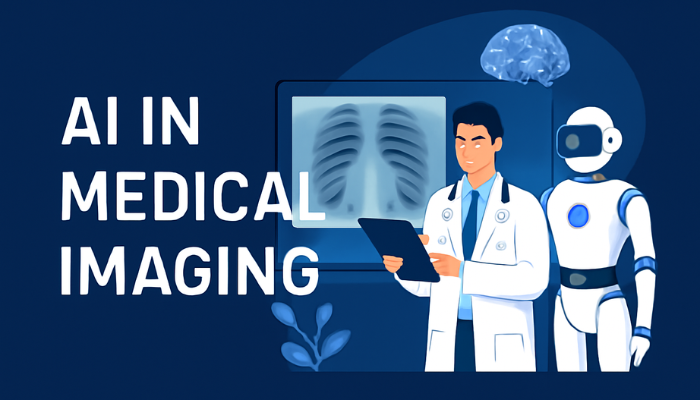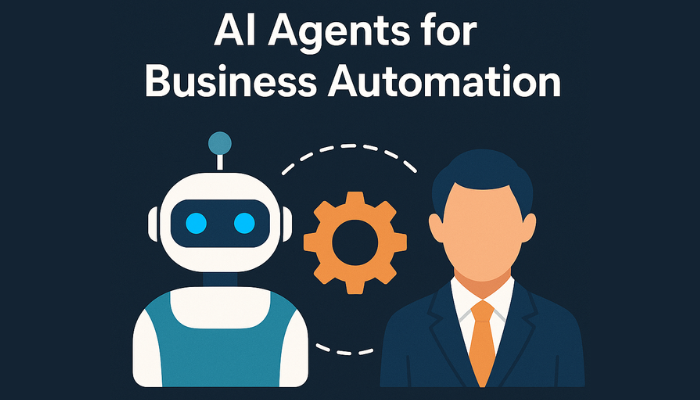Did you know that global e-commerce sales will reach $6.3 trillion in 2025? That’s not just a number, it’s a signal. A signal that more people than ever before are choosing to shop online, discover new brands from the comfort of their homes, and make purchases with just a few clicks. And right now, you have the opportunity to be one of those brands.
Whether you’re a small business owner wanting to go digital or an ambitious entrepreneur with a brand-new idea, building an e-commerce website is no longer optional; it’s essential. But where do you even start? How do you go from a concept in your head to a fully functioning online store that brings in real sales?
That’s exactly what this guide is for. We’ll walk you through each key step of the e-commerce website development process.
And don’t worry, even if you’re not tech-savvy, this guide is designed to make the process simple, strategic, and tailored to you.
Let’s get building.
What are Ecommerce Websites and Their Features?
If you’re thinking about starting an online business or just curious about how online stores work, understanding ecommerce websites and their essential features is a great place to start. An ecommerce website is an online platform that allows businesses to sell products or services directly to consumers. It’s a digital storefront that operates 24/7, offering convenience for both the business owner and the customer.
A successful ecommerce site is built on several key features that make the shopping experience smooth and secure. These include intuitive product listings, secure payment gateways, mobile responsiveness, and smooth navigation. Additionally, features like customer reviews, easy-to-use shopping carts, and tracking options can enhance user experience and boost sales. Whether you’re creating a new store or upgrading an existing one, focusing on these essential features will help ensure your ecommerce platform’s success.
Now that you have a clear idea of what an ecommerce website is, let’s explore the key features that make it functional, user-friendly, and profitable, one step at a time, so you can confidently build an online store that meets your business goals.
Step-by-Step Guide to Building an E-commerce Website
Creating an e-commerce website is easier when you follow a clear, step-by-step approach. Whether you’re starting fresh or taking your business online, knowing what to do and in what order can save you time and effort. This section will guide you through the key steps you need to build a professional and successful online store.
Step 1: Know Your Audience Inside Out
Before you even think about design or products, you need to deeply understand who you’re selling to. Knowing your audience is the foundation of every successful e-commerce strategy. This isn’t just about demographics—it’s about behaviors, needs, and buying triggers.
Start by creating a detailed customer persona. Define their age, location, shopping habits, preferred devices, income levels, and even hobbies. More importantly, identify the problems they’re trying to solve with your product. For example, are they looking for affordable skincare solutions, sustainable fashion, or premium tech gadgets?
Use tools like Google Trends to spot what your audience is searching for, Instagram Insights to track engagement patterns, and online surveys to gather direct feedback.
Step 2: Choose a Memorable Business Name
Your business name is your first impression. It needs to capture your brand’s personality while being simple enough to remember and search. A strong name should reflect your brand values (eco-friendly, luxury, quirky), be easy to pronounce, and have an available domain.
A strong, searchable business name ensures brand recognition, SEO friendliness, and a cohesive online identity from day one.
Bring your e-commerce idea to life with tailored design and development.
Book your strategy session with Codewave’s development team and build a store that’s truly unique to your brand.
Step 3: Buy a Domain Name
Your domain is your digital real estate. It’s where customers find you, so clarity and relevance are key. Always aim for a .com domain as it’s globally recognized and trusted.
Use platforms like GoDaddy, Namecheap, or Google Domains to search and purchase. Secure your domain early and consider buying variations (.store, .shop) to protect your brand.
Don’t overlook privacy protection and auto-renewal to avoid future headaches. Securing a clean, brand-aligned domain builds trust, improves SEO credibility, and prevents competitors from claiming similar URLs.
Step 4: Choose a Hosting Platform
The right hosting platform directly affects your website’s performance, security, and scalability. You have two main routes:
- Traditional Hosting + CMS (WordPress + WooCommerce): Best for businesses needing high customization and flexibility, but it requires technical know-how.
- All-in-One E-commerce Platforms (Shopify, Wix, BigCommerce): Ideal for entrepreneurs seeking ease of use, faster deployment, and built-in support.
For example, a boutique fashion store might thrive on Shopify’s sleek templates, while a multi-vendor marketplace might prefer WordPress for its customization depth.
Step 5: Determine Order Fulfillment
Selling online isn’t just about listing products; it’s about delivering them efficiently and reliably. A strong order fulfillment strategy ensures that every purchase translates into a positive customer experience.
What is Order Fulfillment?
Order fulfillment covers everything from receiving an order to delivering it to the customer’s doorstep, including inventory management, packaging, shipping, and handling returns.
Fulfillment Models Explained:
- In-House Fulfillment
- You store inventory, pack orders, and handle shipping yourself.
- Best for: Small businesses, handmade products, or niche brands.
- Dropshipping
- You sell products without holding inventory. Suppliers handle shipping.
- Best for: Entrepreneurs with limited capital, or businesses testing new product lines.
- Third-Party Logistics (3PL)
You outsource fulfillment to specialized companies like ShipBob, Amazon FBA, or Deliverr.- Best for: Scaling businesses needing faster shipping and professional handling.
Why This Matters:
Your choice affects delivery speed, customer satisfaction, and profit margins. Efficient fulfillment reduces returns, builds trust, and encourages repeat purchases.
Step 6: Build and Launch Your Website
This is where your vision becomes reality. Whether you choose a DIY platform or hire experts, the focus must be on functionality, reliability, and user experience.
Building Your Site: DIY vs. Professional Help
- DIY Website Builders (Shopify, Wix, BigCommerce):
- Best for quick launches with ready-to-use templates.
- Features include built-in hosting, SSL, payment integrations, and drag-and-drop design.
- Custom Development:
- Ideal for complex needs (multi-vendor marketplaces, custom checkout flows).
- Offers advanced integrations, unique UX/UI designs, and greater flexibility.
Pre-Launch Checklist:
- Test product listings, add-to-cart functionality, and payment gateways.
- Optimize site speed (aim for <3 seconds) using Google PageSpeed Insights.
- Ensure mobile optimization, over 60% of e-commerce traffic comes from smartphones.
- Set up Google Analytics, Facebook Pixel, and Hotjar for data tracking.
Think of Launch as Opening Day:
Your launch isn’t the finish line, it’s your store’s grand opening. Everything should be tested, polished, and ready to convert visitors into paying customers.
Design isn’t just how it looks, it’s how it sells. Contact us for a UX audit today and discover how Codewave can craft a seamless, conversion-driven shopping experience for your users.
Step 7: Maintain Your E-commerce Website
An e-commerce site isn’t a “set-it-and-forget-it” project. Regular maintenance ensures your store stays secure, fast, and aligned with customer expectations.
Key Maintenance Areas:
- Inventory Management: Keep stock levels accurate to avoid overselling. Sync inventory across channels using tools like Zoho Inventory.
- Content Refresh: Update product descriptions, images, and banners to reflect new arrivals, promotions, and seasonal trends.
- Technical Updates: Regularly update plugins, themes, and security patches to protect against vulnerabilities.
- Site Performance: Monitor site speed and fix slow-loading pages. Use tools like GTmetrix for ongoing performance checks.
Leverage Automation:
- Email Automation: Set up abandoned cart recovery, post-purchase thank-you emails, and personalized recommendations.
- Customer Support Automation: Implement AI chatbots for instant query resolution and improved response times.
- SEO Maintenance: Regularly audit site health with Google Search Console to fix crawl errors and boost visibility.
Continuous Improvement via Feedback:
Encourage reviews and conduct surveys to gather insights on user experience. Address recurring pain points promptly.
Step 8: Scale and Optimize for Growth
After a successful launch and stable operations, the next step is scaling your business and optimizing for sustainable growth.
Key Scaling Strategies:
- Expand Product Lines: Analyze sales data to introduce complementary products or bundles.
- Invest in Marketing: Run targeted ad campaigns on Google, Facebook, and Instagram. Leverage influencer collaborations to reach wider audiences.
- Enhance Customer Experience: Offer loyalty programs, subscription models, and personalized product recommendations.
- Explore New Markets: Consider international shipping, regional storefronts, or multilingual site versions.
Advanced Analytics for Growth:
Use tools like Google Analytics 4 for deeper customer journey insights. Heatmaps from Hotjar reveal navigation bottlenecks and areas for improvement.
Automation at Scale:
Adopt CRM systems, automate inventory restocking alerts, and streamline customer service with helpdesk platforms like Zendesk.
The more you automate, the more time you free up to focus on marketing, innovation, and customer experience.
Slow sites don’t sell. Fast, optimized ones do. Get a performance check from Codewave and start converting more with speed, SEO, and smarter structure.
In short, the health of your website reflects the health of your business. Don’t treat maintenance as an afterthought treat it as a growth strategy. Regularly updating your store shows professionalism, improves performance, and keeps your customers coming back for more.
Your store doesn’t stop after launch, and neither should your support. Connect with Codewave for a custom maintenance plan that keeps your site secure, up-to-date, and always ready for growth.
Must-Have Features in Your E-commerce Website
Beyond a good design, the right features are what turn visitors into loyal customers. These key functionalities are essential for a seamless shopping experience and business growth:
1. AI-Powered Product Recommendations
Helps personalize the shopping experience by suggesting relevant products based on customer behavior, increasing engagement and boosting sales.
2. Advanced Search & Filters
Allows users to quickly find specific products using keywords, categories, price ranges, and other attributes, improving navigation and reducing bounce rates.
3. One-Page Checkout
Streamlines the purchase process by minimizing steps, reducing cart abandonment, and ensuring a faster, hassle-free payment experience.
4. Mobile-First Design with PWA Support
Ensures your website is fully responsive, fast-loading, and functions like a native app on mobile devices, enhancing usability and accessibility.
5. Real-Time Inventory & Delivery Tracking
Provides up-to-date stock visibility and order tracking, building trust and improving customer satisfaction through transparent communication.
An effective e-commerce website is more than just an online store, it’s a seamless experience that drives sales, builds trust, and supports long-term business growth.
How Codewave Can Help You Build Smarter, Scale Faster
At Codewave, we specialize in turning business ideas into elegant, intuitive, and scalable digital experiences. Whether you’re launching your first e-commerce store or reimagining an existing one, we offer end-to-end support tailored to your needs:
What Codewave Offers:
- Custom ECommerce Design & Development: Build your store from scratch or enhance your current one with a design-first approach that puts your brand and users first.
- Platform Integration & Scalability: From Shopify to WooCommerce or custom tech stacks we’ll align the tech to your goals.
- Performance Optimization: Improve load speed, checkout flow, mobile UX, and SEO to drive more conversions.
- Order Fulfillment & Payment Integration: Set up logistics, multi-vendor marketplaces, and secure payment systems with ease.
- Ongoing Support & Maintenance: Regular updates, security monitoring, bug fixes, and performance tracking so you can focus on growth.
Need tailored functionality or want to streamline your e-commerce operations across multiple platforms? Our team’s got your back.
End note
Building a successful online store isn’t just about putting products on a webpage, it’s about crafting an experience. One that reflects your brand, connects with your audience, and converts visitors into loyal customers. Each step in your e-commerce website development journey from brand identity to post-launch maintenance is a crucial part of that experience.
And while platforms, plugins, and DIY tools make it easier than ever to start, the truth is: building and scaling a high-converting e-commerce website requires expertise, strategic thinking, and seamless execution.
Codewave is a UX first design thinking & digital transformation services company, designing & engineering innovative mobile apps, cloud, & edge solutions.