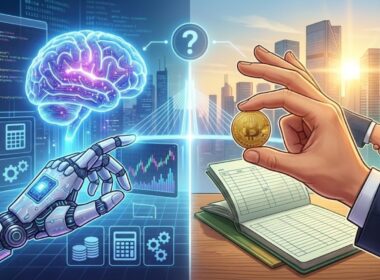You’re building digital experiences for users who expect intelligent systems that anticipate their needs and take initiative. But here’s the challenge: How do you design a user interface for AI that doesn’t just respond, but acts on its own?
Agentic AI is shifting that design equation. These systems can analyze, decide, and execute tasks autonomously. Instead of designing for command-based interactions, you need to design for a collaborator that can reason, prioritize, and adapt in real time.
The shift is already underway. By 2029, agentic AI will autonomously resolve 80% of common customer service issues without human intervention, resulting in a reduction of up to 30% in operational costs.
So what happens when AI starts resolving issues before the user even asks? How do you maintain trust, clarity, and control in such interactions? In this blog, you’ll explore how to design interfaces that support agentic AI, make the necessary changes to your UI/UX approach, and more.
Key Takeaways
- Agentic AI enables systems to act autonomously, adapting and making decisions without user input, providing a more fluid and collaborative interface than traditional software.
- Core design principles for agentic AI include goal-oriented UI, clear communication, adaptive feedback loops, and proactive assistance.
- Key challenges include ensuring transparency, enabling recoverability, and efficiently handling ambiguous user intent.
- Ethical design is critical, so focus on privacy, inclusivity, and mitigating bias to ensure safe and equitable AI interactions.
Understanding Agentic AI
Agentic AI refers to autonomous, goal-driven systems that proactively make decisions, take actions, and adapt based on context, without requiring step-by-step instructions.
It’s not just a smarter tool or reactive assistant; it’s a context-aware collaborator that remembers past interactions, learns your preferences, and continuously optimizes its behavior to achieve specific outcomes. These systems can reason multiple steps ahead, self-correct in real time, and align their actions with your business goals.
What truly sets agentic AI apart from traditional software or generative AI is autonomy. You’re not scripting every command. Instead, you’re defining an objective, and the system determines the best way to reach it. This enables more fluid and flexible interactions that feel like working with a capable partner, rather than a machine.
Example: If you’re leading a SaaS company with a growing user base, agentic AI can autonomously handle a significant chunk of support queries, such as analyzing context, resolving issues, escalating exceptions, and learning from each case. This leads to faster resolution times, a consistent user experience, and a reduction in operational costs, without increasing your support headcount.
Also Read: Top Trends Defining Agentic AI in 2025 for Businesses
Let’s now examine how agentic AI is transforming the role of the interface itself.
Agentic AI UI: A Shift from Conventional Software Experiences
In an agentic AI system, the user interface (UI) becomes the medium, not the message. Instead of being the primary tool users engage with, the UI now acts as a familiar bridge, similar to Slack or iMessage.
The intelligence lives behind the scenes. Essentially, you no longer use the software. You ask the agent, and it works across tools for you.
Why It Matters to SMEs
- Time saved: Employees no longer bounce between CRM, inbox, dashboards, and Excel.
- Context preserved: Agentic AI keeps memory across interactions, enabling continuity.
- Lower overhead: Fewer clicks and fewer apps = faster task completion.
- Productivity boost: Agents retrieve, analyze, and suggest without user intervention.
However, this evolution doesn’t kill the traditional SaaS; it amplifies its value. Your applications (CRM, ERP, BI dashboards) still hold data and workflows. But the agent becomes the interface. It abstracts the complexity and handles orchestration, querying across systems, executing predefined business logic, and delivering outcomes, not dashboards.
Common Use Cases
1. Sales Briefing Without Switching Tabs: Instead of digging through CRM, analytics, and emails, your sales rep opens Slack. The agent replies with:
- A client’s recent purchase history
- Open support tickets
- Suggested talking points based on behavioral trends
All prepped in under 10 seconds.
2. Faster Customer Support: No need for reps to flip between systems. One agent prompt fetches:
- User identity from the CRM
- Order status from ERP
- Return eligibility from policies (even sends the refund confirmation automatically if the criteria match).
Why This Works: Agentic UIs powered by LLMs don’t just pull raw data. They understand intent, act on context, and respond with actions, not charts.
Also Read: Agentic AI and Its Impact on Customer Support Issue Resolution
Tired of clunky, outdated interfaces that slow down productivity?
At Codewave, we specialize in designing user interfaces that work seamlessly with agentic AI. Our UI/UX Design services ensure that AI systems are intuitive, efficient, and context-aware, enabling your team to accomplish more in less time.
This shift calls for a new design mindset. It’s no longer about where users click, but how clearly the agent understands what they need and how confidently it responds. So, how do you design for such an experience? Let’s break down the core principles that define effective agentic AI UI design.
Core Principles for Agentic AI UI Design
Designing for agentic AI involves enabling intuitive, goal-driven collaboration between humans and intelligent systems, without friction, confusion, or loss of control.
Here are some core principles you need to prioritize:
1. Goal Over Task: Design for Outcomes
In agentic systems, users don’t map out each action; they state an outcome, and the agent figures out the rest.
Example: Instead of a sales rep navigating five tools to prepare for a pitch, they simply say, “Get me ready for my 11 AM call.” The agent pulls recent emails, sales history, open tickets, and even suggests talking points.
Why this matters: You reduce user effort, improve task speed, and enable employees to focus on higher-level thinking.
2. Clear, Ongoing Communication
Agentic AI must communicate like a capable collaborator, not a black box. Users need to understand what the agent is doing, why it’s doing it, and what to expect next.
Design your agent to convey:
- What it can and cannot do
- When it’s taking action or waiting for input
- Why is it suggesting something
- What data it is using
Example: When a finance agent flags an anomaly in your invoicing workflow, it should display the trigger, relevant data points, and next steps, rather than simply stating “anomaly detected.”
Did You Know? Lack of explainability is one of the top reasons users disengage from AI tools.
3. Feedback Loops that Learn
Agentic AI isn’t static. It should grow with every user interaction. Here’s what it should ideally do:
- Let users correct decisions with minimal effort.
- Ask for simple feedback when appropriate.
- Adjust preferences automatically over time.
Example: Say your marketing team uses an agent to generate weekly performance summaries. One week, the agent highlights click-through rate as the top metric, but your team values conversion rate more.
A quick prompt, such as “Focus on conversions next time,” helps the agent learn your preference. The following report automatically prioritizes conversion trends, eliminating the need for retraining or manual reconfiguration.
Pro Tip: Use micro-feedback models, such as thumbs-up, quick reword, or “show more like this,” to shape the agent’s future responses naturally.
4. Error Handling Is Non-Negotiable
Even the most intelligent agents will occasionally make mistakes. What separates a usable system from a frustrating one is how it handles errors; gracefully, transparently, and with a clear path forward.
Design your agent to handle the following effectively:
| What to Handle | How to Design For It |
| Incorrect assumptions | Allow easy correction without breaking flow |
| Missed actions | Add undo and rollback options |
| Ambiguity in input | Ask clarifying questions up front |
| System failures | Communicate status clearly and offer a fallback |
Example: If the agent mistakenly books a meeting with the wrong contact, users should be able to correct it with one prompt, for instance, “Reschedule with Alex, not Harry.”
5. Adaptive User Control
You must let users guide, pause, or override agents when needed.
- Define clear parameters for actions.
- Offer stop, pause, and modify options.
- Save preferences that persist across sessions.
Why this matters: Business decisions carry weight. Agents should assist, not dominate.
Pro Tip: Always match control depth to context; critical workflows should allow for high control, while routine ones can run more autonomously.
6. Balanced Transparency
Users don’t need every detail, but they need to trust what’s happening. Therefore, try to design with layered visibility:
- Show basic explanations by default.
- Offer deeper insights on demand.
- Highlight data sources and reasoning.
Example: An AI agent recommending a price change should clearly explain its logic, including demand data, competitor analysis, and the impact on margin. Not just “Price updated to $42.”
7. Proactive Assistance as the Default
The most effective agentic AI systems don’t wait for instructions. Instead, they anticipate what the user needs and act proactively.
Typically, these agents should:
- Understand patterns, priorities, and timing
- Suggest next steps based on context.
- Automate recurring decisions.
- Pull up relevant info before it’s requested.
Example: The agent detects a drop in repeat orders, investigates root causes in support tickets, and alerts your team with actionable recommendations.
8. Multimodal Input for Expressing Complex Intent
Modern interfaces must support more than just typing or clicking. To match how people naturally communicate, agentic AI systems should understand a blend of:
- Voice: For quick, hands-free commands
- Text: For detailed instructions or revisions
- Touch/Gesture: For spatial input on mobile or tablet
- Visual cues: Screenshots, diagrams, or files as a reference
Scenario: You say, “Help me prep for tomorrow’s investor call,” while highlighting a KPI chart on your dashboard. The agent understands the people involved, pulls the relevant pitch deck, last quarter’s metrics, and even drafts follow-up emails.
Pro Tip: Let users combine voice with on-screen gestures or visuals to express high-context intent, just like they would with a human assistant.
9. Memory Across Sessions = Long-Term Value
Agentic AI systems shouldn’t start from scratch every time. To deliver meaningful value, they must retain context over time, across sessions, tasks, and devices.
These systems should remember:
- User preferences: Like preferred report formats or notification styles
- Ongoing tasks: Including incomplete actions or pending approvals
- Past interactions: Previous decisions, corrections, and key conversations
- Cross-device context: Seamless experience from desktop to mobile
Example: An agent that remembers the last conversation about Q3 hiring targets can instantly update you on its status, even if you switch from desktop to mobile.
Why This Matters: Continuity builds trust and makes your AI feel like a valued member of the team, not just another tool. Your users won’t need to repeat themselves or reconfigure settings, which saves time.
Also Read: Agentic AI vs AI Agents: Key Differences Explained
However, even with the correct design principles in place, real-world implementation presents its own set of hurdles that extend beyond aesthetics and usability. Let’s check them out next.
Key Challenges in Designing Agentic AI UI
Designing for agentic AI means shifting from control-based workflows to trust-based interactions. But that shift brings its own set of design obstacles that go far beyond traditional UX concerns. Here are some of the common challenges.
1. Trust is Fragile: Agentic systems make decisions independently, often without user visibility. If users don’t understand the “why” behind actions, they lose confidence, even if the system is technically accurate.
- Users distrust opaque logic and overconfident AI behavior.
- Minor mismatches between user expectations and system output feel like significant errors.
- A single unexplained decision can break long-term trust.
Solution: Design for visible, contextual reasoning that aligns with user expectations, even when the intent is implicit.
2. Recoverability Must Be Effortless, Not Optional: When the agent acts independently, users need quick ways to reverse or redirect without having to reset everything. The following scenarios pose a challenge to the workflow of AI agents.
- Errors without undo options increase user frustration.
- Backtracking often breaks the interaction flow.
- Users feel powerless when AI overrides go unresolved.
Solution: Make every AI action reversible with simple user inputs and clear fallback paths.
3. Intent Is Messy and Often Underspecified: Users express goals, not tasks, and often without enough detail. But agents can’t pause every time for clarification.
- Inputs are vague, but outcomes are expected to be precise.
- AI must infer intent from partial signals and past behavior.
- Asking too many questions can be frustrating for the user.
Solution: Build conversational models that can clarify instructions intelligently and enrich user intent with context.
4. The Interface Feels Unfamiliar: Agentic UIs don’t follow traditional software patterns; no buttons, no tabs, just prompts.
- Users often don’t know how or where to begin.
- Lack of structure creates hesitation.
- Success favors informed users, not casual ones.
Solution: Lower cognitive load with innovative prompt suggestions, starter templates, and contextual cues.
5. Ethical Design Demands Long-Term Thinking: Autonomy introduces deeper responsibilities around fairness, privacy, and inclusion. These include:
- Privacy risk: Autonomous agents may access sensitive data, such as financial information, emails, or health records, and may unintentionally expose or misuse it without clear boundaries.
- Bias risk: AI decisions, such as hiring, loan approvals, or support prioritization, can reflect biases in training data, reinforcing systemic inequalities based on location or demographics.
- Inclusivity risk: Interfaces designed for English-speaking, tech-savvy users may exclude people with disabilities, neurodiverse traits, or non-native language backgrounds from fully engaging.
Solution: Embed ethical checks into design workflows, ensuring privacy, fairness, and inclusivity from first interaction to final decision.
Are you facing these challenges in agentic AI UI design? If yes, you need a trusted partner who can bring both technical expertise and design thinking to the table.
Book a call to explore how our Design Thinking solutions can help you create intuitive, user-centric interfaces that are functional and enhance user trust, ease of use, and overall efficiency.
Why is Codewave Your Right Partner for Designing Agentic AI UIs?
At Codewave, we understand that agentic AI is about more innovative experiences. For small and medium-sized businesses, the challenge lies in designing interfaces that support autonomy, retain user trust, and simplify complex workflows. That’s where our experience in agentic AI design comes in.
We combine systems thinking, behavioral design, and contextual intelligence to help you build interfaces that work with AI, not around it.
Here’s how we can help:
- Defining Agent Roles with Task Structures: We identify the agent’s purpose within your workflows using task representations, mapping decisions and actions to ensure focused, boundary-driven performance.
- Intent-Driven Interface Mapping: Using tools like OpenAI’s Assistants API and backend function calling, we build interfaces that resolve intent through voice, chat, or event triggers with fallback logic to handle context gaps.
- Architecting Agent Memory: We implement session memory with LangChain and long-term memory with Pinecone. This allows agents to recall user preferences, past interactions, and task history.
- Multi-Agent Workflow Composition: For complex processes, we utilize CrewAI to coordinate multiple agents across tasks, assigning roles, synchronizing memory, and preventing workflow overlap.
- Human Oversight & Safety Guardrails: We utilize tools like Pydantic for input validation and incorporate human review for sensitive actions, such as payments or policy decisions.
- Continuous Feedback & Self-Optimization: With tools like Weights & Biases, we monitor real-time agent performance, track fallback triggers and missed intents, and fine-tune behavior for better execution over time.
Frustrated with the limitations of traditional SaaS tools that require constant manual input and offer rigid workflows? Our Agentic AI Product Design and Development Services can help you automate routine tasks, optimize decision-making, and create more flexible, efficient business processes.
Explore our portfolio to see how we’ve helped businesses like yours.
Contact our team now to get started!
FAQs
Question 1: What makes agentic AI more powerful than rule-based systems?
Agentic AI surpasses rule-based systems by autonomously adapting to dynamic environments, learning from interactions, and making context-aware decisions. In contrast, rule-based systems rely on predefined logic, which limits their flexibility and scalability.
Question 2: What are the top agentic AI frameworks?
Leading agentic AI frameworks include LangChain, AutoGen, CrewAI, LangGraph, and Semantic Kernel. These platforms offer modular components for building autonomous agents, facilitating integration with external tools and enhancing decision-making capabilities.
Question 3: What is the future of agentic AI in user interface design?
By 2028, Gartner predicts that 33% of enterprise software applications will incorporate agentic AI, allowing 15% of daily work decisions to be made autonomously. This shift is comparable to the mobile revolution of the early 2010s.
Question 4: What are the five most popular agentic AI design patterns?
The top five agentic AI design patterns are:
- ReAct Agent: Alternates between reasoning and acting, enabling iterative problem-solving.
- CodeAct Agent: Executes code autonomously, enhancing task efficiency.
- Modern Tool Use: Integrates external tools via protocols such as MCP (Model Context Protocol), thereby expanding agent capabilities.
- Self-Reflection: Allows agents to evaluate and improve their actions, ensuring reliability.
- Multi-Agent Workflow: Employs multiple agents to tackle complex tasks collaboratively.
Question 5: What is the tool use pattern in agentic AI?
The tool-use pattern enables agents to utilize external tools for specialized tasks, such as data retrieval or computation. This approach enhances efficiency and scalability, allowing the agents to perform complex functions that exceed their inherent capabilities.
Codewave is a UX first design thinking & digital transformation services company, designing & engineering innovative mobile apps, cloud, & edge solutions.