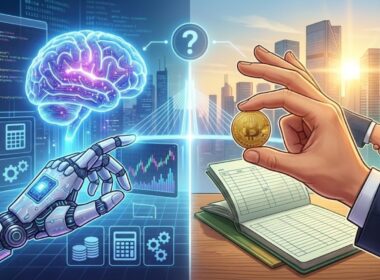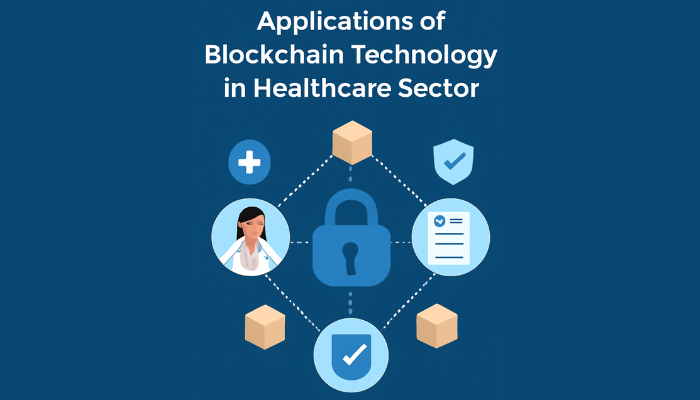If your teams are wasting time cleaning up disorganized, inconsistent data before they can extract any real value, you’re not alone. Many CEOs, VPs, and data leaders face persistent challenges in cleaning, structuring, and making sense of complex, fragmented information, slowing down decision-making, and limiting business impact.
That’s where AI steps in to help. In fact, nearly half of professionals, about 48%, now use data analysis, machine learning, or AI tools to improve data quality and solve these problems. By using data analysis AI, you can not only make your data more accurate but also uncover insights faster and smarter.
In this blog, you’ll learn exactly how to use AI for data analysis through a clear, step-by-step guide. We’ll start by breaking down what AI in data analysis means, its benefits and components. Then, you’ll explore the steps to use AI for data analysis.
We’ll also cover common challenges you might face along the way. Whether you’re a beginner or just looking to sharpen your skills, this blog will help you use data analysis AI effectively in your work or business.
What does AI mean in Data Analysis?
AI in data analysis means using artificial intelligence technologies to process and examine data more efficiently. It involves applying tools like machine learning, natural language processing, and automation to handle tasks such as sorting, organizing, and analyzing large data sets. With data analysis AI, systems can recognize patterns, detect trends, classify information, and generate reports based on the data provided.
Knowing what AI does is useful, but what can it do for you? Let’s find out how it benefits your data work.
Benefits of Using AI in Data Analysis
Using AI for data analysis offers several key benefits that help you work more efficiently and make better decisions based on your data. Here is how it can support your workflow:
- Speed and Accuracy: AI processes large amounts of data much faster than manual methods. This means you get timely insights and can respond quickly to new opportunities or challenges. AI also reduces human errors, so you can trust the data and feel confident in your decisions.
- Advanced Pattern and Trend Recognition: AI can find complex patterns, trends, and connections in your data that you might miss otherwise. This helps you identify growth opportunities, spot risks early, and understand how your customers’ behavior is changing, giving you an advantage over your competitors.
- Predictive Analysis: By examining historical data, AI can predict future trends and behaviors. This allows you to prepare your strategies in advance, manage resources effectively, and stay ahead of market changes instead of just reacting to them.
- Real-Time Processing and Automated Reporting: AI can analyze data as it comes in and generate reports automatically. This gives you up-to-date information on key performance indicators, so you can make quick adjustments and keep your projects aligned with your goals.
- Integration from Multiple Data Sources: AI combines data from various places like databases, spreadsheets, and cloud platforms. This gives you a comprehensive picture, ensuring you consider all important factors when making decisions.
- Improved Efficiency, Cost Savings, and Accessibility: By automating routine data tasks, AI frees up your time and your team’s time to focus on more important work. This increases efficiency, reduces costs, and helps you get the best return on your investment in data analysis.
- Reduction of Human Bias: AI analyzes data without personal bias or assumptions. This helps you make fair and balanced decisions, which is especially important in areas that require compliance and ethical judgment.
Want to boost your data strategy? Read our blog on creating an effective data analytics strategy in simple steps.
When you start thinking about all these benefits, it’s important to understand the key components that make AI-driven data analytics effective in solving complex business challenges.
Key Components of Using AI in Data Analytics
As a CEO, VP, or senior executive, using data to make smarter decisions isn’t just helpful, it’s essential to stay competitive, run your operations efficiently, and guide your strategy with confidence. Understanding the key components of data analytics helps you turn complex information into clear insights that solve your complex business challenges:
1. Data Collection
At the executive level, timely and comprehensive data collection is critical to maintain a real-time understanding of market dynamics, customer behavior, and operational performance. AI enables seamless aggregation of data from diverse sources, internal systems, third-party platforms, IoT devices, and external market feeds, providing a holistic view of business ecosystems. This eliminates data silos and ensures decisions are based on the most current, relevant information.
2. Data Cleaning and Preparation
Poor-quality data can lead to costly strategic errors. AI-powered data cleaning tools automate the identification and correction of inconsistencies, duplicates, or gaps in datasets, ensuring that leadership decisions rely on trustworthy insights. This reduces risk by minimizing data-related blind spots that can undermine forecasting or risk assessments.
3. Data Visualization
Visualizing complex data through AI-enhanced dashboards enables senior leaders to grasp critical trends, KPIs, and emerging risks at a glance. AI-driven visualization platforms tailor insights to leadership priorities, highlighting actionable metrics and scenario analyses without overwhelming technical details. This empowers faster, data-backed decision-making aligned with business goals.
4. Predictive Analytics
Predictive analytics helps you spot upcoming changes in the market, shifts in customer needs, and possible issues in your operations before they happen. By studying both past and current data, it guides you to find new growth opportunities, use your resources more effectively, and reduce risks early on. This forward-looking approach supports your planning and helps keep your business ahead of the competition.
5. Pattern Recognition and Anomaly Detection
AI can spot small changes and unusual patterns in large amounts of data that people might miss. This helps you find hidden risks like fraud, rule-breaking, or problems in your supply chain early. Catching these issues quickly protects your company’s reputation and money, helping your business stay strong even when things get tough.
6. Automation of Insights Generation
Executives face immense pressure to make swift, informed decisions. AI automates continuous data analysis, delivering real-time alerts and recommendations aligned with strategic priorities. This not only accelerates decision cycles but also frees leadership from getting bogged down in data interpretation, enabling focus on high-impact initiatives.
With these core components in mind, it’s easy to wonder how you actually bring AI into your data process in a way that works for you.
10 Effective Steps to Use AI for Data Analysis
Using AI for data analysis can significantly improve how you understand your data and make decisions. However, to get the best results, it’s important to follow a clear, detailed process. Below are 10 steps with examples to help you use AI effectively.
Step 1: Set Clear Goals for Your Analysis
Before you start using AI, define exactly what you want to achieve. Clear goals help you focus your efforts and guide the AI to deliver relevant results.
For example, suppose you manage an online retail store. Instead of asking the AI to “analyze sales data,” set a specific goal like, “Identify the top three product categories with the highest sales during the last quarter.” This clear objective helps the AI concentrate on the most important data and deliver insights that can influence your inventory and marketing strategies.
Step 2: Select the Right AI Tool
Choose a tool that matches the kind of data you’re working with and the insights you want to get. Not every AI tool is built the same, so it’s important to pick one that truly understands your business needs. Choose platforms that align with your data complexity, industry requirements, and reporting needs, for example, platforms offering real-time dashboards, predictive modelling, and natural language processing features
At Codewave, we build a data strategy that fits your business. We identify data gaps, gather and clean key information, and set up systems that learn and improve over time. Our clear visualizations make insights easy to understand, helping you make faster, smarter decisions that drive real results.
For instance, let’s say you’re trying to make sense of customer feedback and sales trends. With Codewave, you get a solution that not only reads and organizes that data but also gives you a clear visual story, like which features customers love most or what’s causing a dip in revenue. You can then act quickly, backed by real insights.
Step 3: Collect and Upload Your Data
Gather all relevant data from various sources and upload it into your chosen AI platform. Make sure your data is organized and formatted correctly to avoid errors during analysis.
For example, if you want to evaluate your marketing campaign’s success. You would collect website traffic data from Google Analytics, social media engagement from Facebook Insights, and email open rates from your email marketing software. Uploading all this data into one AI tool allows you to analyze the combined impact of your marketing efforts across different channels.
Step 4: Prepare and Clean the Data
Raw data often contains errors, missing values, or inconsistent formats. Cleaning your data ensures the AI can analyze it accurately.
For instance, your customer database may list the city “New York” in several ways: “NY,” “New York,” or “N.Y.” Standardizing these entries to a single format, such as “New York,” helps the AI group data correctly. Additionally, removing duplicate entries or fixing missing values improves the quality of the analysis.
Step 5: Create Clear Prompts or Queries
Provide precise instructions to the AI about what you want it to do. Clear prompts result in more relevant and actionable insights, such as specifying customer segments, timeframes, and business objectives, directly improving forecast accuracy and anomaly detection rate
For example, instead of instructing the AI to “analyze customer feedback,” ask it to “classify customer reviews by sentiment, positive, neutral, or negative, and highlight the most common complaints.” This focused request guides the AI to deliver specific and useful information.
Step 6: Run a Small-Scale Test
Test your analysis process on a small subset of data before processing the entire dataset. This helps you identify and fix issues early.
For example, if you have a year’s worth of sales data, start by analyzing just the first month. Check whether the AI correctly identifies the best-selling products and sales patterns. If the results are accurate, you can confidently proceed to analyze the full dataset.
Step 7: Review and Visualize the Output
After the AI completes the analysis, use charts, graphs, or dashboards to explore and communicate the results clearly.
For instance, suppose the AI analyzes customer satisfaction data across different regions. A heat map visualization can quickly show which regions have high or low satisfaction scores, making it easy to identify where improvements are needed.
Step 8: Analyze and Validate the Insights
Carefully review the AI-generated insights to ensure they make sense and align with your knowledge or other trusted sources.
For example, if the AI shows a sudden drop in sales for a product category, check for any external reasons such as supply chain disruptions or marketing changes. Also, verify that the data is accurate and free of errors that could affect the results.
Step 9: Keep Your Data Updated
Regularly refresh your data to keep your analysis current and relevant, especially in fast-changing environments.
For example, the marketing team might update their campaign performance data every week to monitor how ads are performing and adjust budgets accordingly. This helps them make timely decisions based on the latest information.
Step 10: Improve and Repeat the Process
Apply model drift monitoring, feedback loops, and anomaly reports from prior analysis cycles to refine feature engineering and data source prioritisation in subsequent projects.. Continuous improvement leads to more accurate and valuable results.
For instance, after several rounds of analysis, you might notice that your sentiment analysis tool struggles with slang or emojis in customer reviews. You can then update your data cleaning process to better handle these elements, improving the quality of future analyses.
Want to know which data analytics companies are leading the way? Check out our blog to see who’s making the biggest impact right now.
You can get a lot from AI by following these steps, but it helps to understand some of the limits before you explore all the way in.
Limitations of Using AI for Data Analysis
AI is a powerful tool for analyzing data, but it is not perfect. Understanding its limitations helps you use it more effectively and avoid mistakes.
1. Lack of Human Judgment and Critical Thinking
AI excels at correlation detection but lacks context awareness in scenarios like supply chain disruption root-cause analysis or policy-driven market shifts. It cannot question the data’s validity or detect subtle errors that don’t follow clear patterns. This means AI might accept flawed data as accurate or miss important insights that require deeper reasoning.
For example, if you’re analyzing customer feedback. AI might identify frequent complaints about product delays, but it won’t recognize if those complaints are from a very small, unrepresentative group of customers or if there is a seasonal reason behind it. A human analyst can question this and provide context, but AI models identify patterns within existing datasets but require human oversight to assess causality, operational feasibility, and compliance implications
2. Dependence on Data Quality and Bias
AI’s performance is directly contingent on the volume, diversity, and bias profile of its training datasets, which demands strict data governance protocols to mitigate operational risk. If your data contains biases, such as underrepresentation of certain groups, or errors, AI will reproduce these biases in its analysis. Poor-quality data leads to inaccurate or misleading conclusions.
Example: A hiring AI tool trained on past employee data might learn to favor candidates of a certain gender or ethnicity if the historical data is biased. Similarly, in sales analysis, if data from some regions is missing or incomplete, AI’s results will unfairly favor areas with better data, giving you an inaccurate picture.
3. Limited Understanding of Context
AI struggles with understanding unique business rules or industry-specific details unless specifically trained on them. It often treats all data uniformly, missing important nuances that humans would naturally consider.
For instance, in healthcare data analysis, an AI might flag a rise in hospital admissions as a problem, but it may not know that this rise is due to a planned vaccination campaign increasing patient visits. Without that context, AI could misinterpret data trends and cause unnecessary alarm.
4. Lack of Transparency and Explainability
Many AI models work like a “black box,” meaning they provide results without showing how they arrived there. This makes it difficult for users to trust or verify the findings, especially when decisions have serious consequences.
For example, in finance, if AI recommends approving or rejecting a loan application, but the reasoning behind the decision isn’t clear, regulators and customers may question the fairness of the process. Without explainability, businesses struggle to justify decisions made by AI.
5. Challenges with Unstructured Data
AI excels with structured data arranged in clear formats but often struggles with unstructured data such as text, images, or voice recordings. This limits AI’s usefulness when important information is hidden in these less organized forms.
For instance, your company might receive customer complaints through handwritten notes or emails. AI tools designed for structured data may fail to analyze these documents properly unless they are specifically equipped with natural language processing or image recognition capabilities, which are more complex.
6. Keeping Data and Models Updated
AI models are typically trained on historical data and need regular updates to reflect new trends or changes in business conditions. Updating models can be time-consuming and resource-intensive, leading to outdated or less relevant analysis.
For instance, an AI tool used to forecast sales might be trained on last year’s data. If a new competitor enters the market or customer preferences shift suddenly, the AI might fail to predict these changes accurately until its model is retrained with fresh data.
7. Integration and Compatibility Issues
Integrating AI tools with your current software and workflows can be challenging. Not all AI solutions easily connect with existing systems, creating barriers to smooth adoption and full utilization.
For example, a company might use an AI-powered analytics tool that doesn’t easily sync with its Customer Relationship Management (CRM) software. This disconnect means analysts have to manually transfer data between systems, increasing workload and reducing efficiency.
8. High Costs of Implementation and Maintenance
AI systems often require significant investment in data preparation, software licenses, skilled personnel, and ongoing maintenance. These costs can be a hurdle, especially for smaller businesses or startups.
For instance, setting up an AI system for fraud detection in banking involves hiring data scientists, purchasing advanced software, and continuously updating the system to adapt to new fraud methods. These expenses add up and require a strong budget commitment.
9. No Creativity or Emotional Insight
AI can identify patterns and generate reports, but lacks creativity and emotional intelligence. It cannot understand feelings or motivations, which are often critical in decision-making.
For example, when analyzing employee satisfaction surveys, AI might detect trends in responses but cannot understand the emotional tone behind them or suggest creative ways to improve morale. Human managers are needed to interpret the emotional subtleties and devise meaningful solutions.
AI is becoming a part of everyday life, but what’s driving this change? Our blog explained the real reasons behind AI’s fast growth and why it matters.
Sure, AI has its challenges, but the future holds some pretty amazing possibilities you’ll want to know about.
Future Trends of AI in Data Analysis
AI technology in data analysis is advancing rapidly, and to stay competitive, you need to understand the key developments shaping its future. Here are the main trends you can expect to see soon:
1. Real-Time Data Processing
AI is increasingly enabling instant analysis of data as it is generated. This allows you to quickly identify trends, spot irregularities, and make fast decisions. Industries like finance, healthcare, and e-commerce especially benefit from this, where timing is critical for success.
2. Generative AI for Enhanced Insights
Generative AI is transforming how data is explored and presented. It can automatically produce detailed reports, summaries, and even generate new datasets. This makes complicated data easier to grasp and use, opening advanced analytics to people beyond just data scientists.
3. Multimodal AI Integration
AI is no longer limited to analyzing just numbers or text. Multimodal AI combines and interprets various data types, such as images, videos, and text, simultaneously. This gives you a more complete understanding of your data and reveals insights that might otherwise remain hidden.
4. AI Democratization
AI tools are becoming simpler and more user-friendly, allowing more members of your organization to perform data analysis without needing deep technical knowledge. This wider access empowers teams across departments to make smarter, data-driven decisions.
5. Predictive and Prescriptive Analytics
AI is advancing beyond just explaining what happened in the past. It is improving at forecasting future trends and offering actionable recommendations. This helps you anticipate risks, seize new opportunities, and stay ahead in your market.
6. Stronger Data Privacy and Governance
As organizations collect more data, protecting sensitive information and complying with regulations like GDPR and CCPA becomes crucial. AI is playing a key role in enhancing data governance and privacy controls, helping businesses handle data responsibly and securely.
7. Synthetic Data Generation
AI can now create synthetic data that mimics real-world datasets without exposing any personal or confidential information. This is particularly useful when real data is scarce or sensitive. Synthetic data helps improve the fairness and accuracy of AI models during training.
8. Edge Computing for Faster Analytics
Instead of sending data to centralized cloud servers, AI is increasingly processing data directly at the source, on devices, sensors, or local machines. This reduces delays and bandwidth needs, enabling real-time analytics for applications like IoT, manufacturing, and healthcare monitoring.
9. Unified Platforms and Data Mesh Architecture
AI is driving a move toward integrated analytics platforms and decentralized data management approaches like data mesh. These systems eliminate data silos, making it easier for teams to access, share, and collaborate on data projects, improving overall efficiency and insight generation.
The future of AI-driven data analysis looks bright, so how do you get ahead? Codewave can be the partner you need.
Why Choose Codewave for AI-Driven Data Analysis?
When your business decisions hinge on incomplete or delayed insights, you risk missed opportunities and costly inefficiencies. At Codewave, we help you move beyond intuition-led decisions by turning fragmented, multi-source data into clear, predictive insights you can act on.
Our AI-powered data analytics frameworks combine advanced machine learning models, automated data pipelines, and interactive dashboards, so you can quickly identify patterns, detect anomalies, and forecast outcomes with precision.
We work alongside your leadership and data teams to architect a scalable AI and data strategy tailored to your operational priorities. Whether you need to optimize inventory turnover, reduce churn, uncover revenue leakage, or mitigate operational risks.
Want to see how our solutions deliver real impact? Check out our portfolio to explore how we’ve helped businesses like yours transform with data.
What You Get with Codewave’s Data Strategy Services:
- 60% improvement in how easily your team can access important data.
- 3x faster data processing for quicker decisions.
- Save up to 3 weeks every month by reducing manual work.
- 25% cut in operational costs through smart automation and AI.
Our Services Include:
- Data Audit: We review your current data setup to find missed opportunities and unlock hidden insights.
- Data Strategy: We build a flexible, future-ready data plan that supports your growth and helps you adapt quickly to changes.
- Data Implementation: From dashboards to smart systems, we set up the tools you need to get valuable insights and act on them fast.
- AI & Analytics Solutions: We provide end-to-end AI and analytics services to drive better decisions, improve performance, and deliver real business results.
Curious to see what your data is really capable of? Book a free demo with Codewave’s experts and discover how we can turn your data into real results.
Codewave is a UX first design thinking & digital transformation services company, designing & engineering innovative mobile apps, cloud, & edge solutions.