3,482,452 apps are there on Google Play Store. Yes, 3.5 million apps. That’s not all. Add to this 2.2 million apps on Apple App Store, and another 1.2 million apps on Windows Store & Amazon Appstore. In total, we have around 6.8 million apps.
Crazy, is it not?

No negativity, but it’s a fact that only a small chunk of apps succeed. Now, $170,000 is the median cost of outsourcing your app development. While this amount may sound very small to you but for a majority of small businesses, it’s not a feasible investment for launching an app. This brings me to the purpose of this post – my top 4 tips for you to cut down app development costs, save money, and frugally launch your next big idea.
My #1 tip to cut app development costs:
Outsource to a potent IT services company, and chill

Why outsource?
Problem:
The average salary of an app developer in the US is USD 85k+. In Australia, it is AUD 73k+. But the actual cost of hiring an internal development team will be quite high, counting in the factors that you will need a project manager, UI/UX designer, Quality assurance engineers, and one/two DevOps engineers. Going by average salaries paid to these professionals, your app development would cost you somewhere around USD 600,000 – USD 700,000.
Solution:
If you outsource your app development project to an IT services company based out of India, Ukraine, China, the Philippines, etcetera then your entire project would cost you only $50k – $90k.
That’s 90% cost savings!
I hope you’re not allergic to Hugs, lifts, and kisses because your CFO might…
“It’s complicated” – that’s what you say when there’s so much we could do today with low code, open-source stuff out there, to create something. It’s not complicated, it’s just not custom “yet”. Start small, get going. Create experimentally. Build, launch & put yourself out there, be proven wrong, take a couple 1-star reviews as a badge of honor & go find the raw material to nail it.
Abhijith HK, founder at Codewave.com
Anyways, project costs highly depend on which country you outsource your project to. Let’s say, you outsource to our app development team at Codewave, which is an India-based app development service provider. With Codewave as your app development partner, it would cost you somewhere between $25k – $250k depending on the scope of work. Costs will vary depending on whether you want to take the design-thinking approach to “experimental” iterative solution development, or you want to build a whole new product/service upfront. Costs will vary for different countries, but I personally would recommend you to choose one out of India or Ukraine as your app development destination because they top the list of best IT outsourcing destinations. And also because it’s easy to work with these countries as a majority of the population are apt in English communication.
Major benefits of outsourcing your app development:
- Up to 90% cost savings.
- Leverage the years of experience and domain expertise of your new IT partners.
- Your app gets developed while adhering to the best practices, this saves a lot of money (explained later in the article).
- Your partner takes care of the app “Design -> Development -> Deployment -> Maintenance” cycle, you get time and peace of mind to focus on your business and grow it further.
Why this is my #1 tip?
Your experienced IT partner with a proven track record will automatically take care of the remaining tips in this insight.
Now, we are set to explore other 3 tips for cutting app development costs. The next one is – a magic tip!
Build 1 app, but deploy 2
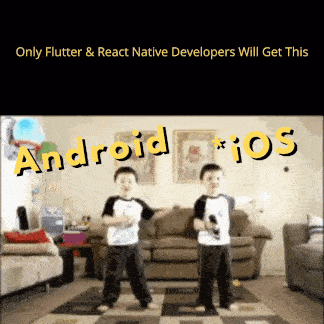
This tip is useful if your target customer group is both iOS and Android users. If your users are only iOS users then there is no point in developing the app for Android, and vice-versa. But when your target customer group is diverse and is active on both platforms, you must build your app for both iOS and Android.
Problem:
If you develop your apps the traditional way i.e., having separate onshore teams for Android and iOS then you better add an extra $100,000 – $150,000 to your project budget. This is because you’ll need to hire extra developers. If you’re outsourcing and getting your apps separately developed, say using Java programming language for android app and c# programming language for iOS app, still you would need to add an extra $20k (India) – $35k (Ukraine).
Solution:
There are cross-platform app development languages and frameworks out there which allow you to code once but build multiple native applications for different platforms. For example, using either React Native / Flutter you can develop applications for Android, iOS, Desktop, and wearable devices while using a single source code base. This doesn’t mean 100% code reusability, but yeah, as per our experience, we can re-use 70% of the code. This is possible because the business logic remains the same, the flow remains the same, only some platform-specific API customizations are required.
Additionally, responsive design development enables you to use the same codebase for multiple devices, operating systems, and platforms. For example, if your app has been developed using the Dimensions API, or react-native-responsive-screen library then your app will render consistently in different viewports/resolutions.
Talking about technologies brings us to our #3 tip i.e., using the right tools, right architecture, right platforms that solve your problems and not create new ones.
Serverless, no stress!
Go serverless to improve on scalability and cut costs.
Using Cloud, 3rd party APIs speeds up your development, saves developers time, saves your money, and you don’t have to re-invent the wheel. That’s true.
But be cautious.
Your app’s scalability, security, and performance are highly affected by how you write code, the app development stack that you have used, and the 3rd party APIs you have integrated into your mobile application. The tagline for this tip went like “serverless, no stress”. But in reality, serverless doesn’t necessarily mean highly scalable or secure. One wrong choice and the hell breaks loose.
If you are aware, just for your MBaaS (Mobile backend as a service), there are 100s of different services out there. We have the likes of AWS Amplify, Firebase, Kinvey, Parse, Backendless, and Azure mobile apps competing with each other to grab a pie of the MBaaS market. And for obvious benefits, they all will brand themselves as the best in the industry.
But only an experienced solutions engineer/architect would know which service best suits the defined requirements.
The same applies for 3rd party APIs. For example, if you’re building an eCommerce application, you might want to integrate multiple APIs to handle shipping, invoicing, reviews, payment, inventory, and so on. Now, depending on your app’s niche market, ‘Paypal’ might not always be the right choice for you for integrating a payment gateway. Sometimes Stripe might be a better option, or maybe Razorpay. Do ask your app development architect for the reason behind choosing one service provider over the other.
In short, there is only one route to ‘no stress’, and that is –
Proper research, and choosing the right outsourcing partner, or building the right on/offshore team.
Build lean, go agile; a no-brainer tip!
Add agility to your business with iterative development and by embracing DevOps automation tools.
For me, ‘agile’ at its heart is more flexibility & freedom – an approach that gives you the freedom to experiment, freedom to fail fast, learn fast, apply back the learnings into your process, and ultimately it gives you the flexibility to adjust, improvise iteratively and rise up again, stronger. TEDx over
At the beginning of this post, we quoted $170,000 as the median cost of outsourcing app development projects. This is the median cost. The actual range is $50k – $1M+. You must be wondering, why this gap? Are you not?
I used to be curious about it. But now as I belong to the insider tribe, I know the reasons.
In the app development life cycle, there is a stage called ‘Research-&-Discovery-Phase’. The major goal of this phase is to churn out as many project details as possible. This helps in clearly defining the app development roadmap and the expected outcomes.
70% of app development firms need a discovery stage. And 51% of them spend up to $5000 to gather data around requirements and outcomes. Then the project enters the design phase, and subsequently the development, testing, deployment, and maintenance stages.
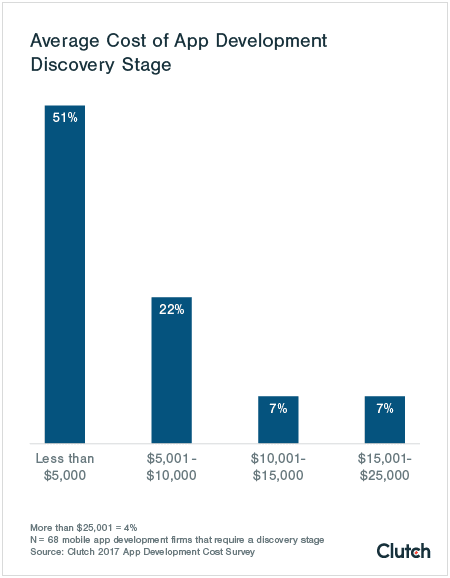
Now, a majority of companies/executives directly jump from ideation to design stage, they skip the detailed discovery phase and end up developing products in a not-so-right way.
Result? Extra costs.
The agile approach requires you to detail out the requirements, and start with the minimal viable product. And this means, you first build the bare-bones, then you put on extra features based on the user feedback/requests, and continue this loop.
A direct benefit of this approach is that you cut costs by not building useless/unnecessary features. For instance, adding a custom keyboard to your app may cost an extra USD 5k+, and a geofencing feature would cost another USD 5k+, building in-app analytics capabilities would incur an extra USD 3k+. Now, I do agree that features like these as well as Bluetooth, map, in-app interaction, audio-video player, 3D, and image recognition features appear “COOL & DROOL”. But adding these without proper planning/strategy would be real CRUEL on a CFO.
The takeaway here is ‘stick to the lean-agile way of developing apps’.
And the bonus is –
Agile also requires you to continuously develop, continuously test, continuously deliver your applications. This ensures – fewer bugs, fewer security threats, more user satisfaction, and better user retention rates.
There is another bonus tip – from Abhijith HK, founder @Codewave.com
Summing it up!
The real key to cutting app development cost is in developing it the right way, choosing the right stack, right team, planning it right, and exploiting the experiences of those who have already cracked this game. Here are the top 5 tips we covered in this insight –
- Outsource, or at least hire an offshore team.
- Use cross-platform app development technologies, if it fits the requirements.
- Capitalize on Serverless services, 3rd party API integrations to quickly develop the app
- Build lean, go agile
- Explore if no-code/low-code could be a better solution
If you find this insight useful do visit us, lets synergies and build something impactful.
Read about our 300+ contributions to the app stores.
Contact our app architects, here.
Frequently Asked Questions(FAQs)
1. How much does it cost to develop a mobile app?
The cost to develop a mobile app can vary greatly depending on factors such as the complexity of the app, the number of features included, and the platform(s) the app will be developed for. A basic app can cost anywhere from tens of thousands, while a more complex app with a wide range of features can cost upwards of $100,000 or more. It’s important to have a clear understanding of the app’s requirements and budget accordingly. Additionally, the cost of app development also depends on the location and hourly rate of the development team.
2. Are there any hidden costs associated with app development?
Yes, there can be hidden costs associated with app development. These can include ongoing maintenance and updates, server and hosting fees, and the cost of third-party tools or APIs. Additionally, if the project scope changes or additional features are requested during the development process, this can also add to the overall cost. It is important to have a clear understanding of all potential costs before beginning the app development process and to budget accordingly.
3. Can you provide a rough estimate for the cost of developing a custom app?
It is difficult to provide a rough estimate for the cost of developing a custom app without more information about the specific requirements and features of the app. However, as a general rule of thumb, a basic app can cost anywhere from a few thousand dollars to tens of thousands, while a more complex app with a wide range of features can cost upwards of $100,000 or more. It’s also important to note that the cost of app development can vary depending on the location and hourly rate of the development team. It is best to consult with a developer or a development agency to get a more accurate estimate based on your specific app requirements.
4. How can I control costs during the app development process?
There are several ways to control costs during the app development process:
- Clearly define the app’s requirements and features before starting the development process to avoid scope creep and additional costs.
- Choose a development team or agency with a competitive hourly rate and experience in cost-effective app development.
- Consider using pre-built modules or open-source components to reduce development time and costs.
- Regularly review the project’s progress and budget to identify any potential cost overruns early on.
- Consider using a phased approach where the app is developed in stages, starting with the most important features, and then adding additional features later.
- Prioritize and focus on the core features that are most important to your business or app’s success.
Designation : Chief Architect, Mobile Solutions & Interfaces, Codewave
Author Bio : Mobile tech leader with deep expertise in Flutter, React Native, Android, and iOS. Crafts intelligent digital experiences across FinTech, HealthTech & EdTech.









