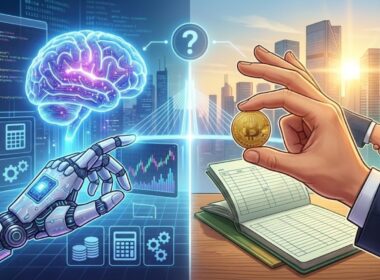Still bogged down by the challenges of traditional app development?
It’s time to step into the future with cloud technology. Cloud computing not only promises scalability and cost savings but also transforms how we design, build, and deploy applications. Cloud adoption is at an all-time high, with 94% of businesses already using cloud services.
This guide is your roadmap to mastering cloud application development. We’ll break down each phase, from planning and development to deployment, helping you streamline your process and achieve exceptional results. So, read on to know why your next app should be built in the cloud!
What Is Application Development For The Cloud?
Application development for the cloud involves designing, creating, and deploying software applications that leverage cloud computing resources.
Unlike traditional development, which relies on on-premises hardware and infrastructure, cloud-based development utilizes the scalable, flexible, and cost-effective infrastructure provided by cloud service providers like AWS, Azure, and Google Cloud.
So, how do cloud applications work? Well, to understand it better, let’s take a real example.
Netflix is a prime example of a famous application built on the cloud.
Netflix uses Amazon Web Services (AWS) to deliver its streaming service to millions of users worldwide. When a user opens the Netflix app and selects a movie, AWS handles the hosting and streaming of the content. The application scales automatically to handle millions of simultaneous viewers, ensuring smooth playback even during peak times.
Netflix’s data, including user preferences and viewing history, is stored in cloud databases, enabling personalized recommendations. By leveraging cloud infrastructure, Netflix can provide a seamless and reliable streaming experience, continually updating and improving the service without any disruption to users.
Cloud Software Vs Web Software
Understanding the difference between cloud software and web software is crucial for making informed decisions about your business’s technology needs. Here’s a quick comparison:
| Feature | Cloud Software | Web Software |
| Definition | Applications hosted on cloud infrastructure, accessed via the internet | Applications accessed via a web browser, typically hosted on web servers |
| Hosting | Managed by cloud service providers like AWS, Azure, or Google Cloud | Can be hosted on traditional servers or cloud servers |
| Scalability | Highly scalable, can adjust resources dynamically based on demand | Generally less scalable compared to cloud-native apps |
| Accessibility | Accessible from any device with an internet connection | Requires a web browser and internet connection |
| Maintenance | Providers handle updates, security, and maintenance | Managed by the service provider or IT team |
| Examples | Google Drive, Dropbox, Salesforce | Gmail, Facebook, LinkedIn |
Benefits Of Cloud Applications
Building applications in the cloud offers several practical advantages that can make a big difference for organizations. Here’s a closer look at some of the key benefits:
1. Dynamic Scaling: Cloud platforms like AWS and Azure allow you to automatically adjust resources based on real-time needs. For example, if your app suddenly gets a lot of traffic, the cloud can automatically add more resources to handle the load without you having to do anything manually.
2. Pay-as-You-Go Pricing: With cloud services, you only pay for what you use. This means you avoid the costs of buying and maintaining extra hardware. Services like AWS let you track your usage and control expenses effectively.
3. Global Reach with Fast Content Delivery: Cloud providers use Content Delivery Networks (CDNs) to deliver data quickly to users worldwide. For example, AWS CloudFront speeds up access to your website by serving content from servers closest to your users, reducing load times.
4. Advanced Data Tools: Cloud platforms offer powerful tools for data analysis and machine learning. Services like Google BigQuery and AWS SageMaker make it easy to analyze large datasets and build machine learning models, without needing specialized equipment.
5. High Availability: Cloud services are designed to keep your applications running even if there are issues. By spreading resources across multiple locations, like AWS or Azure, they ensure that your app stays available even if one part fails.
6. Compliance and Security: Top cloud providers meet strict compliance standards and offer robust security features. AWS and Azure provide certifications and tools to help you meet regulatory requirements and protect your data.
7. DevOps Integration: Cloud platforms support tools that automate and streamline the development process. For example, AWS CodePipeline and Azure DevOps help manage code changes, automate testing, and speed up deployment.
8. Managed Services: Cloud providers offer managed services for things like databases and security. Services such as AWS RDS and Azure SQL Database handle routine tasks, allowing your IT team to focus on more important projects.
9. Cost Savings with Reserved Instances: You can save money by committing to use cloud resources for a longer term. Reserved instances, offered by providers like AWS, provide discounts compared to pay-as-you-go options, making budgeting more predictable.
10. Serverless Computing: Serverless options like AWS Lambda let you run code without managing servers. This means you only pay for the compute time you use, which can reduce costs and improve efficiency.
When selecting a cloud service provider, it is crucial to consider the infrastructure that will support your application. Codewave provides comprehensive infrastructure development services that assist organizations in evaluating their needs and choosing the right cloud solutions.
Our team can guide you through the complexities of cloud infrastructure, ensuring that your choice aligns with your application’s requirements and long-term goals.
Types of Cloud Applications
Understanding the different types of cloud applications is key to selecting the right solution for your needs. Here’s a breakdown of the main types:
1. Software-as-a-Service (SaaS)
SaaS delivers software applications over the internet. Users can access these applications through a web browser, eliminating the need for local installation and maintenance.
Examples:
- Google Workspace: Provides a suite of productivity tools such as Gmail, Google Docs, and Google Drive.
- Salesforce: A comprehensive CRM platform offering tools for sales, customer service, and marketing.
Key Benefits:
- No need for installation or local maintenance.
- Accessible from any device with an internet connection.
- Regular updates and security patches are managed by the provider.
2. Platform-as-a-Service (PaaS)
PaaS offers a platform that allows developers to build, deploy, and manage applications without worrying about the underlying infrastructure. It provides development tools, database management, and middleware.
Examples:
- Heroku: Facilitates building, running, and scaling applications with ease.
- Google App Engine: Enables developers to build and deploy applications on Google’s infrastructure.
Key Benefits:
- Simplifies the development process by managing infrastructure.
- Supports automatic scaling based on demand.
- Offers integrated development tools and services.
3. Infrastructure-as-a-Service (IaaS)
IaaS provides virtualized computing resources over the internet, including virtual machines, storage, and networking. It offers the fundamental building blocks for computing.
Examples:
- Amazon Web Services (AWS) EC2: Provides scalable virtual servers.
- Microsoft Azure Virtual Machines: Delivers scalable computing resources in the cloud.
Key Benefits:
- Flexible resource management and customization.
- Pay-as-you-go pricing model.
- Scalable infrastructure to match workload demands.
4. Serverless Architecture
Serverless architecture, also known as Function-as-a-Service (FaaS), allows developers to execute code in response to events without managing servers. It abstracts the underlying infrastructure and automatically scales with usage.
Examples:
- AWS Lambda: Runs code in response to events such as database changes or HTTP requests.
- Azure Functions: Provides event-driven compute services with automatic scaling.
Key Benefits:
- Eliminates the need for server management.
- Automatically scales based on the workload.
- Charges are based on actual usage, which can be cost-effective.
Step-by-Step Guide to Cloud App Development
Now that we’ve covered the basics, let’s dive into the practical steps to develop a successful cloud application. This step-by-step guide will serve as a roadmap, ensuring your cloud project stays on track and delivers the desired results.
1. Start with Clear Objectives and Requirements
Begin by clearly defining the purpose and goals of your cloud application. What are your goals and user needs? Identify the key features and functionalities required to meet these objectives. Conduct stakeholder interviews, create user personas, and develop a detailed requirements document to ensure that the development process aligns with your strategic goals and provides a clear roadmap for the project.
2. Choose the Right Cloud Service Provider
Evaluate and select a cloud provider such as AWS, Azure, or Google Cloud based on your application’s specific requirements, budget, and the services offered. Which cloud provider best fits your needs? Compare features, pricing models, and regional availability. Assess compliance standards and review case studies and customer reviews to make an informed decision that ensures optimal performance and cost-effectiveness for your application.
3. Design a Scalable and Resilient Architecture
Design your application using cloud-native principles such as microservices, containerization, and serverless computing. How will your application handle growth and ensure reliability? Plan the components, data flow, and interaction patterns to ensure scalability and resilience. This approach allows your application to handle increased user demand and maintain high availability, thereby enhancing user experience and reliability.
4. Develop the Application with the Right Tools
Use appropriate programming languages like JavaScript, Python, or Java, and frameworks such as React or Node.js to build your application’s front-end and back-end components. What development tools and languages will you use? Set up development environments, version control, and integrate the components effectively. This ensures efficient development, performance, and scalability of your application, tailored specifically for cloud environments.
5. Implement Robust Security and Ensure Compliance
Incorporate security best practices, including data encryption, access controls, and secure coding techniques. How will you secure your application and comply with regulations? Ensure your application complies with relevant regulations such as GDPR, HIPAA, or PCI DSS. Implementing strong security measures and compliance protocols protects your application and user data from breaches and helps maintain regulatory compliance and user trust.
6. Test and Deploy with Continuous Integration and Delivery
Use DevOps tools to automate testing, integration, and deployment processes, ensuring continuous delivery and integration (CI/CD). Are you prepared for a smooth deployment process? Conduct thorough testing to identify and resolve issues before deployment. This approach reduces downtime, improves reliability, and facilitates a seamless deployment process, ensuring that your application is robust and performs well under various conditions.
7. Monitor Performance and Optimize Regularly
Implement monitoring and logging tools to track application performance, user activity, and potential issues in real time. How will you ensure your application runs efficiently? Use tools like AWS CloudWatch or Azure Monitor to set up alerting systems and regularly analyze performance data. Continuously optimize your infrastructure and code based on insights to maintain efficiency, reliability, and cost-effectiveness, providing a consistently excellent user experience.
When selecting a cloud service provider, it is crucial to consider the infrastructure that will support your application. Codewave provides comprehensive infrastructure development services that assist organizations in evaluating their needs and choosing the right cloud solutions. Our team can guide you through the complexities of cloud infrastructure, ensuring that your choice aligns with your application’s requirements and long-term goals.
The Cost of Cloud Application Development
Developing a cloud application involves various stages, each contributing to the overall cost. Understanding these stages can help businesses budget effectively and allocate resources wisely. Below is a detailed breakdown of the key components involved in cloud application development.
1. Project Planning and Scoping
This initial phase involves defining the project’s objectives, scope, and timeline. It includes:
- Stakeholder Meetings: Engaging with stakeholders to understand their vision and requirements.
- Feasibility Studies: Assessing technical and financial feasibility.
- Cost Estimation: Developing a preliminary budget.
Estimated Cost: 5-10% of the total project budget.
2. Requirements Gathering and Analysis
In this stage, detailed requirements are gathered to ensure the application meets user needs. Key activities include:
- User Interviews and Surveys: Collecting input from potential users.
- Use Case Development: Creating scenarios to illustrate how users will interact with the application.
Estimated Cost: 10-15% of the total project budget.
3. Documentation and Wireframing
Documentation and wireframing help visualize the application’s structure and flow. This includes:
- Technical Documentation: Outlining system architecture and APIs.
- Wireframes and Prototypes: Creating visual representations of the user interface.
Estimated Cost: 5-10% of the total project budget.
4. Development Team Costs
The cost of hiring a development team can vary significantly based on location and expertise. Key roles include:
- Developers: Backend, frontend, and full-stack developers.
- Project Managers: Overseeing project timelines and deliverables.
- DevOps Engineers: Managing deployment and cloud infrastructure.
Estimated Cost: 30-50% of the total project budget.
5. Technology Stack Cost
Choosing the right technology stack is crucial for performance and scalability. This includes:
- Programming Languages: Costs associated with languages like Java, Python, or JavaScript.
- Frameworks and Libraries: Licensing fees for proprietary tools or costs for open-source solutions.
Estimated Cost: 5-10% of the total project budget.
6. UI/UX Design
A well-designed user interface and experience are vital for user satisfaction. This phase includes:
- User Interface Design: Crafting the visual elements of the application.
- User Experience Testing: Ensuring the application is intuitive and user-friendly.
Estimated Cost: 10-15% of the total project budget.
7. Testing and QA
Quality assurance is essential to ensure the application functions as intended. This phase involves:
- Automated Testing: Implementing scripts to test functionality.
- Manual Testing: Conducting user testing sessions to identify issues.
Estimated Cost: 10-15% of the total project budget.
8. Cloud Infrastructure
Setting up the cloud infrastructure is a significant cost factor. This includes:
- Cloud Service Providers: Costs associated with platforms like AWS, Azure, or Google Cloud.
- Storage and Bandwidth: Charges based on data storage and usage.
Estimated Cost: 5-15% of the total project budget.
9. Post-launch Maintenance
After launch, ongoing maintenance is necessary to ensure the application remains functional and up-to-date. This includes:
- Bug Fixes and Updates: Regularly addressing issues and implementing new features.
- Performance Monitoring: Continuously assessing application performance and user feedback.
Estimated Cost: 10-20% of the total project budget annually.
After launching a cloud application, ongoing maintenance is critical for its success. Codewave provides infrastructure development services that focus on continuous monitoring and optimization of cloud resources. Our team ensures that applications run efficiently and effectively, addressing any performance issues promptly. This commitment to post-launch support allows businesses to focus on innovation while Codewave manages the underlying infrastructure.
Challenges For Building Applications In The Cloud
1. Interoperability and Portability Challenges
Ensuring that applications can function seamlessly across different cloud environments is a major challenge. Interoperability involves enabling systems and services from diverse providers to work together effectively. Portability allows applications to move from one cloud platform to another with minimal rework.
This becomes complex due to the varying standards, APIs, and technologies used by different cloud providers. To address these issues, consider adopting cloud-agnostic tools and standards that support interoperability and portability.
2. Managing Complex Infrastructure
The intricate infrastructure required for cloud-native applications poses a significant challenge. Developers must manage various services, including containers and orchestration tools like Kubernetes, which can be overwhelming without adequate experience.
To simplify this, invest in comprehensive training and consider using managed services that abstract some of the complexities of infrastructure management. Utilizing best practices and established frameworks can also aid in streamlining operations.
3. Addressing Security Concerns
Security remains a critical priority and challenge in cloud development. The risk of cyberattacks is heightened by the use of complex technologies and third-party services. Robust security measures, including encryption, access controls, and regular security audits, are essential to protect sensitive data. Organizations should also stay updated on the latest security trends and consider leveraging cloud security tools and services provided by cloud vendors to enhance protection.
4. Navigating Talent Shortages
The high demand for skilled professionals in cloud development often exceeds supply, creating a talent shortage. Organizations may struggle to find qualified developers, DevOps engineers, and security experts, particularly smaller enterprises.
To address this challenge, invest in training and development programs for existing staff, collaborate with educational institutions, and consider leveraging freelance or consultant services to bridge the talent gap.
5. Managing Cloud Costs Effectively
Despite the pay-as-you-go model of cloud services, managing costs can still be challenging. Inefficient resource utilization or lack of optimization can lead to unexpected expenses.
Implementing cost management practices, such as setting up budget alerts, regularly reviewing usage reports, and optimizing resource allocation, can help in controlling and forecasting cloud expenditures.
6. Bridging the Knowledge and Expertise Gap
The rapid evolution of cloud technologies creates a knowledge gap among professionals. Continuous learning and upskilling are crucial to keep pace with advancements.
Organizations can address this by encouraging ongoing education, providing access to training resources, and fostering a culture of knowledge sharing within teams. Engaging with cloud providers for training programs and certifications can also help in bridging the expertise gap.
7. Debugging and Resolving Issues
Debugging cloud applications can be more complex due to their distributed nature. Identifying and fixing issues across various services and components requires sophisticated tools and processes.
Implementing comprehensive monitoring and logging solutions can aid in faster issue detection and resolution. Investing in automated testing and debugging tools can also streamline the troubleshooting process and reduce resolution times.
Conclusion
Mastering application development for the cloud opens doors to efficiency and innovation. Ready to take your cloud projects to the next level? Collaborate with Codewave for tailored cloud software solutions and transform your ideas into reality with cutting-edge technology. Explore how Codewave can drive your success today!
Codewave is a design thinking led digital transformation company enabling organisations with playful innovation using AI & ML, IoT & Edge, AR, VR, Cloud, Blockchain, and Data.