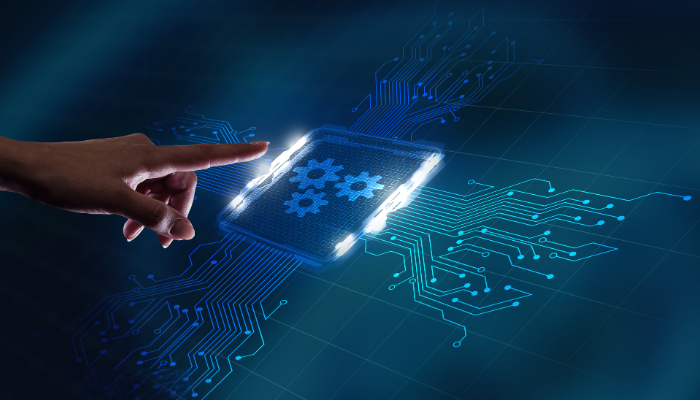From social media to banking, shopping to entertainment, there’s an app for almost everything today. But what does it take to create a successful app in 2024?
Alan Cooper was so right when he said, “If we want users to like our software, we should design it to behave like a likable person.“ This is spot-on for app software development. Just as we connect with people based on their behavior, we interact with software in similar ways.
With 7.21 billion smartphone users worldwide in 2024—about 90% of the global population—there’s a huge market out there. To stand out, your app needs to be intuitive, user-friendly, and visually appealing.
So, are you ready to create an app that users can’t get enough of? Let’s get started!
Introduction to App Development
Apps aren’t just for smartphones anymore. They can also be used on computers and websites. With the app market expected to grow by almost 8% in the next few years, reaching a value of $781 billion by 2029, it’s important to create apps that work on all kinds of devices. This approach keeps you ahead in the rapidly expanding app industry. So, how do you create an app?
Steps in App Software Development
- Idea Generation and Planning: It all starts with identifying a specific problem or need, conducting thorough market research, and defining clear goals and features for your app. Interestingly, a study by CB Insights found that 42% of startups fail due to a lack of market need.
- Design: This step focuses on creating the app’s user interface (UI) and user experience (UX) to make it intuitive and visually appealing. Companies that prioritize top design practices grow twice as fast as the industry benchmark growth rate.
- Development: Here, the actual coding takes place. Using languages like Swift for iOS or Java/Kotlin for Android, developers transform the app’s design into a fully functional product. This phase of app software development is where the vision becomes reality.
- Testing: Rigorous testing on various devices and platforms is crucial to identifying and fixing any bugs. This ensures your app runs smoothly and meets user expectations before launch.
- Deployment: Finally, the app is submitted to app stores like the Apple App Store or Google Play Store for review and publication, making it available to users.
Also read: 12 Main Types of Software Development: Everything Explained!
So, what’s the catch with building apps?
The Challenges in App Development
- Rapid Technological Advancements: The mobile app landscape is constantly evolving, with new tools and updates frequently released, making it challenging to keep up with the latest trends and technologies.
- Complex User Expectations: Today’s users have high expectations for app performance, functionality, and design. In fact, 90% of users are less likely to return after a bad experience.
- Security Concerns: Protecting user data from cyber threats is a top priority for app developers. Implementing strong security measures is important to build trust and ensure user privacy.
- Increasing Competition: With millions of apps available, standing out in the crowded marketplace is daunting, with only 0.5% of apps achieving success.
Also read: Custom Web Application Development: Process, Cost and Timeline Guide
The good news is, choosing the right app software development can help you overcome these challenges. So, let’s get into that!
Key Factors for Choosing Your App Development Software
Now that you know what to look for, let’s dive into some of the core features you should be on the lookout for in top app software development tools.
Problem Identification
What exactly are you trying to fix? Is it slow communication, unhappy customers, or something else? The more specific you are, the better you can tailor your app to the problem. Effective communication tools are crucial, especially when 27% of executives rely on visibility and activity metrics to measure productivity, as highlighted in Slack’s 2023 State of Work report.
User Requirements
Who will be using your app? Are they busy consumers or your employees? Understanding your target audience will help you choose features that meet their needs and preferences. For example, identifying user behavior and preferences can guide you in selecting functionalities that enhance their experience in app software development.
Tool Integration
Does your new app need to talk to your old software? Make sure they can work together smoothly. This will save you time and effort in the long run. Remember, 89% of businesses find integrating new technology a challenge, so seamless integration can save you a lot of headaches
Outcome Goals
What do you want to achieve with your app? More sales? Happier customers? Increased efficiency? Choose software that can help you reach your desired outcomes in app software development. Aligning your app’s features with your goals can significantly drive improvements in performance and satisfaction.
Organizational Fit
Does the software fit your team’s way of working? A bad fit can slow you down and lead to frustration. Consider factors like your team’s size, skill level, and existing processes. It’s important to know that 64% of app development projects fail because they don’t align with organizational processes. So, choose a tool that works for your team.
Well, you’ve got a good grasp on the essentials, let’s move on to what makes a great app development tool.
Core Features of Top App Development Software
Let’s say you’re building a LEGO masterpiece. You wouldn’t just grab random bricks and expect to create something amazing, right? You need the right colors, shapes, and sizes to bring your vision to life.
App software development works the same way. The features you choose are like those LEGO pieces—they’re essential for building a successful app. Let’s break down these core features and see how they solve real challenges:
User Interface and Experience Design Tools
When you’re jumping into app software development, you need tools that make designing straightforward and enjoyable. Drag-and-drop editors and real-time previews help you build an app that’s visually appealing and user-friendly. Great UI/UX means your app will grab attention and keep users engaged.
- Benefit: Simplifies the design process, reducing development time.
- Problem/Pain Point Solved: Complex and time-consuming UI/UX design.
- How It Solves It: Intuitive tools allow for easy customization and immediate feedback on design choices, ensuring a seamless user experience.
Ready to ditch the design headaches? Codewave can help!
We’re experts in crafting amazing UI/UX that keeps users coming back for more. Check out how we can transform your app: Customer Journey Redesign & CX Improvement.
Cross-Platform Compatibility
Want to make sure your app reaches everyone? Cross-platform development tools enable your app to work seamlessly on both iOS and Android from the same codebase, saving time and maintaining consistency.
- Benefit: Expands your app’s reach without doubling development efforts.
- Problem/Pain Point Solved: Managing separate codebases for different platforms.
- How It Solves It: A single codebase reduces maintenance, development time, and costs, while ensuring uniformity across platforms.
Debugging and Testing Tools
No one likes bugs, so you need software with solid debugging and testing tools. With the global automation testing market reaching $69.85 billion by 2032, it’s clear that efficient testing is essential for app development. These tools help you identify and fix issues quickly, ensuring your app performs flawlessly.
- Benefit: Improves app reliability and user satisfaction.
- Problem/Pain Point Solved: Undetected bugs leading to app crashes or poor performance.
- How It Solves It: Automated testing and debugging tools streamline the process of identifying and resolving issues, ensuring a smooth user experience.
Want to streamline your app’s testing process? At Codewave, we make debugging and testing a breeze with advanced process automation. Our tools ensure your app runs smoothly and efficiently. Check out how we can supercharge your development: Process Automation.
Integration Capabilities
Your app will need to connect with other services like APIs or databases. Strong integration capabilities make it easy for your app to interact seamlessly with other platforms, enhancing its functionality. Good integration is essential for building a dynamic app that plays well with others.
- Benefit: Adds versatility and functionality to your app.
- Problem/Pain Point Solved: Difficulty in integrating with third-party services.
- How It Solves It: Simplified integration processes ensure your app can easily connect with essential services, enhancing user experience and app capabilities.
Scalable Architecture and Cloud Integration
With the cloud computing market expected to reach a whopping $2297 billion by 2032, it’s more important than ever to choose scalable software. As your app grows, you’ll need to handle more users and data. Cloud-based solutions make it easy to manage resources and ensure your app can handle the load, no matter how big it gets.
- Benefit: Supports app growth and performance scalability.
- Problem/Pain Point Solved: Handling increased user traffic and data without compromising app performance.
- How It Solves It: Cloud-based solutions provide flexible resource management, ensuring your app can scale efficiently and maintain optimal performance.
Want to build a future-proof app?
Codewave‘s infrastructure development services will help you harness the power of cloud technologies. Let’s make your app thrive!
Robust IDE Features and Support
A great Integrated Development Environment (IDE) can significantly impact your app development process. Look for IDEs with features like code auto-completion and built-in debugging tools to accelerate your work.
- Benefit: Enhances coding efficiency and reduces errors.
- Problem/Pain Point Solved: Inefficiencies in the coding and debugging process.
- How It Solves It: Advanced IDE features streamline development tasks, making it easier to write, test, and debug code effectively.
As technology evolves, so do the tools we use. Now, let’s explore the latest trends in app development software.
Trends in App Software Development
App software development is changing fast, with new trends pushing the industry forward. From AI-powered features to cloud-based solutions, there’s a lot happening right now.
Let’s look at the key trends shaping the future of app development.
Integration of AI and Machine Learning
AI and machine learning are taking over app development! With 48% of businesses already using them and over 700 million people expected to use AI tools by 2030, it’s no surprise. These technologies make apps smarter, learning from users and offering personalized experiences that feel like they were made just for you.
Ready to give your app a brain boost?
AI and machine learning can make it smarter than ever. At Codewave, we turn cutting-edge tech into user-friendly solutions. Check out our AI and Machine Learning Development services!
Enhanced Security and Compliance Measures
With hackers getting more and more dangerous and laws like GDPR getting stricter, app security is more important than ever. The cybersecurity market is expected to reach $345 billion by 2026, showing how much businesses are investing in protecting their apps and customer data.
Want to make sure your app is secure?
Check out our penetration testing services at Codewave. We’ll help you identify and fix security weaknesses before hackers do.
Increased Use of Cloud-Native Technologies
Cloud-native technologies are transforming how apps are developed, offering unmatched scalability and flexibility. As you work on your app software development, leveraging these technologies ensures it can handle changing demands with ease. If you want an app that grows with your users, cloud-native is the way to go.
Also read: Building Applications in the Cloud: A Step-By-Step Guide
Focus on Low-Code/No-Code Development
Low-code and no-code platforms are changing the game in app software development. They let you build apps faster with less coding, cutting both time and costs. By 2025, 70% of new apps will be built using these tools. If you’re looking for an efficient and cost-effective way to develop apps, these platforms are your go-to solution.
Coding got you down?
At Codewave, we leverage low-code and no-code platforms to streamline development. Check out our expertise with React Native and see how we can bring your ideas to life!
Emphasis on 5G Connectivity
5G is about to change the game for app developers. With nearly 5.6 billion 5G subscriptions expected by 2029, developers will have access to a massive audience of users who demand the best possible app experiences. This means that apps can load faster, have richer graphics, and support more advanced features than ever before.
Now that we’ve covered the latest trends, let’s see how different app software development tools stack up.
Comparing App Development Software: Methods and Key Factors
When it comes to app software development, choosing the right tools can make a huge difference in your project’s success. One effective way to evaluate options is by conducting a side-by-side comparison.
So, how do you actually go about comparing different app development software?
Methods for Side-by-Side Comparison
- Feature Matrix: A simple table can reveal a lot. Outline the essential features of each software for a straightforward comparison.
- Hands-On Testing: Don’t just take others’ word for it—test different platforms yourself to experience their user interface, performance, and compatibility.
- User Reviews and Ratings: Dive into online communities and review platforms. Other developers’ experiences can provide valuable insights.
- Free Trials and Demos: Nothing beats first hand experience. Use free trials or demos to get a feel for the software’s capabilities.
Once you’ve decided on your comparison methods, it’s time to focus on the key factors that matter most.
Key Comparison Factors
- Features: Does the software offer the essential tools needed for app software development? Look for advanced coding options, integrations, and customization.
- Usability: Evaluate the software’s user interface and learning curve. Does it support quick adoption?
- Onboarding Support: Check if there’s adequate training and resources for smooth integration.
- Customer Support: Reliable customer support can be a game-changer. Ensure it’s available 24/7.
- Value for Money: Compare pricing against features offered to ensure you’re getting the best deal.
Top App Development Software: A Quick Overview
When it comes to app software development, the right software can make all the difference. Whether you’re a seasoned developer or just starting out, there’s a tool out there that can help you bring your app idea to life.
Let’s take a look at some of the top options available today.
| Software | Features | Integrations |
| Zoho Creator | Low-code platformDrag-and-drop interfaceRobust analyticsMulti-device compatibility | Zoho ecosystemGoogle WorkspaceThird-party APIs |
| Mendix | Advanced low-code platformAI-assisted developmentBuilt-in collaboration toolsMulti-cloud deployment | AWSAzureSAPVarious databases and APIs |
| Android Studio | Official IDE for AndroidCode editorEmulatorProfiler for app optimization | FirebaseGoogle CloudAndroid SDKs |
| Xcode | Comprehensive suite for iOS/macOSSource code editorDebugging toolsInterface Builder | Apple ecosystemSwiftObjective-CiCloud |
| Azure App Service | Cloud platform for web appsAPIsMobile backendsAutomated scalingContinuous deployment | GitHubAzure DevOpsVarious databases and cloud services |
| WebStorm | IDE for JavaScriptIntelligent coding assistanceCode refactoringIntegrated version control | Node.jsGitDockerJavaScript libraries and frameworks |
| AppSheet | No-code app developmentApp creation from spreadsheets/cloud storageBuilt-in automation | Google WorkspaceOffice 365SalesforceVarious databases |
Now let’s talk about the cost of building apps. Money matters, so let’s see how much these tools will set you back.
Costs & Pricing Options for App Development Software
When it comes to app software development, costs can vary widely depending on the tools you choose. Most software providers offer different pricing plans to cater to various needs and budgets.
So, what factors actually influence the cost of app development software?
- Features: The number and complexity of features offered by the software will directly impact the pricing.
- Scalability: The ability of the software to handle growth and increased workloads can also influence the cost.
- Support: The level of support provided by the vendor, including customer service, documentation, and community resources, can affect pricing.
- Additional Services: Some vendors may offer additional services like consulting, training, or integration assistance, which can increase the overall cost.
Now, let’s break down the different pricing plans you’ll typically find:
| Plan | Description |
| Free Plan | Basic tools and limited featuresSuitable for individual developers or small projectsMay include restrictions on functionalities or usage limits |
| Basic Plan | Essential tools at a reasonable priceGood option for small to medium-sized businessesTypically includes core features and adequate support |
| Pro Plan | Advanced tools and featuresIdeal for growing teams and complex projectsOften includes collaboration tools, increased storage, and priority support |
| Enterprise Plan | Custom solutions tailored to large enterprisesComprehensive support with dedicated account managersIncludes enterprise-level security features |
Why Choose Codewave for App Development?
At Codewave, we transform your app ideas into reality with a suite of robust app development services. Our expertise covers the entire development lifecycle, from initial concept to successful launch. Here’s why Codewave stands out:
- Consumer Grade Mobile Apps: We build apps that are not only high-quality but also cost-effective—3x faster and 30% cheaper.
- 100% Quality Assurance: Rigorous testing ensures your app performs flawlessly.
- UX Delight: We design gamified experiences with stunning visuals for an engaging user experience.
- Omnichannel Integration: We create seamless user experiences across multiple channels.
- Rapid Releases: Our process ensures quick, secure app releases without unnecessary complications.
- Agility: We design apps with maximum flexibility and resilience to adapt to changing needs.
- Data Collection: We gather essential live data for informed analysis and predictions.
- Analytics Setup: Our tools provide actionable insights to drive your business forward.
- 3S of Tech: Our development ensures speed, security, and scalability.
- Auto-scaling: Our apps automatically scale to handle increased user loads effortlessly.
To bring this blog to a close, here’s a final look at what we’ve covered.
Conclusion
“Software is a great combination between artistry and engineering,” said Bill Gates. And when it comes to app development, that’s absolutely true.
So, what are the key takeaways when choosing app software development tools? Think about your project’s goals, your team’s skills, and your budget. Don’t be afraid to try before you buy – many companies offer free trials or demos.
Remember, the best software is the one that helps you bring your app idea to life quickly and efficiently. So, experiment, explore, and find the perfect tool for your project.
Ready to take the plunge?
At Codewave, we’re passionate about helping businesses bring their app ideas to life. We offer a wide range of app software development services, from concept to launch, and can help you choose the right tools for your project.
Let’s chat and turn your vision into reality!Also worth reading: Fundamentals of Creating Your First Mobile App for Android
Codewave is a UX first design thinking & digital transformation services company, designing & engineering innovative mobile apps, cloud, & edge solutions.