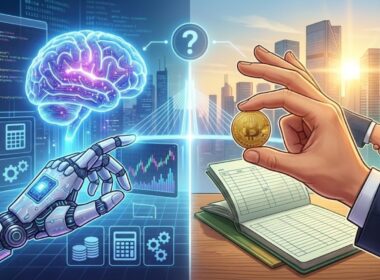Ever wondered how those sleek, interactive web apps are built? The magic behind many of them is a powerful JavaScript framework called Angular. And guess what? You can be part of this magic too!
This blog post is your friendly guide to creating your first Angular app. We’ll break down the process into simple steps, so even if you’re new to coding, you’ll be building your own app in no time.
Ready to dive in? Let’s get started!
Understanding Angular: The Framework Built on TypeScript
Angular is a powerful tool that makes web development easier by using TypeScript, which is a step up from JavaScript. TypeScript helps you catch errors early, keeps your code secure, and makes it scalable. With Angular, you can build interactive, single-page applications that feel smooth and engaging for users.
Why Angular Matters in Web Development
Angular isn’t just another framework; it’s a game-changer in web development. Big names like Google, Microsoft, and IBM use it, which says a lot about its reliability. Recent surveys show that over 22.96% of developers prefer Angular for creating dynamic applications. Its features, like reusable components, dependency injection, and two-way data binding, make it easier for you to develop complex apps efficiently.
How to Choose Angular for Your Project
- Project Size: Angular shines in larger projects that need a solid structure. Its modular setup allows you to break complex tasks into smaller, manageable parts.
- Team Collaboration: If you’re working with others, Angular’s consistent structure helps everyone stay on the same page, making teamwork smoother and more efficient.
- Long-term Support: Angular offers Long-Term Support (LTS), which means you can count on it for ongoing maintenance, making it a smart choice for projects that need to last.
- Community and Resources: With a community of over 1 million developers and regular updates from Google, Angular ensures you’ll have support and resources for your project.
Now that you’ve got a sense of Angular’s impact, let’s break down the core features that make it stand out.
Core Features of Angular: Why You Should Choose This Framework
Angular is a fantastic choice for building your first Angular app because it comes packed with core features that make the development process smooth and enjoyable. Let’s dive into these features and see how they can help you create dynamic applications.
1. Component-Based Architecture: The Building Blocks of Your App
What is it: Think of Angular’s component-based architecture as building your app with LEGO blocks. Each component is a self-contained unit that handles a specific part of your user interface.
Why is it important: This approach makes it easy to reuse code, keeps everything organized, and helps your team work together more effectively. It’s like having a set of ready-to-use building blocks to put together your app!
2. Data Binding: Connecting UI and Data Seamlessly
What is it: Data binding is the magic that automatically keeps your HTML templates and TypeScript components in sync. When you change something in your components, it updates in the UI instantly—and vice versa!
Why is it important: This feature cuts out the need for manual updates, making your code cleaner and more responsive. Imagine it as a live connection between your app’s brain (the data) and its face (the user interface).
3. Dependency Injection: Managing Services Like a Pro
What is it: Dependency injection is a smart way Angular provides your components with the services they need. Instead of making you create and manage everything by yourself, it does the heavy lifting for you.
Why is it important: This method helps keep your code neat and easy to test. It’s like having a trusty assistant who knows what you need and brings it to you without fuss.
4. Testing Capabilities: Keeping Your Code Quality High
What is it: Angular has a built-in testing framework that allows you to run unit tests, integration tests, and end-to-end tests. This helps you catch bugs before they become a problem.
Why is it important: Thorough testing is key to building reliable web applications. Think of it as having a quality control team that ensures your Angular app runs smoothly and meets high standards.
Why stress over testing when experts can handle it?
Codewave offers seamless testing services to keep your Angular app bug-free and reliable. Focus on building, and let them ensure your code meets top-notch standards!
5. Routing: Easy Navigation for Your Users
What is it: Angular’s routing system lets you create multiple pages in your app and manage how users navigate between them. It’s like having a well-marked map to guide users through your app.
Why is it important: Routing is essential for complex applications with different views and user interactions. It helps provide a clear path for users to explore everything your app has to offer.
6. Forms: Effortlessly Handling User Input
What is it: Angular’s forms module makes it easy to create and manage forms in your applications. It takes care of validation, data binding, and user interactions without a hitch.
Why is it important: Forms are a big part of many apps, and Angular simplifies how you create and manage them. Think of it as a powerful tool that helps you gather and process user information effortlessly.
Now that you’ve seen what Angular offers, let’s cover the essentials you’ll need to get started.
Prerequisites for Angular Development: What You Need to Know
Before you jump into building your first Angular app, there are a few things you’ll need to have under your belt. These basics will make your development process smoother and help you avoid roadblocks along the way.
Let’s go over what you need to get started.
1. Know the Basics of HTML, CSS, and JavaScript
To build an Angular app, you’ll need to know how to use HTML, CSS, and JavaScript. These are the fundamental languages of web development. Even though Angular handles a lot for you, you’ll still use HTML to structure your content, CSS to style your app, and JavaScript to add interactive features.
Tip: If you’ve ever built a basic website or used JavaScript for simple tasks, you’re already halfway there!
2. Get Comfortable with the Terminal/Command Line
You’ll be using the terminal (or command line) to interact with Angular. From creating projects to running your app, the terminal is where it all happens. If you’re not familiar with it yet, now’s a good time to learn.
Tip: Start with simple commands like navigating folders and running programs. It’ll make using Angular’s CLI (Command Line Interface) much easier.
3. Install Node.js and Meet Version Requirements
Angular runs on Node.js, so you’ll need to install it first. Node.js also helps Angular compile your code behind the scenes, making it essential for any Angular app.
Tip: Make sure you’re using a stable version of Node.js. Keeping it updated helps prevent compatibility issues with Angular.
4. Use npm to Manage Packages
npm (Node Package Manager) is what you’ll use to install and manage all the extra tools your Angular app needs, like third-party libraries. It’s basically the glue that holds everything together.
Tip: Learning the basics of npm will save you from headaches later on. You’ll use it to install, update, and manage packages easily.
5. Learn TypeScript Basics
Angular is written in TypeScript, which means you’ll need to get familiar with it. TypeScript is like JavaScript, but it helps you catch errors early and write cleaner code. If you already know JavaScript, picking up TypeScript won’t be too hard.
Tip: Focus on understanding types, interfaces, and classes in TypeScript. These features will make your Angular development much smoother.
6. Use Git for Version Control
Version control with Git helps you track changes, collaborate with others, and roll back your code if needed. Even if you’re working alone on your Angular app, Git will keep your project organized.
Tip: Get started with basic Git commands like git commit and git push. It’ll save you from a lot of headaches if things go wrong!
With the prerequisites in place, let’s walk through the basics of building an Angular app.
Basics of an Angular App: A Simple Breakdown
Starting your first Angular app can feel overwhelming, but once you understand its key components, it all starts to click. Let’s walk through the essentials that form the foundation of any Angular app.
1. Components: The Foundation of Your App
Think of components as the essential units of your app’s UI. Each component controls a specific section of your page, like a navigation bar or a user login form. In Angular, every component is made up of:
- HTML template: Defines the layout and structure of your component’s view.
- CSS: Styles the appearance of the component.
- TypeScript: Contains the logic that controls how the component behaves.
By organizing your app into these reusable components, you can manage the UI in a more modular and maintainable way. For example, if your login form needs an update, you only need to modify that single component.
2. Modules: Organize Your App Efficiently
Modules are like containers that group related components and other building blocks. At the very minimum, an Angular app will have a root module, but you can create additional modules for different sections of your app, such as user management or product pages. This modular structure keeps your app clean and scalable, especially as it grows in size.
For example, you might have an AuthModule that handles all authentication-related components and services, making it easy to manage all login-related functionality in one place.
3. Services: Sharing Data and Logic
Services are where the heavy lifting happens in an Angular app. Instead of bloating your components with data-handling logic, services let you offload tasks like API calls, user authentication, or any other business logic. By separating this logic from the UI, services make your app more organized and easier to maintain.
For instance, if your app needs to fetch user data from an API, a UserService would handle the request, and the component can just display the data without worrying about the retrieval process.
4. Templates: Defining the User Interface
In Angular, templates define the layout and structure of your app’s components. They are essentially HTML files that can include Angular’s powerful data-binding and directive features. Through interpolation, property binding, and event binding, templates allow dynamic interaction between the component logic and the UI, letting users interact with your app in real-time.
For example, you can display a list of products from a service and update it live based on user interactions without needing to reload the entire page.
5. Routing: Seamless Navigation
Angular’s routing system makes it possible to build single-page applications (SPAs) with multiple views, all without refreshing the browser. It lets users seamlessly navigate between different parts of the app, like moving from a home page to a product detail page or user dashboard. This smooth navigation is key to providing a modern, responsive experience.
You can define routes in a configuration file and map them to specific components. For example, /dashboard can route to the DashboardComponent, showing users the main app view without the hassle of reloading.
6. Directives: Adding Dynamic Behavior
Directives are special markers in Angular that can change the appearance or behavior of elements in your templates. Two commonly used directives are:
- *ngIf: Conditionally display elements based on a boolean condition.
- *ngFor: Loop through a list of items, creating an element for each item dynamically.
Directives allow you to add dynamic behavior to your app without having to write complex JavaScript, simplifying how you manage the UI.
Now that you understand the basics, let’s get your development environment ready for building an Angular app.
Setting Up the Development Environment for Your Angular App
Before you dive into creating your Angular app, the first step is to set up the development environment. Let’s go through the process step by step, ensuring you have everything you need to get started smoothly.
1. Install Node.js and npm
To begin, you’ll need Node.js installed on your system. Angular requires Node.js to run, as it helps manage dependencies and allows you to use npm (Node Package Manager).
- Why Node.js? It provides the runtime environment needed for the Angular app development, and npm will let you install packages and libraries effortlessly.
- How to Install? Visit the official Node.js website, download the LTS version, and follow the instructions. Once installed, npm comes bundled with Node.js, so you don’t need to install it separately.
Make sure you install a version of Node.js that meets the Angular CLI requirements. You can verify the installation by running these commands in your terminal:
node -v
npm -v
2. Install Angular CLI
Next, you’ll need to install the Angular CLI (Command Line Interface), which simplifies creating and managing your Angular app. The CLI gives you access to tools for project setup, development server, and building your project.
How to Install? Open your terminal or command prompt and run:
npm install -g @angular/cli
The -g flag installs Angular CLI globally, meaning you can use it from any folder on your machine. Once the installation is complete, verify it with:
ng –version
The CLI will help you generate components, services, and modules with a single command, making your workflow much more efficient.
3. Choosing a Text Editor
Choosing the right text editor is crucial for a smooth development experience. While there are several options, Visual Studio Code (VS Code) is highly recommended due to its speed, extensions, and built-in Git support.
- Why Visual Studio Code? It’s lightweight yet powerful, and it has extensions specifically for Angular app development, like Angular Snippets and ESLint.
- Other Options: If you prefer something different, Sublime Text and Atom are good alternatives, though they may require additional configuration.
With the right tools in place—Node.js, npm, and Angular CLI, plus a text editor like VS Code—you’re ready to build your first Angular app. Make sure everything is set up correctly before moving on to creating your project.
With your environment set up, it’s time to jump into creating your very first Angular app.
Creating Your First Angular App: Step-by-Step Guide
Now that your development environment is set up, it’s time to create your first Angular app! Follow these steps to generate a new project and explore its structure.
1. Generate a New Project with Angular CLI
The Angular CLI makes setting up a new project simple. With just one command, you can create all the files and folders needed for your app.
- Step 1: Open your terminal and navigate to the folder where you want your project.
Step 2: Run the following command:
ng new my-first-app
- This will generate a project named my-first-app. During the setup, you’ll be asked if you want to add Angular routing and which stylesheet format to use (CSS, SCSS, etc.). Make sure to choose the options that suit your project needs.
2. Run Your Angular App with ng serve
Once your project is created, you can run your Angular app locally using the ng serve command.
Step 1: Navigate to the project folder by running:
cd my-first-app
Step 2: Start the development server by running:
ng serve
- This will compile your app and serve it locally at http://localhost:4200/. You can open this URL in your browser to see your first Angular app in action.
3. Explore the Generated Files and Folder Structure
Once the app is running, take a moment to explore the files and folders the Angular CLI generated. This structure helps keep your project organized.
- Key folders include:
- src/app/: Contains all your components, services, and other logic. You’ll spend most of your time working here.
- src/assets/: This is where you’ll store static files like images and fonts.
- angular.json: Configuration file for your project’s build settings and environments.
Understanding this structure will help you manage and scale your Angular app as it grows.
Now that your first app is up, let’s break down how Angular’s application structure works.
Understanding Angular Application Structure
When you create an Angular app, you’ll notice several important files that are central to how your app works. Let’s dive into the key files like index.html, main.ts, app.module.ts, and app.component.ts, and how they play a role in the overall application setup.
1. index.html: Your App’s Main Shell
The index.html file is the starting point of your Angular app. This file contains the basic structure of the webpage, including the <head> and <body> tags. It’s minimal but crucial—it’s where Angular injects the app’s content.
- It contains a <base href=”/”> tag, which ensures that Angular’s routing works properly.
- The <app-root></app-root> tag is where your app’s components get rendered.
2. main.ts: Bootstrapping the Angular App
The main.ts file is the entry point for your Angular app. This file is responsible for bootstrapping the root module of the app. It loads the AppModule and essentially tells Angular to kick things off.
- This file sets the stage for running the app, ensuring that the Angular modules and components are initialized.
3. app.module.ts: The Heart of Your Angular App
The app.module.ts file is where you define the main module of your app, called the AppModule. Modules in Angular act like containers that group related pieces of the app (components, services, directives).
- In AppModule, you import necessary libraries and declare the app’s components.
- This file also defines any services that should be globally available throughout your app.
4. app.component.ts: The Root Component
The app.component.ts is the first component loaded in your Angular app. Think of it as the foundation—it’s what renders the basic view of your app.
- It contains the logic, HTML, and styles for the root part of the application.
- The app.component.html is linked to this file and handles the structure of the displayed UI.
Now that you know the structure, let’s address a common challenge: handling Angular CLI errors with some quick fixes.
Handling Angular CLI Errors: Quick Fixes for Beginners
As you start building your angular app, encountering errors with the Angular CLI is common. Don’t worry, though—most issues are straightforward to resolve.
Here are some practical tips for handling errors efficiently.
1. Update Your Dependencies
Outdated packages can cause conflicts. Use the command npm update to ensure all dependencies are up-to-date. If issues persist, try deleting the node_modules folder and running npm install again. This often clears version conflicts.
2. Check for Typos and File Paths
Small mistakes in file names, paths, or imports can break your build. Double-check your code for typos and ensure all your file paths are correct.
3. Clear the Cache
Sometimes, clearing the Angular or npm cache helps resolve unexpected errors. Use the command npm cache clean –force or ng cache clean. This helps eliminate corrupted files.
4. Read Error Messages Carefully
Don’t ignore the error message! Angular CLI provides details on what went wrong. Read through the message and focus on the first error—it’s usually the root cause of the problem.
5. Read Error Messages Carefully
Don’t ignore the error message! Angular CLI provides details on what went wrong. Read through the message and focus on the first error—it’s usually the root cause of the problem.
By staying calm and using these steps, you’ll be able to tackle most Angular CLI issues quickly and get back to building your project!
Why Choose Codewave for Your Angular App?
Codewave is a Design Thinking Led Digital Innovation Company that helps businesses craft exceptional web experiences. We leverage the power of cutting-edge technologies like Angular to build high-performing, dynamic, and user-centric applications. Our dedicated Angular development services can help you transform your ideas into a reality.
Angular Development Services You Can Trust
Our Angular development Services are all about building fast, dynamic, and scalable web apps that meet your specific needs. From smooth user experiences to fast load times, we ensure your app performs flawlessly.
Why Codewave for Your Angular App?
- Performance-Driven Solutions: We prioritize building blazing-fast Angular applications that load quickly and respond instantly to user interactions.
- Dynamic and Data-Rich Experiences: Angular’s data binding capabilities are at the core of our development process. This ensures your app stays up-to-date and delivers a seamless user experience.
- Focus on Simplicity: We believe in clean and maintainable code. Our developers prioritize user experience by designing interfaces that are intuitive and easy to navigate.
- Code Reusability: Angular’s component-based architecture is a goldmine for efficiency. We leverage this to build reusable components, saving you time and resources in the long run.
- Always Up-to-Date: Angular is a constantly evolving framework maintained by Google. Our development team stays current with the latest advancements and best practices to ensure your app adheres to the highest web standards.
- Agility is Key: We don’t just build apps, we build adaptable solutions. Our architects design Angular applications with flexibility and resilience in mind, allowing them to grow and evolve alongside your business.
- The 3S Advantage: Speed, Security, and Scale are the cornerstones of our development philosophy. We craft Angular apps that are lightning-fast, secure, and have the potential to scale seamlessly as your user base grows.
- Auto-Scaling Expertise: We ensure your server infrastructure can handle traffic fluctuations. Our team implements auto-scaling solutions so your Angular app can dynamically scale up or down based on real-time usage.
A Comprehensive Suite of Angular Development Solutions:
At Codewave, we offer a wide range of Angular development Solutions to cater to your specific needs. Here are just a few of the services we provide:
- Custom Angular Development
- Interactive Web Experiences with Angular
- Angular Mobile App Development
- Angular Single Page App (SPA) Development
- Angular API Development
- Angular Migration
- Angular Plugin Development
- Progressive Web App (PWA) Development
Partner with Codewave, and we’ll help you build an Angular app that’s not only fast and flexible but also designed to grow with your business. Let’s make your app stand out!
Wrapping Up Your First Angular App
You’ve now set up your environment and created your first Angular app. From installing Node.js and Angular CLI to generating your project and exploring its structure, you’ve covered the fundamentals. Remember, this is just the beginning—every great developer started exactly where you are now. As you continue building, remember that “The only way to do great work is to love what you do.” – Steve Jobs.
With Angular’s growing popularity—over 17.1% of developers are using it for web development, according to Stack Overflow’s 2024 Developer Survey—there’s plenty of room to grow your skills. This framework offers limitless possibilities for dynamic, fast, and scalable apps.
As you advance, consider collaborating with experts like Codewave. Our Angular development services are designed to simplify your journey, ensuring your apps are built for speed, security, and future growth.
Keep exploring, learning, and improving—this is just the start of your Angular journey!Also read: Is Angular Best Used for Frontend or Backend in Your Project?
Codewave is a UX first design thinking & digital transformation services company, designing & engineering innovative mobile apps, cloud, & edge solutions.