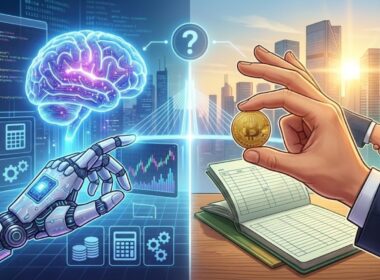“Why spend so much when an AI tool can build a site in minutes?” You hear this often because AI builders are quick and inexpensive. However, speed and price do not always equal business value. A website is a sales and service system, not a template.
Design quality alone shapes outcomes. In fact, 74% of users judge a company’s credibility by its website design. That perception affects conversion, retention, and deal velocity.
This blog highlights where AI builders excel, where they fall short, and when a custom build offers more value in terms of performance, integration depth, security, and ownership.
Key Takeaways
- AI builders win on speed and price for simple sites; custom builds win on revenue impact, scalability, integrations, and control over data and security.
- The cost question is lifetime value: custom sites raise conversion, support complex flows, and avoid rebuilds as needs grow.
- Technical SEO, Core Web Vitals, and tailored journeys are hard to tune on AI platforms and directly affect traffic and sales.
- Custom stacks integrate cleanly with CRM, billing, analytics, and AI services, giving teams one source of truth.
- Use AI for quick validation or short campaigns; choose custom when your site drives sales, onboarding, or service at scale.
What Are AI Website Builders?
AI website builders focus on speed, simplicity, and accessibility. They cater to businesses or individuals who need a functional online presence quickly, without the technical overhead of traditional development.
These tools combine pre-built templates with AI-generated copy, layouts, and design elements to produce websites in hours rather than weeks.
Users can edit text, swap visuals, and customize elements through simple drag-and-drop interfaces. No coding knowledge is needed, and most platforms integrate basic SEO, analytics, and hosting out of the box.
Strengths of AI Website Builders
AI builders excel in situations where speed and cost outweigh long-term flexibility. Their main advantages include:
- Fast launch: Websites can go live within hours, compared to the weeks or months typical of custom development.
- Lower upfront cost: Many tools are free to start or cost between $10 and $50 per month, making them attractive to small businesses or solo founders.
- Ease of use: No technical expertise is required, so teams can create, edit, and publish without developer involvement.
- Built-in templates and tools: SEO basics, mobile responsiveness, and standard components come pre-integrated, reducing the need for external services.
Best Use Cases
AI site builders are best suited for low-complexity projects where time and budget are the main priorities. These include:
- Personal portfolios or freelancer websites
- MVP landing pages to validate a product idea
- Event or campaign-specific microsites
- Simple informational pages for small businesses
Also Read: Web Application Development in 2025: Everything You Need to Know
While speed and low fees are benefits, they come with limits on control, scalability, and long-term growth. The gaps below show why “cheap and fast” often turns expensive.
1. Customization Limits
Template-driven builders limit the extent to which you can push UX, data models, and workflows. You get preset layouts and basic CMS fields, not domain-specific logic or deep integrations.
This restricts experimentation on conversion-critical journeys, which matters because users form trust judgments from design quality alone. Stanford’s research found that visual design cues drive a large share of credibility judgments.
2. Scalability Issues
AI sites are fine for light traffic and simple flows. They strain with multi-step funnels, role-based access, or high-concurrency use cases. As volume grows, you need horizontal scaling, tuned caching, and multi-region setups that most builders do not expose.
Google’s guidance also ties real user performance to search success through Core Web Vitals, reinforcing the need for sound architecture as you scale.
3. SEO and Performance Gaps
Limited control over routing, rendering, and asset strategy prevents many builder sites from consistently passing Core Web Vitals. That hurts both ranking opportunity and conversion.
Google’s studies show a 0.1s speed improvement can lift conversions by 8% in retail and 10% in travel. All the while, slow pages lose visitors, with 53% of mobile visits abandoning after three seconds.
Why this matters for growth
Organic search still drives a significant share of trackable traffic. If your platform limits technical SEO and performance tuning, you pay in lost discovery and conversions today and in a costly rebuild later.
4. Data and Security Concerns
Shared platforms apply generic security and data policies. If you require field-level controls, audit trails, consent tracking, or region-specific residency, you will encounter platform limitations.
The industry evidence is clear: weak data protection raises breach and compliance risk, which directly impacts trust and cost.
5. Brand Differentiation
Template ecosystems converge on similar patterns. That sameness dilutes brand memory and lowers perceived quality.
Credibility research highlights how heavily users weigh visual polish and coherence in judging businesses, which is difficult to achieve with constrained theming.
Also Read: How Web Design Impacts Marketing in Tech
With limits on the table, it helps to define the alternative clearly. This section explains how a custom build is planned, designed, built, and improved.
What is Traditional or Custom Web Development?
Traditional or custom web developmentinvolves building a site or web app tailored to your specifications, rather than adapting your needs to fit a template.
Teams write the front end with HTML, CSS, and JavaScript, and pair it with server-side code such as Node.js, Python, Java, Ruby, or PHP, plus a database and the services your business uses. You can do this in-house or work with an external product team or agency.
Let’s see how the process works.
- Discovery and planning
Clarify goals, audiences, success metrics, scope, budget, and timeline. Inventory content and systems that must integrate. Define risks and constraints up front.
- Experience design and prototyping
Create sitemaps and user flows, then produce wireframes and visual comps. Validate key journeys with quick prototypes. Lock shared definitions for key terms and metrics so teams speak the same language.
- Development
Implement the front end and back end, set up the database, and connect external systems such as CRM, payments, search, and analytics. Establish environments, version control, and automation for builds and deployments.
- Testing and hardening
Run unit, integration, and accessibility tests. Check performance on real devices and networks. Fix defects, tighten security, and validate tracking to ensure trustworthy reporting.
- Launch
Prepare content, set redirects, tune caching and CDN rules, and go live with monitoring in place. Confirm that forms, payments, signups, and dashboards work end-to-end.
- Operations and improvement
Track reliability, speed, conversions, and unit costs. Update content, ship small improvements, patch dependencies, and review security. Plan the next experiments based on data, not guesswork.
Ready to build a custom web app that scales with your business? Codewave specializes in custom web development, using our proven Code Accelerate library to deliver tailored solutions in record time. From seamless UX design to omnichannel integration, autoscaling, and full compliance, we create secure, high-performance web apps built to drive revenue.
3x Faster Web Apps at 30% Less Cost. Let’s Build Yours Today!
10 Ways Traditional Web Development Delivers When AI Builders Can’t
A custom build is an investment in outcomes. You design the experience, the data model, and the integrations around how your business wins. That control compounds over time, offering higher conversion, lower operating costs, stronger security, and faster change when priorities shift.
1. Revenue journeys that match your buyers
Custom flows follow how your customers actually decide. If your sale requires a trial, quote, or multi-step checkout, you can shape the path to reduce friction.
You can test each step, see where people drop off, and fix the weak spots without fighting a template.
2. Speed that protects conversion
Fast pages convert better. A custom build lets you choose how pages load, what is cached, and how images and scripts are served. During big campaigns or news moments, you can scale the parts that get the most traffic so the site stays quick and stable.
3. Integrations that power the whole business
Most websites connect to tools like CRM, billing, search, analytics, or a data warehouse. With a custom build, these links are designed with care, so information is consistent across teams.
Sales, marketing, finance, and support all see the same numbers, enabling them to act with confidence.
4. Personalization that moves numbers
Different visitors need different messages. Custom sites can adjust content, pricing, and prompts by audience or account type. You can run fair A and B tests to determine the most effective approach, then roll out the winners. This leads to increased signups, upgrades, and repeat visits.
5. Lower run costs at scale
As usage grows, costs can spiral if the system is not tuned. Custom builds let you pay for the parts you use, move rarely used data to cheaper storage, and schedule heavy tasks so they do not slow the site.
You can monitor unit costs, such as cost per visit or cost per order, and keep them in line.
6. Security and compliance you can prove
If you handle sensitive data, you need clear rules for access, storage, consent, and retention. A custom build makes those rules part of the system, not an afterthought. Every action can be logged. When an audit comes, you can show exactly how data is protected.
7. Content changes without developer wait time
Marketing and content teams often need to launch pages fast. A custom site can include a content system that fits your structure, so non-technical users can create and update pages safely. Guardrails maintain the look, accessibility, and basic SEO.
8. Data you own and trust
Clean data is the basis for sound decisions. Custom sites collect the same events the same way everywhere, then store them in your analytics or warehouse. Product, sales, and finance teams pull reports from a single source of truth, preventing arguments over the numbers.
9. Reliable releases with fewer surprises
Small, frequent releases keep momentum and reduce risk. Custom builds can include automated checks for quality and quick ways to roll back if something goes wrong. Clear targets for speed and reliability guide the pace, so the site keeps improving without drama.
10. Brand and UX that build trust
Templates tend to look alike. Custom design lets you express who you are with consistent visuals and well-built interactions. Complex tools like product configurators or pricing calculators can be made intuitive. Clear, polished experiences build trust and shorten sales cycles.
Also Read: AI Software Tools and Use Cases in 2025
Features and benefits are one view. Now let’s quantify the trade-offs across launch cost, time, scale, and long-term return.
Cost Comparison: AI Builders vs Traditional Development
Cost is not only the price to launch. It is the total you spend or save across performance, maintenance, conversions, security, and future change. The right choice depends on where your site sits in the revenue engine. Let’s compare both our options below:
| Factor | AI website builder | Traditional development |
| Upfront cost | $500 to $1000 per month | $30,000+ one time |
| Launch time | Hours to days | 4 to 12 weeks |
| Scalability | Limited | High |
| Performance tuning | Basic controls | Full control and deep tuning |
| Integrations | Minimal | Extensive and reliable |
| Security and compliance | Platform standard | Policy aligned and auditable |
| Long-term ROI | Moderate | High when the site drives revenue or operations |
Payback Example
1. Commerce example
- Traffic: 50,000 visits per month.
- Current conversion is 2 percent.
- Average order value $80.
- Baseline monthly revenue = 50,000 × 0.02 × 80 = $80,000.
- A custom build improves conversion by 15 percent to 2.3 percent.
- New monthly revenue = 50,000 × 0.023 × 80 = $92,000.
- Monthly uplift = $12,000.
- A $40,000 custom project typically recovers its investment within 3 to 4 months.
When to Use AI Tools And When to Go Traditional
Not every site warrants a full custom build. If your goal is quick validation or a short campaign, AI builders can be a smart, temporary choice.
If your website carries revenue, service, or data obligations, custom development usually pays back through control, reliability, and scale.
Use AI Builders
For low-stakes, short-horizon needs where speed matters more than deep control, AI tools are often enough.
- You are validating an idea fast. Get a page live, capture emails, and learn within a day rather than weeks.
- You need a short-lived landing page. Events, campaigns, or hiring pages with simple forms and limited traffic.
- Your requirements are basic. A handful of pages, standard sections, and no specialized integrations or workflows.
- Budget is tight and change is rare. You do not expect frequent product, pricing, or regional updates.
- You accept template limits. Design options, technical SEO settings, and data access will remain constrained.
Choose Traditional Development
For durable growth, complex flows, or strict data needs, a custom platform gives you the levers you will use every week.
- The site is part of the business model. E-commerce, SaaS, communities, or marketplaces where conversion and retention drive results.
- Scale and reliability matter. Traffic spikes, multi-region support, and uptime targets that require careful performance engineering.
- You need integrations. Clean, dependable connections to CRM, ERP, billing, analytics, warehouse, or AI services without brittle glue.
- Security or compliance is non-negotiable. Consent, residency, field-level controls, and auditable logs built into the system.
- Brand and UX influence revenue. Custom journeys, pricing rules, and polished interactions that raise trust and conversion.
- You want trustworthy data and reporting. One event schema and a governed metric layer so product, sales, and finance read the same numbers.
Quick Decision Checklist
Use these questions to choose a path with confidence.
- Time horizon: Is this site meant to last a quarter or several years
- Change rate: How often will products, pricing, regions, or partners change
- Revenue path: Will faster pages and clearer flows raise conversion enough to cover the investment quickly
- Risk tolerance: What is the cost if the platform cannot support audits, SEO, or traffic growth
- Ownership needs: Do you require full control of code, data, and roadmap
Two Practical Scenarios
- MVP or early validation: A founder needs sign-ups and feedback this week. An AI builder publishes a clean page and basic analytics in hours. If traction appears, plan a staged rebuild with custom analytics and experiments.
- Revenue site with growth targets: A retailer runs weekly drops and seasonal peaks. A custom stack with tuned performance, stable integrations, and safe releases protects conversion now and makes future changes routine.
Real-World Case Study: How Codewave Delivered a Rapid Web Launch for Brainspark
Brainspark needed a responsive website and high-converting campaign landing pages designed, built, and launched within 1–2 weeks. The platform had to clearly communicate its services, attract new leads, and support marketing campaigns without compromising on quality or scalability.
Codewave’s Solution
Our team built a fully custom website and supporting landing pages under a compressed timeline, from design sprints to deployment, without cutting corners on performance or growth readiness.
- Strategic planning and discovery: We mapped core user journeys, lead funnels, and conversion goals before writing any code.
- Rapid design and development: A responsive, modern UI was created and coded to reflect Brainspark’s brand story while ensuring speed and SEO optimization.
- Integrated lead generation: Contact forms, newsletter sign-ups, and campaign-specific CTAs were built into the site, connected to their CRM and analytics stack.
- Search optimization: Technical SEO best practices were implemented from the ground up to improve visibility and ranking potential.
- Campaign landing pages: Dedicated pages were designed to support ongoing marketing efforts, tailored for conversion and performance tracking.
Despite the tight turnaround, the result was a polished, scalable website that helped Brainspark build credibility fast and accelerate lead generation from day one. Explore our portfolioto see how we’ve delivered similar high-impact solutions across industries.
Conclusion
AI builders are useful for quick pages and short trials. However, they cannot replace the strategy, engineering rigor, and business fit you get from a custom build. Your website is a growth system, not a template. The question is not “what does it cost today,” but “what does it earn over its life.”
Traditional development pays back through higher conversion, reliable integrations, clear data, and controls that can be proven in any audit.
You set the roadmap, tune performance to drive revenue, and keep unit costs in check as traffic grows. That is why the right choice is the one that compounds value, not just the one that ships fast.
Ready to turn your site into a growth channel? Share your goals and current stack with us, and we will outline a practical path to results with Codewave’s web and product engineering teams.Contact us today!
FAQs
Q: How do I estimate ROI for a custom build before committing?
A: Start with current traffic, conversion, and average order value or lead value. Model conservative gains from speed and UX (e.g., 10–15% conversion lift) and compare monthly uplift to project cost. Include avoided costs like future rebuilds, plugin fees, and manual operations.
Q: Can I start on an AI builder and migrate later without losing SEO?
A: Yes, if you plan it. Keep a URL map, implement 301 redirects, carry over metadata and structured data, and freeze content changes during cutover. Run parallel crawls and real-user monitoring for two weeks to catch broken links and speed regressions.
Q: What security or compliance needs rule out AI builders?
A: Field-level access, granular consent logs, regional data residency, and auditable deletion or retention policies typically require custom control. If you must answer detailed audit questions on who accessed what and why, plan for custom.
Q: How do I keep custom development from drifting over budget?
A: Fix outcomes first, then scope to those outcomes. Ship in small increments with a weekly burn report tied to KPIs, maintain a change log, and use feature flags to separate “done” from “visible.” Kill items that do not move the target metric.
Q: What is a sensible middle path between AI builders and fully custom?
A: Use a headless CMS plus a modern front end and a few managed services for auth, payments, or search. You gain speed and lower ops while keeping control over routing, performance, data collection, and future integrations.
Codewave is a UX first design thinking & digital transformation services company, designing & engineering innovative mobile apps, cloud, & edge solutions.