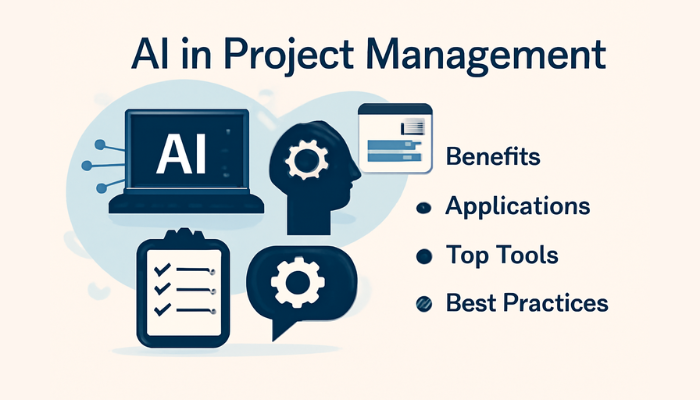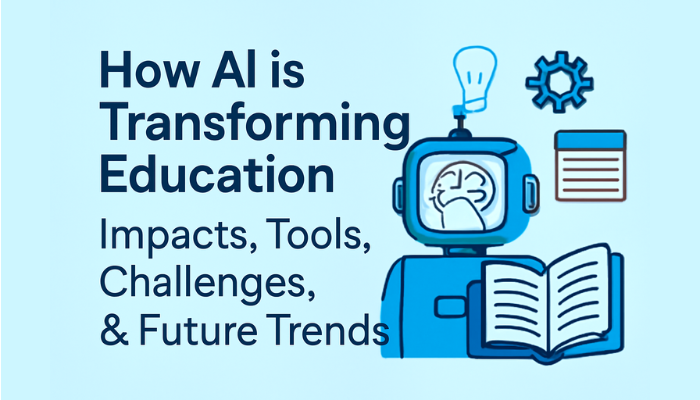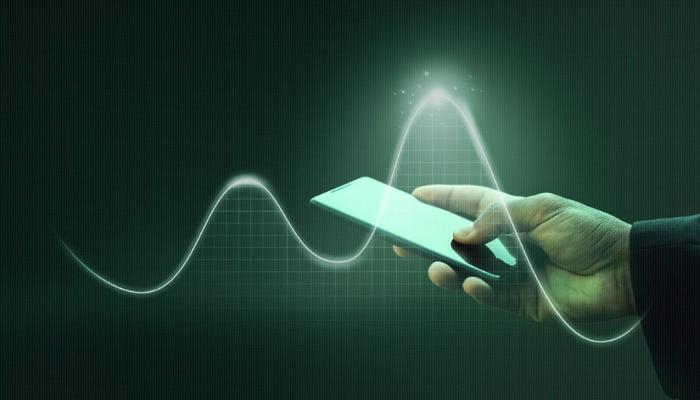Managing projects in your business often means balancing multiple tasks, tight deadlines, and limited resources. It can become stressful, especially when you’re trying to keep everything on track.
But what if there were a way to make your job easier and more efficient? AI in Project Management could be the solution. According to Capterra, 22% of project managers are already using AI tools to automate tasks, track progress, and make smarter decisions.
In this blog, we’ll explore how AI tools can streamline your project management processes. We’ll explain what AI means in project management, explain its benefits, applications, and provide top AI tools for your business.
You’ll also learn about the challenges and best practices for using AI in your workflow. Plus, we’ll look at what the future of AI in project management holds. By the end, you’ll understand how AI can help you manage projects more efficiently and achieve better results.
What does AI mean in Project Management?
AI in project management refers to the use of artificial intelligence technologies to automate, optimize, and enhance various aspects of managing a project. This includes using machine learning algorithms, data analysis, and automation tools to improve decision-making, predict risks, and streamline processes.
Now that we’ve covered what AI means in project management, let’s talk about its benefits.
Benefits of Integrating AI into Project Management
Using AI in your project management can bring many benefits that help you run projects more smoothly and efficiently. Here is how AI can help:
- Increases Productivity: AI can take care of tasks like scheduling, reporting, and tracking progress. This allows your team to focus on more important work instead of getting bogged down by routine tasks.
- Improves Decision-Making: AI provides real-time insights and predictions based on past projects. This helps you make faster, smarter decisions and spot potential problems early on.
- Better Resource Management: AI looks at your team’s skills, availability, and workload to suggest the best way to assign tasks. This helps you make sure everyone’s time is used effectively.
- Reduces Costs: By automating tasks and reducing mistakes, AI helps save time and resources, leading to cost savings for your projects.
Ready to transform your project management with AI-driven automation? Let Codewave show you the way.
Now that we’ve outlined the benefits, let’s explore how AI can practically enhance project management. Let’s look at some of the top applications.
Applications of AI in Project Management
AI is making a big impact on project management by helping teams work smarter and more efficiently. Here are some of the top applications of AI that can transform the way you manage projects:
1. Automated Task Management
AI can take over repetitive, low-value tasks that usually consume a lot of your time, like scheduling meetings, sending reminders, or updating progress trackers. These small but necessary tasks often add up and slow down the team’s momentum.
For example, if you have a project where regular updates are needed from each team member. AI can automatically send reminders to the team about deadlines, as well as update progress reports based on their input. This way, you spend less time on manual tasks and more on strategizing the next steps for the project.
2. Smarter Planning and Scheduling
Planning a project timeline can be tricky, especially when estimating how long each task might take. AI improves this by analyzing data from past projects to make more accurate schedules and generate realistic schedules.
For instance, if you’ve completed a similar project before, AI can look at how long tasks took and use that information to predict how long tasks in your new project will take. If there are delays in the project, AI can adjust timelines automatically and notify you, so you’re always aware of how things are progressing.
3. Enhanced Resource Allocation
Assigning the right people to the right tasks is critical for success. AI helps by evaluating team members’ skills, workloads, and availability to recommend the most suitable person for each task, reducing guesswork and improving efficiency.
For example, if you’re managing a software development project, and one team member has experience with a specific programming language, AI can automatically assign tasks related to that language to them. This ensures tasks are given to the right person, helping you avoid unnecessary delays and making the best use of your team’s capabilities.
4. Proactive Risk Management
Instead of reacting to problems after they occur, AI helps identify potential risks early by spotting trends and patterns from past project data. This allows you to make timely adjustments before small issues escalate.
For example, in a construction project, AI might notice that delays often occur when certain tasks are pushed to the end of the timeline. By flagging this trend early, you can adjust your plan and ensure that tasks are completed on time, reducing the risk of delays or cost overruns.
5. Data-Driven Decision Support
Project decisions often involve multiple variables, like budget, time, and scope. AI can process large volumes of data to simulate different scenarios and guide you toward informed, confident decisions.
For example, if you’re unsure whether to extend a project’s scope, AI can simulate different scenarios based on past data and show you how the change might impact costs, time, and resources. This helps you make decisions quickly and confidently, knowing that the data supports your choices.
6. Improved Communication and Collaboration
Keeping everyone aligned is a challenge in any project. AI simplifies this by summarizing discussions, managing follow-ups, and even analyzing team mood to improve collaboration.
For example, after a meeting, AI could generate a summary that highlights action items and assigns follow-up tasks to each person. This ensures that everyone knows what needs to be done and can easily follow up on tasks, keeping the team aligned and avoiding miscommunication.
7. Performance Tracking and Reporting
Manually tracking project performance can be time-consuming and error-prone. AI monitors progress in real-time and produces smart reports that highlight what’s going well and what needs attention.
For example, if a particular task is falling behind schedule, AI can flag this and suggest actions to get back on track, such as redistributing resources or adjusting deadlines. This way, you can stay on top of the project and make adjustments as needed.
8. Intelligent Document Management
AI can automatically organize, store, and retrieve project documents based on specific categories, such as contracts, invoices, and project plans.
For example, if you’re working on a marketing campaign and need to find all documents related to social media ads, AI can instantly pull up everything related to that category without you having to search manually. This saves time and ensures important files are easy to access by the right people.
9. Virtual Assistance
AI-powered virtual assistants can answer questions, provide updates, and keep you informed about upcoming tasks, deadlines, and risks.
For instance, if you’re busy with multiple projects and need a quick update on where things stand. An AI virtual assistant can quickly provide you with a status report and even remind you of upcoming deadlines or risks, making it easier to stay on top of everything without missing crucial details.
Want to stay ahead with AI tools? Check out our blog on the top AI software tools and their real-world use cases for 2025.
After seeing how AI can fit into your project management approach, you may be curious about the specific tools to make it happen. Let’s explore some of the top tools.
Top 8 AI Tools for Project Management
It is important to consider tools that can streamline your project management. The following are some of the best AI tools that can improve your project management experience.
1. Fellow
If you’ve ever struggled to keep track of meeting notes or follow-up tasks, Fellow is a good tool to consider. This tool automatically records, transcribes, and summarizes your meetings, ensuring you never miss important details. Suppose having a team meeting where all decisions and action items are automatically organized and assigned without you having to lift a finger. Fellow does that for you, making it easier to stay aligned with your team and keep things moving forward.
Key Features:
- AI-Generated Meeting Notes and Summaries: Fellow captures and organizes meeting discussions automatically.
- Automated Task Assignments and Action Items: It ensures that tasks are assigned right after meetings, improving accountability.
- Collaborative Agendas for Teams: Helps create shared agendas, making meetings more productive.
- Pre- and Post-Meeting Recaps: Sends out summaries and action items to keep everyone on track.
- Integrates with Popular Tools: Works well with Asana, ClickUp, Jira, Monday.com, Notion, and Salesforce for seamless project management.
2. Asana
Managing multiple projects and tasks can get overwhelming, but Asana helps keep everything in one place. It automatically generates updates and suggests ways to improve your workflow. Whether you’re managing a small team or a larger project, Asana’s clean, easy-to-use interface lets you stay organized and on top of deadlines. It’s like having a virtual project manager that helps you track progress without the need for constant checking in.
Key Features:
- AI-Generated Project Updates and Insights: Provides real-time updates, keeping everyone informed.
- Workflow Automation for Repetitive Tasks: Frees up time by automating tasks like task assignments or status updates.
- Multiple Project Views: Choose from list, board, timeline, or calendar views to suit your team’s needs.
- Integration with Popular Tools: Works with Slack, Jira, Google Workspace, Tableau, and more to fit into your existing workflow.
3. Monday.com
If you’re looking for a flexible, all-in-one project management tool, Monday.com is a great choice. It allows you to customize your workspace to fit any project type. Monday.com makes it easy to prioritize tasks and automate routine processes. For example, it can help you keep track of deadlines, alert you when tasks are overdue, and make suggestions on how to stay on track. It’s like a personalized assistant that makes project management simpler.
Key Features:
- AI-Powered Task Prioritization: Helps you focus on what matters most by suggesting priorities.
- Automation for Recurring Tasks: Reduces the need for manual work by automating routine tasks.
- Multiple Project Views: Offers Kanban, Gantt, timeline, and calendar views to help organize your work.
- Integrates with Other Tools: Works with QuickBooks, Salesforce, Slack, and many more, helping you manage everything in one place.
4. ClickUp
ClickUp is a good option if you need a centralized place to manage everything, from tasks to documents. It helps automate repetitive tasks, predict scheduling needs, and give you real-time updates, so you never fall behind. ClickUp is perfect for teams who need to stay organized and manage multiple aspects of a project all in one place. You’ll have everything you need to make better decisions without having to juggle different apps.
Key Features:
- AI-Powered Task Automation and Suggestions: Automates tasks such as notifications, task assignments, and progress tracking.
- Predictive Scheduling for Deadlines: AI forecasts task durations and adjusts schedules to meet deadlines.
- Real-Time Dashboards & Reporting: Provides instant insights into project performance.
- Automated Task Assignments: Assigns tasks to the right people based on availability and workload.
- Integrations with Over 1,000 Apps: Connects seamlessly with various apps, making it easy to integrate into your workflow.
5. Notion
Notion is perfect if you like to keep everything organized in one space. It combines notes, tasks, and databases, and its powerful features help you summarize content and generate ideas faster. For example, Notion can help you organize your project details, track progress, and collaborate with your team, all while simplifying the work of managing multiple documents and databases. It’s ideal for teams who need flexibility and organization in one tool.
Key Features:
- AI Writing Assistant: Automatically generates summaries and creates content, saving time on writing tasks.
- Custom Templates: Helps you set up personalized templates for various project types and notes.
- Linked Databases for Easy Management: Enables you to manage and organize large amounts of information quickly.
- Integrates with Major Tools: Works with Asana, Jira, Slack, and Zapier to improve your workflow.
6. Celoxis AI Lex
Celoxis AI Lex takes project management a step further by allowing you to ask questions in plain language and get detailed insights. Whether you need to balance workloads, predict risks, or track progress, Celoxis makes it easy. It helps you stay on top of your project’s health by providing real-time dashboards and context-aware recommendations. It’s like having a smart assistant that helps you make informed decisions quickly.
Key Features:
- Predictive Workload Balancing: Automatically distributes tasks based on workload and resource availability.
- Natural Language Queries: Ask questions in natural language and get insights from your project data.
- Context-Aware analytics: Provides recommendations based on project data and trends.
- Real-Time Dashboards: Tracks project status in real-time, offering instant visibility into performance.
- Automated Task Updates and Reminders: Keeps tasks updated and ensures you never miss a deadline.
7. Wrike
Wrike is ideal for teams working on complex projects that require constant updates and detailed tracking. With Wrike, you get real-time updates on progress and risk factors. The platform’s AI features help you balance workloads, track milestones, and predict potential risks. Wrike’s ability to manage large-scale projects with ease makes it a go-to for teams that need detailed reporting and high-level organization.
Key Features:
- AI-Powered Workload Balancing & Resource Management: Helps distribute tasks evenly across your team to prevent overload.
- Risk Modeling & Scenario Planning: Predicts potential risks and helps plan for possible scenarios.
- Automated Progress Tracking and Reporting: Tracks progress automatically and generates reports without manual input.
- Integrations: With tools like Google Workspace, Slack, Jira, and more.
8. Trello
Trello is a simple, visual tool for project management that’s easy to use for both beginners and experienced project managers. Its board and card system makes it easy to track tasks visually. Trello’s AI features suggest the best task assignments and due dates based on your project needs. It helps keep everything organized without overwhelming you with too many features, making it a great tool for teams that prefer simplicity.
Key Features:
- Kanban Boards for Visual Project Tracking: A clear, visual way to organize and track tasks.
- AI-Powered Task Suggestions: Recommends tasks and due dates based on your project’s needs.
- Task Dependencies & Checklists: Ensures tasks are completed in the correct order, with all necessary steps.
- Integration with Third-Party AI Features: Connects with additional tools to further enhance project tracking.
Want to improve customer experience with AI? Check out our blog to see how AI can directly enhance customer interactions.
For personalized solutions, get in touch with Codewave today and discover how we can help you implement AI to boost your business.
Knowing which tools can help is key, but it’s also important to look at the obstacles that might arise when implementing AI.
Challenges to Consider When Implementing AI in Project Management
Using AI in project management can be helpful, but it also comes with some challenges you need to be ready for. Here are some of the key challenges to consider:
- Quality and Organization of Data
AI’s effectiveness depends on the quality of the data it uses. If the data is incomplete, outdated, or inaccurate, the AI’s predictions and insights will be unreliable.
For example, if AI is given poor data about past project timelines, it might suggest unrealistic deadlines, leading to delays or missed goals. Ensuring that data is clean, well-organized, and updated is essential for AI to make meaningful contributions to project management.
- Ethical Concerns and Bias
AI systems can reflect the biases present in the data they are trained on. For instance, if historical data includes biased decision-making, the AI may replicate those biases, resulting in unfair or skewed outcomes.
This can be particularly problematic in areas like team performance evaluations or resource allocation. It’s crucial to use diverse, representative data and set ethical guidelines to ensure fairness and prevent the AI from making biased decisions.
- Lack of Transparency and Trust
Many AI tools operate in a way that makes it hard to understand how decisions are being made. This “black box” nature can be frustrating for project managers and team members who want to know the reasoning behind AI’s suggestions.
Without transparency, it can be difficult to trust the AI’s recommendations. To build trust, it’s important that AI systems offer clear explanations of how they arrived at their conclusions and allow users to understand the decision-making process.
- Data Protection and Privacy Concerns
AI tools typically require access to sensitive project data, raising significant concerns about privacy and security. Ensuring compliance with data protection regulations like GDPR is essential.
For example, AI tools could have access to confidential project details or employee information. Ensuring that these tools are secure and comply with privacy regulations like GDPR and CCPA is vital. Organizations must implement strong data protection measures to safeguard against unauthorized access and ensure privacy is maintained.
- Challenges with Integration into Current Systems
Implementing AI into your existing project management systems can be challenging. It often requires changes to workflows, updates to tools, and possibly new training for your team.
For example, if you’re using a traditional project management tool and want to introduce AI features, the integration process can disrupt the current setup. Careful planning and a smooth transition strategy are necessary to avoid disrupting day-to-day operations and ensure that the team adapts well to the new system.
- High Costs and Accessibility
Adopting AI in project management can be costly, especially for smaller organizations. The expenses involved in purchasing AI tools, training employees, and upgrading existing systems can add up quickly.
For example, implementing AI-driven tools might require significant upfront investment, and smaller companies might struggle to justify the cost, particularly if they have limited budgets. Organizations need to weigh the costs against the expected benefits and decide if AI adoption is a sustainable option.
- Dependence on Technology
While AI can handle many tasks and improve efficiency, there’s a risk of relying too much on technology. This could lead to a decrease in human decision-making and problem-solving.
For instance, when faced with a complex, unexpected challenge, AI may not provide the best solution because it lacks human intuition and creativity. It’s important to use AI as a tool to assist with decision-making, not replace human judgment entirely.
- Skill Gaps and Resistance to Change
Not all team members may be equipped to work with AI tools. Some might lack the necessary skills to use AI effectively, while others may resist adopting new technology.
For example, older team members who are used to traditional methods of project management might be hesitant to learn how to use AI-powered systems. Providing the right training and support can help bridge skill gaps and reduce resistance to change, making the transition smoother.
- Difficulty with Complex Decisions
AI is excellent at analyzing data and providing recommendations based on patterns, but it can struggle with complex decisions that require deep understanding, emotional intelligence, or context.
For example, AI might not be able to assess the unique dynamics of a team or understand the subtleties of a high-stakes negotiation. While AI is powerful for routine tasks and analysis, human judgment is still crucial for decisions that involve nuance and context.
Do you need help managing your IT projects with AI?
Let our expert team at Codewave guide you through optimizing project workflows with advanced AI solutions.
While the challenges of using AI are clear, understanding the best practices can help you avoid common pitfalls and use AI to its full potential.
Best Practices for Implementing AI in Project Management
Artificial Intelligence is changing the way projects are managed, making tasks easier, faster, and more efficient. Below are 8 key steps to help you implement AI in a way that benefits both your team and your projects.
Step 1: Set Clear Objectives and Identify Specific Uses
Before adopting AI, it’s important to define clear goals.
- Decide what you need AI to do, whether it’s automating reports, managing schedules, or helping with risk predictions.
- This clarity ensures you select the right tools that will address specific business needs and improve project outcomes.
Step 2: Select Tools That Match Your Needs
Choose AI solutions that align with your project requirements and integrate well with your existing systems.
- Look for tools that are simple to use, flexible, and have the features necessary for your team to manage projects efficiently.
- Avoid tools that might not fit your current workflow or don’t add significant value.
Step 3: Automate Routine Tasks
AI can handle repetitive tasks like tracking progress, updating project statuses, and managing schedules.
- By automating these tasks, your team can focus on more strategic work that requires human insight and creativity.
- This shift reduces time spent on administrative tasks and improves overall productivity.
Step 4: Use AI to Make Smarter Decisions
AI can provide real-time insights and data-driven predictions that help you make better decisions.
- For example, AI can highlight potential risks early on, suggest ways to improve resource allocation, and optimize project timelines.
- With AI, decisions become quicker and more informed, helping you keep projects on track.
Step 5: Encourage Collaboration Between AI and Your Team
Rather than viewing AI as a replacement, treat it as a tool that works alongside your team.
- Combine AI’s data-driven insights with human creativity and experience to handle complex tasks.
- This collaboration allows for more effective problem-solving and ensures that you leverage both human intelligence and AI capabilities.
Step 6: Ensure Data Accuracy and Security
The effectiveness of AI depends on the quality of the data it processes. Make sure the data used in your project is accurate, consistent, and secure.
- This ensures AI can provide reliable insights and helps prevent errors that could derail your project.
- Also, protect sensitive data from unauthorized access to comply with privacy laws.
Step 7: Continuously Monitor and Adjust Your AI Strategy
AI is not a one-time solution, it requires ongoing review.
- Regularly evaluate how AI is performing in your projects and make adjustments as necessary.
- If the tool isn’t meeting expectations or if the project needs change, be prepared to refine your approach to ensure continued success.
Step 8: Promote Ethical Use and Transparency
Set clear guidelines for how AI should be used in your project management processes.
- Ensure AI-driven decisions are fair and transparent, and free from bias.
- Human oversight is necessary to maintain ethical standards and ensure that AI decisions align with your values and the project’s goals.
AI is everywhere, but why? Our blog highlights the key reasons behind its rapid rise and growing trend.
With the best practices in mind, let’s take a step forward and explore the upcoming trends in AI that could take your project management to the next level.
Future Trends of AI in Project Management
As AI continues to advance, it’s bringing significant changes to how project management is approached. Here are the key trends you can expect to see in the future as AI tools become more integrated into project workflows.
- Predictive Analytics for Smarter Decision-Making
AI will help you identify potential risks, delays, and resource bottlenecks before they happen. By using predictive analytics, you can make faster, data-driven decisions that keep your project on track and reduce the chance of unexpected setbacks.
- More Efficient Resource Allocation
AI will improve its ability to assign tasks based on each team member’s skills, availability, and past performance. You’ll see more automation in how resources are managed, allowing your team to adapt quickly to changes in project needs without manual intervention.
- Virtual Assistants to Boost Productivity
AI-powered virtual assistants will become a more common tool for you and your team. They’ll handle routine tasks such as setting reminders, summarizing meetings, and providing project updates, which will make collaboration faster and keep everyone aligned.
- Collaborating with AI
Rather than replacing project managers, AI will act as a useful tool for handling repetitive tasks and data management. This will free you to focus on strategic decisions and creative problem-solving, combining your expertise with AI’s efficiency for better results.
- Real-Time Data for Transparent Workflows
With AI, you’ll have access to real-time data that improves decision-making, tracking progress, and assessing performance. This will help you quickly adjust to changes, making your project workflows more transparent and responsive to new information.
- Focusing on Value and Efficiency
AI will help you focus not just on task completion but on optimizing outcomes. It will guide you toward delivering greater value while also ensuring efficient use of resources and promoting sustainable practices in your projects.
As AI continues to evolve in project management, it’s crucial to have the right partner to help implement these trends effectively. Let’s explore how Codewave can help.
Why Choose Codewave for AI in Project Management?
As you explore how AI can transform your project management processes, you may also be looking for a reliable partner to help implement AI solutions effectively. That’s where Codewave comes in. We specialize in developing AI-driven solutions tailored to enhance project management and streamline workflows.
Our team uses the latest AI technology to optimize your processes, improve decision-making, and boost overall efficiency. If you want to see how our solutions have helped businesses like yours? Check out our portfolio to see the real impact of our work.
Here is why partnering with Codewave can make a real difference in your project management success:
- Personalized AI Solutions: We design AI systems that align with your specific project management needs. Whether it’s automating task management, improving resource allocation, or offering predictive analytics, our AI tools are built to enhance your operations.
- Scalable Solutions: As your business grows, our AI solutions grow with you. Whether you’re handling a few projects or scaling up to manage more complex ones, our AI tools can adjust to meet the changing demands of your business.
- Data-Driven Insights: Our AI systems help you make smarter decisions by providing real-time insights and analytics. You’ll get valuable information about your project’s progress, potential risks, and resource needs, so you can adjust quickly and keep projects on track.
- Real Results: With a proven track record of improving project outcomes, Codewave delivers AI solutions that enhance project efficiency, reduce costs, and improve overall results.
So, are you ready to see how AI can revolutionize your project management process? Book a demo today and experience firsthand how our AI solutions can make a difference in your business.
Codewave is a UX first design thinking & digital transformation services company, designing & engineering innovative mobile apps, cloud, & edge solutions.