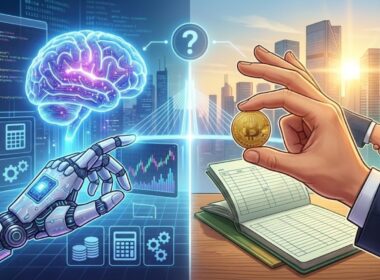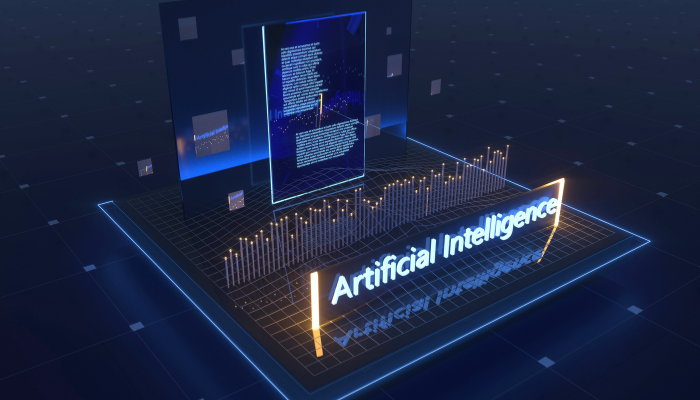Remember when IT teams had to manually scan logs for system failures, respond to yet another “my WiFi isn’t working” ticket, and play detective with cyber threats lurking in the background? Yeah, fun times.
Fast forward to today—AI is stepping in like the overachiever who finishes group projects before the deadline. It’s automating network monitoring, predicting outages before they happen, and handling security threats faster than any human ever could.
Take Microsoft’s AI-driven cybersecurity, for example. Their AI models process 65 trillion security signals a day to detect threats in real time. No IT team—no matter how caffeinated—can match that.
And let’s be real: IT isn’t getting any easier. Systems are getting more complex, threats are evolving, and businesses expect zero downtime. If AI isn’t part of the IT playbook yet, it’s like bringing a flip phone to a 5G world—outdated and inefficient.
So, what exactly is AI doing for IT? And how AI and IT fixing the pain points they have dealt with for years?
So, let’s first understand the role of AI in IT.
Role of AI in Information technology
Think about it. IT teams juggle a million things at once—managing networks, fixing bugs, preventing cyberattacks, and making sure everything runs without a hitch. It’s like trying to keep a dozen spinning plates in the air while someone keeps throwing more at you.
That’s where AI steps in. Not as a replacement, but as the ultimate problem-solver. It’s doing the heavy lifting, handling the mind-numbing, repetitive work, and giving IT teams a chance to breathe and focus on what actually matters.
Here’s how AI is making IT smoother, faster, and dare we say—less stressful:
- No more playing “Find the Problem” – AI scans thousands of system logs in seconds, spots issues before they explode, and sometimes even fixes them on the spot. Less firefighting, more problem prevention.
- Cybersecurity without the panic attacks – AI analyzes millions of security signals in real time, flags suspicious activity, and blocks threats before they even get close. No more waiting for an attack to happen—AI is always on guard.
- Less manual work, more actual IT work – Instead of manually provisioning servers, updating patches, or configuring networks, AI automates these tasks, freeing up IT teams to focus on the bigger picture.
- IT that thinks ahead – AI doesn’t just react; it predicts. Whether it’s forecasting system failures, network slowdowns, or traffic spikes, AI helps IT teams stay one step ahead instead of constantly playing catch-up.
If AI can make IT support smarter, imagine what it’s doing for hotel guests. Explore AI’s impact on hospitality.
So, AI isn’t here to replace IT teams—it’s here to make their lives easier. But let’s be real—the IT industry isn’t exactly smooth sailing. There are some real, frustrating challenges that AI is stepping in to solve.
Let’s talk about those next.
Challenges Faced by the IT Industry
Alright, let’s be honest—working in IT isn’t for the faint of heart. It’s fast-paced, high-pressure, and let’s not even get started on the never-ending tickets and urgent “system down” alerts at 2 AM.
So, what’s really bogging IT teams down?
1. Too Many Manual, Repetitive Tasks
IT teams spend way too much time on mundane tasks—patching software, managing servers, resetting passwords, and monitoring logs. It’s like being stuck in a never-ending to-do list instead of solving real tech challenges.
2. Cybersecurity Threats Keep Evolving
Hackers aren’t just sitting back—they’re getting smarter, faster, and more aggressive. Traditional security methods struggle to keep up with new attack strategies, making cybersecurity feel like an endless game of whack-a-mole.
3. Downtime is Not an Option
In a world where “five nines” (99.999% uptime) is the goal, even a few minutes of downtime can cost businesses millions. IT teams are expected to detect, diagnose, and fix issues instantly—which is easier said than done.
4. Data Overload—But Not Enough Insights
IT teams are drowning in data—system logs, network performance metrics, security alerts, and user reports. But having data doesn’t mean having answers. The real challenge? Turning all that data into meaningful insights that help prevent issues before they happen.
5. Scaling IT Operations Without Chaos
As businesses grow, IT systems get more complex. More users, more devices, more cloud services—it all adds up. Scaling IT without breaking things, slowing down systems, or overloading teams is a constant struggle.
Now, here’s the real question: How do we fix all this? Because let’s be real—IT teams can’t keep running on caffeine and stress forever.
That’s where AI comes in. Let’s talk about how it’s tackling these challenges head-on.
How Does AI Address the Challenges Faced by the IT Industry?
Alright, so we’ve established that IT teams are overloaded, under pressure, and constantly firefighting. Now, let’s talk about how AI is stepping in like the ultimate problem-solver—not to replace IT teams, but to make their lives easier and their work more efficient.
1. Automating Repetitive IT Tasks
Nobody got into IT to reset passwords all day or manually scan logs. AI takes over the boring, repetitive stuff—like software patching, server provisioning, network monitoring, and log analysis—so IT teams can focus on real tech challenges.
Example: AI-powered IT automation tools like ServiceNow and AIOps platforms can detect and fix minor IT issues before they require human intervention.
2. Predicting and Preventing Downtime
Waiting for systems to crash before fixing them? That’s old-school. AI-powered predictive analytics monitors IT infrastructure, detects patterns, and predicts failures before they happen.
Example: Google’s AI-powered data center management cut energy use by 40% by predicting cooling system demands ahead of time, preventing overheating issues.
3. Smarter Cybersecurity That Never Sleeps
Hackers don’t take breaks, and neither does AI. AI-driven security tools scan millions of data points in real time, detecting suspicious activity faster than human analysts.
Example: Microsoft’s AI-driven threat detection processes 65 trillion security signals daily, identifying cyber threats before they spread. AI doesn’t just flag risks—it automatically neutralizes threats before they cause damage.
4. Making Sense of IT Data Overload
IT teams deal with too much data and not enough clarity. AI-powered analytics sifts through massive logs, identifies trends, and provides actionable insights instead of just dumping raw data.
Example: AI in Splunk’s IT Operations Analytics helps IT teams spot network slowdowns, security vulnerabilities, and system inefficiencies in real time.
5. Scaling IT Operations Without the Growing Pains
AI helps businesses scale IT systems without adding unnecessary complexity. From automating cloud resource management to optimizing storage and bandwidth, AI makes sure IT teams can handle growth smoothly.
Example: AWS uses AI-powered auto-scaling to adjust cloud resources based on real-time demand, preventing overuse and reducing costs.
Use Cases of AI in Information Technology
AI is being integrated into nearly every aspect of IT—from software development and cybersecurity to IT support and cloud management. Here’s where AI is making a real difference:
1. AI in IT Support & Helpdesk Automation
No IT professional wants to spend their day resetting passwords or answering the same tech support questions over and over. AI-powered chatbots and virtual assistants are handling routine IT tickets, troubleshooting common issues, and even automating resolutions—cutting down response times and improving user experience.
Example: Companies using AI-driven IT helpdesk solutions like ServiceNow and Freshdesk have reduced ticket resolution times by up to 50%.
Chatbots are handling IT queries faster than ever—if you’re curious about building your own, here’s a guide to the best open-source chatbot frameworks.
2. AI in Cybersecurity & Threat Detection
Cyber threats are evolving faster than traditional security teams can keep up. AI-powered security systems analyze millions of real-time security events, detect anomalies, and prevent cyberattacks before they happen.
Example: AI-driven security tools like Darktrace and Microsoft Defender scan network traffic 24/7, spotting and stopping threats faster than human analysts.
3. AI for Predictive Maintenance & IT Infrastructure Monitoring
Instead of waiting for servers, networks, or applications to fail, AI predicts potential breakdowns and fixes issues before they cause downtime.
Example: AI-powered IT monitoring tools like Splunk and Dynatrace analyze system logs and performance metrics to identify weak points before they become major problems.
4. AI in Cloud Optimization & Cost Management
Cloud resources are expensive, and inefficient usage can skyrocket costs. AI helps companies automate cloud scaling, allocate resources efficiently, and reduce unnecessary spending.
Example: AWS, Google Cloud, and Azure use AI-driven auto-scaling to adjust computing power based on real-time demand, ensuring cost efficiency.
5. AI in Software Development & Code Optimization
AI is helping developers write, debug, and optimize code faster. AI-powered tools suggest improvements, detect bugs early, and even generate code snippets, reducing development time.
Example: GitHub Copilot, an AI-powered coding assistant, helps developers write code up to 55% faster by offering smart suggestions and automating repetitive tasks.
6. AI for Data Management & IT Analytics
Data is useless without insights. AI helps IT teams make sense of massive amounts of data, identifying trends, anomalies, and opportunities for improvement.
Example: AI-powered analytics tools like Splunk and Tableau help businesses process and visualize large datasets in seconds, uncovering actionable insights.
AI in IT: The Shift from Reactive to Proactive
IT used to be about fixing problems as they happened. AI is changing that—it’s moving IT from reactive firefighting to proactive problem-solving.
So, if AI is making IT smarter, the next question is—how do businesses actually implement AI in their IT systems? Let’s break that down next.
How to Implement AI for Information Technology
Alright, AI sounds great—but how do businesses actually put it to work? It’s not just about plugging in some AI tool and calling it a day. To see real impact, AI needs to be implemented strategically, with a clear focus on business goals, infrastructure, and long-term scalability.
Here’s how companies can integrate AI into their IT ecosystem the right way:
1. Identify the Right AI Use Cases
Not every IT process needs AI. The key is to pinpoint high-impact areas where AI can make a difference—like automating IT support, enhancing cybersecurity, optimizing cloud resources, or streamlining development workflows.
Ask yourself:
- Which IT tasks are the most time-consuming or manual? (e.g., log analysis, ticket resolution)
- Where do bottlenecks slow down IT operations? (e.g., server maintenance, security monitoring)
- What IT challenges are increasing costs or affecting business performance? (e.g., cloud waste, system downtime)
Common AI Use Cases in IT:
- Automating IT Support: AI-powered chatbots and virtual assistants handle routine IT tickets, troubleshoot common technical issues, and provide instant resolutions, reducing the workload on IT teams and improving response times.
- Enhancing Cybersecurity: AI-driven security tools monitor network activity in real time, detect anomalies, and prevent cyber threats before they escalate. This helps businesses protect sensitive data and reduce security risks.
- Optimizing Cloud Resources: AI analyzes cloud usage patterns and automates scaling, ensuring businesses don’t overpay for unused resources while maintaining system performance during peak loads.
- Streamlining DevOps Workflows: A I assists in automated code reviews, software testing, and CI/CD pipeline optimization, speeding up development cycles and improving software quality.
2. Ensure Data Readiness
AI is only as good as the data it learns from. Before diving in, companies need to clean, structure, and organize their IT data—whether it’s from network logs, system alerts, customer tickets, or security scans.
Best practices:
- Use AI-Compatible Data Storage: Ensure that IT data is easily accessible, well-structured, and properly labeled for machine learning models. AI works best with clean and organized datasets, so invest in storage solutions that support both structured (SQL databases) and unstructured (logs, images) data.
- Implement Strong Data Security & Governance: Protect sensitive IT logs, system alerts, and network data from unauthorized access. Use encryption, access controls, and compliance frameworks to ensure AI tools handle data securely without compromising IT integrity.
- Continuously Improve Data Quality: AI systems require fresh, high-quality data to make accurate predictions. Regularly update datasets, remove outdated information, and validate AI outputs to avoid biased or incorrect decision-making.
3. Choose the Right AI Tools & Technologies
With so many AI tools out there, picking the right one matters. Some businesses opt for off-the-shelf solutions, while others need custom AI models built for their specific IT challenges.
Popular AI solutions for IT:
- AIOps Platforms (Splunk, Dynatrace, Moogsoft): AI-driven IT operations platforms automate system monitoring, detect anomalies, and predict failures before they occur, helping IT teams prevent downtime and resolve incidents faster.
- AI-Powered Cybersecurity (Darktrace, Microsoft Sentinel, Palo Alto XSIAM): These platforms use real-time threat detection and behavioral analysis to monitor network activity, block potential cyberattacks, and identify vulnerabilities before they are exploited.
- AI-Driven Cloud Optimization (AWS Auto-Scaling, Azure AI, Google Cloud AI): AI ensures efficient cloud resource allocation, cost reduction, and performance optimization by automatically scaling infrastructure based on workload demands.
4. Integration with Existing IT Infrastructure
AI needs to seamlessly integrate with IT systems—it shouldn’t disrupt existing workflows or require a complete overhaul. The best AI solutions work alongside current IT tools, enhancing their capabilities rather than replacing them.
Key Considerations for AI Integration:
- Ensure Compatibility with Existing IT Tools: AI should work alongside your current monitoring software, cloud platforms, and security systems rather than replacing them. Check whether the AI solution supports integration with your IT stack before implementation.
- Look for API & Automation Support: AI-powered IT tools should offer robust API connectivity to integrate with existing workflows. This allows automation of tasks like log analysis, threat detection, system optimization, and resource scaling without requiring major reconfigurations.
- Minimize Operational Disruptions: AI should enhance productivity, not complicate it. Choose AI models that provide real-time insights, require minimal manual intervention, and improve efficiency without overhauling established IT processes.
Pro Tip: This is where things can get tricky. Many companies struggle to properly implement and integrate AI into their IT stack. That’s where expert-led AI implementation services come in.
Codewave: Your AI Implementation Partner
Implementing AI isn’t just about picking a tool and hoping for the best—it’s about customizing solutions that fit your business needs. At Codewave, we help companies:
- Identify AI opportunities that bring real value to IT operations.
- Develop and integrate AI models tailored to your IT infrastructure.
- Ensure seamless implementation with minimal disruption to existing workflows.
If you’re serious about bringing AI into your IT strategy—without the headaches—let’s talk.
If you’re serious about bringing AI into your IT strategy—without the headaches—
Codewave is a UX first design thinking & digital transformation services company, designing & engineering innovative mobile apps, cloud, & edge solutions.