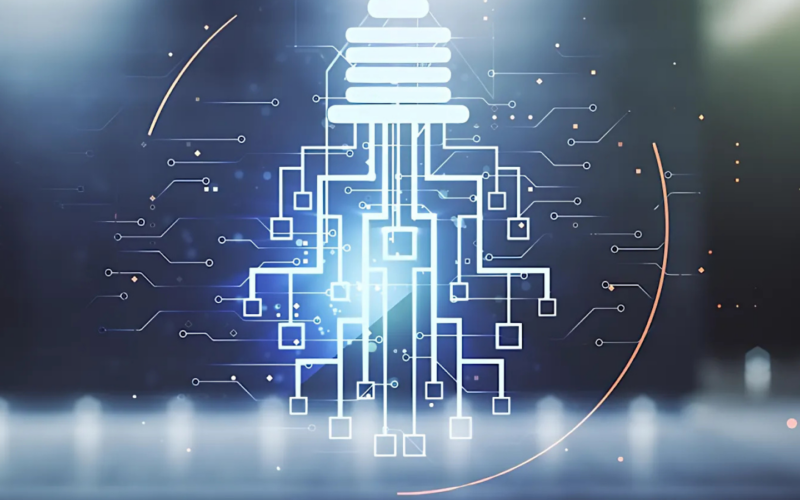AI agents are programs that can think through and complete tasks. Operators are what manage and guide these agents to work together and get things done. When paired, they power up task automation in ways you didn’t think were possible. Take OpenAI’s Operator, launched in 2025, it’s one of the world’s first AI agents that can autonomously complete web tasks like booking tickets or making reservations, no clicks needed.
But here’s the problem: most people who try to build something similar get stuck. Either the setup feels too technical, or they can’t figure out how to get multiple agents to work in sync.
If you’re exploring openai operator ai agent automation, this guide breaks it down step by step. You’ll learn what makes it work, how to set one up, and where you can use it.
Key Takeaways
- AI agent operators coordinate multiple AI agents to handle complex, multi-step task automation with minimal human input.
- The architecture includes agents, an operator, task queue, environment, and feedback loop, each playing a specific role in the workflow.
- Setup involves defining agents, breaking down tasks, writing operator logic, building feedback checks, and testing end-to-end flows.
- Tools like LangChain, CrewAI, GPT-4o, Redis, and Pinecone support efficient openai operator ai agent automation development.
- Codewave builds custom agent operator systems that help businesses automate workflows, reduce manual work, and scale faster with AI.
What is an AI Agent Operator?
An AI agent operator is like the coordinator behind the scenes. While an AI agent focuses on doing a task, like summarizing a document or writing an email, the operator decides what needs to be done, when, and by whom. Think of it as the brain that keeps all the moving parts aligned, especially when multiple agents are involved.
If you’ve ever tried using AI to automate more than one step in a workflow, you’ll know that things can fall apart fast. That’s where the operator steps in, to break down goals, assign tasks to agents, and check if they did it right.
Let’s break down how AI agents and AI agent operators are different:
| Feature/Function | AI Agent | AI Agent Operator |
| Role | Completes a specific task | Oversees and delegates multiple tasks |
| Focus | One job at a time | Goal-driven task coordination |
| Decision-making | Limited to prompts and context | Chooses agents and sequences dynamically |
| Involvement in workflow | Operates within a task | Manages the whole workflow |
| Example | Writes a product description | Assigns research, writing, and review agents for launching a product page |
If you’re only automating one-off tasks, an agent is enough. But when things start getting layered, think of multi-step workflows, changing inputs, or different tools that need to work together, an agent alone can’t keep up. You need something smarter to guide the process from start to finish.
Here’s why using AI agent operators for task automation makes sense:
- They handle complexity. Operators break big goals into smaller tasks and assign the right agent for each step.
- You don’t need to babysit. They can manage task order, retries, and fallbacks without manual input.
- They allow adaptability. Operators can tweak workflows on the fly based on changing input or task failures.
- They help you scale. As your task library grows, operators help manage dozens of agents without chaos.
- They make automation smarter. With feedback loops, they learn what’s working and what’s not, then adjust.
Struggling to turn your AI ideas into real, working products? Explore Codewave’s Agentic AI Product Design and Development services to build intelligent systems that think, plan, and act, just like your users need. Let’s bring your agent-powered vision to life.
Now that you know why operators matter, let’s look at what they’re actually good at handling.
Types of Tasks AI Agent Operators Can Handle
AI agent operators shine when you give them tasks that go beyond simple, one-step commands. They’re built to manage complexity, especially when timing, dependencies, or multiple tools are involved. With openai operator AI agent automation, you’re not just handing over a to-do list; you’re giving your AI the power to plan, prioritize, and execute like a team lead.
Here are four common categories where agent operators really shine:
1. Repetitive Admin Tasks
These are the kinds of tasks you could do in your sleep, but they still eat up hours every week. AI agents can handle them, but without an operator, they lack consistency and coordination at scale.
Where operators come in:
They queue up tasks, schedule runs, catch failures, and trigger retries automatically.
Examples:
- Syncing lead data across your CRM, Airtable, and email tools
- Running daily report pulls and storing them in cloud folders
- Updating status fields after a workflow step finishes
- Scheduling recurring tasks across teams
2. Decision-Based Tasks
Some tasks look simple until you realize they involve choices. Do you choose Tool A or Tool B? Should this email be sent now or later? Is this lead qualified or just noise?
Where operators come in:
They bring logic into the loop. Operators evaluate context, pick the right path, and decide what happens next, just like a project manager would.
Examples:
- Selecting the best API to use based on response time
- Deciding how to route a support ticket based on tone or urgency
- Choosing which agent handles a task based on availability or past performance
- Prioritizing tasks dynamically as new data comes in
3. Communication Tasks
These are tasks that involve language understanding, responding, summarizing, or formatting. Agents are good at generating text, but you need an operator to make it all flow smoothly across systems and steps.
Where operators come in:
They assign the right agent for tone, ensure the message is complete, and route it where it needs to go, without ping-ponging between tools.
Examples:
- Replying to user emails using company-specific language
- Drafting weekly summaries of support tickets
- Turning meeting notes into action points and sharing them with teams
- Escalating unclear queries to a human (with full context)
4. Multi-Step Workflows
This is the sweet spot for AI agent operators. One task triggers another, decisions shape the path, and context needs to be carried forward. It’s not just automation, it’s orchestration.
Where operators come in:
They sequence, coordinate, and verify that everything happens in the right order, with the right inputs. They also handle what happens if something breaks.
Examples:
- Client onboarding: intake form → data cleanup → email setup → CRM update
- Newsletter publishing: gather content → generate summary → format HTML → schedule send
- Product listing: keyword research → write description → optimize for SEO → publish live
- Sales workflows: enrich lead → assign SDR → draft email → update pipeline
Ready to automate more than just internal workflows? Codewave’s Marketing Automation and CRM Solutions integrate seamlessly with AI agent operators, to automate outreach, lead qualification, and campaign management. Let your systems do the follow-up for you.
Now that you know where agent operators pull their weight, let’s walk through how they actually work behind the scenes.
How Does Operator-Led Automation Work?
When AI agents act on their own, they’re limited to one task at a time. But when your workflows involve multiple steps, systems, and decisions, you need a structure that keeps everything aligned. That structure is the operator’s architecture.
It’s about managing task flow, passing context between steps, and ensuring outputs are reliable without constant manual oversight.
Below is a clear breakdown of the key components:
- Agent
This is the doer. Each agent is responsible for a single task, writing a summary, pulling data, drafting a message. It follows instructions and delivers output based on its role.
- Operator
Think of this as the coordinator. The operator decides which agent should do what, in what order, and under what conditions. It holds the blueprint for the whole workflow and ensures tasks are assigned and tracked properly.
- Task Queue
This keeps things organized. It holds all incoming tasks, tracks progress, and ensures nothing slips through the cracks. If something fails, the queue flags it or retries.
- Environment
This is the playground where your agents operate. It includes access to APIs, databases, documents, and any other tools or systems the agents interact with. It defines the context the agents need to function properly.
- Feedback Loop
Once a task is done, how do you know it worked? That’s where the feedback loop comes in. It checks the output, reroutes failed steps, or asks for a manual review if needed. It’s how your system gets smarter over time.
With the core components in place, the next step is wiring them together into something that actually runs.
Below is a step-by-step walkthrough to help you go from concept to a working AI agent operator setup. Each stage builds on the last, so by the end, you’ll have a complete loop, from input to output, fully automated.
1. Set Up Your Project Structure
First, create a clean directory for your operator project. You’ll want to separate logic, prompts, and output to keep things maintainable.
Folder layout:
| agent-operator-project/ │ ├── agents/ # Your individual agent scripts or handlers ├── prompts/ # Prompt templates (YAML, JSON, or .txt) ├── tasks/ # Business logic and workflows ├── logs/ # Outputs and error logs ├── .env # API keys and config values └── main.py # Entry point for running tasks |
Install base dependencies:
| pip install openai langchain crewai python-dotenv |
Set up a .env file:
| OPENAI_API_KEY=your_key_here |
2. Define Your Agents and Roles
Each agent should have one job. Define them clearly and store their instructions as templates.
Example: prompts/summarizer.txt
| You’re a summarizer. Read the content and produce a 3-bullet-point summary. Content: {{input_text}} |
In code (e.g., agents/summarizer.py):
| def run_summarizer(input_text, llm): prompt = open(“prompts/summarizer.txt”).read().replace(“{{input_text}}”, input_text) return llm(prompt) |
3. Break Down the Task
Take a goal like: “Summarize a PDF and email it to a client.”
Decompose into subtasks:
- Extract text from PDF
- Summarize text
- Format the summary as an email
- Send it via Gmail API
Define this flow in a config or task script:
| workflow = [ {“step”: “extract”, “agent”: “pdf_extractor”}, {“step”: “summarize”, “agent”: “summarizer”}, {“step”: “format_email”, “agent”: “formatter”}, {“step”: “send_email”, “agent”: “mailer”},] |
4. Create the Operator Logic
Now build the operator, the core that triggers each step, passes context, and handles task flow.
Example: tasks/run_operator.py
| def run_workflow(workflow, input_data, agents): context = input_data for step in workflow: agent_func = agents[step[“agent”]] context = agent_func(context) # output becomes input for next step return context |
Agents dictionary might look like:
| from agents import pdf_extractor, summarizer, formatter, mailer agents = { “pdf_extractor”: pdf_extractor.run, “summarizer”: summarizer.run, “formatter”: formatter.run, “mailer”: mailer.run, } |
5. Add a Feedback Loop
Your operator should be able to catch failures or flag issues.
Basic validation example:
| def validate_output(output): return output and len(output.strip()) > 0 |
In your loop:
| for step in workflow: result = agents[step[“agent”]](context) if not validate_output(result): log_error(step[“agent”], “Empty response”) break context = result |
Optionally, re-route or trigger a fallback agent if needed.
6. Run and Test It Locally
Try a basic task: summarize a blog post from a URL.
| if __name__ == “__main__”: from tasks.run_operator import run_workflow from tasks.workflows import workflow input_data = {“url”: “https://example.com/blog-post”} result = run_workflow(workflow, input_data, agents) print(result) |
Watch the logs after each step. If something breaks, inspect the input/output, tweak the prompt, or add a fallback route.
✅ What’s Next?
Once this runs smoothly, you can:
- Add scheduling (e.g., with cron or Celery)
- Trigger tasks via webhook or API
- Store history in a database
- Handle concurrent tasks
This basic structure is enough to get your agent operator running real tasks, without needing to overbuild or overthink.
Now that you’ve seen how the system fits together, the next step is picking the right tools to actually build it.
Choosing the Right Tools and Frameworks
The tools you pick will shape how far and how smoothly your agent operator setup can go. Some frameworks make it easier to manage complex workflows, while others give you more control over prompts, memory, or integrations. You don’t need a massive stack to get started, but you do need to choose smartly based on what you’re trying to automate.
Below is a breakdown of agent frameworks, LLMs, and supporting infrastructure:
- Agent Frameworks
These give your agents structure, so they’re not just LLM calls, but role-aware, context-passing, goal-driven units.
| Framework | What It’s Good For |
| Auto-GPT | Autonomous agents that handle entire tasks end-to-end. Great for experimentation but tricky to control at scale. |
| LangChain | Modular, flexible, works well for chaining tasks. Ideal for custom setups with agent memory, tools, and inputs. |
| CrewAI | Clean, role-based agent orchestration. Useful when you want clear separation of responsibilities between agents. |
| AgentOps | Agent lifecycle management, monitoring, versioning, deployment. Helpful once you’re running in production. |
| ReAct | Combines reasoning with action-taking. Lightweight logic-based flows, good for prompt-level agent planning. |
Starter tip: Start with CrewAI or LangChain if you’re building a task-driven operator. Use Auto-GPT for exploration only.
- LLMs (Large Language Models)
Your agents are only as useful as the model powering them.
| Model | Notes |
| GPT-4o | Strong reasoning, fast, supports function calls and vision input. Great for general-purpose tasks. |
| Claude | Handles long context windows well. Ideal for document-heavy agents or summarizers. |
| Gemini | Good multi-modal capabilities and integrations with Google tools (e.g., Gmail, Sheets). |
Starter tip: Go with GPT-4o if you’re unsure, it strikes a solid balance across tasks.
- Infra + Supporting Tools
This is the foundation your operator runs on. Choose based on your workflow’s scale and complexity.
| Tool | Purpose | Notes |
| Redis | Task queue + cache | Lightweight, fast. Great for managing task pipelines. |
| Pinecone/FAISS | Vector memory | Store and retrieve embeddings for long-term agent memory. |
| Airflow / Temporal | Workflow orchestration | Use when you need scheduling, retries, and DAG-level control. |
| RAG Pipelines | Retrieval-Augmented Generation | Combines LLMs with real-time data retrieval (e.g., for customer support or documentation search). |
Starter tip: For simple workflows, a local queue and flat memory store work fine. For anything more dynamic or long-running, consider Redis and Pinecone.
- Suggested Setups
Light Setup (Prototype or Personal Use)
- Framework: LangChain or CrewAI
- LLM: GPT-4o (via OpenAI API)
- Infra: Local execution, basic task routing in Python
- Memory: In-memory dictionary or flat files
Advanced Setup (Team or Production Use)
- Framework: CrewAI + AgentOps
- LLM: GPT-4o or Claude, with fallback
- Infra: Redis for queues, Pinecone for memory, Airflow for orchestration
- Extras: API gateway, logging dashboard, failover handlers, human-in-the-loop review logic
Looking to build smarter systems that learn and adapt? Explore Codewave’s AI/ML Development services to create models that drive decisions, automate tasks, and power your next-gen applications.
With the right setup, tools, and structure, you can automate complex workflows that actually hold up in the real world. Whether you’re just starting or scaling, what matters is clarity, control, and getting things done without the busywork.
Why Choose Codewave to Build Your AI Agent Operator System?
Curious to see how Codewave can bring your AI agent operator system to life? Browse our portfolio to see how we’ve helped businesses automate complex workflows using custom AI solutions.
When you’re building with agent operators, you need more than a plug-and-play setup. At Codewave, we design systems that align with your goals, whether it’s coordinating multi-agent workflows, integrating real-time feedback loops, or scaling task automation with clean architecture.
What you get with Codewave’s AI Agent operator development services:
- 60% boost in automation efficiency: Build structured, goal-driven agent workflows that streamline processes and enhance productivity.
- 3x faster deployment of custom AI agents: Deploy tailored AI systems quickly, aligning with your business logic to drive immediate impact.
- Save up to 3 weeks per month: Automate repetitive, multi-step tasks across teams to free up time for higher-value work.
- 25% cut in development costs: Achieve cost savings through modular setups, smart tooling, and minimizing manual handoffs in your workflows.
Our services include:
- AI Agent Operator Development: We design and build intelligent operator systems that manage multi-step workflows, coordinate agents, and automate complex tasks, tailored to your business logic.
- End-to-End Agent Architecture Setup: From defining agent roles to implementing feedback loops and orchestration logic, we handle every part of the build so your system runs smoothly from day one.
- Custom AI Integration: We connect your agent operator setup with tools, APIs, databases, and large language models to create automation flows that actually reflect how your business works.
- Monitoring & Optimization Dashboards: We deliver intuitive dashboards that help you track task performance, monitor agent activity, and continuously fine-tune workflows based on real data.
Curious to see what your data is really capable of? Book a free demo with Codewave’s experts and discover how we can turn your data into real results.
FAQs
Q. What kind of tasks can I automate using an AI agent operator system?
A. You can automate multi-step workflows like lead qualification, client onboarding, content publishing, email responses, and internal reporting. Using openai operator ai agent automation, these tasks can be broken into subtasks, assigned to specific agents, and executed in sequence without manual intervention.
Q. How complex is it to integrate operator logic into existing business tools?
A. Not as complex as it sounds. Most agent operator frameworks (like LangChain or CrewAI) support API integrations, so you can plug into CRMs, email platforms, databases, or cloud storage using standard REST or GraphQL endpoints.
Q. How does openai operator ai agent automation handle failed tasks or agent errors?
A. A well-structured operator includes a feedback loop that checks every agent’s output. If a task fails, the system can automatically retry, assign a fallback agent, or escalate it for human review, ensuring stability without constant monitoring.
Q. Do I need a background in machine learning to set up agent operators?
A. No. If you’re using LLM-powered agents, most of the heavy lifting is handled by the models. Your focus is on task flow, agent roles, and input/output handling. A basic understanding of Python and APIs is more important than deep ML knowledge.
Q. Can openai operator ai agent automation be used for client-facing apps?
A. Yes, absolutely. It can drive workflows behind chatbots, support ticketing, onboarding flows, or content personalization engines. It’s especially useful when multiple steps and decisions need to happen in real time, without human delay.
Q. How can I track what my agents are doing across tasks?
A. Implement logging and monitoring tools. Store agent outputs, task states, and errors in a database or log file. Tools like Redis, Airflow, or even simple dashboards can help track task flow and performance over time.
Q. Is openai operator ai agent automation suitable for early-stage startups?
A. Yes. Startups often juggle multiple workflows with small teams. Operator-led automation can reduce manual load, speed up repetitive tasks, and give founders more room to focus on growth instead of operations. It’s scalable without being resource-heavy.
Q. How do I know which framework is right for my use case?
A. It depends on your needs. Use LangChain or CrewAI for structured multi-agent workflows. Try ReAct for reasoning-heavy agents. AgentOps is great when you’re ready to move to production. We’ve covered tool-by-tool suggestions in the blog above.
Q. Can I run openai operator ai agent automation locally, or does it require cloud hosting?
A. You can absolutely run it locally for development and testing. For production or scale, you’ll want to move it to the cloud—especially for workflows involving large models, external APIs, or user-triggered tasks that need uptime and resilience.
Codewave is a UX first design thinking & digital transformation services company, designing & engineering innovative mobile apps, cloud, & edge solutions.