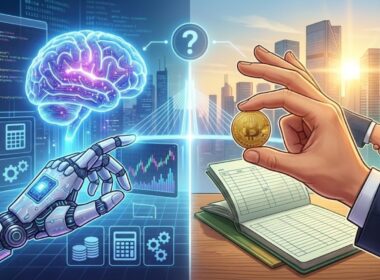When you think about investing in app development for your business, how do you choose where to start? With iOS claiming 27% of the global mobile operating system market in 2024-2025, it’s clear that this platform holds serious potential.
This article will take you through two powerful iOS app-building techniques that can significantly impact your business’s growth. From there, we’ll explore how these techniques align with current trends in app development and help set your business up for success.
Key Takeaways:
- iOS captures 27% of the global mobile market with 150.7 million US users who demonstrate higher spending patterns and stronger purchase intent than other platforms.
- Your must-have feature list for version one should feel uncomfortably minimal. Solving one problem exceptionally beats addressing multiple problems adequately.
- Changing a button color in mockups takes minutes, while changing it in code takes hours. Invest equally in design and development from the start.
- Native iOS offers optimal performance but higher costs, while cross-platform tools like React Native provide faster multi-platform deployment at slightly reduced performance.
- Ongoing maintenance, updates, and user feedback are essential to keep your app relevant and functional after launch, ensuring long-term success.
Why iOS App Development is Important for Businesses?
As businesses look to scale their digital presence, choosing the right platform is of paramount importance. iOS offers a significant opportunity for growth, with a loyal and engaged user base.
In this section, we’ll explore why iOS should be part of your strategy, focusing on market positioning, scalability, and when iOS makes the most sense for your business.
Market Positioning and User Demographics
The US alone has roughly 150.7 million iPhone users, with the active user base expanding by 5.16% year over year. This growth represents real people opening real wallets, consistently showing higher spending patterns than users on other platforms.
iOS users typically fall into higher income brackets and demonstrate stronger purchase intent, making them particularly valuable for business applications, e-commerce, and premium services.
Long-term Scalability Considerations
iOS offers a controlled ecosystem that simplifies scaling. You’re developing for a limited range of devices with predictable hardware and software configurations. This means fewer compatibility headaches as your user base grows.
Apple’s consistent update cycles also ensure your app remains functional across the majority of devices without extensive rework. The platform’s built-in security features scale naturally with your business, reducing the infrastructure burden as you add users, features, or expand into new markets.
When iOS Makes Sense (and When It Doesn’t)
iOS makes strategic sense when:
- Your target customers skew toward higher-income demographics
- You’re launching premium or subscription-based services
- Data security and privacy are business-critical priorities
- You need consistent performance across all user devices
- Your market research shows iOS dominance in your industry
Skip iOS (for now) if:
- Your audience primarily uses Android devices
- Budget constraints require maximum market coverage immediately
- You’re testing an unproven concept and need the broadest reach
- Your business model depends on emerging market penetration
- Platform-specific features aren’t essential to your core offering
Native vs Cross-Platform: Making the Right Choice
Deciding between native iOS development and cross-platform tools depends on your app’s goals, timeline, and budget. Here’s a quick breakdown:
| Criteria | Native iOS | Cross-Platform |
|---|---|---|
| Performance | Best performance & speed | Slightly lower performance |
| Development Speed | Longer development cycle | Faster to market |
| User Experience | Optimized for iOS devices | Can feel inconsistent across platforms |
| Cost | Higher initial investment | More cost-effective for multiple platforms |
| Scalability | Easier to scale long-term | May face challenges with complex features |
Essential iOS Development Tools You Need to Know
When developing an iOS app, having the right tools at your disposal is crucial for ensuring high performance and smooth development. Here are the must-have tools:
| Tool | Purpose | Why You Need It |
|---|---|---|
| Xcode | Development environment for iOS | All-in-one tool for building, testing, and debugging apps. |
| Swift | Programming language for iOS | The preferred language for building fast and secure iOS apps. |
| CocoaPods | Dependency manager | Simplifies managing third-party libraries in your app. |
| TestFlight | Beta testing platform | Allows you to distribute and test your app before the official release. |
The iOS App Building Process
Building an iOS app follows a predictable sequence. Rushing early phases creates expensive problems later, while overplanning delays market entry. The key is knowing what each stage accomplishes and why it matters.
Planning Your App
Planning determines whether you’re building something people want or just something that sounds good in meetings.
Start by identifying the core problem your app solves. Write down the single most important action a user will take. If you can’t describe this in one sentence, you don’t have clarity yet.
Talk to at least ten potential users before writing requirements. Their frustrations reveal what features matter and which ones you can skip.
Create a feature priority list with three tiers: must-have for launch, nice-to-have for version two, and maybe-someday ideas. Your must-have list should make you slightly uncomfortable with how minimal it feels.
Design Fundamentals
Design isn’t about making things pretty. It’s about making your app intuitive enough that users don’t need instructions. iPhone users expect certain buttons in certain places and specific gestures for common actions. Fighting these conventions frustrates users.
Start with wireframes showing where everything goes on each screen. A user should complete their primary task in three taps or less.
Move to high-fidelity mockups only after your wireframes work smoothly. Changing a button color in a mockup takes minutes, while changing it in code takes hours and costs accordingly.
Development Stages
Development transforms your designs into functional software through distinct phases.
- Environment Setup creates the foundation where all code lives. Developers configure tools and establish version control. This prevents chaos when multiple people change code simultaneously.
- Core Architecture establishes how different parts of your app communicate. This phase feels invisible because users never see it, but it determines whether your app scales smoothly or collapses under growth.
- Feature Development is where your planned functionality comes alive. Developers work through your priority list, building one feature completely before moving to the next. Expect regular demos where you can tap through completed features on a test device.
- Integration connects all the separate pieces into a cohesive experience. Features that worked perfectly in isolation sometimes conflict when combined. Developers resolve these conflicts and verify that data flows correctly throughout the entire app.
- Polish and Optimization refine everything to professional standards. Developers eliminate lag, smooth animations, and ensure the app feels responsive. This stage transforms a functional app into one that users will enjoy using.
Expect a simple business app to take three to five months from the first line of code to App Store submission.
Testing Requirements
Testing finds bugs before your users do, protecting both your reputation and customer relationships. Functional testing verifies every feature works as designed. Device testing runs your app on actual iPhones, not just simulators.
User acceptance testing puts your app in front of real potential users before launch. Watch them use it without helping. Their struggles reveal design problems you’ve become too close to see.
Getting Your App to Market
Once your app is built and tested, it’s time to launch. Here’s what you need to know to ensure a smooth transition from development to market:
- App Store Requirements: Your app must meet Apple’s guidelines for design, content, and functionality. Failing to comply can result in rejection.
- Submission Process: Submit your app to the App Store via App Store Connect, ensuring all metadata (descriptions, images, keywords) is optimized.
- Marketing Prep: Prepare a marketing strategy to promote your app once it’s live. This could include social media ads, email campaigns, and press outreach.
- Beta Testing: Use platforms like TestFlight for beta testing to get feedback before the official release.
- Compliance & Documentation: Make sure your app complies with Apple’s privacy policies and includes necessary terms and conditions.
Managing Your iOS Project
How you structure your development team affects cost, quality, and timeline. Each hiring approach comes with distinct tradeoffs.
Managing your iOS project involves overseeing the entire process, from development to launch and beyond. Here’s how to keep everything on track:
- Hiring Developers (In-house vs Agency vs Freelance): Choose the right team based on your project size, budget, and timeline. In-house teams offer control, agencies bring expertise, and freelancers can be a cost-effective option for specific tasks.
- Budget Considerations: Establish a clear budget for development, marketing, and ongoing maintenance. Consider hidden costs like app store fees, testing tools, and post-launch support.
- Project Milestones: Set clear milestones for each stage of development to ensure the project stays on track.
- Version Control & Updates: Plan for app updates and bug fixes post-launch to keep your app running smoothly.
- Ongoing Support: Have a plan for long-term support and maintenance to keep your app compatible with new iOS versions.
Common Mistakes to Avoid While Building an iOS App for Your Business
Building an iOS app for your business involves various steps, each with its own challenges. Even with careful planning, there are common mistakes that many businesses make during the app development process. Avoiding these mistakes will help ensure your app’s success, from development through to launch and beyond.
1. Skipping the Planning Stage
Rushing into the development phase without proper planning can cause major issues down the line. Without a clear strategy, your app can end up being unfocused, with features that don’t align with user needs or business objectives.
This can lead to unnecessary redesigns, feature creep, and missed opportunities for creating a truly impactful app.
Solution: Take the time to thoroughly plan your app’s goals, user flows, and key features. Create detailed wireframes and prototypes to map out the app’s design and functionality.
This planning phase will help you avoid costly changes later in the process and ensure that every feature has a clear purpose aligned with your business objectives.
2. Ignoring User Experience (UX)
User experience (UX) is critical to app success. An app that’s difficult to use, cluttered, or hard to navigate will lead to high abandonment rates. Users expect apps to be intuitive, simple, and enjoyable to use. A poor UX can seriously hurt retention and ultimately, the app’s reputation.
Solution: Invest in user-centered design. Prioritize simplicity, ease of navigation, and a consistent layout throughout your app. Conduct user testing to get real feedback on the app’s design and functionality, and make changes based on this feedback.
UX isn’t just about how the app looks, but how users interact with it and whether it delivers value easily.
3. Overcomplicating Features
It’s tempting to build every possible feature into your app, especially when you have big ambitions. However, overcomplicating your app with too many features can overwhelm users and lead to a cluttered, inefficient experience.
Complex features can also increase development time, cost, and make the app harder to maintain.
Solution: Focus on the core features that will provide the most value to your users. Think about what problem your app is solving and prioritize features that address that problem most directly. After launch, gather user feedback and iterate, adding more features based on demand rather than assumptions.
4. Neglecting App Performance
App performance is a key factor in user satisfaction. Slow load times, lagging, or app crashes can frustrate users and lead to poor reviews. Poor performance is one of the main reasons users abandon apps, and it can quickly tarnish your reputation.
Solution: From the outset, prioritize performance optimization. Use tools like Xcode’s Instruments to monitor your app’s performance and fix issues before they become problems.
Pay attention to speed, smooth animations, and responsiveness to ensure your app performs well across different devices and network conditions.
5. Failing to Test Enough
Many businesses rush the testing phase or neglect it altogether. Skipping testing can lead to bugs, crashes, and security vulnerabilities that users will quickly notice. Without thorough testing, you risk delivering an app that doesn’t function properly, which can damage your brand’s credibility.
Solution: Don’t skimp on testing. Perform functional, usability, security, and performance testing across multiple devices, operating system versions, and network conditions.
Use both manual and automated testing tools like XCTest and TestFlight to identify any issues before they affect your users. Testing ensures that your app performs flawlessly when it reaches the end user.
6. Underestimating Post-Launch Maintenance
After launch, many businesses assume their work is done, but apps need ongoing maintenance. Failing to update your app or fix issues can cause it to become outdated, insecure, or incompatible with new iOS versions. Regular updates are crucial for keeping users engaged and ensuring the app remains functional.
Solution: Create a maintenance plan that includes regular updates, bug fixes, and new feature releases. Continuously monitor user feedback and address any emerging issues quickly.
Staying on top of these updates ensures that your app remains relevant and reliable, which will help retain users over time.
By avoiding these common mistakes, you can increase the chances of building an iOS app that truly serves your business goals and provides a great user experience.
Make sure to plan thoroughly, focus on UX, keep the app simple, and maintain strong performance and testing practices to avoid these pitfalls.
Why Trust Codewave for Your iOS App Building Journey?
Building a successful iOS app requires more than just functionality—it requires a strategic approach that balances technical expertise with a deep understanding of user needs.
At Codewave, we use Design Thinking to shape every app we build, ensuring your iOS app not only meets business goals but also delivers a seamless and engaging user experience. Here’s why businesses choose us to lead their iOS app development journey:
- Design-Led Thinking Methodology: Our approach begins with design-led thinking, which places user experience at the forefront of every decision. We do not just design visually appealing apps; we focus on designing experiences that solve real user problems.This methodology involves deeply understanding user behavior, allowing us to create interfaces that are intuitive, engaging, and friction-free.
- Deep Technical Expertise: Our team of expert developers is well-versed in Swift, Objective-C, and the latest iOS frameworks. From building high-performance apps that handle large-scale data to creating intricate user interfaces, we apply best practices and advanced technologies to ensure your app runs smoothly across all devices.
- Holistic User-Centric Design: Our design process is rooted in understanding how users interact with your app and what they need at each touchpoint. Through user flow mapping, wireframing, and high-fidelity prototypes, we create intuitive and engaging experiences.Our design-driven approach ensures that your app is not only functional but also delivers a meaningful, enjoyable experience to users from the first tap to the last.
- Proven Success Across Industries: Codewave has worked with businesses across 15+ industries, including fintech, healthcare, and e-commerce. We have helped clients scale their apps, increase user engagement, and improve retention by building iOS apps that are both innovative and user-friendly.
- End-to-End Development Lifecycle: From ideation to post-launch, we support you at every step of the app development process. We handle all aspects of development, including front-end, back-end, and integration with third-party services, ensuring your app is robust and fully functional.Our agile development process allows us to adapt to feedback quickly, making sure your app evolves alongside user needs and market trends.
- Long-Term Scalability and Support: We focus on building scalable apps that grow with your business. By utilizing clean architecture, modular code, and cloud solutions, we ensure your app is future-proof.Additionally, we provide ongoing support, updates, and feature enhancements post-launch to ensure your app remains competitive and relevant in the ever-evolving iOS ecosystem.
- Collaborative and Transparent Process: At Codewave, we believe in open communication and transparency. You will always be involved in the process, with regular updates, feedback sessions, and performance reviews.We work closely with you to refine the app’s features, adjust strategies, and ensure the final product exceeds your expectations.
If you are looking for a partner who understands iOS app development and applies a strategic, design-led approach to create exceptional user experiences, Codewave is here to help.
Let’s connect today to discuss how we can bring your app idea to life and drive lasting value for your business.
Conclusion
iOS app development doesn’t require technical expertise from you, but it demands informed decision-making at every stage. The choices you make about platform approach, team structure, and feature priorities directly impact your return on investment and market success.
Start with clear user problems, invest equally in design and development, and resist the urge to build everything at once. Your first version should solve one problem exceptionally well rather than address multiple problems adequately.
At Codewave, we’ve guided businesses through hundreds of iOS app launches, turning ambitious ideas into apps that users actually keep on their home screens.
Our approach combines strategic planning with technical excellence, ensuring your investment delivers measurable business outcomes rather than just functional software.
We handle everything from initial concept validation through App Store approval and beyond, adapting our involvement to match your team’s capabilities and needs.
Check out our portfolio to see how we’ve helped companies like yours transform opportunities into revenue-generating realities.
FAQs
- What is the first step in iOS app building?Planning is essential. Start by identifying the core problem your app will solve and conducting user research to guide feature prioritization.
- What’s the difference between native iOS and cross-platform development?Native iOS provides better performance and a more optimized user experience, but cross-platform is faster and more cost-effective for building apps on multiple platforms.
- How long does it take to build a simple iOS app?A basic iOS app typically takes three to five months from concept to App Store submission, depending on complexity and resources.
- Why is UX design important in app development?Good UX design ensures the app is intuitive, easy to use, and keeps users engaged. A poor UX leads to high abandonment rates and negative reviews.
- What happens after launching an iOS app?Post-launch, continuous maintenance, updates, and monitoring user feedback are necessary to address bugs, improve functionality, and keep the app competitive.
Codewave is a UX first design thinking & digital transformation services company, designing & engineering innovative mobile apps, cloud, & edge solutions.