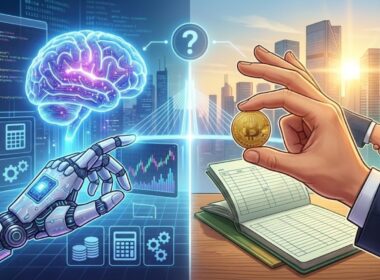You need secure, scalable digital channels for your customers and teams, but off-the-shelf tools cap growth. Generic platforms rarely fit your workflows, struggle with multi-role access, and make even small UX changes slow and costly.
Custom web app development can fix this! It helps you host and run your app on the cloud, so teams can access it anywhere without buying servers or heavy IT setup. Australia is a home to one of the most solid mobile app market in the world, 33% of the top business apps in Australia were built by Australian mobile App developers.
That keeps upfront costs down, makes scaling easier, and lets you ship updates quickly while staying aligned to your roadmap and budget. In this guide, you’ll get a clear understanding and easy steps for delivery path from discovery to launch and run, so you can ship value in weeks, not quarters.
In next few minutes you will learn:
- How custom web app development can help businesses in Australia scale, enhance performance, and meet compliance standards.
- What are the key architecture options and how to choose the best fit based on your business goals, SEO needs, and user experience.
- How aligning your web app with Australian Privacy Principles (APPs) ensures robust security, data protection, and regulatory compliance.
- See how Codewave’s web app development services streamline processes, deliver fast results, while staying within budget and timeline.
- Key questions to ask during due diligence, and what to expect in a credible proposal to ensure a successful web app development project.
What is a Custom Web App?
A custom web app is browser-based software built around your specific workflows, users, and data. Unlike a brochure website, it handles interactive tasks such as onboarding, orders, approvals, or dashboards. You access it through a secure URL on any device, and it typically runs on cloud infrastructure so you can scale and update fast.
Here’s how custom web app helps your business:
- Runs in the browser, no app-store install needed
- Built with a front end (React/Angular), back end (Node/Python/Java), and a database
- Integrates with your systems such as CRM, payments, identity, or analytics via APIs
- Supports roles and permissions so different teams see the right data
- Can add PWA features for offline use, push notifications, and home screen install
- Designed for performance, security, and compliance requirements like the Australian Privacy Principles (APPs)
To turn these fixes into real results, your next move is to pick an architecture and delivery plan that keep pages fast, data compliant, and costs predictable.
How Custom Web App Development Fixes What’s Holding You Back
You’re seeing the same pattern: mobile visitors don’t convert, teams copy-paste data between tools, and customer acquisition costs keep climbing. The common cause is generic software stitched together with brittle integrations and pages that slow down on mixed 4G/5G networks.
A custom web app replaces that patchwork with one secure system built around your journeys, roles, and data flows.
- Raise mobile conversions: Streamlined funnels, device-specific UX, and faster first paint remove friction on small screens. Users complete sign-ups, quotes, and checkouts without drop-offs.
- Automate manual work: Replace spreadsheets and email approvals with in-app workflows and rules. Teams capture data once, trigger actions automatically, and cut handling time.
- Unify scattered data: APIs connect CRM, billing, and support into a single source of truth. Role-based access ensures each team sees accurate, up-to-date information.
- Lower CAC with better performance: Faster pages, cleaner attribution, and in-app onboarding improve paid traffic efficiency. You spend less to acquire users who activate and retain.
- Meet privacy requirements by design: Consent flows, audit logs, and data minimization are built into the app. You control what is collected, where it is stored, and who can access it.
- Stay fast on mixed networks: PWA caching, image optimization, and server-side rendering keep interactions snappy across NBN, 4G, and 5G. Users don’t bounce because the app stalls.
- Ship changes quickly: A modular architecture and CI/CD turn requests into releases. Product teams test, learn, and iterate without long queues or risky big-bang updates.
Ready to avoid software development cost overruns? Discover the key strategies for success in our latest blog!
How to Prevent Software Development Cost Overrun: Key Strategies for Success
Your stack choice determines page speed on regional 4G, how search indexes content, and how you meet APPs, so map PWA, SPA and SSR to the outcomes you want.
Architecture Decisions That Impact Results
You want fast pages, strong search visibility, and zero drama with privacy. Architecture choices decide all three. This section gives you a simple way to choose what fits your goals, traffic, and team.
This is about progressive web app development in Australia done with web app architecture best practices that hold up in real use.
1. Understanding PWA, SPA, SSR/MPA
Pick the model that best fits your traffic, search goals, and need for app-like features, including offline work, rich in-page interactions, or a quick first view and stronger SEO.
- PWA (Progressive Web App): A web app that behaves like a mobile app. Users can install it on the home screen, get push notifications, and use key features offline. Good when you need app-like speed and repeat visits without app store friction.
- SPA (Single Page Application): One page loads, then JavaScript updates the view. Feels very smooth once loaded. Best when the app has many in-page interactions. Needs careful SEO and performance tuning for first load.
- SSR/MPA (Server-Side Rendering or Multi-Page App): The server builds each page before it reaches the browser. Faster first paint and better default SEO. Great for content-heavy sites, catalogs, and apps where you care about indexing and link sharing.
2. Decision matrix
Use this as a quick filter based on your goals and constraints.
- Network realities: If many users are on regional 4G or inconsistent Wi-Fi, favor SSR or PWA. SSR gives fast first paint. PWAs cache assets for repeat speed and offline basics.
- SEO needs: If organic search is a key channel, pick SSR/MPA for clean indexing. If you choose SPA, add SSR or static pre-rendering for public pages.
- App-like UX: If your app needs real-time interactions, in-app flows, and minimal page reloads, SPA or PWA is a strong fit. Pair SPA with code splitting to cut initial load.
- Offline and push notifications: If field teams or commuters must work with patchy networks, choose PWA. Service workers handle caching, and you can send push alerts.
- Team skills and roadmap: If your team is strong in React and wants a balanced approach, Next.js (SSR + SPA hybrid) is often the safest path. It supports both speed and rich interactions.
Wondering how serverless tech can simplify your business operations on the cloud? Our blog can help you find out!
Serverless tech to run your business on the cloud
With the stack mapped, lock in privacy and security by design. Map data flows to the Australian Privacy Principles and pick the controls you need before the first sprint starts.
Security And Compliance In Australia
You business cannot afford surprises with privacy or uptime. That is why it is essential to align your web app with the Australian Privacy Principles (APPs). It helps you to put core security controls in place from day one.
1. Mapping Australian Privacy Principles to Your Web App
Here is a useful checklist for your product, security, and legal teams to share.
- Collection and consent: Ask only for data you need. Present clear consent choices with plain labels. Record consent with a timestamp and user ID so you can prove it later.
- Data minimization and purpose: Store the smallest set of fields that still meet the business goal. Document why each field exists and who uses it. Remove anything that does not serve a defined purpose.
- Storage and access: Keep data in approved regions and encrypt at rest. Limit access by role so staff only see what they need. Log every read, write, and export.
- Breach response: Maintain an incident playbook with roles, contacts, and timelines. Detect, contain, and assess impact quickly. Notify affected users and the OAIC when required.
2. Authentication and data protection
Start by securing logins, data access, and encryption so only the right people and systems can touch sensitive information.
- Strong login and MFA
Support SSO with providers like Azure AD or Okta. Add MFA options such as authenticator apps, SMS, or device biometrics. Block weak passwords and reuse. - Role-based access control (RBAC)
Define roles for admin, manager, and agent. Apply least privilege to APIs and the UI. Review permissions each quarter and on employee exit. - Encryption and keys
Use TLS 1.2+ for data in transit and managed KMS for data at rest. Rotate keys and credentials on a schedule. Never store secrets in code or repos. - Audit logs and monitoring
Capture security events such as failed logins, permission changes, exports, and data deletes. Stream logs to a central store and set alerts for unusual activity.
3. Penetration Testing and Ongoing Assurance
Validate your controls regularly with structured testing and track fixes to keep risks down over time.
- When to run
Test before MVP launch, after major changes, and at least twice a year. Include third parties if they handle sensitive data. - What to include
OWASP Top 10 checks, API testing, access control testing, data exposure, rate limits, and business logic flaws. Validate mobile PWA paths and offline caching. - Reporting that stakeholders accept
Ask for a report with risk ratings, clear reproduction steps, and fix guidance. Track remediation in your backlog with target dates and retest to confirm closure.
For a deeper understanding of how to build cutting-edge web apps in 2025, explore our comprehensive guide!
Web Application Development in 2025: Everything You Need to Know
Your architecture and controls are only as strong as the team building them, choose a partner who can prove outcomes, not just stack choices.’
Choosing the Right Partner for Your Business
Picking a web app development company Australia can make or break your roadmap. You want a team that proves outcomes with clear methods, not broad promises. Use the checklist below to compare partners on what actually reduces risk and shortens time to value.
1. Evaluation Criteria
Look for industry experience that matches your domain, a documented security posture, and architecture patterns that fit your goals. Ask about build–operate–transfer options if you plan to bring work in-house later, and confirm timezone overlap for weekly demos and decision cycles.
2. What a Credible Proposal Includes
Expect a detailed scope mapped to epics and acceptance criteria so you can measure progress. The proposal should define SLOs, a testing strategy, and an operations runbook, plus pricing that itemizes design, build, QA, security, and post-launch support.
3. Questions to Ask in Due Diligence
Use these targeted checks to verify the partner’s data practices, reliability under pressure, ability to scale, and the actual team you’ll work with.
- Where will data live, and how are cross-border flows handled.
- What is the incident response plan and who owns communication.
- How has the team proved scalability on similar traffic and data volumes, and what is the actual team composition you will get on day one.
Platforms like Codewave support you as a trusted partner with a team that’s entrepreneurial and outcome focused. Start Your High-ROI Web App Today!
How Codewave Delivers Web Apps That Perform
You want results you can show to your board, faster pages, lower cost to serve, and clear movement in sign-ups and revenue. At Codewave, you get a product team that starts with user journeys, designs for measurable outcomes, and ships in short cycles.
Here’s how that translates into day-to-day help for your team.
- UX & UI Design: Map tasks, reduce clicks, and meet WCAG targets. Usability tests turn real user feedback into design changes that lift conversions.
- Web Development: Build SSR, SPA, or PWA the right way with performance budgets, Core Web Vitals monitoring, and auto-scaling on cloud so the app stays fast as traffic grows.
- Conversational AI: Add support bots and guided flows that answer common questions, deflect tickets, and route complex issues to the right queue.
- UI/UX Teardown: Deep audit of flows, content, and speed. You get a ranked fix list for funnel friction, accessibility, and search visibility.
- Rapid UX Prototype: Clickable prototype in a week for stakeholder buy-in and early user tests, so you validate before you commit engineering time.
- Website Diagnosis: One pass covers speed, SEO, accessibility, and security headers. You leave with a remediation plan and quick wins.
- Video Bot: Short, in-product video assistants for onboarding and feature discovery that reduce drop-offs and support load.
So, whn you are struggling with slow, outdated web apps that hinder your growth, turn to Codewave’s custom web app development services. Start building your high-performance web app today and watch your business thrive.
Check our portfolio for more detail!
Codewave is a UX first design thinking & digital transformation services company, designing & engineering innovative mobile apps, cloud, & edge solutions.