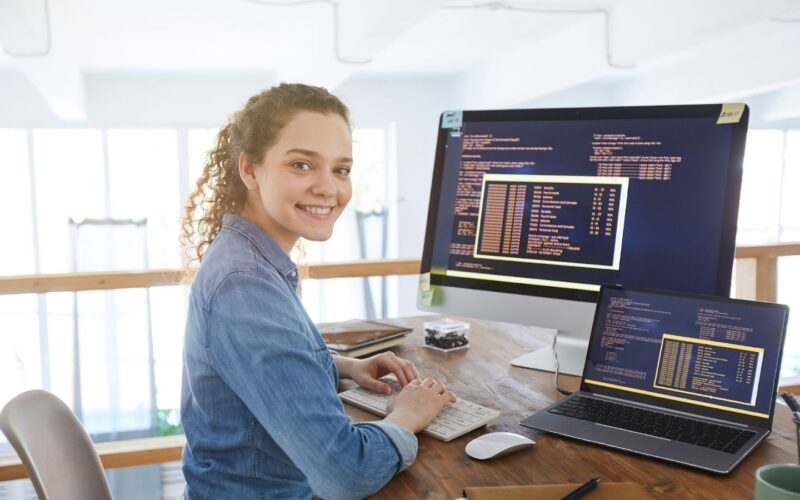Are you building an ecommerce website but not sure where to start? Don’t worry, you’re not alone in this challenge. Most business owners understand the importance of selling online, but lack clarity on the actual development process.
Data shows that the average ecommerce cart abandonment rate is around 70.22%, which means most people who click in never actually buy. Without a proper ecommerce website development process in place, it is easy to end up with websites that look good but fail to convert visitors into customers, or worse, sites that can’t handle growth when success comes.
In this guide, we walk you through the complete ecommerce website development process, from initial planning to post-launch optimization. By the end of this guide, you’ll know exactly what each phase involves, how long it takes, and what decisions you need to make along the way. Let’s get into it!
Key Takeaways:
- Ecommerce development involves several structured steps and phases from strategy to ongoing optimization.
- While building, you get the option to choose between custom builds, SaaS solutions, or API-based commerce, depending on your scalability needs.
- Complete development typically takes 4-8 months based on complexity and features required.
- Mobile responsiveness, security, payment integration, and site performance must be priorities from day one.
- It is important to build with scalability in mind to handle traffic spikes and expanded product catalogs without rebuilds.
What Is Ecommerce Website Development?
Ecommerce website development is the process of creating a complete online platform where customers can browse products, make purchases, and complete transactions securely. This goes far beyond building a basic website with product photos.
A proper ecommerce development project includes several important components, like:
- Payment processing systems
- Inventory management
- Order fulfillment integration
- Customer account management
- Analytics tracking
For example, when someone buys a product from your site, the system must process the payment, update inventory levels, send confirmation emails, and trigger shipping notifications automatically.
Let’s see why having a proper ecommerce development process is so important.
Why Does the Ecommerce Website Development Process Matter?
Without proper planning and execution, businesses often end up rebuilding their entire ecommerce platform within a few years. Here’s why following a comprehensive development process is essential:
- Reduced risk of costly mistakes: Proper planning prevents expensive redesigns and fixes that can cost more to fix later.
- Better user experience: Structured approach ensures every customer touchpoint is optimized for conversions and satisfaction.
- Faster time to market: Clear phases with defined milestones keep projects on track and prevent endless feature additions.
- Scalable foundation: Building with growth in mind prevents platform limitations as order volume and traffic increase.
- Budget predictability: Defined scope and milestones help control costs and avoid scope creep during development.
- Compliance readiness: Proper process ensures security standards, accessibility requirements, and legal compliance are built in from the start.
Once you know the basics of ecommerce development, you need a clear roadmap to follow from start to finish. So, let’s see the entire process of building an ecommerce website.
The 9-Step Ecommerce Website Development Process
Most businesses that struggle with building their ecommerce platforms either skip important steps or try to handle everything at once. Here’s how the development phases and steps compare in terms of focus and timeline:
| Steps | Focus | Timeline | Key Outcome |
| 1. Strategy & Requirements | Business planning | 2-3 weeks | Clear project roadmap |
| 2. Platform Selection | Technical foundation | 1-2 weeks | Platform decision |
| 3. Information Architecture | Site structure | 2-3 weeks | User flow maps |
| 4. Visual Design | Brand and experience | 3-4 weeks | Design mockups |
| 5. Development | Build functionality | 6-10 weeks | Working platform |
| 6. Integration | Connect systems | 2-4 weeks | Operational workflows |
| 7. Testing | Quality assurance | 2-3 weeks | Bug-free experience |
| 8. Launch | Go live | 1-2 weeks | Live website |
| 9. Optimization | Ongoing improvement | Continuous | Better performance |
Let’s take a look at each of these steps in detail.
Step 1: Business Strategy and Requirements Gathering
This foundational phase determines everything that follows in your ecommerce development project. In this step, you define your business goals, target audience, and success metrics before any design or development begins.
Without this strategic foundation, you risk building a platform that looks good but doesn’t solve your actual business problems. The biggest mistake business owners make is jumping straight into platform selection without clearly defining what success looks like.
Start by documenting your specific objectives. Different goals require completely different approaches and feature priorities.
For instance, a B2B wholesale business adding online ordering needs separate pricing tiers and bulk ordering features, while a retail brand going direct-to-consumer needs social media integration and review systems.
Next, research your target customers thoroughly. Knowing your audience shapes every development decision that follows.
| Customer Factor | Why It Matters | Impact on Development |
| Device usage | Mobile vs. desktop behavior | Responsive design priorities |
| Payment preferences | Regional differences | Gateway integration needs |
| Shopping patterns | B2B vs. B2C differences | User flow design |
| Technical comfort | Self-service vs support needs | Interface complexity |
For example, if 70% of your customers use mobile devices, your checkout flow must work flawlessly on small screens. If you serve international customers, you need multiple language options from day one.
Tip: Research your target customers using real data rather than assumptions. For instance, survey existing customers about their device usage, payment preferences, and shopping behaviors. Then, document your requirements in clear categories to keep the project focused and on track.
Step 2: Platform Selection and Technical Planning
Once goals are clarified, the next big decision is choosing the right foundation that will support your business for years to come.
Here are the main options to compare:
| Option | What it means | Best for | Examples |
| Custom development | A store built from scratch with a tailored design and custom features. | Businesses with unique workflows, complex catalogs, or plans for heavy scaling. | Built with frameworks like Django, Ruby on Rails, or Node.js. |
| SaaS platforms | Subscription-based platforms with ready-to-use templates and built-in features. | Startups and SMEs that want to launch quickly with a smaller catalog and lower initial budget. | Shopify, Wix, Squarespace. |
| API-first solutions | Platforms built around APIs that let you connect your store to multiple channels. | Businesses selling across web, mobile apps, and in-store systems with complex integrations. | Commercetools, BigCommerce. |
| Hybrid approach | A mix of SaaS and custom development where you start on a platform but add custom parts as you grow. | Companies that want speed now but flexibility later. | Shopify Plus with custom backend modules. |
Each of these approaches has trade-offs. What works for a small retail store may not be right for a fast-growing startup planning international sales. The key is to choose based on where you are today and where you want to be in the next three to five years.
- Custom development: This gives you full control and unlimited flexibility. You can create unique customer experiences, connect with any system you need, and scale without limitations. The only downsides are cost and time. For example, a large fashion retailer with thousands of products can choose this path to handle advanced search, filtering, and personalization.
- SaaS platforms: These are ready-made solutions you can subscribe to. They offer quick setup, built-in payment gateways, and pre-designed themes. The trade-off is limited flexibility. For example, a local bakery selling 100 products could use Shopify to launch in weeks, but may feel constrained if they later want complex custom features.
- API-first solutions: Also known as headless commerce, these platforms are designed for businesses that sell on multiple channels. The storefront is separate from the backend, so you can deliver consistent experiences across web, mobile apps, and even in-store devices. They offer flexibility but require strong technical expertise. For instance, a brand that sells both online and in pop-up shops might use Commercetools to connect all sales channels in one system.
- Hybrid approach: This combines the best of both worlds. You might start with a SaaS platform for speed, then extend it with custom modules as your needs grow. For example, a skincare startup could launch on Shopify, then build a custom subscription module later as they expand. This path balances quick launch with long-term flexibility.
Tip: Always calculate the total cost of ownership over three to five years. Include setup, hosting, upgrades, and scaling. A low upfront cost can turn expensive if you outgrow the platform and need a full rebuild.
Step 3: Information Architecture and Wireframing
Map out how customers will navigate your site and complete purchases before any visual design begins.
Start by mapping user journeys. Imagine how different customer types will land on your site and what they’ll do next. For example, a new visitor may want to explore categories, while a repeat buyer may head straight to search. Write down these paths. A simple flow could look like:
Homepage > Category page > Product detail > Add to cart > Checkout.
If you serve both B2C and B2B, sketch separate flows because their needs will differ.
Once you understand flows, move to wireframes. Wireframes are rough sketches of important pages like the homepage, product listing, product detail, and checkout.
You don’t need design software at first, even pen and paper works. The goal is to see what goes where: where the search bar sits, how filters show up, where the “Add to Cart” button goes. Tools like Figma can help when you want to share drafts with your team.
Navigation should make it possible to reach any product within 2–3 clicks. Keep categories clear and avoid deep menus.
For example, instead of “Shop > Men > Clothing > Tops > Casual Shirts > Full Sleeve”, shorten it to “Men > Shirts” with filters for type and sleeve length. This keeps browsing simple on both desktop and mobile.
Finally, simplify checkout. Long forms and forced account creation cause drop-offs. A good approach is:
- Keeping checkout within 2–3 steps.
- Auto-filling shipping and billing where possible.
- Show progress so customers know how long it will take..
Tip: Once you’ve drafted wireframes, run quick tests with real users. Ask them to find a product or complete a checkout. Watch where they get stuck. Fixing these gaps now is far cheaper than making changes after development has started.
Step 4: Visual Design and User Experience
Turn wireframes into compelling visual experiences that reflect your brand and encourage purchases. This phase brings your ecommerce concept to life visually while focusing on conversion optimization.
Your design decisions directly impact sales performance. Poor visual hierarchy confuses customers about what actions to take, while weak product imagery fails to build confidence in purchase decisions.
Here are the essential design priorities you need to address:
- Develop visual style guide: Create consistent color schemes, typography, button styles, and imagery treatments across all pages.
- Focus on conversion optimization: Use contrast for important actions, ensure product images are detailed but fast-loading, and highlight trust signals.
- Create responsive designs: Build seamless experiences across desktop, tablet, and mobile devices.
- Plan product photography strategy: Include multiple angles, zoom capabilities, and lifestyle shots as image quality directly impacts conversions.
- Design trust and credibility elements: Prominently display customer reviews, security badges, shipping information, and return policies where needed.
Tip: Focus on conversion-critical elements first. For instance, if you’re selling electronics, customers need clear feature callouts and size comparisons, while clothing retailers must show fabric texture and how items fit different body types.
Step 5: Frontend and Backend Development
This phase requires coordination between frontend developers, backend developers, and systems integrators.
Development work splits into two critical areas that must work together smoothly. Frontend development creates the user-facing experience customers interact with directly, while backend development handles server-side functionality that powers everything customers see.
Your development priorities should include:
- Build user-facing frontend: Create responsive layouts, interactive elements, shopping cart functionality, and smooth checkout flows.
- Develop backend infrastructure: Handle product catalog management, user accounts, order processing, and payment integration securely.
- Integrate payment gateways: Include multiple options like credit cards, digital wallets, and regional methods with thorough testing.
- Implement security measures: Add SSL certificates, PCI compliance, secure authentication, and data encryption throughout the system.
- Create content management tools: Enable easy product updates, pricing changes, and content modifications without developer assistance.
Tip: Development requires coordinating multiple technical teams and ensuring everything works together smoothly. Codewave’s Custom Software Development team handles frontend, backend, and integration work so you get a complete platform without managing multiple vendors.
Step 6: Integration and Third-Party Connections
Connect your ecommerce platform with essential business systems to create smooth ecommerce operational workflows. These integrations often determine long-term operational efficiency more than your initial platform choice.
Poor integrations create operational headaches that waste time and frustrate customers. If your inventory system doesn’t sync properly, you’ll oversell products and damage customer relationships.
Essential integration priorities include:
- Connect inventory management: Maintain accurate stock levels across all sales channels to prevent overselling and customer disappointment.
- Integrate shipping systems: Automate order processing and provide accurate costs and delivery estimates with real-time tracking.
- Set up analytics tools: Install Google Analytics, conversion tracking, and business intelligence dashboards for data-driven decisions.
- Enable email marketing: Capture customer data and create automated campaigns for welcome sequences and abandoned cart recovery.
- Link customer service tools: Provide support teams with complete order and customer history for seamless service experiences.
Tip: Plan these integrations during development rather than adding them later. For instance, if you use an existing CRM system, your ecommerce platform needs to sync customer data automatically rather than requiring manual data entry that creates errors and delays.
Step 7: Testing and Quality Assurance
Comprehensive testing prevents expensive post-launch fixes and ensures customers have smooth experiences from day one. This phase often reveals issues that aren’t apparent during development but become critical under real-world conditions.
Skipping thorough testing leads to embarrassing bugs and lost sales after launch. However, many businesses rush this phase to meet launch deadlines, creating bigger problems later.
Critical testing areas to cover include:
- Conduct functional testing: Verify product search, filtering, cart functionality, checkout processes, and account management work properly.
- Perform cross-browser testing: Ensure consistent experiences on Chrome, Safari, Firefox, and Edge across Windows, Mac, iOS, and Android devices.
- Execute performance testing: Simulate peak traffic loads to identify bottlenecks before they impact real customers and conversion rates.
- Run security assessments: Use penetration testing and security scans to protect against common attack vectors targeting ecommerce sites.
- Test payment processing: Process small real transactions to verify orders complete correctly and confirmation systems work as expected.
Tip: Test across different devices and scenarios that mirror real customer behavior. For example, test what happens when customers abandon their cart, return after days away, or try to purchase out-of-stock items. These edge cases often reveal problems that standard testing misses.
Step 8: Launch Preparation and Deployment
Plan your launch carefully to minimize risks and ensure a smooth transition from development to live operation. This phase coordinates technical deployment with business readiness.
Poor launch preparation creates problems when you can least afford them – when customers are trying to buy from you. However, thorough preparation prevents most launch day issues before they impact real transactions.
Essential launch preparation steps include:
- Set up production hosting: Configure secure hosting environments with proper backup systems, SSL certificates, and monitoring tools that match your testing environment.
- Configure DNS and domain settings: Plan the technical cutover to minimize downtime if replacing an existing site, including proper redirects for SEO preservation.
- Prepare launch day support: Have developers available to address immediate issues when real traffic hits your new platform for the first time.
- Populate final content: Load your complete product catalog with final pricing, descriptions, and high-quality images while testing the content management workflow.
- Train your team: Ensure staff can handle order management, customer service tools, and content updates before serving real customers.
- Test payment processing: Run small real transactions to verify that orders process correctly, inventory updates properly, and confirmation emails are sent as expected.
- Create monitoring dashboards: Set up real-time tracking for site performance, conversion rates, and error alerts to catch problems immediately after launch.
Tip: Launch day can bring unexpected technical issues when you’re least prepared to handle them. Codewave’s Digital Strategy Consulting Services include launch support and monitoring to catch problems before they impact your first customers.
Step 9: Post-Launch Optimization and Maintenance
Your ecommerce site requires ongoing attention to maintain performance, security, and competitive advantage. This phase ensures long-term success and growth capability rather than just keeping things running.
Many businesses treat launch as the finish line, but successful ecommerce requires continuous optimization. Your competitors are constantly improving, and customer expectations evolve with technology and market changes.
Ongoing optimization priorities include:
- Monitor performance continuously: Track conversion rates, page load speeds, error rates, and customer satisfaction metrics to identify improvement opportunities.
- Implement security updates: Apply regular patches and updates to protect against evolving threats, as ecommerce sites are attractive targets.
- Optimize based on user data: A/B test page layouts, product descriptions, and checkout flows to improve conversion rates over time.
- Plan feature enhancements: Add new capabilities based on customer feedback and business growth while keeping the platform competitive.
- Maintain backup systems: Ensure regular backups and tested disaster recovery procedures prevent catastrophic business disruptions.
- Scale infrastructure: Monitor traffic patterns and upgrade hosting resources before performance issues impact customer experience.
Tip: Use real customer data to guide your improvements rather than assumptions about what might work better. For example, if analytics show customers abandon carts at shipping cost revelation, test different approaches like free shipping thresholds or upfront cost disclosure to improve conversion rates.
Partner with Codewave for Expert Ecommerce Development
Building a successful ecommerce platform requires balancing technical expertise with a deep understanding of online retail dynamics. Many businesses struggle with technology decisions, scalability planning, and creating user experiences that convert browsers into buyers.
Codewave brings over a decade of experience crafting custom ecommerce solutions that drive measurable results. Our design-thinking approach ensures your platform delivers both the functionality your business needs and the experience your customers expect.
Our comprehensive ecommerce development services include:
- End-to-end development: From initial strategy through post-launch optimization with ongoing support and maintenance.
- Scalable architecture: Build on robust technical foundations that grow with your business without requiring platform migrations.
- Mobile-first design: Create responsive experiences that convert effectively across all devices and screen sizes.
- Security-focused development: Implement enterprise-grade security measures protecting both customer data and business operations.
- Performance optimization: Fast-loading platforms that handle traffic spikes without compromising user experience or conversion rates.
- Systems integration: Connect seamlessly with existing ERP, inventory, payment, and fulfillment systems for operational efficiency.
Whether you’re launching your first online store or upgrading an existing platform that’s reached its limits, Codewave delivers ecommerce solutions engineered for growth and customer satisfaction.
Visit our portfolio to see examples of successful ecommerce platforms we’ve built for businesses across various industries.
Ready to grow your business with a professionally developed ecommerce platform? Contact us today to discuss your development needs and learn how we can help you create an online store built for success.
FAQs
1. How long does the complete ecommerce website development process take?
Most ecommerce projects take 4-8 months from initial planning to launch. Timeline depends on platform complexity, custom features, third-party integrations, and how quickly you provide feedback during each development phase.
2. What’s the difference between custom ecommerce development and using platforms like Shopify?
Custom development offers unlimited flexibility and scalability but requires higher investment and longer timelines. Platforms provide faster launch with proven functionality, but may limit customization options and growth capabilities as your business evolves.
3. Do I need technical knowledge to manage my ecommerce website after launch?
Modern ecommerce platforms include user-friendly content management systems for daily operations like adding products and processing orders. However, technical updates, security maintenance, and performance optimization typically require professional development support.
4. How do I ensure my ecommerce website stays secure after launch?
Maintain SSL certificates, apply regular security patches, use secure hosting providers, implement strong authentication systems, and conduct periodic security audits. Work with developers experienced in ecommerce security best practices for ongoing protection.
5. Can I add new features to my ecommerce site after it launches?
Yes, successful ecommerce websites evolve continuously based on customer feedback and business growth. Plan for ongoing development and choose platforms or custom solutions that accommodate future feature additions without requiring complete rebuilds.
Codewave is a UX first design thinking & digital transformation services company, designing & engineering innovative mobile apps, cloud, & edge solutions.