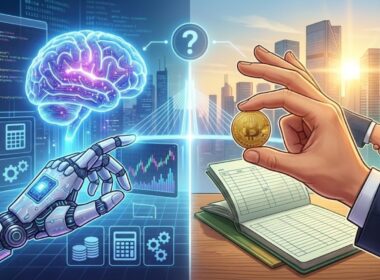Do you find it challenging to choose an effective way to build an app that works on both iOS and Android without overspending or delaying launch? Many business leaders face this challenge as they strive to deliver a unified user experience.
The market potential makes this decision even more critical. For instance, the global mobile application market is expected to reach USD 626.39 billion by 2030, growing at a CAGR of 14.3% from 2024 to 2030.
Therefore, postponing your app launch or choosing an unsuitable development method can cut into potential profits and reduce your chances of securing a strong position in the market.
This guide explains hybrid mobile app development in simple terms. You will learn what it is, why it matters, and receive a quick overview of popular frameworks, including Flutter, React Native, and Ionic.
Key Takeaways
- Hybrid apps reduce costs and accelerate launches: They reuse 70–90% of code across iOS, Android, and other platforms; ideal for enterprises targeting multiple platforms simultaneously.
- Key difference from native apps: Hybrid apps share one codebase across platforms, while native apps require separate builds, offering better performance but at a higher cost and longer timelines.
- Top frameworks to explore: React Native (Facebook), Flutter (Google), Ionic, Xamarin (Microsoft), and NativeScript.
- Watch for trade-offs: Potential lag with heavy animations, delayed access to new native features, and complex testing across devices.
Understanding Hybrid Mobile App Development
Hybrid mobile app development involves creating a single application that functions on multiple platforms, including iOS, Android, and Windows, utilizing a shared codebase.
The app’s core is built using web technologies such as HTML, CSS, and JavaScript, but it runs inside a native container that allows it to access device features like the camera, GPS, and push notifications through plugins.
Example:
Imagine you are a healthcare provider wanting to launch a patient engagement app for appointment scheduling, health tracking, and teleconsultations. Building two different native apps for iOS and Android would require two teams, longer timelines, and higher costs.
A hybrid approach utilizes frameworks such as Flutter or React Native. You build the app once, then deploy it on both iOS and Android. This method still supports native features, including camera access for document uploads and push notifications for appointment reminders.
This balance of efficiency and functionality makes hybrid mobile app development appealing for many enterprises. The real question is how it stacks up against native development in key areas.
Native vs Hybrid Mobile App Development: Deciding What Works for You
The debate between native and hybrid mobile app development centers on balancing speed, cost, and performance. This comparison table helps you determine which option best suits your needs.
| Aspect | Native Mobile Apps | Hybrid Mobile Apps |
| Platform Compatibility | Built for one platform, like iOS or Android. Cannot run on other platforms without redevelopment. | Works across multiple platforms (iOS, Android, Windows) with one codebase. |
| Development Language & Tools | Uses platform-specific languages and tools (e.g., Swift/Objective-C with Xcode for iOS, Kotlin/Java with Android Studio). | Built with HTML, CSS, and JavaScript, wrapped in a native shell using frameworks like Flutter, React Native, Ionic, or Xamarin. |
| Device Feature Access | Full access to all device hardware and OS-level features. | Full access via plugins, such as camera, GPS, TouchID, or Bluetooth. |
| Performance | High performance with direct integration to hardware and OS. | Medium to high performance, depending on the framework and plugin efficiency. |
| User Experience (UI/UX) | Native UI components ensure smooth interactions and platform-specific consistency. | Native-like UI using framework-provided components; may require extra optimization for fluidity. |
| Code Reusability | No code reuse across platforms; a separate codebase is maintained for each OS. | Single codebase runs on multiple platforms, reducing development effort. |
| Deployment & Updates | Released through app stores, updates require approval, taking 1–14 days. | Released through app stores like native apps, a single update applies to all platforms. |
| Maintenance & Cost | Higher development and maintenance costs due to multiple codebases. | Lower costs are achieved by maintaining a single codebase for all platforms. |
| Best For | Projects needing maximum performance, platform-specific features, and complex native integrations. | Businesses that want faster multi-platform launches with lower budgets and broad device compatibility. |
When you need faster launches, lower costs, and consistent experiences across platforms, the advantages of hybrid development become hard to ignore. Let’s find out more.
Advantages of Hybrid Mobile App Development
Hybrid mobile app development offers enterprises a practical approach to reduce costs, accelerate launches, and maintain a consistent user experience across multiple platforms. Here are some of the significant advantages:
1. Cost-Effectiveness
- One codebase works for iOS, Android, and Windows, eliminating the need for separate development teams.
- No requirement for platform-specific software development kits (SDKs) or expensive specialist hires.
- Long-term savings result from maintenance and updates that occur once for all platforms.
Example: A fintech firm developing a customer onboarding app can save significantly on development costs by using Flutter for both Android and iOS, rather than employing two separate native development teams.
Pro Tip: Factor in not just initial development costs, but also future maintenance and update cycles. A hybrid approach keeps these low.
2. Faster Time to Market
- Code once, deploy everywhere to avoid staggered launches.
- Uses existing web development skills, reducing onboarding time for developers.
Why It Matters to Enterprises: Faster launches enable you to capture seasonal demand before your competitors.
3. Cross-Platform Consistency
- Unified design and features across all devices.
- Enhances brand recognition and ensures customers have a consistent experience across all platforms.
Example: With hybrid mobile app development, a healthcare provider offering a patient portal can ensure a consistent experience for scheduling, health tracking, and messaging. This is regardless of whether patients use iPhones or Android devices.
4. Easy Maintenance and Updates
- A single backend and codebase to manage.
- Roll out bug fixes or new features to all platforms simultaneously after app store approval.
Example: A logistics company can push real-time route optimization updates to its driver app across platforms without juggling multiple codebases.
Why It Matters: Streamlined updates result in faster responses to user feedback and reduced downtime.
5. Access to Native Features
- Utilize device capabilities such as GPS, camera, biometric authentication, and push notifications through plugins.
- Frameworks provide pre-built components for everyday needs, such as analytics, social sharing, and in-app purchases.
Example: A travel app can integrate location tracking and camera uploads for trip documentation while still being built from one codebase.
Why It Matters: Accessing native features ensures that hybrid apps can compete with native apps in functionality, thereby closing the performance gap.
6. Scalability
- Expand to more platforms or add new features without having to rebuild from scratch.
- A hybrid approach handles growth without disrupting existing infrastructure.
Example: An energy provider starting with an internal monitoring app can later extend it to customer-facing services with minimal rework.
While hybrid mobile app development offers speed and cost benefits, it also comes with trade-offs that enterprises should consider before making a commitment.
Disadvantages of Hybrid Mobile App Development
Hybrid mobile app development can save time and money, but it’s not always the best fit for every project. For enterprises handling high-performance workloads or apps that rely heavily on platform-specific features, the following trade-offs need careful evaluation.
1. Potential Performance Limitations
Hybrid apps often require extra code to adapt to multiple platforms. This can make them heavier, which may affect speed and responsiveness. They may also lack access to certain platform-specific features, which can impact user experience in performance-critical applications.
Example: A high-frequency trading app for a fintech company may require millisecond-level responsiveness, which hybrid frameworks struggle to match compared to fully native builds.
Pro Tip: If performance is mission-critical, run load and stress tests early to see if hybrid can meet your needs.
2. Slower Access to New Native Features
Hybrid development depends on third-party frameworks. If those frameworks are not updated promptly, you may have to wait to use the latest features available on iOS or Android.
Why It Matters to Enterprises: In industries such as retail or travel, where adopting new device features (e.g., AR capabilities) can be a competitive advantage, this delay can impact market positioning.
3. UI and Animation Limitations
Although hybrid frameworks have improved, highly complex animations or platform-specific UI patterns may not feel as fluid as native. This can impact apps where rich visual design and micro-interactions are central to the user experience.
Did You Know? Even a 100ms delay in UI response can noticeably impact the perceived quality of an app, especially in customer-facing applications.
4. Complex Testing Process
Hybrid apps should be tested on multiple devices and platforms to ensure they function properly across all platforms. Although there is high code reuse, some components may still require platform-specific tweaks, which adds to testing time.
Example: A logistics app with GPS tracking may behave differently on Android and iOS due to variations in native location APIs. This, in turn, may require separate optimization and testing.
5. Plugin Dependency Risks
Hybrid apps rely on plugins for native functionality. If a required plugin is outdated, poorly maintained, or incompatible with newer OS versions, it can cause delays or require costly custom development.
Example: A fintech company building a hybrid app for instant payments can face delays if its fingerprint authentication plugin isn’t updated for the latest Android release. Developers may need to create a custom solution, which can delay the app’s launch.
Pro Tip: Before committing to a hybrid framework, check the update history and community activity of critical plugins.
Also Read: Cross-Platform App Development: Pros and Cons for Businesses
These drawbacks aside, selecting the proper framework can help you lower risks and maximize the benefits of hybrid mobile app development. Let’s explore further.
Popular Frameworks for Hybrid Mobile Development
Choosing the proper hybrid mobile app framework is crucial for striking a balance between speed, cost, and user experience. Each option comes with its strengths, from UI consistency and native performance to cross-platform code reuse and plugin ecosystems.
Below are some of the most widely used frameworks and what they can offer your enterprise.
1. React Native
React Native, developed by Facebook in 2015, is one of the most popular frameworks for developing hybrid mobile apps. It lets you build mobile apps for iOS and Android using JavaScript and React, two technologies with which many developers are already familiar.
Unlike older hybrid tools that display apps in a browser view (WebView), React Native uses real native UI components. This means your app will look and feel like it was built specifically for the device’s platform, offering a smoother and more natural experience.
Key Advantages for Enterprises
- Code Once, Use Twice: Up to 90% of your code can be reused for both Android and iOS, resulting in reduced development time and costs.
- Hot Reloading: See your changes instantly without needing to restart the app.
- Rich Plugin Library: Access features like maps, payments, analytics, or authentication through ready-made plugins.
- Mix with Native Code: Integrate React Native modules into existing native apps without requiring a complete rebuild from scratch.
Did You Know? Major companies such as Facebook, Instagram, Tesla, and Discord use React Native to support millions of active users daily.
Pro Tip: For performance-intensive features like augmented reality (AR) in retail or biometric login in fintech, consider combining React Native with native modules to achieve optimal speed and stability.
Also Read: Build an AI-Based React Native App in 2025
2. Flutter
Flutter, developed by Google, has quickly become one of the most widespread frameworks for developing hybrid mobile apps. It utilizes the Dart programming language and enables you to create apps for iOS, Android, the web, and even desktop, all from a single codebase.
One of Flutter’s biggest strengths is its custom rendering engine. Instead of relying on platform-specific UI components, it draws every pixel on the screen. This ensures the app looks and behaves the same across all devices, regardless of the operating system or screen size.
Key Advantages for Enterprises
- Custom Widgets for Beautiful UI: Includes an extensive library of ready-to-use widgets for creating pixel-perfect designs.
- Hot Reload: Instantly see code changes without restarting the app, speeding up development and debugging.
- High Performance: Compiles to native code, enabling smooth animations and quick load times.
- Growing Community and Strong Support: Backed by Google with a fast-growing developer community contributing plugins, extensions, and tutorials.
- Excellent Documentation: Well-structured guides make onboarding easier for new teams and provide quick solutions for experienced developers.
- Low Entry Barrier: Developers with basic coding skills can start building with Flutter, easing recruitment and training challenges.
Used By: BMW, Toyota, Alibaba, Google Ads, etc.
Also Read: How to Automate Flutter Dart App Testing
Spending twice the budget to maintain separate Android and iOS apps?
Our Flutter Development Service helps you launch a single, high-performance cross-platform app that cuts costs, shortens timelines, and maintains a consistent UI everywhere.
3. Ionic
Ionic is yet another popular open-source framework for developing hybrid mobile apps, built on familiar web technologies such as HTML, CSS, and JavaScript. It’s especially appealing for front-end developers and teams already skilled in Angular, React, or Vue.
It also integrates seamlessly with Capacitor (its native runtime) and Cordova, providing hybrid mobile developers with access to native device features. These include GPS, camera, and push notifications through JavaScript APIs.
Key Advantages for Enterprises
- Extensive UI Component Library: Accelerates development with pre-built, customizable design elements, ensuring apps appear polished across platforms.
- PWA-Ready Features: Simplifies building Progressive Web Apps, allowing enterprises to deliver web-based experiences alongside mobile apps from the same codebase.
- Active Developer Community: Access to a vast ecosystem of plugins and extensions that add functionalities like social media integration, analytics, and authentication.
- Cloud and Lifecycle Tools: Ionic Appflow supports continuous integration and deployment, streamlining updates and version control. Built-in testing and monitoring tools help maintain performance and stability.
Used By: T-Mobile, Target, IBM, etc.
Pro Tip: Use Ionic’s PWA capabilities for enterprise apps where browser accessibility is essential, such as employee portals or partner dashboards.
4. Xamarin
Xamarin, built and backed by Microsoft, is a hybrid app development framework that uses C# and the .NET framework. It compiles code directly into the native language for each platform, ensuring smooth execution and full access to native APIs.
With deep Visual Studio integration, Xamarin offers a powerful development and debugging environment. It’s particularly suitable for enterprises that require secure, high-performance applications and wish to utilize Microsoft’s ecosystem for cloud, analytics, and DevOps workflows.
Key Advantages for Enterprises
- Full Native API Access: Direct integration with device features for seamless native capabilities.
- Microsoft Ecosystem Integration: Works smoothly with Visual Studio, Azure, and Microsoft DevOps pipelines.
- Enterprise-Grade Security: Built-in tools and frameworks support secure development practices.
- Strong UI Tools: Xamarin.Forms allow the creation of shared user interfaces that adapt to multiple platforms.
- Robust Testing & Monitoring: Built-in tools for performance testing, debugging, and quality assurance.
Pro Tip: If your enterprise already uses Microsoft tools, Xamarin (or its successor, .NET MAUI) will fit naturally into your development stack, simplifying integration and maintenance.
Used By: Microsoft, UPS, Fox Sports, etc.
5. NativeScript
NativeScript is a hybrid mobile app development framework designed for developers who prefer JavaScript, TypeScript, Angular, or Vue.js as their development languages.
It stands out by allowing direct access to native APIs without relying on WebViews or additional bridging layers. This approach delivers actual native performance while retaining the speed and flexibility of JavaScript development.
Key Advantages for Enterprises
- Multi-Framework Flexibility: Compatible with Angular, Vue.js, and plain JavaScript, making it accessible to teams with varied skills.
- Rich Plugin Ecosystem: Offers a wide selection of plugins for features like camera, file storage, and animations.
- Faster Development & Debugging: Built-in tools simplify testing, debugging, and code execution.
- Developer-Friendly: Uses JavaScript, a widely known and easy-to-learn language.
Pro Tip: For apps that need heavy device interaction, such as inventory management or location tracking, NativeScript’s direct API access can remove the need for costly native modules.
Used By: Starbucks, SAP, etc.
With the proper framework in mind, let’s walk through how a hybrid app comes to life, step by step.
Your Action Plan for Successful Hybrid Mobile App Development
Hybrid mobile app development blends web technologies with native capabilities. Here’s a concise, step-by-step guide for enterprises looking to move from idea to launch efficiently.
1. Define Goals and Select the Right Tech Stack
- Define business goals, core features, and performance needs.
- Evaluate if a hybrid approach is the right fit based on target audience, budget, and timeline.
- Select your framework (e.g., React Native, Flutter) and supporting tech stack.
Pro Tip: Involve business, design, and technical stakeholders early to avoid scope creep later.
2. Design a Scalable Architecture and Intuitive UI
- Create a scalable architecture that supports future updates.
- Design responsive and accessible interfaces that work smoothly across various devices.
- Utilize CSS frameworks and adhere to mobile UI/UX best practices.
Example: A fintech app may prioritize intuitive navigation, quick load times, and secure transaction screens as part of its design.
Also Read: App UX Best Practices You Need to Know
3. Build the Backend and Frontend in Sync
- Set up your development environment (frameworks, IDEs, emulators).
- Build the backend for security and performance.
- Develop the frontend using reusable components for faster updates and maintenance.
- Integrate device features like GPS, camera, and push notifications.
4. Test Across Platforms and Devices
- Perform unit, integration, and end-to-end testing.
- Utilize automated testing tools to achieve cross-platform coverage.
- Debug across devices and OS versions to ensure consistency.
Why It Matters: Enterprises can avoid costly production issues by identifying and resolving performance and UI bugs before deployment.
Struggling with post-launch crashes, slow load times, or UI glitches slipping past QA? Avail our Mobile App Testing Service to ensure flawless performance across devices before your users ever spot a bug.
5. Deploy to App Stores with a Clear Update Plan
- Package the app for iOS and Android using the chosen framework’s build tools.
- Follow the app store submission guidelines for each platform.
- Plan your version control and update strategy to avoid downtime.
6. Maintain, Monitor, and Improve Continuously
- Monitor app performance and user feedback.
- Release regular updates that include bug fixes, new features, and OS compatibility enhancements.
- Track industry trends to stay competitive with your app.
Example: A retail app may add seasonal campaign features such as holiday-themed product collections, limited-time discount codes, and festive homepage banners every quarter. This can be done without disrupting the existing shopping and checkout flow.
Building a hybrid mobile app is one thing. Getting it right for your business goals is another key consideration. This is where the right partner can make all the difference.
The Codewave Advantage in Building Hybrid Mobile Apps
Starting a hybrid mobile app project with a great idea is exciting. However, turning it into a smooth, high-performance product that works across platforms can be a real challenge. Compatibility issues, UI inconsistencies, and scalability concerns often slow progress and inflate costs.
We make that journey simpler. At Codewave, we combine strategy, design thinking, and technical expertise to build hybrid apps that run smoothly across devices and are customized to your business goals. From concept to continuous improvement, we help you reduce time-to-market and keep your app competitive.
Here’s how our mobile app development services work for you:
- Map Your Vision to a Winning Tech Strategy: First, we understand your business objectives, user expectations, and success metrics. This helps us choose the right hybrid frameworks and architecture that will give you performance, scalability, and cost efficiency from day one.
- Craft a UI/UX Your Users Will Love: Using our design thinking approach, we create responsive, engaging, and intuitive designs. Our process includes usability testing, accessibility checks, and micro-interaction design to ensure your app feels native.
- Build for Speed, Scale, and Security from the Start: We develop apps with modular code and proven hybrid frameworks to ensure they load quickly, handle traffic spikes effectively, and remain secure against vulnerabilities. This means you can scale without having to rebuild.
- Automate Testing for Flawless Performance: Our QA testing process utilizes both automated and manual testing to evaluate your app’s performance across various devices, screen sizes, and connection speeds. This ensures your app is market-ready without last-minute surprises.
- Support You Beyond the Launch: Once your app goes live, we monitor usage, track KPIs, and identify opportunities for improvement. Whether it’s adding features, improving load times, or scaling for more users, we keep your app competitive and relevant.
See our portfolio to explore how we’ve turned complex ideas into high-performing, user-loved apps.
Stuck with app delays, high costs, or poor cross-device performance?
Our mobile app development services will get you live faster, with smooth cross-platform performance and a growth-ready setup. Schedule your consultation now.
FAQs
1. Which is better, a native or a hybrid app?
Neither is universally better. Native apps are better suited for top performance in graphics-intensive or latency-critical applications. Hybrid suits multi-platform launches, with frameworks often reusing 70–90% of the code and speeding up delivery.
2. How much does it cost to build a hybrid app?
Costs vary widely: basic hybrid apps start at around $20,000 to $25,000, mid-range apps range from $30,000 to $100,000, and complex enterprise apps can cost as high as $200,000.
3. Which other hybrid mobile frameworks are worth exploring?
Consider frameworks like Apache Cordova for HTML/CSS/JS-based apps that utilize native plugins. For Vue.js developers, Quasar offers cross-platform web, mobile, and desktop builds. Kotlin Multiplatform shares logic between Android and iOS while keeping native UI layers.
4. What are the common challenges faced during hybrid mobile app development?
Common issues include lag from heavy animations, inconsistent UI on different screen sizes, difficulty integrating complex native features, limited offline capabilities, and debugging challenges across varied operating systems and hardware.
Codewave is a UX first design thinking & digital transformation services company, designing & engineering innovative mobile apps, cloud, & edge solutions.