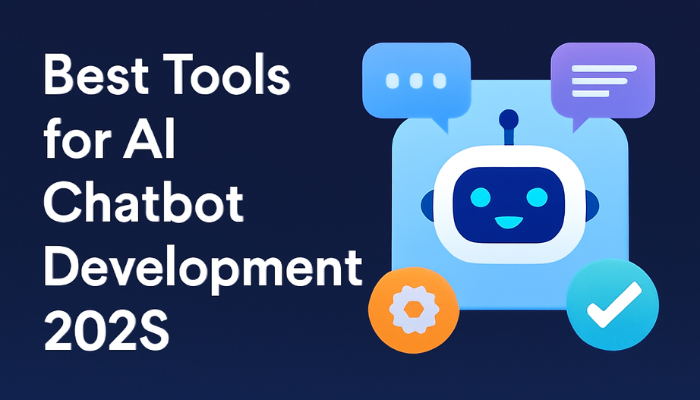Manual testing can’t keep up anymore as businesses push for faster releases and higher software quality. According to a MarketsandMarkets report, the US automation testing market was valued at $8.41 billion in 2023 and is projected to reach $14.45 billion by 2028, growing at a CAGR of 11.4%.
This rapid growth is driven by the need to reduce testing time, cut QA costs, and ensure better user experiences. That’s where AI in test automation is changing the game, by enabling smarter test coverage, detecting issues earlier, and reducing manual effort through intelligent automation.
This blog explains how AI in test automation works. You’ll learn about its key benefits, top tools in the market, common challenges during adoption, and practical steps to implement it effectively.
TL;DR
- AI in test automation helps you reduce manual effort, increase test coverage, and release high-quality software faster.
- Tools like Applitools, Testim, Functionize, and Mabl offer self-healing tests, visual validation, and smart test creation for reliable results.
- Challenges include high initial investment, integration complexity, and the need for skilled teams, but these can be managed with the right strategy.
- Best practices include setting clear goals, picking the right tools, integrating AI into CI/CD, and training your QA team for long-term success.
- Codewave offers full-scale AI-powered QA testing for everything from mobile apps to enterprise software, with customized reports, seamless integration, and expert support.
What Is AI in Test Automation?
AI in test automation uses technologies like machine learning, natural language processing, and pattern recognition to improve how software tests are created, executed, and maintained. Unlike traditional automation, where test cases must be manually coded and updated for every small change, AI-powered tools can analyze your application’s structure and behavior to automatically generate and adjust tests.
For example, if a button or field changes in your app, AI can detect the update and adjust the test script without human input. It also uses historical test data to identify patterns, helping systems learn which areas of the application are most likely to break.
Also Read: AI & Automation in 2025: New Rules of Software Development
Once you’ve grasped what AI actually does in test automation, let’s next look at the real benefits it brings to your QA process.
Key Benefits of Using AI in Test Automation
AI in test automation isn’t just a tech upgrade; it’s a practical way to take the pressure off your QA team and keep up with fast release cycles. You get better test coverage, faster feedback, and more control over quality, all without overloading your team. Here’s how it brings real value to your business:
1. Faster Test Execution and Quicker Releases
AI can quickly find, rank, and run the most important tests, helping you release updates more often without delays. You can also run thousands of tests at the same time using cloud or parallel testing setups, which reduces testing time significantly.
2. Less Manual Work and Fewer Errors
AI tools automatically create and update test scripts as your app changes. This removes the need for constant manual updates and lowers the chances of bugs being missed. They also support self-healing tests, so if your app’s layout changes, the AI adjusts the scripts on its own, preventing common test failures.
3. Stronger Test Coverage and Higher Accuracy
AI looks at how users interact with your app and finds gaps in your current testing. It can recommend new test cases to cover more features, so issues are caught before users experience them. It also identifies unusual patterns or risks that manual testers might overlook, improving the accuracy of your QA.
4. Lower Testing Costs and Smarter Use of Resources
By handling repetitive work, AI reduces the time and money you spend on manual testing. Your team can focus on areas that need human thinking, like business rules or exploratory testing, while AI takes care of the routine checks.
5. Real-Time Dashboards and Predictive Insights
AI tools give you live updates on test progress, bug trends, and quality scores. This helps your teams make fast decisions and spot risk areas early.
You also get predictive analytics that can warn you about likely failures before they happen, so you can fix problems earlier and avoid last-minute surprises.
6. Easy Integration with Your DevOps Tools
AI-driven testing tools work well with your current setup, CI/CD pipelines, DevOps platforms, and cloud environments. This means you don’t need to rebuild your workflows from scratch. These tools also scale with your business, so whether you’re running a few tests or thousands, the system adjusts without needing extra manual support.
Struggling to keep your tests stable every time your app changes?
Frequent app updates can break test scripts and delay releases. At Codewave, we build AI-driven, self-healing test frameworks that automatically adapt to UI or logic changes, so you don’t waste hours fixing broken tests. We also run detailed regression cycles to ensure nothing slips through.
Schedule a free call with our QA team!
To turn these benefits into real results, the tools you pick matter. Let’s walk through some of the top AI-powered testing platforms teams are using today.
Top 6 AI-Powered Test Automation Tools
AI is changing how software testing gets done, making it faster, smarter, and less dependent on manual work. With so many tools out there, it can be tough to know where to start. To help you choose the right fit, here are six AI-powered test automation tools that stand out for their accuracy, speed, and real-world impact.
1. Applitools
Applitools focuses on AI-driven visual testing, making sure your web and mobile apps look exactly as they should across different browsers and devices. It’s a solid choice for teams that care about design consistency and seamless user experience.
Key features:
- Visual AI validation automatically detects even the smallest layout or visual issues that traditional tests often miss.
- Self-healing tests adjust on their own when there are UI changes, helping reduce manual maintenance.
- Cross-browser testing ensures your app looks consistent everywhere, without needing separate scripts.
- CI/CD integration fits smoothly into your existing DevOps setup.
- Root cause analysis helps identify exactly where and why a test failed.
2. Testim
Testim makes it easier to create and manage reliable automated tests, even as your app changes. It uses machine learning to improve test stability and reduce the time spent on fixing broken scripts.
Key features:
- AI-based test authoring lets you build tests quickly with minimal coding, using smart recording and suggestions.
- Self-healing locators automatically update when your app’s elements change, preventing test failures.
- Smart maintenance tools suggest fixes when tests fail, cutting down on manual work.
- Parallel execution allows you to run multiple tests at once, speeding up the release cycle.
- Detailed dashboards give you clear insights into test coverage, reliability, and weak points.
3. Functionize
Functionize combines cloud scalability with powerful AI, making it ideal for testing large, complex apps. It allows you to write tests in plain English and automates much of the heavy lifting behind the scenes.
Key features:
- Natural language test creation lets you write tests in everyday English—AI handles the technical part.
- Self-healing automation keeps tests working even when your app’s interface changes.
- Cloud-based testing allows you to scale up instantly without needing extra infrastructure.
- Smart orchestration prioritizes and runs tests in the best order for speed and coverage.
- Root cause detection quickly highlights the source of any issues.
4. Mabl
Mabl is built for continuous testing and works well with DevOps and CI/CD environments. It combines functional and performance testing into one platform and learns from how users interact with your app.
Key features:
- Auto-healing tests automatically adjust when the UI changes, saving hours of manual updates.
- Test suggestions are generated based on user behavior and app usage data.
- Performance testing runs alongside functional tests to check speed and reliability.
- CI/CD integration helps you run tests at every stage of deployment.
- Reporting tools provide easy-to-read dashboards with trends, failures, and insights.
5. Test.AI
Test.AI uses intelligent bots to simulate real user behavior and test your app across multiple platforms. It’s great for teams that want wide test coverage without spending time writing complex scripts.
Key features:
- Bot-driven testing mimics how users interact with your app, helping you catch real-world issues.
- No-code test creation makes it easy for non-developers to build and manage tests.
- Self-learning algorithms improve test accuracy the more you use them.
- Cross-platform support lets you test Android, iOS, and web apps with one tool.
- Real-time analytics show you exactly how your app is performing during tests.
6. Appvance IQ
Appvance IQ is designed for large enterprises that need to manage high volumes of testing across different types of applications. It uses AI to create thousands of meaningful tests based on real user behavior.
Key features:
- Scriptless test generation automatically creates tests using real user flows and app data.
- Unified testing supports functional, performance, and security testing in one place.
- Self-healing scripts update themselves as your app evolves, reducing maintenance time.
- Risk-based testing focuses on the parts of your app that matter most to the business.
- Enterprise-level scalability makes it easy to manage complex environments and large test suites.
Worried about hidden security risks in your app?
From data breaches to compliance issues, security flaws can be costly. Codewave’s QA experts integrate security checks at every phase of development, using DevSecOps practices to catch vulnerabilities early. We customize these processes based on your product’s risk profile.
Connect with us for a tailored security audit!
Also Read: Automated Testing Techniques for Embedded Software Systems
While these tools offer powerful capabilities, adopting AI in test automation doesn’t come without hurdles. Let’s take a closer look at some common challenges teams face.
Challenges of AI in Test Automation
While AI brings major improvements to test automation, it also comes with challenges you need to plan for. From upfront costs to team adoption, here are the key hurdles you might face when using AI in your QA process, and why it’s important to tackle them early.
1. High Initial Costs and ROI Pressure
Getting started with AI in test automation usually means a larger upfront investment. You’ll need to pay for licenses, set up infrastructure, and bring in or train skilled people. If your test suites become too large or hard to maintain, those ongoing costs can quickly cut into your expected ROI.
2. Tool Selection and Integration Complexity
Choosing the right AI testing tools isn’t always easy. Each platform works differently, and making it fit into your current workflow often needs custom setup or extra development effort. You may also need to train your team or hire people with specific skills, which adds to the time and cost.
3. Changing Requirements and Test Coverage Gaps
In many AI projects, requirements shift as development moves forward. This can make it difficult to write solid test cases early on. Without regular feedback and close team collaboration, you risk missing key scenarios or facing last-minute surprises during releases.
4. Ongoing Maintenance and Model Drift
AI models evolve as they learn from new data. That means your automated tests may need regular updates to stay relevant. If not managed properly, outdated scripts could cause false alarms or worse, miss critical bugs, leading to wasted time and unreliable results.
5. Data Quality and AI Bias
AI systems rely on data to make decisions, and if that data is incomplete or biased, your testing will suffer. Bad data can cause the AI to miss defects or behave unpredictably. That’s why it’s important to have strong data review processes and regularly check the accuracy of your AI’s output.
6. Security and Compliance Risks
Automating tests using AI often involves accessing sensitive user or business data. If security isn’t built in from the start, you may open your systems to data leaks or compliance violations. Using trusted tools and strong data handling practices is critical.
7. Team Resistance to New Tools
Not everyone on your team will be quick to adopt AI-based testing, especially if they’re used to older methods. Without clear communication and training, people may be hesitant or slow to adapt. Change management and leadership support are key to making adoption smoother.
8. Training and Upskilling Your Team
To make the most of AI in QA, your team needs to learn new tools and workflows. That takes time and may affect productivity at first. You’ll need to invest in regular training and give your team time to adapt without overwhelming them.
9. Testing AI and ML Systems Themselves
If you’re building AI-based products, testing them brings a unique challenge. Unlike regular software, their outputs can vary over time. This makes it harder to write repeatable, stable tests. You’ll need tools that support explainability and continuous monitoring to ensure these systems behave as expected.
Is your app intuitive and accessible for all users?
Poor usability leads to churn, and a lack of accessibility can cost you customers. At Codewave, we run hands-on usability testing and audit your app’s accessibility based on global standards. We help you build inclusive, frictionless user experiences, customized for your audience.
Request a free QA consultation today!
Also Read: Basics of Embedded Testing in Software
While the challenges are real, they’re not roadblocks if you have a plan. Let’s explore some best practices that can help you use AI effectively and avoid common missteps.
Best Practices for Adopting AI in QA
AI can make QA faster and more efficient, but it only works if you use it the right way. From picking the right tools to training your team, these best practices will help you get the most out of AI in your testing process.
1. Set Clear and Business-Focused Goals
Start with a clear reason for using AI. Focus on what matters most to your business and where your QA process is falling short.
- Identify key pain points like long testing cycles, missed bugs, or costly delays.
- Define measurable goals, such as reducing test time or increasing release speed.
- Align your AI adoption plan with wider business outcomes.
2. Focus on High-Impact Areas First
Don’t try to automate everything on day one. Start with the tasks that are repetitive, risky, or critical.
- Target regression tests, login flows, or payment processes.
- Prioritize use cases that are easy to automate but time-consuming manually.
- Show early wins to build confidence and momentum across teams.
3. Pick the Right AI Testing Tools
The tool you choose makes all the difference. Look for real AI features, not just basic automation.
- Choose platforms with self-healing scripts and smart test generation.
- Prefer tools with no-code or low-code interfaces for broader team use.
- Make sure it integrates well with your current systems and workflows.
4. Connect AI Testing to Your CI/CD Pipeline
To get full value, your tests need to run as part of your development cycle, not outside it.
- Automate testing as part of every code commit or deployment.
- Catch issues earlier, before they reach production.
- Enable faster feedback loops for developers.
5. Use Real User Behavior to Guide Testing
AI is powerful when it learns from real usage data, not just test scripts.
- Use tools that analyze live user sessions to generate relevant test cases.
- Focus your testing efforts on high-traffic and high-value user paths.
- Make your QA strategy reflect real-world product usage.
6. Let AI Handle Test Maintenance
Frequent app changes often break traditional tests. AI helps you stay ahead.
- Choose platforms that offer self-healing or adaptive test scripts.
- Reduce time spent rewriting tests after every UI change.
- Keep your test suite clean, stable, and up to date.
7. Track What Matters and Prove the Value
If you want long-term buy-in, you need to show results.
- Set up dashboards to monitor test coverage, cycle time, and defect detection.
- Measure hours saved and quality improvements over time.
- Use data to refine your approach and report ROI to leadership.
8. Train Your Team and Build Hybrid Skills
AI tools are only useful if your team knows how to use them effectively.
- Invest in training on AI, automation, and related DevOps tools.
- Encourage cross-functional learning between QA, Dev, and Product teams.
- Build roles that mix technical and business skills for better collaboration.
9. Involve Business Stakeholders Early
AI testing should support your business goals, not just engineering tasks.
- Bring in product owners and business leads when deciding what to test.
- Use AI-generated insights to guide product and release planning.
- Ensure testing adds visible value to users and the company.
Best practices give you direction. To truly make AI-driven QA work in your favor, you need a partner who knows how to translate strategy into scalable, reliable outcomes.
Why is Codewave the Right Partner for AI-Driven QA Testing Automation?
QA testing is critical if you want to launch software that’s fast, secure, and bug-free. At Codewave, we go beyond testing; we work with you to build smarter, more reliable products using AI-powered QA. Whether it’s a mobile app, enterprise platform, or data-heavy system, we help you spot issues early and speed up releases.
We’ve worked with 300+ businesses worldwide, from startups to governments, bringing agility, deep tech expertise, and a strong focus on outcomes. Explore our portfolio to see how we deliver high-impact.
With every QA project, you get detailed, easy-to-understand reports tailored to your specific goals:
- Compatibility Testing Report: Confirms your app runs smoothly across devices, platforms, and operating systems.
- Usability Testing Report: Measures how easy and intuitive your app is for end users.
- API Testing Report: Checks the reliability and responsiveness of your integrations.
- Database Testing Report: Verifies data integrity, accuracy, and security.
- Performance Testing Report: Evaluates your app under peak load conditions.
- Security Testing Report: Identifies weak spots before they turn into security threats.
- Every Kind of Application: Such as mobile, web, desktop, SaaS, enterprise apps, databases, microservices, IoT, blockchain, medical, and e-commerce platforms, so your software performs smoothly at any scale.
- Accessibility Testing Report: Makes sure your software is usable by everyone, including those with disabilities.
- Standards & Compliance Report: Ensures your app meets industry regulations and best practices.
- Regression Testing Report: Confirms that new updates don’t break existing features.
- Integration Testing Report: Validates how different modules of your software work together.
- DevSecOps Implementation: Builds security into every phase of development, not just at the end.
How Codewave’s QA Testing Works
Here is what your QA journey with us looks like:
Step 1: Goal Alignment: We start with a quick call to understand your software, timelines, and goals. Whether you need full-time testers or flexible support, we’ll shape the right engagement model.
Step 2: Crafting the QA Plan: We create a tailored test plan for your product, defining tools, processes, timelines, and assembling a skilled QA team ready to dive in.
Step 3: Time to Test: Our QA engineers run thorough tests, track every result, and keep you updated. You get full visibility, clear reports, and zero surprises before go-live.
Ready to launch with confidence? Get in touch with Codewave now for a personalized QA consultation and discover how our AI-powered testing can speed up your release cycles, reduce risk, and improve software quality.
Frequently Asked Questions (FAQs)
1. Can AI completely replace manual testers?
No, AI can’t fully replace you or your QA team. It’s great for automating repetitive tasks like regression testing, but it doesn’t think like a human. You’re still needed for exploratory testing, checking user experience, and finding edge cases that AI might miss. The best approach is to let AI handle routine work while you focus on critical testing tasks.
2. How does AI support test case generation?
AI helps you create test cases by analyzing past bugs and app changes. It can suggest what to test, remove duplicates, and update scripts automatically. This saves time and improves coverage, so you spend less time scripting and more time solving real issues.
3. Is AI testing only useful for big companies?
No, AI testing isn’t just for large enterprises. If you want to reduce manual work, improve test accuracy, and release faster, AI can help, no matter your company size. Many tools are now budget-friendly and easy to use, even for small teams.
4. What skills do you need to use AI in QA?
You’ll need basic knowledge of AI, experience with test automation tools, and the ability to understand and use test data. It also helps to know your product well and be open to learning new workflows. With the right training, your team can start using AI effectively in QA.
Codewave is a UX first design thinking & digital transformation services company, designing & engineering innovative mobile apps, cloud, & edge solutions.