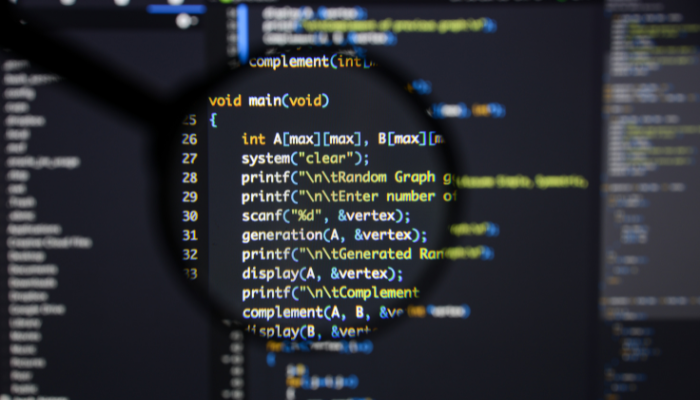Electronic Health Records (EHR) and Electronic Medical Records (EMR) systems are now standard in healthcare. The US healthcare system has broadly adopted electronic health record (EHR) systems, with over 95% of hospitals and more than 90% of ambulatory clinics having implemented these systems.
Not just this, The global EHR system development market reached almost $30 billion in 2020, and is expected to hit the $40 billion mark by 2026. However, despite widespread adoption, many EHR/EMR projects continue to face significant challenges, such as interoperability issues, high implementation costs, and user dissatisfaction, often leading to delays and even failures during development.
In this guide, we’ll delve into everything from the fundamentals of EHR/EMR systems to the intricacies of development, addressing common pitfalls and the costs involved.
What Are EHR and EMR? Key Differences Explained
Electronic Health Records (EHR) and Electronic Medical Records (EMR) are both digital systems used to manage patient information, but they serve different purposes and have distinct features.
1. Scope of Use
Electronic Health Records (EHR): EHRs are designed to be comprehensive, capturing a broad spectrum of patient health information. They are used across multiple healthcare settings and by various healthcare providers. EHRs provide a holistic view of a patient’s health history, from past treatments to current medications and future care plans.
Example: A patient who visits a general practitioner, a cardiologist, and a physical therapist will have all their health information consolidated in one EHR, accessible to each healthcare provider.
Electronic Medical Records (EMR): EMRs are more limited in scope, focusing on the medical and treatment history within a single practice or healthcare organization. They are typically used for diagnosis and treatment by one provider or a single healthcare facility.
Example: An EMR might contain all the health records for a patient within a specific clinic, but if the patient visits a different clinic or specialist, their EMR will not be automatically shared.
2. Data Sharing Capabilities
Electronic Health Records (EHR): EHRs are designed for easy data sharing among different healthcare providers. They enable seamless communication and information exchange, improving coordination and continuity of care. This sharing can occur across various platforms and healthcare settings, including hospitals, specialty clinics, and pharmacies.
Example: If a patient is referred from a primary care physician to a specialist, the specialist can access the patient’s EHR to review past diagnoses, lab results, and medications, ensuring a more informed and efficient consultation.
Electronic Medical Records (EMR): EMRs are generally confined to the originating practice or organization and are not easily shared outside of it. They lack the built-in capability for external data sharing, making it challenging for healthcare providers to access comprehensive patient information when needed.
Example: A patient’s EMR from their family doctor’s office will not be automatically available to a specialist or hospital unless manually transferred or shared, potentially leading to incomplete information and redundant tests.
3. Interoperability
Electronic Health Records (EHR): EHRs are built with interoperability in mind. They are designed to communicate and integrate with other EHR systems and healthcare applications. This interoperability allows for the aggregation of data from multiple sources, enhancing the accuracy and completeness of patient health records.
Example: EHRs can integrate with lab systems, radiology reports, and pharmacy records, providing a comprehensive and up-to-date health record that supports better decision-making and patient outcomes.
Electronic Medical Records (EMR): EMRs typically lack robust interoperability features. They are often stand-alone systems that do not integrate well with other healthcare IT systems. This lack of interoperability can lead to fragmented patient data, which may hinder the ability of healthcare providers to deliver coordinated and efficient care.
Example: An EMR system at a small clinic might not communicate with the EMR system at a nearby hospital, resulting in the need for manual data entry or transfer, which can be time-consuming and prone to errors.
By understanding these critical differences between EHR and EMR systems, healthcare providers and organizations can make more informed decisions about which system best meets their needs for patient care, data sharing, and overall efficiency.
Now that we’ve explored the differences between EHR and EMR systems, let’s look at why there is a need to implement these systems.
Key Reasons for Implementing an EHR or EMR System
We’ll dive into the key reasons that make adopting an EHR or EMR system a valuable investment for healthcare practices.
Improved Patient Care
Implementing an EHR or EMR system significantly enhances the quality of patient care. EHRs provide a comprehensive view of a patient’s medical history, enabling healthcare providers to make well-informed decisions and avoid errors like prescribing conflicting medications. EMRs, while more limited, still offer a digital record that improves accuracy and reduces the risk of misplacing paper files.
Efficient Data Management
EHRs streamline data management by consolidating information from various sources into a single, accessible platform. This makes it easier for healthcare providers to track patient progress over time. EMRs simplify data entry and retrieval within a single practice, cutting down on paperwork and administrative tasks.
Enhanced Data Sharing
With EHRs, data sharing between different healthcare providers becomes seamless. This means if you see multiple specialists, each one can access your complete health history, ensuring coordinated and effective treatment. EMRs also improve data sharing within a single organization, helping different departments collaborate more efficiently.
Better Compliance and Reporting
Both EHRs and EMRs help healthcare providers comply with regulatory requirements. These systems can generate reports needed for audits, insurance claims, and quality improvement programs, reducing the administrative burden and ensuring compliance with healthcare standards.
Increased Patient Engagement
EHRs often include patient portals, allowing patients to access their health information, schedule appointments, and communicate with their healthcare providers. This fosters greater engagement and encourages patients to take an active role in their healthcare. EMRs may also offer patient access, but typically on a more limited scale.
Cost Savings
While the initial investment in EHRs or EMRs can be significant, the long-term cost savings are substantial. These systems reduce the need for physical storage space for paper records, lower administrative costs, and improve billing accuracy, leading to fewer claim rejections and faster reimbursements.
By understanding these benefits, you can see why many healthcare providers are making the switch to digital health records. Whether you opt for an EHR for its extensive capabilities or an EMR for its focused efficiency, both systems pave the way for a more streamlined, effective, and patient-centered approach to healthcare.
Understanding the reasons behind implementing EHR or EMR systems sets the stage for exploring the essential features these systems should include.
Basic Features to Implement in EHR/EMR Software
Let’s delve into the basic features to implement in EHR software to ensure it meets the needs of healthcare providers and patients alike.
Patient Management
First up, we have patient management. This includes a streamlined process for registering new patients, gathering their demographic information and insurance details. And of course, we can’t forget about appointment scheduling tools. With these, healthcare providers can easily schedule, reschedule, and cancel appointments, while patients can enjoy automated reminders to keep them on track.
Medical History
Next, let’s talk about medical history. EHR software should provide storage for detailed patient medical histories, including past diagnoses, treatments, allergies, and medications. This comprehensive record-keeping is crucial for providing the best possible care. And when it comes to medications, the system should have features for tracking current prescriptions, dosages, and even allow for e-prescribing new meds.
Clinical Documentation
Ah, clinical documentation – the backbone of any EHR system. Pre-defined templates for documenting patient visits, including SOAP notes (Subjective, Objective, Assessment, Plan), make the process a breeze. And let’s not forget about voice recognition capabilities. With this integration, healthcare providers can easily dictate their notes during patient encounters, saving time and effort.
Billing and Insurance
Now, let’s talk about the not-so-fun part: billing and insurance. But fear not, EHR software can make this process much smoother. With tools for verifying patient insurance coverage and eligibility before appointments, providers can avoid any unpleasant surprises.
And when it comes to billing management, automated processes for generating invoices and tracking payments, along with integration to insurance claims, keep everything organized and efficient.
Reporting and Analytics
Data, data, everywhere! EHR software should provide the ability to generate customizable reports on patient demographics, treatment outcomes, and financial performance. This information is gold for healthcare providers looking to improve their practices.
Interoperability
Interoperability is the name of the game in modern healthcare. EHR systems should support standards like HL7 and FHIR to enable seamless data sharing with other healthcare systems and providers.
Security and Compliance
Security and compliance are non-negotiable when it comes to EHR software. Role-based access control ensures that only authorized personnel can access sensitive patient information, while comprehensive audit trails log all access and modifications to patient records, ensuring accountability and compliance.
Communication Tools
Last but not least, communication tools are a must-have in any EHR system. Secure messaging capabilities allow for encrypted communication between healthcare providers and patients, while telehealth integration facilitates virtual consultations, including video conferencing tools, for those times when an in-person visit isn’t possible.
Next, we’ll examine the differences between ready-made and custom EHR/EMR solutions, helping you decide which approach best fits your needs.
Ready-made vs. Custom EHR/EMR Solutions
Here’s a detailed comparison to help you decide which is best for your needs.
Custom EHR/EMR Solutions
| Pros | Cons |
| Highly customizable: Tailored to fit specific workflows and requirements. | High initial cost: Significant upfront investment for development. |
| Full control and ownership of data: Stored on organization’s own servers. | Longer implementation time: Takes more time to develop and deploy. |
| Scalable: Can grow and evolve with the organization’s needs. | Requires dedicated support: Maintenance and support may incur additional costs. |
| Integration flexibility: Can be integrated with any system as needed. | Customized training required: Training programs need to be developed in-house. |
| Regulatory compliance tailored: Meets specific compliance needs. | Updates dependent on in-house team: Regular updates depend on the development team’s schedule. |
Ready Made EHR/EMR Solutions
| Pros | Cons |
| Lower initial cost: Typically involves subscription or licensing fees. | Limited customization: Fixed features and functionalities. |
| Faster implementation: Ready to use out-of-the-box. | Scalability limitations: May not scale well with organizational growth. |
| Regular updates: Provided by the vendor. | Vendor dependency: Dependent on vendor for updates and upgrades. |
| Standardized training programs: Often includes training materials. | Data ownership concerns: Data stored on vendor’s servers, with some limitations. |
| Vendor support included: Maintenance and support often covered by subscription. | Integration limitations: Pre-built integrations may be limited to supported systems. |
These tables provide a clear comparison of the advantages and disadvantages of custom and out-of-the-box EHR/EMR solutions, helping you choose the best option for your healthcare organization.
Expand Your Knowledge: Must Know Guide to Healthcare Software Development Solutions
After evaluating the pros and cons of ready-made versus custom EHR/EMR solutions, the next step is understanding how to bring your chosen solution to life.
EHR/EMR Software Development Process
1. Idea Validation
The first step in the EHR/EMR software development process is validating the idea. This involves assessing the feasibility and market fit of the proposed solution using tools like SWOT analysis and market research software (e.g., Qualtrics, SurveyMonkey). Developers engage with stakeholders through platforms such as Jira, Confluence, or Miro to gather their vision, requirements, and insights into the competitive landscape.
This stage may involve developing a proof of concept (PoC) using rapid prototyping tools like Figma or Balsamiq to identify unique features that will differentiate the EHR system from existing solutions.
- Assessing feasibility and market fit
- Engaging with stakeholders to understand vision and requirements
- Identifying unique features to differentiate the EHR system
2. Requirements Analysis
Once the idea is validated, a thorough requirements analysis is conducted. This process includes gathering insights from medical staff using techniques such as contextual inquiry or task analysis. Tools like Microsoft Visio or Lucidchart are employed to map out daily operations and identify pain points.
Essential features—such as patient demographics, medication records, and appointment scheduling—are outlined using user stories in tools like Jira or Trello. This analysis lays a solid foundation for the project by creating a comprehensive requirements specification document (RSD).
- Gathering insights from medical staff
- Identifying daily operations and pain points
- Outlining essential features like patient demographics, medication records, and appointment scheduling
- Laying a solid foundation for the project
3. Discovery and Prototyping
During the discovery phase, a flowchart of processes and procedures is created using tools like Microsoft Visio or Draw.io. Necessary features are identified, and the technology stack is selected, typically leveraging stack selection tools like StackShare or Stack Overflow for Teams.
A prototype is developed using wireframing tools like Sketch, Adobe XD, or InVision to provide stakeholders with a tangible representation of the software. This prototype is built on low-code platforms or UI/UX design tools and serves as a foundation for further development and refinement.
- Creating a flowchart of processes and procedures
- Identifying necessary features
- Selecting the technology stack
- Developing a prototype to visualize functionality and design
- Using the prototype as a basis for further development and refinement
4. Design Phase
In the design phase, user interface (UI) and user experience (UX) designs are crafted using tools like Sketch, Figma, or Adobe XD. This phase involves the creation of design systems and style guides to ensure consistency across the application. Wireframes and mockups are developed to visualize the layout, while interactive prototypes are built to test user interactions.
The goal is to create intuitive interfaces that facilitate easy navigation and data visualization. Usability testing is conducted using platforms like UserTesting or Lookback.io to refine the design further.
- Crafting user interface (UI) and user experience (UX) designs
- Creating intuitive interfaces for easy navigation and data visualization
- Ensuring efficient access and management of patient data
5. Development
The development phase involves building the core functionalities of the EHR/EMR system. Backend development is typically done using frameworks like Node.js, Django, Ruby on Rails, or Spring Boot for Java, with database design on platforms like PostgreSQL, MySQL, or MongoDB. Frontend development employs frameworks such as React.js, Angular, or Vue.js.
Developers often use API development tools like Postman and Swagger to create and test APIs. Agile methodologies are implemented using tools like Jira or Azure DevOps to manage sprints, enabling iterative testing and refinement of each module. Emerging technologies such as AI (using TensorFlow or PyTorch), IoT (using Arduino or Raspberry Pi), and blockchain (using Hyperledger or Ethereum) may be integrated to enhance the system’s capabilities and security.
- Building core functionalities of the EHR system
- Backend development and database design
- Integrating essential features
- Working in agile sprints for iterative testing and refinement
- Integrating technologies like AI, IoT, and blockchain to enhance capabilities and security
6. Testing
Comprehensive testing is conducted to ensure that the EHR/EMR software is secure, glitch-free, and compliant with healthcare regulations like HIPAA and GDPR. Automated testing tools such as Selenium, Cypress, or TestComplete are used for functional testing, while security testing employs tools like OWASP ZAP and Burp Suite. Performance testing is carried out using tools like JMeter or LoadRunner.
Multiple testing environments are created using virtualization tools like Docker or Kubernetes to assess the software’s performance across different platforms and networks. Continuous integration/continuous deployment (CI/CD) pipelines are managed using Jenkins or GitLab CI to automate the testing and deployment processes.
- Conducting comprehensive testing for security, glitch-free performance, and compliance with regulations like HIPAA and GDPR
- Utilizing multiple testing environments to assess performance across platforms and networks
- Identifying and resolving issues before launch
7. Launch
Once testing is complete and any necessary adjustments have been made, the EHR/EMR system is launched. This involves integrating the new software with existing systems using middleware or integration platforms like MuleSoft or Apache Camel. Deployment is managed using DevOps tools such as Ansible, Terraform, or Chef to ensure a seamless process.
Cloud hosting services like AWS, Azure, or Google Cloud Platform are often used to deploy the system, ensuring scalability and reliability. Deployment experts monitor the launch using application performance monitoring (APM) tools like New Relic or Dynatrace to quickly identify and resolve any issues that arise.
- Launching the EHR system after testing and necessary adjustments
- Integrating with existing systems or deploying as a standalone solution
- Ensuring a seamless launch process with the help of deployment experts
8. Maintenance and Support
Post-launch, ongoing maintenance and support are essential for the continued success of the EHR/EMR system. Monitoring tools like Nagios or Prometheus are used to track system performance, while issue tracking tools like Jira or Zendesk help in addressing user feedback and resolving problems. Regular updates are managed using CI/CD pipelines to ensure the system remains compliant with evolving regulations.
Performance tracking is conducted using analytics tools like Google Analytics or Mixpanel to assess usability and return on investment (ROI). Automated patch management and security updates are deployed using Puppet or Chef to ensure the system stays secure and up-to-date.
- Providing ongoing maintenance and support post-launch
- Monitoring system performance and addressing user feedback
- Implementing updates to ensure compliance with evolving regulations
- Tracking performance to assess usability and return on investment (ROI)
Key Considerations
- Compliance and Certification: EHR systems must comply with various regulations and obtain necessary certifications to ensure security and legal adherence. This includes understanding standards like HL7 and FHIR.
- Mobile Accessibility: Developing a mobile version of the EHR system can enhance patient engagement and accessibility, allowing both patients and healthcare providers to interact seamlessly on the go.
- Data Migration: Transitioning from an existing EHR system to a new one requires careful data migration to ensure that all critical information is transferred accurately and securely.
- Choosing a Development Partner: Selecting a reliable EHR development partner with expertise in healthcare software is crucial. This partner should have a deep understanding of regulatory requirements and a proven track record in delivering high-quality EHR solutions.
By following these structured steps and considerations, healthcare organizations can successfully develop an EHR system that meets their specific needs and enhances patient care.
Explore More Insights: Web Development in Healthcare: Guide for 2024
Tech Stack for Building EHR/EMR Software
| CATEGORY | TECHNOLOGIES USED |
| Front end | React.js, HTML5, CSS3, JavaScript |
| Back end | Node.js, Django |
| Database | PostgreSQL, MongoDB |
| API Development | REST, Swagger |
| Security | OWASP ZAP, SSL/TLS |
| DevOps & CI/CD | Jenkins, Docker |
| Cloud & Hosting | AWS, Azure |
| Version Control | Git, GitHub |
| Monitoring & Analytics | Prometheus, Google Analytics |
| Testing | Selenium, Cypress |
| Blockchain Integration | Hyperledger |
| AI & ML | TensorFlow |
In the following section, we’ll explore the common challenges in EHR/EMR software development and offer insights on how to address them effectively.
Challenges in EHR/EMR Software Development
1. Health Data Security
Challenge: Protecting sensitive patient information from cyber threats and unauthorized access is paramount. Health data breaches can lead to severe consequences, including financial loss, legal issues, and loss of trust.
Solutions:
- Encryption: Use advanced encryption methods to protect data at rest and in transit.
- Access Controls: Implement strict access controls to ensure only authorized personnel can access sensitive data.
- Regular Audits: Conduct regular security audits and vulnerability assessments to identify and address potential security gaps.
2. Regulatory Compliance
Challenge: EHR/EMR systems must comply with various regulations, such as HIPAA in the US and GDPR in Europe, to ensure the privacy and security of patient information.
Solutions:
- Compliance Frameworks: Develop the software using established compliance frameworks to ensure all regulatory requirements are met.
- Regular Updates: Stay updated with changes in regulations and update the system accordingly.
- Documentation: Maintain thorough documentation of compliance processes and procedures.
3. System Integration
Challenge: Integrating the EHR/EMR system with other healthcare systems (e.g., lab systems, billing systems) is crucial for seamless data exchange and efficient workflows.
Solutions:
- APIs: Use standardized APIs to facilitate integration with other systems.
- Interoperability Standards: Adopt interoperability standards such as HL7 and FHIR to ensure smooth data exchange.
- Testing: Conduct extensive integration testing to identify and resolve any issues before deployment.
4. User Training
Challenge: Ensuring that all users, including doctors, nurses, and administrative staff, are proficient in using the new EHR/EMR system is critical for successful implementation.
Solutions:
- Comprehensive Training Programs: Develop tailored training programs for different user roles, including hands-on sessions and tutorials.
- User Manuals and Documentation: Provide detailed user manuals and documentation to help users understand the system’s functionalities.
- Continuous Support: Offer continuous support and refresher training sessions to address any ongoing issues and keep users updated on new features.
By addressing these challenges with appropriate solutions, healthcare organizations can successfully implement EHR/EMR systems that enhance patient care, improve operational efficiency, and ensure regulatory compliance.
Next, we’ll know the factors that influence the cost of EHR/EMR software development and how they can affect your budget.
Cost Drivers in EHR/EMR Software Development
The cost of developing an EHR/EMR software solution depends on several key factors:
- Complexity of features and functionality – More advanced features like AI-powered diagnosis, automated data entry, and complex reporting will significantly increase costs compared to basic functionality.
- Deployment model – Cloud-based EHR solutions are generally more affordable than on-premise systems which require upfront investment in servers and infrastructure.
- Customization needs – Tailoring the EHR to specific workflows, integrating with existing systems, and building specialty-focused functionality adds to the development effort and cost.
- Compliance requirements – Meeting regulations like HIPAA, GDPR, and ONC certification adds complexity and cost to the development process.
- Scalability and interoperability – Building an EHR that can handle large patient volumes and seamlessly exchange data with other systems requires more development work.
Approximate Cost Range
The average cost to develop a custom EHR/EMR software solution ranges from $400,000 to $2,000,000. However, this can vary significantly:
- Basic EHR features – $41,450 to $96,960
- Mid-level EHR system – $400,000+
- Full-featured EHR platform – Up to $1,000,000+
The cost also depends on whether you are building an MVP or a more advanced system. Some estimates put the cost of an MVP-level EHR between $41,000 to $97,000, while an advanced EHR with features like auto-scheduling, vendor management, and AI integration can range from $50,000 to $120,000.
Time Required to Build
The time required to develop an EHR/EMR system depends on the scope and complexity, but some general estimates are:
- 12-18 months to build a full EHR system from scratch
- 6-9 months for an MVP
- 20-40% faster delivery when using mature project management practices and CI/CD
In summary, the cost and timeline for EHR/EMR development varies widely based on the specific requirements. Careful planning, leveraging existing APIs and frameworks, and applying proven project management practices can help optimize costs while delivering a high-quality solution.
Developing a HIPAA Compliant EHR/EMR System
When building an EHR/EMR system, ensuring HIPAA compliance is of utmost importance to safeguard patient privacy and prevent data breaches. Here are the key considerations for developing a HIPAA compliant EHR system:
Safeguarding Patient Health Information (PHI)
- Implement role-based access controls to limit user access to only the PHI they need to perform their job functions.
- Use encryption to protect PHI at rest and in transit, such as AES encryption for data storage and TLS/SSL for data transmission.
- Maintain detailed audit logs of all access and changes to PHI to enable monitoring and investigation of potential breaches.
- Regularly backup PHI and store backups in a secure location to enable recovery in case of data loss or corruption.
Implementing Security Protocols
- Conduct regular risk assessments to identify potential vulnerabilities and implement appropriate safeguards.
- Train employees on HIPAA compliance and best practices for handling PHI to reduce the risk of human error.
- Implement physical security measures such as locks, surveillance cameras, and visitor sign-in procedures to protect against unauthorized access to PHI.
- Use firewalls, antivirus software, and intrusion detection systems to protect against cyber threats like hacking and malware.
Ensuring Regulatory Compliance
- Appoint a HIPAA compliance officer to oversee the organization’s HIPAA compliance efforts and serve as a point of contact for regulatory agencies.
- Develop and implement HIPAA-compliant policies and procedures covering areas such as data privacy, security, and breach notification.
- Enter into business associate agreements (BAAs) with any third-party vendors or contractors who will have access to PHI to ensure they also comply with HIPAA requirements.
- Conduct regular HIPAA audits to ensure ongoing compliance and identify any areas that need improvement.
By implementing these safeguards and following HIPAA compliance best practices, healthcare organizations can develop an EHR/EMR system that protects patient privacy and reduces the risk of costly data breaches and regulatory penalties.
Conclusion
We’ve covered the essential aspects of EHR and EMR systems, from their core features to the nuances of implementation. This guide aims to equip you with the knowledge needed to navigate the complexities of EHR/EMR software development.
To avoid common pitfalls and ensure a successful project, it’s crucial to partner with a company that has the expertise and experience necessary for seamless development. At Codewave, we understand the unique demands of the healthcare industry, and we bring over a decade of experience and expertise to the table. With more than 400 successful projects under our belt, we are well-equipped to help you overcome these challenges.
Let us help you turn your EHR/EMR vision into reality with confidence. Reach out to Codewave today to discuss how our expertise can make a difference in your project.
FAQs
Frequently Asked Questions
EHR vs EMR: What’s the Difference?
EHRs provide a comprehensive view of a patient’s health history, allowing data sharing across different healthcare providers. EMRs, on the other hand, are practice-specific digital records primarily used within a single facility.
Integrating Third-Party Software with EHR
Yes, we can help you seamlessly integrate third-party software with your EHR system. Our team specializes in creating integrations that enhance EHR functionality and improve patient care.
Timeline for EHR Development from Scratch
The timeline for developing EHR software from scratch can vary based on factors like feature complexity, team size, and technology stack. It typically takes several months to over a year, including planning, design, development, testing, and deployment.
Avoiding Pitfalls in EHR Development
One of the biggest mistakes is neglecting user experience (UX) design. If the system is not intuitive and user-friendly, it can lead to provider frustration and hinder adoption. Involving end-users in the design process is crucial for meeting their needs and enhancing workflow.
Codewave is a UX first design thinking & digital transformation services company, designing & engineering innovative mobile apps, cloud, & edge solutions.